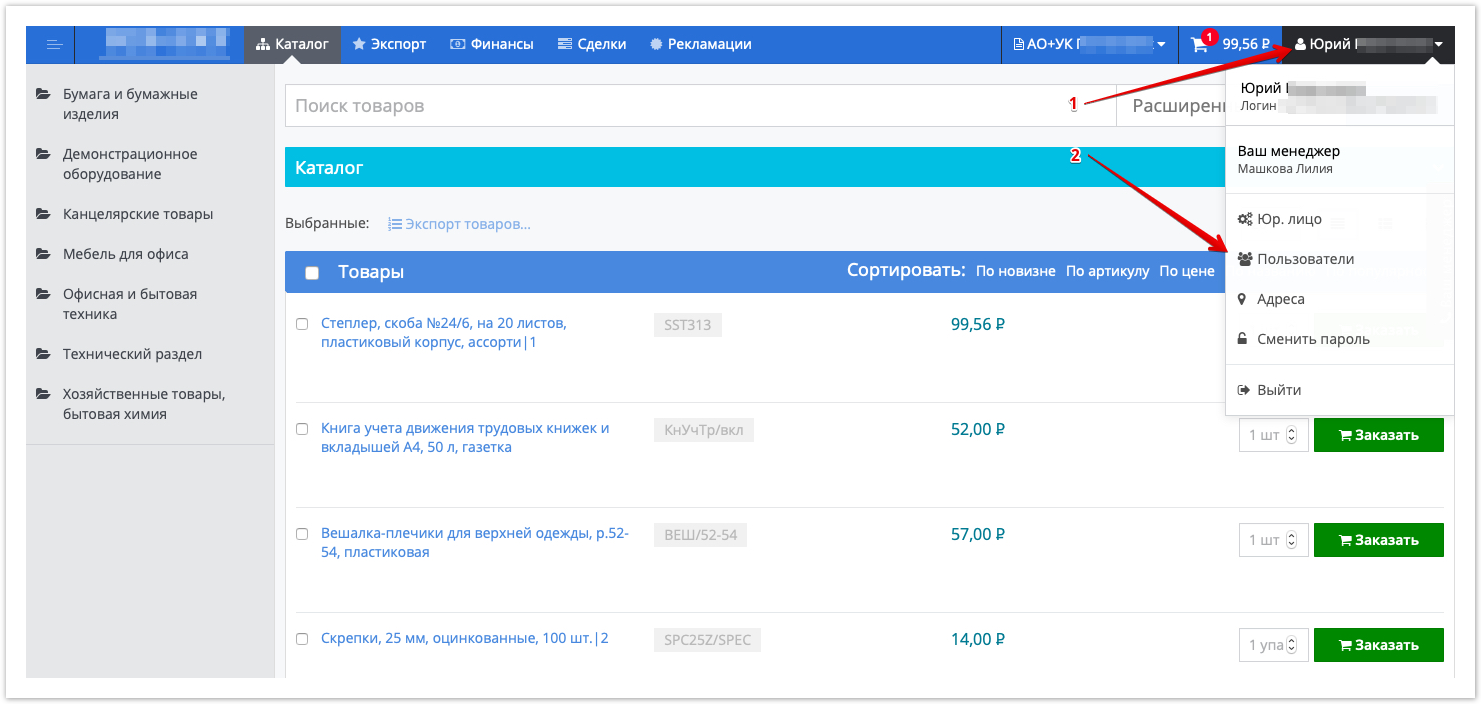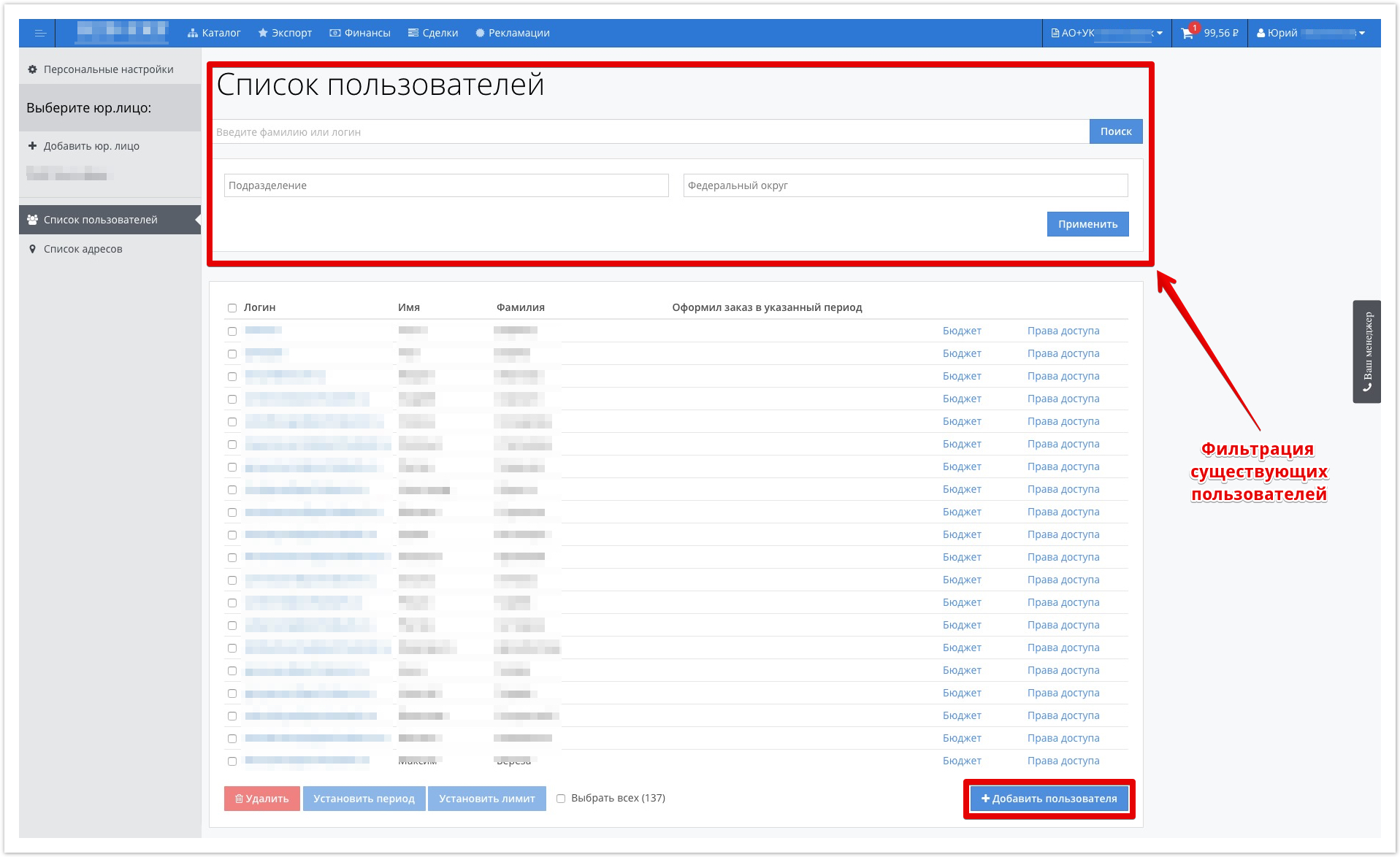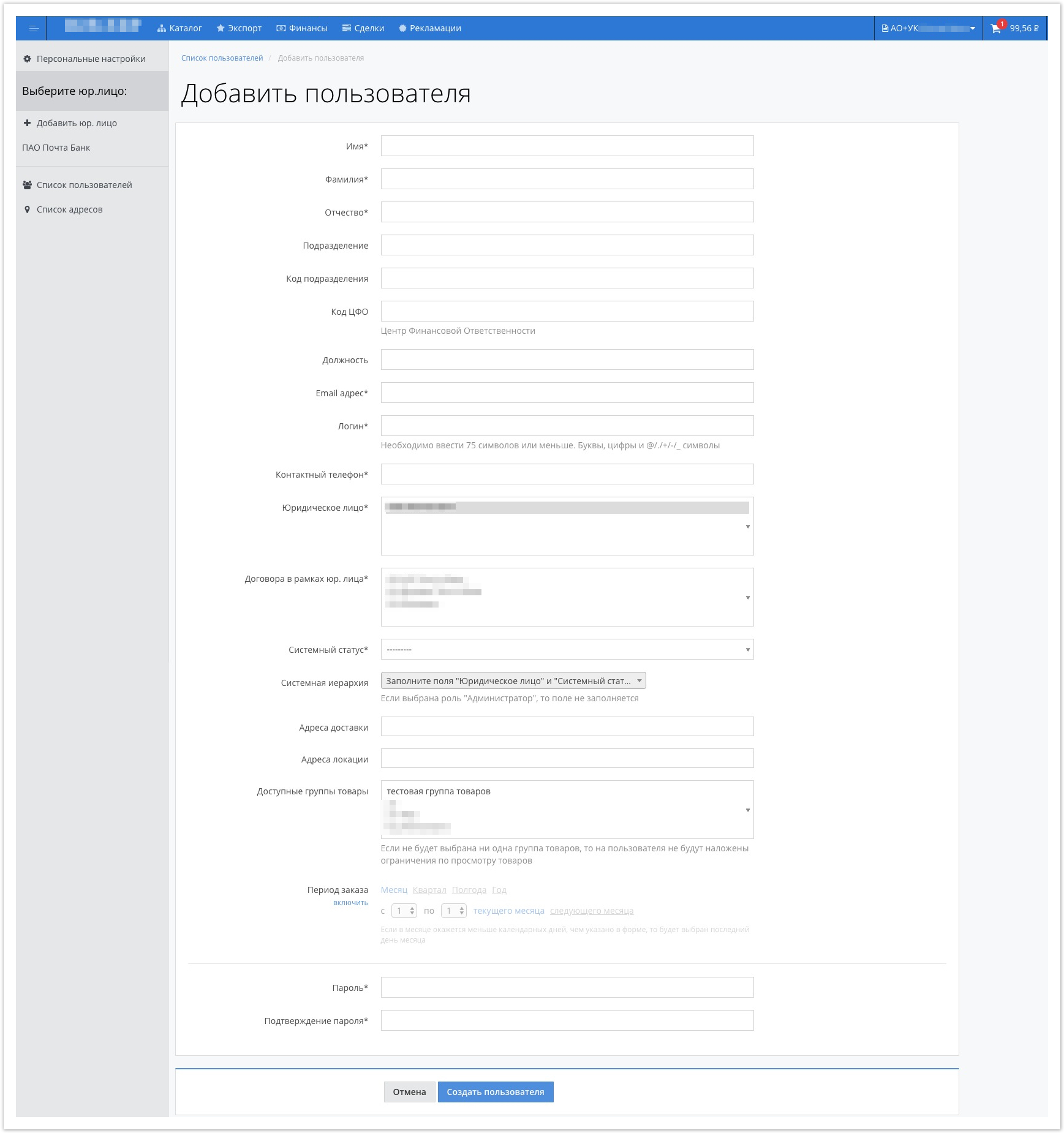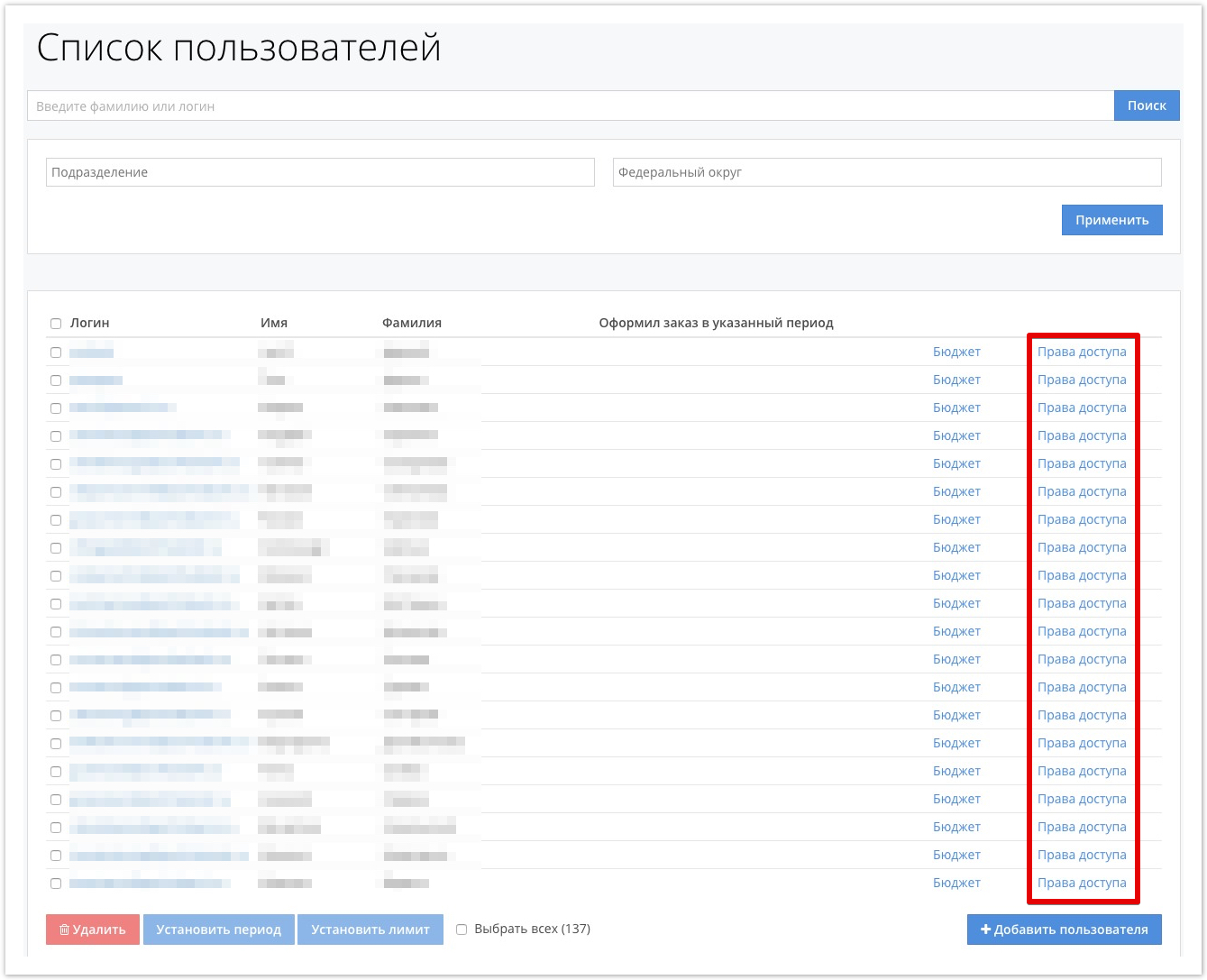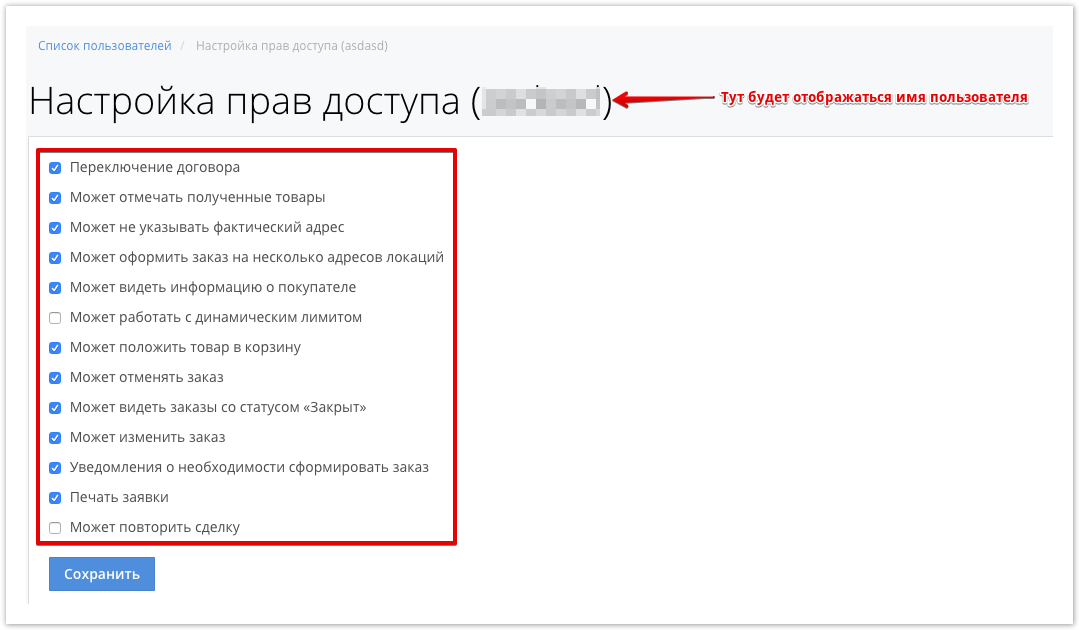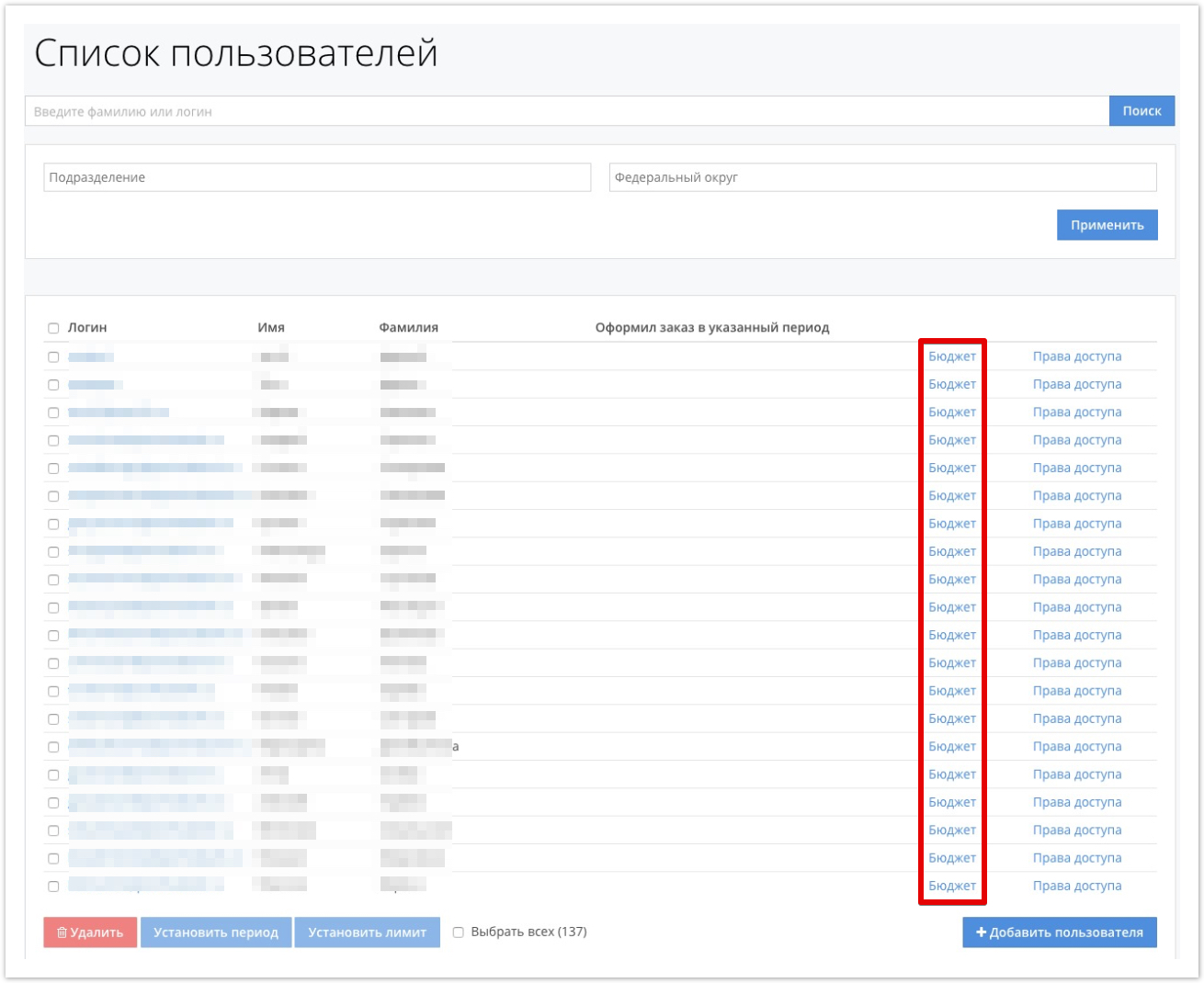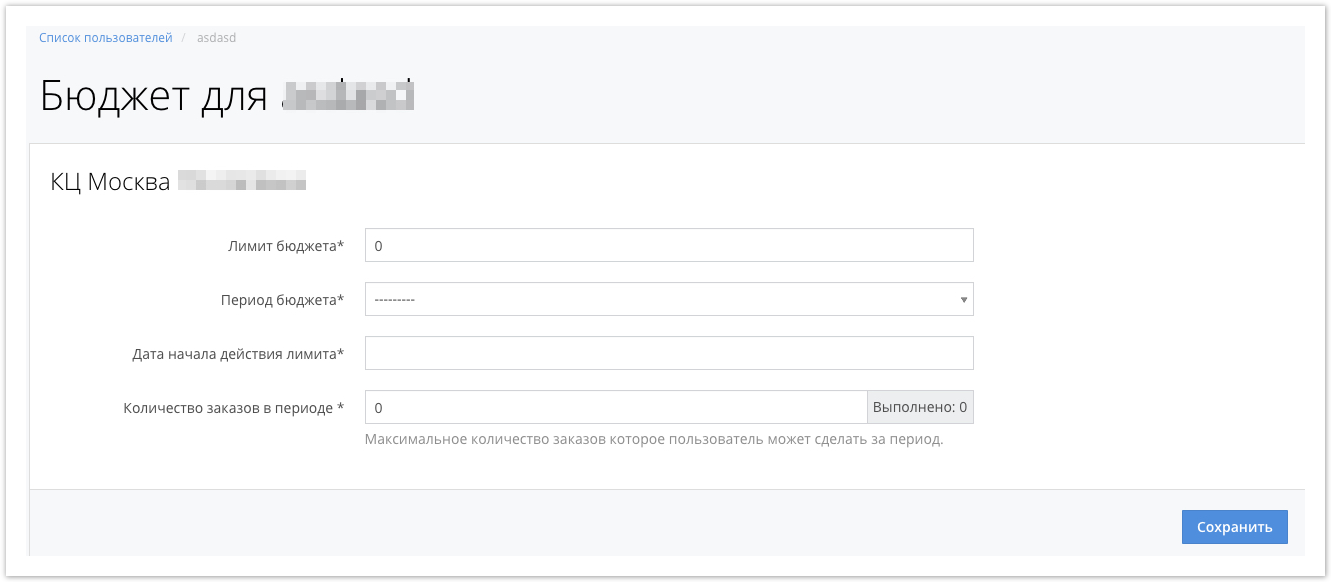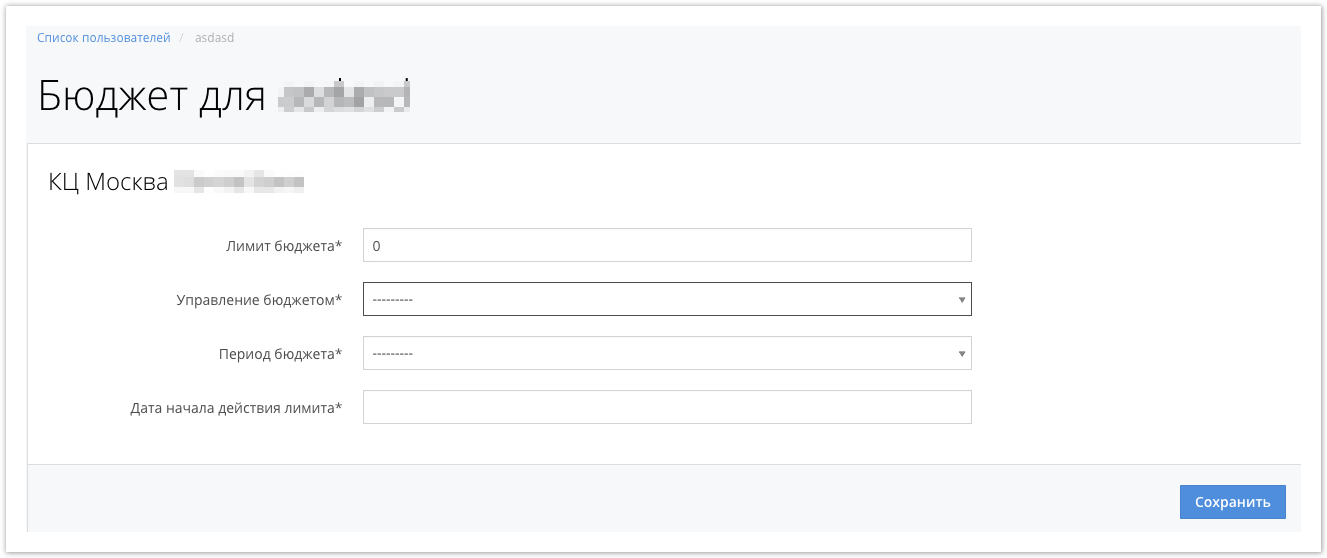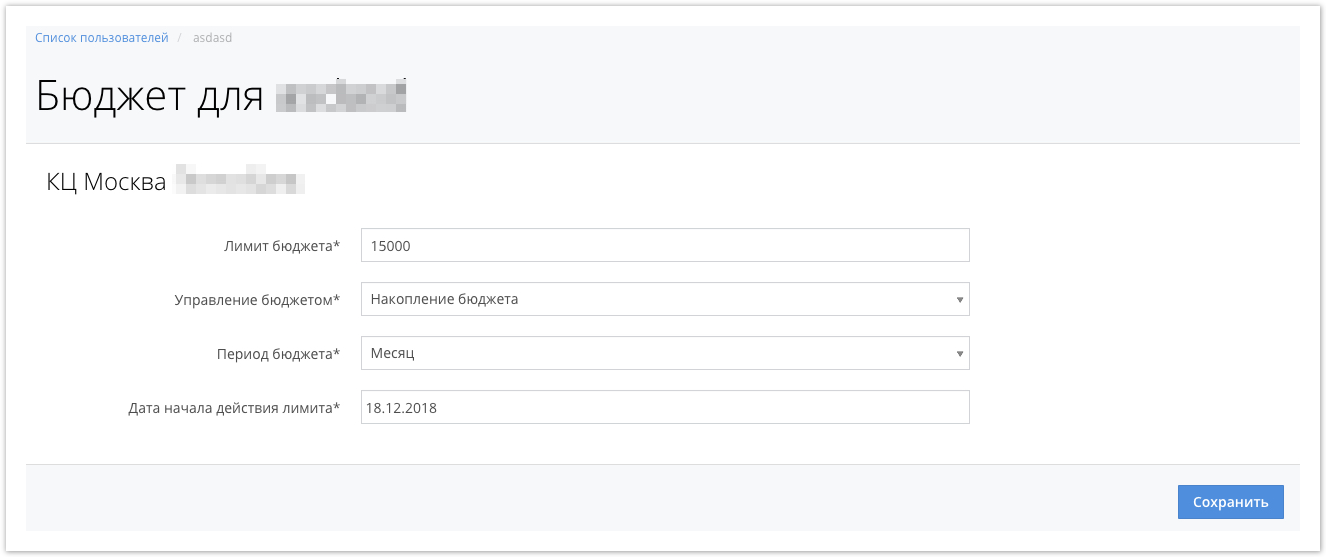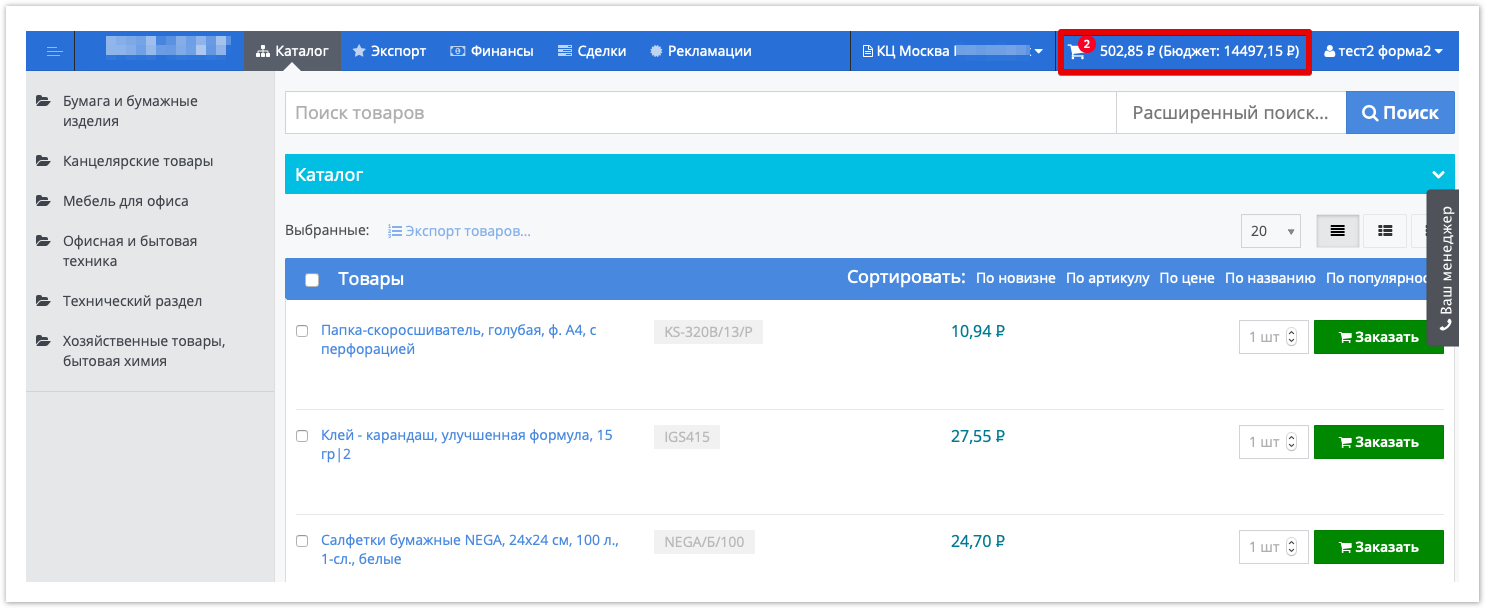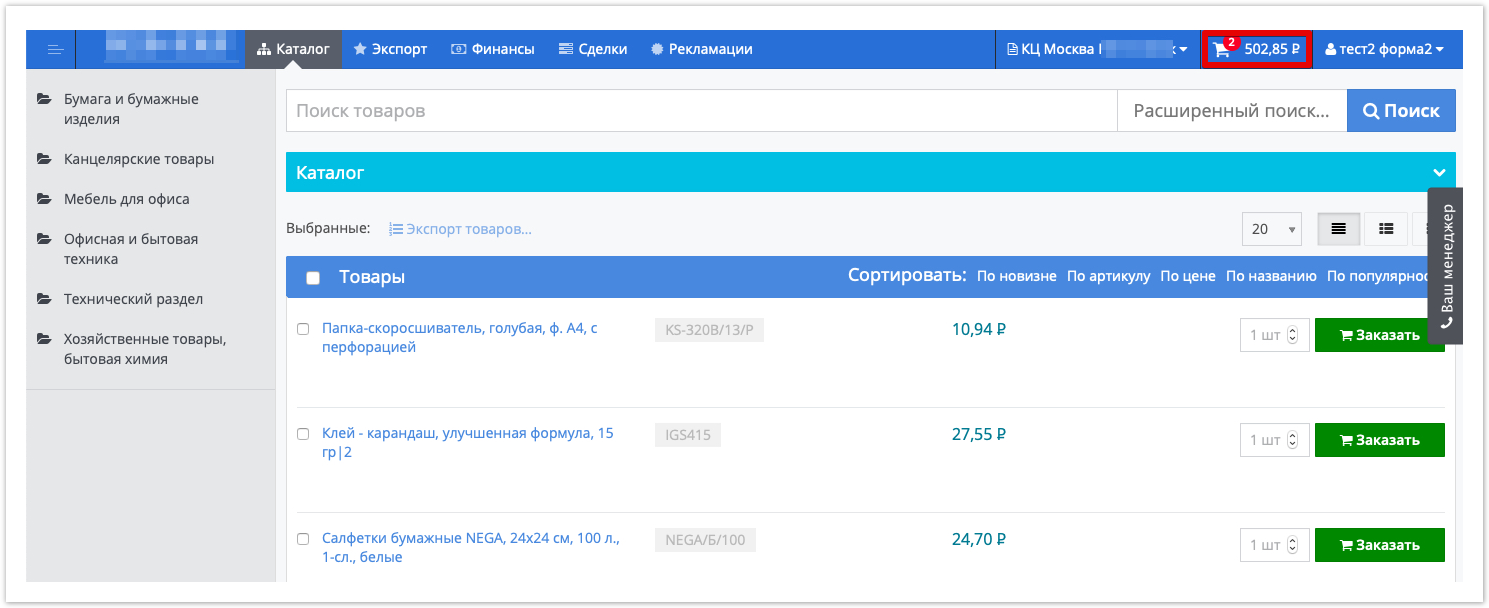...
| Sv translation | ||||||||||||
|---|---|---|---|---|---|---|---|---|---|---|---|---|
| ||||||||||||
The administrator on the part of the supplier can assign rights and set a budget limit on costs for buyerscustomers. To configure budgeting and assign the necessary rights to users, you need to log in to the portal using an account with the right to distribute the budget. Rights are set by the portal administrator. After authorization, go to the Users section: On the page that opens, all users who have a limit of funds will be displayed, you can make user selections using filtering, delete/add users, and change the budgeting logic. To add a new user and set the appropriate limit for funds, click the Add user button: In the window that opens, fill in all the details of the user to be added and click the Create User button:
After creating the user, set the budgeting conditions. To do this, click the Permissions button located to the right of the required user: In the window that opens, all rights that can be assigned to the selected user will be available: To provide an opportunity to work with a dynamic budget limit, check the corresponding checkbox and click the Save button.
If the checkbox Can work with dynamic limit is checked, then in the budget settings in the user list it will be possible to specify the maximum number of user orders within the provided budget: The amount of the budget and the period of its use is also determined in the Budget section: If the checkbox Can work with dynamic limit is not checked in the access rights settings, then in the Budget section it will not be possible to specify the maximum number of orders. At the same time, it will remain possible to indicate the budget limit and determine the conditions for its use: In the Budget Management section, you can choose what will happen to a given budget after a specified period: zeroing/transfer to the next month or accumulation. After setting all the parameters for the selected user, click the Save button: The set limit will be displayed in the Basket section. When adding goods products to the basket, the rest of the limit will decrease: If the limit is removed, in the Basket section only the amount of goods products in the basket will be displayed again:
|