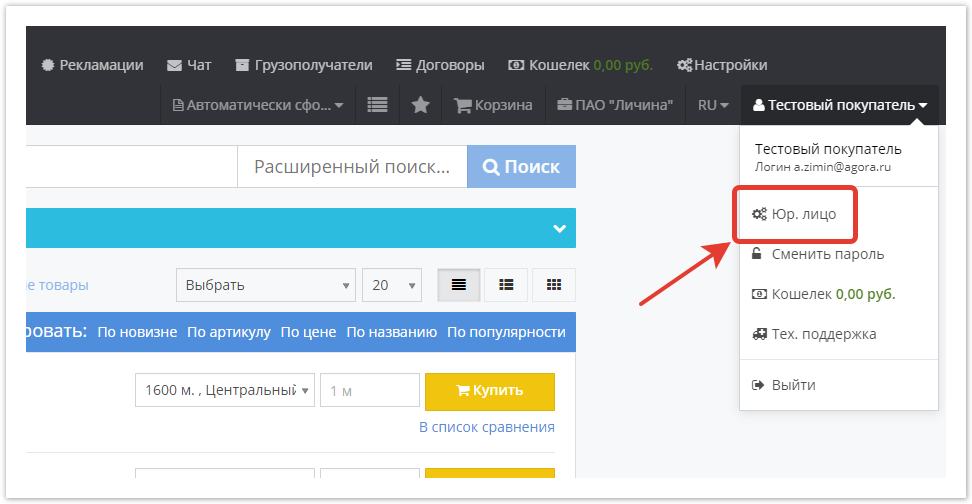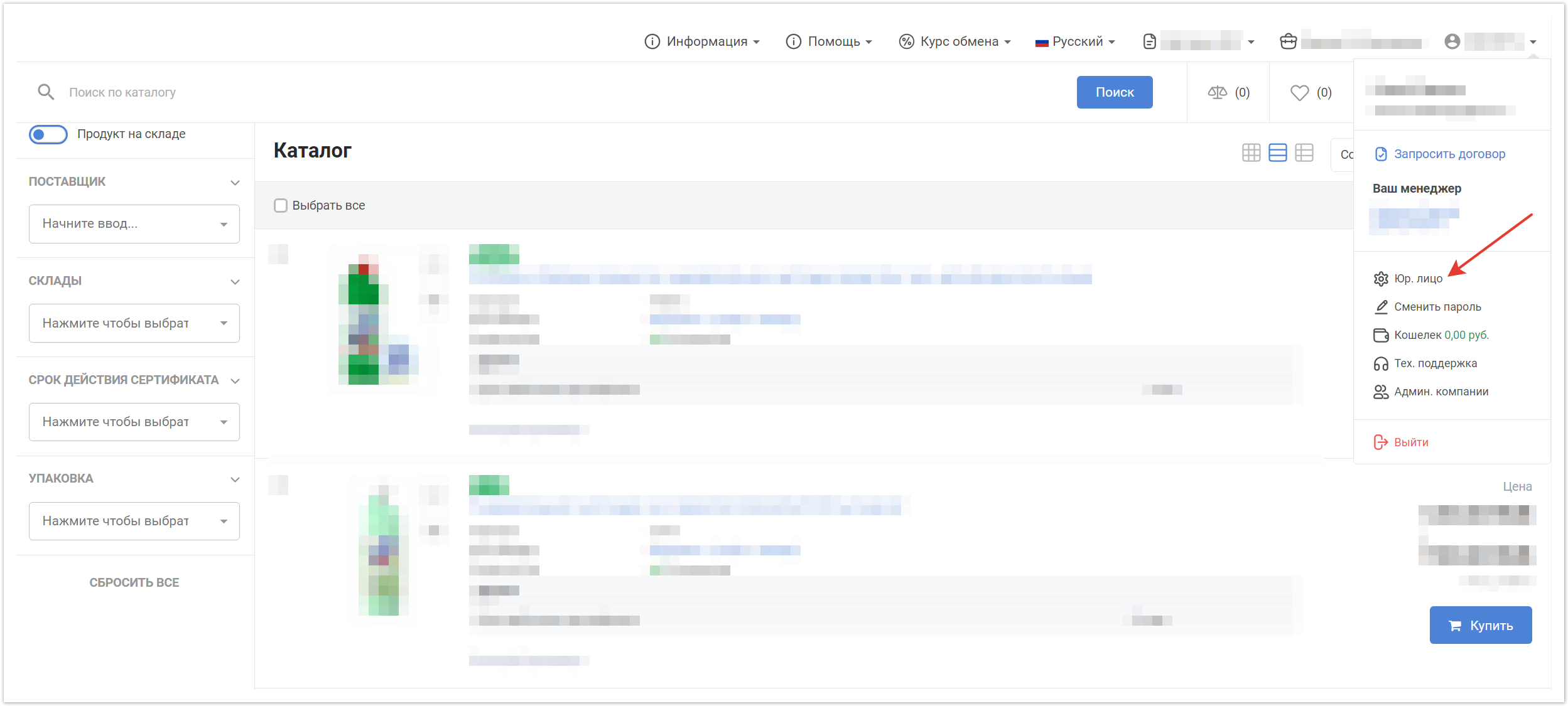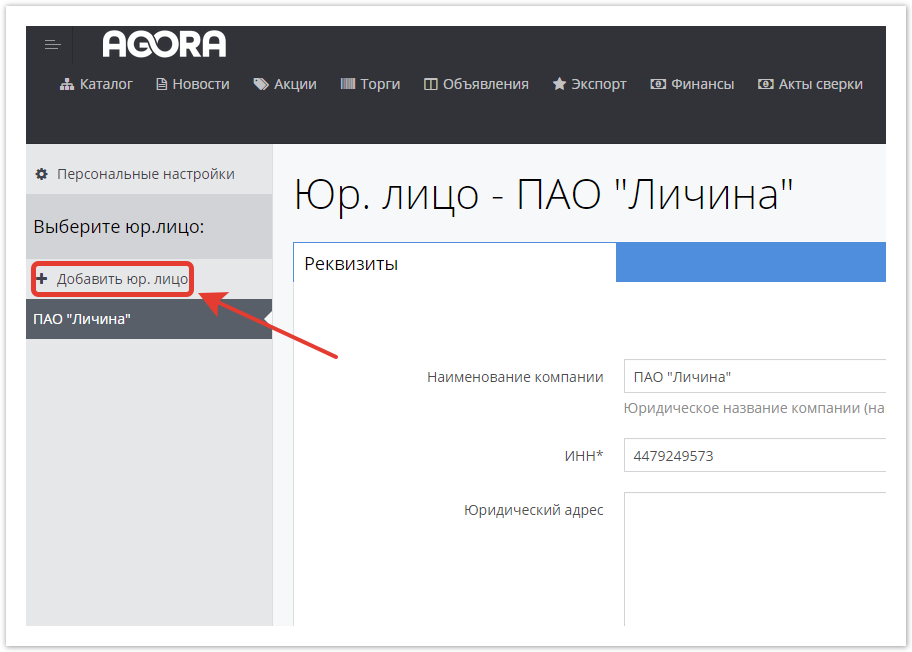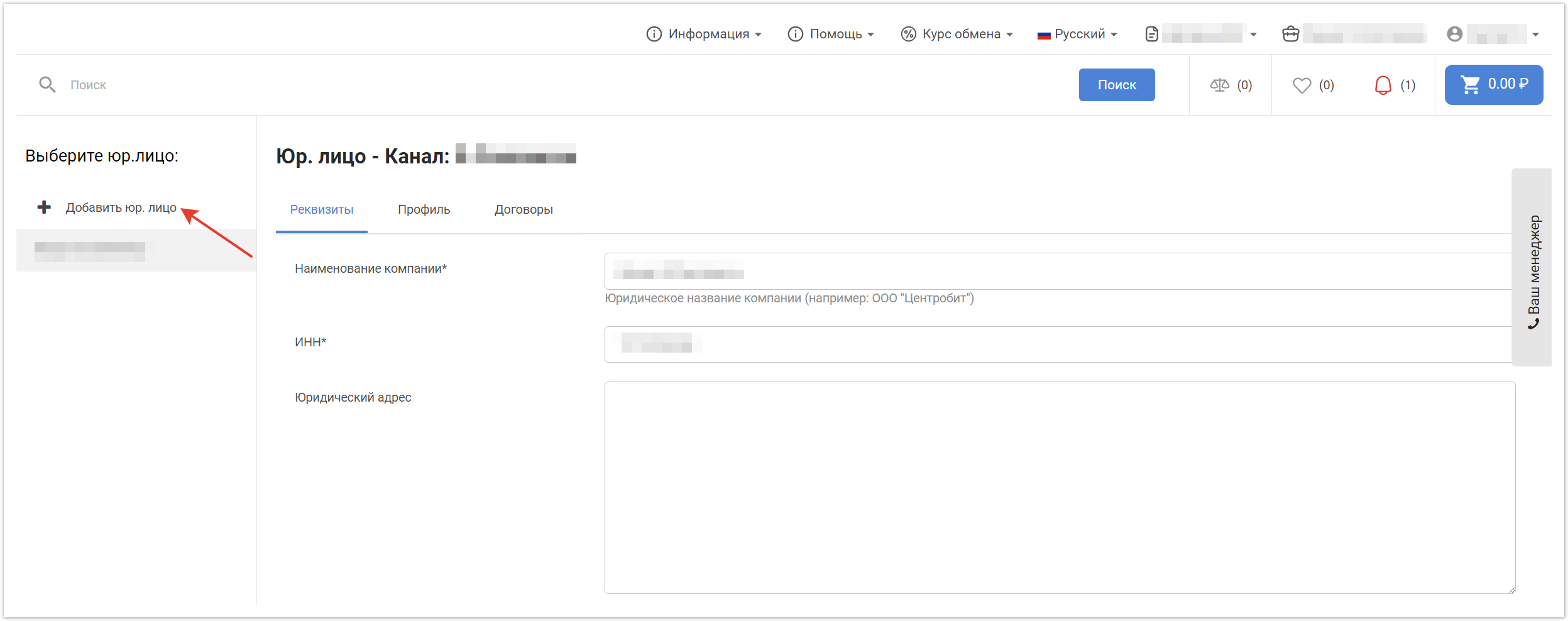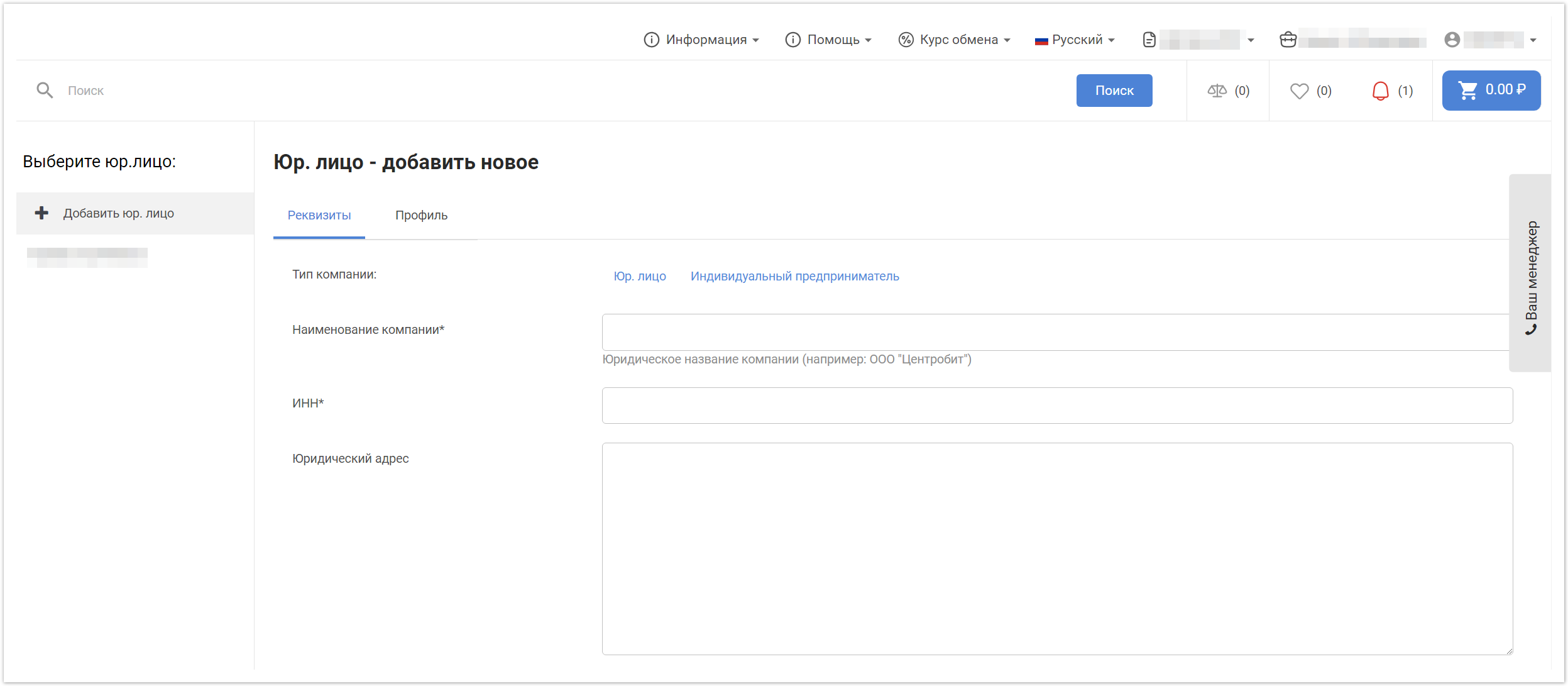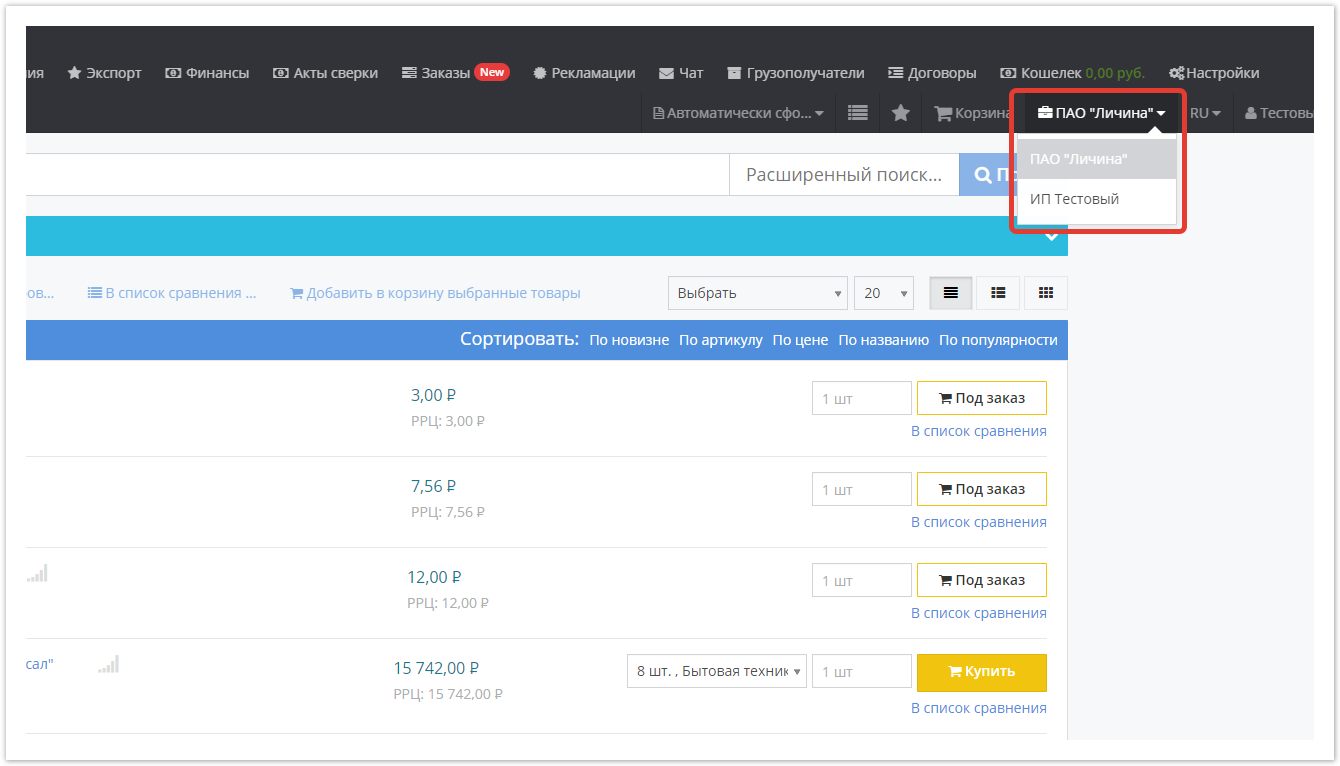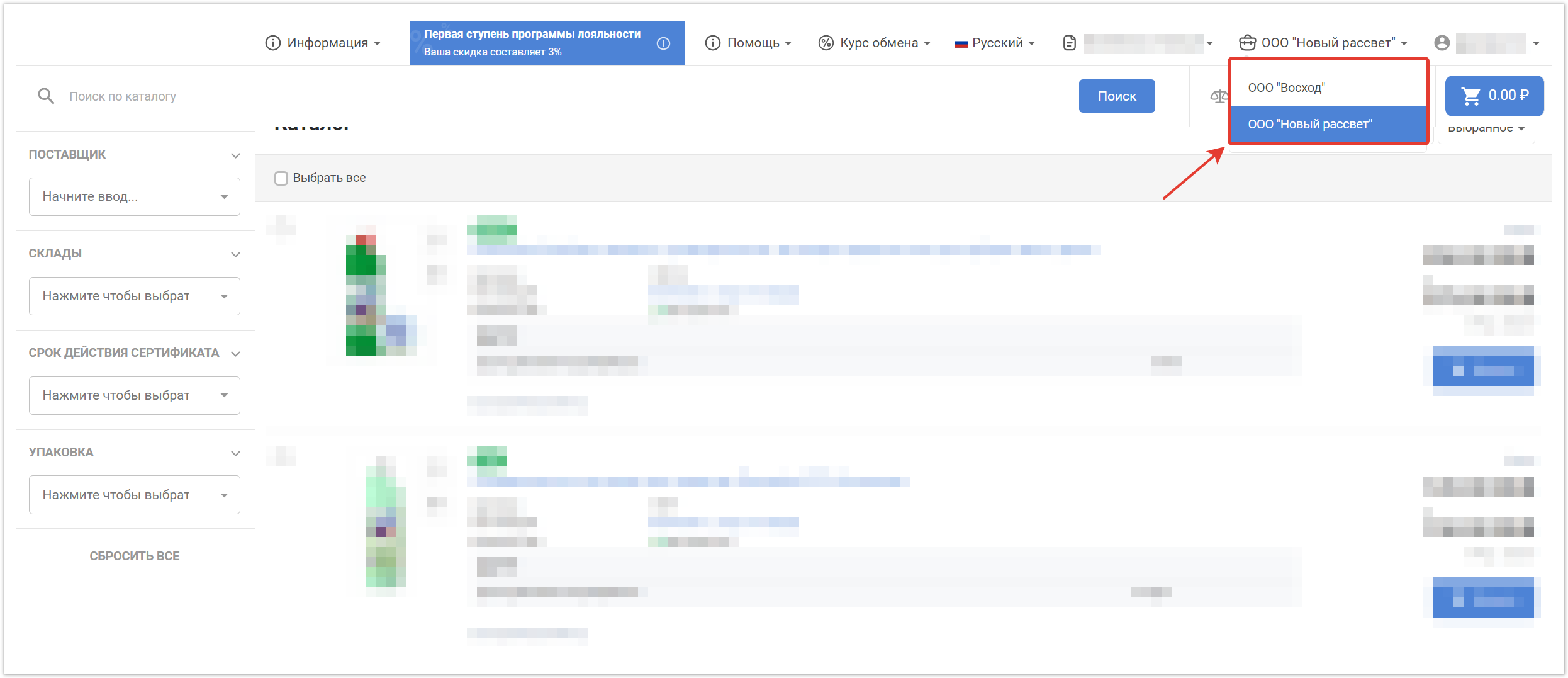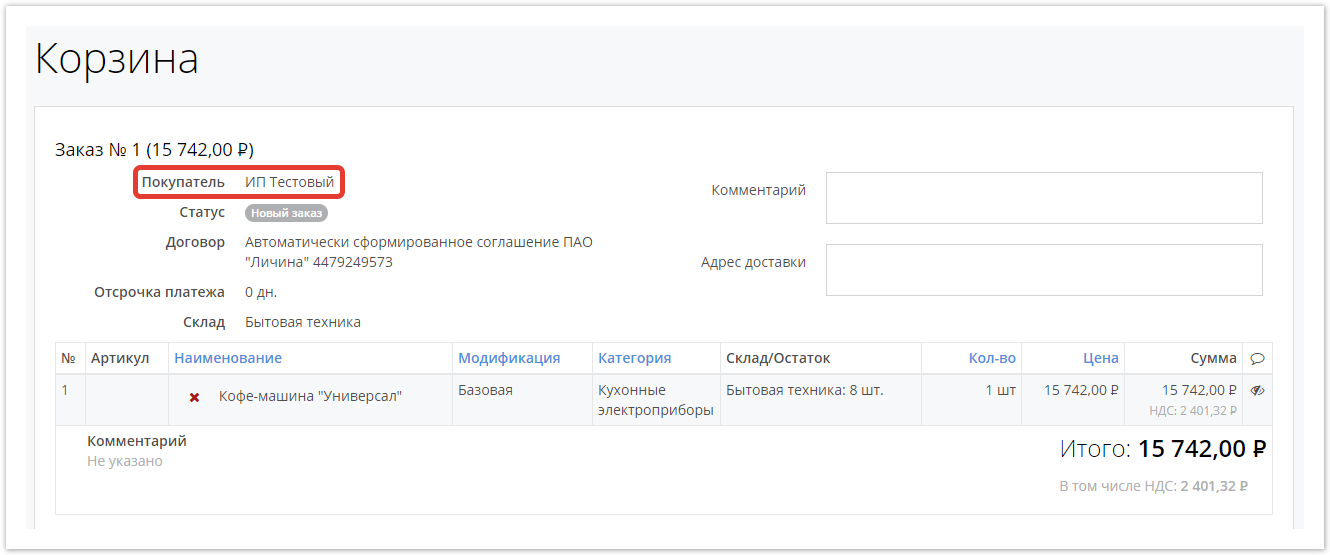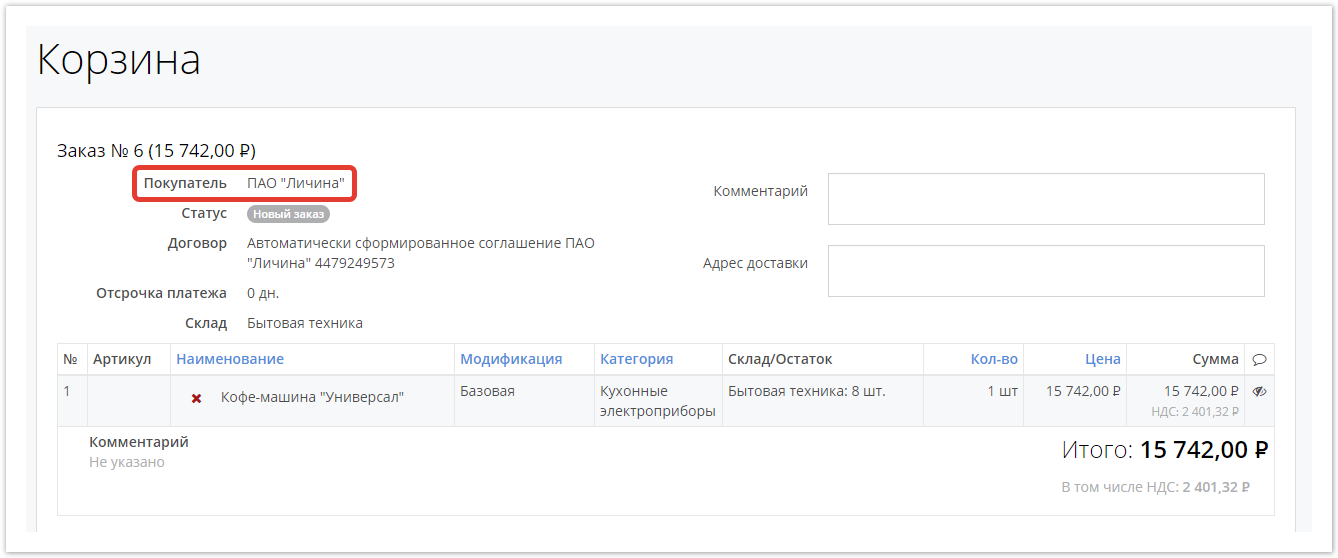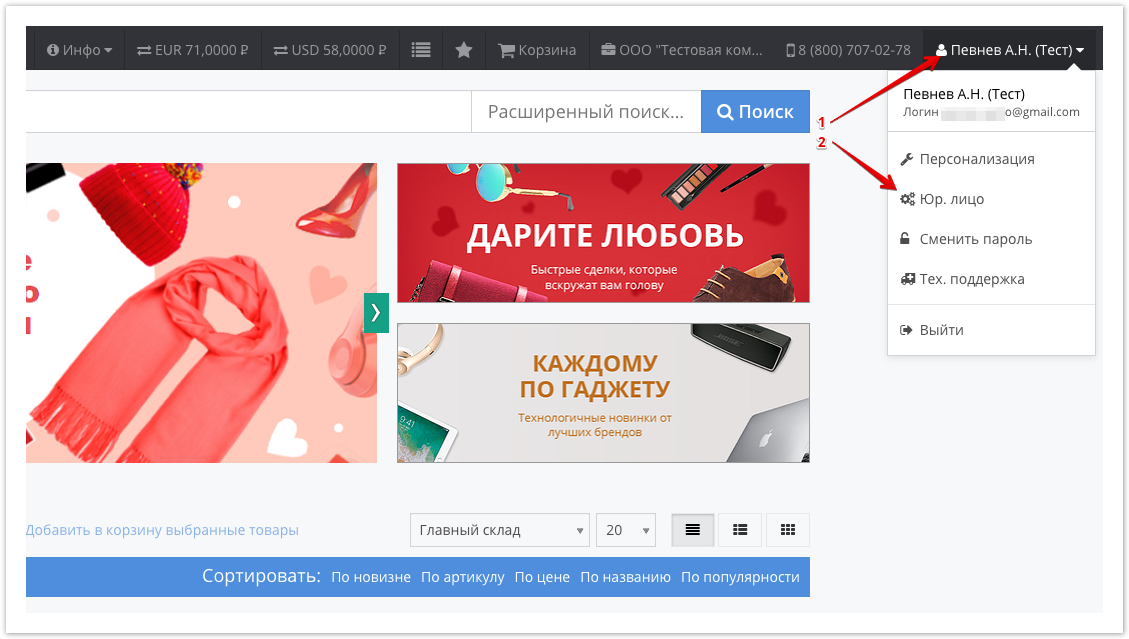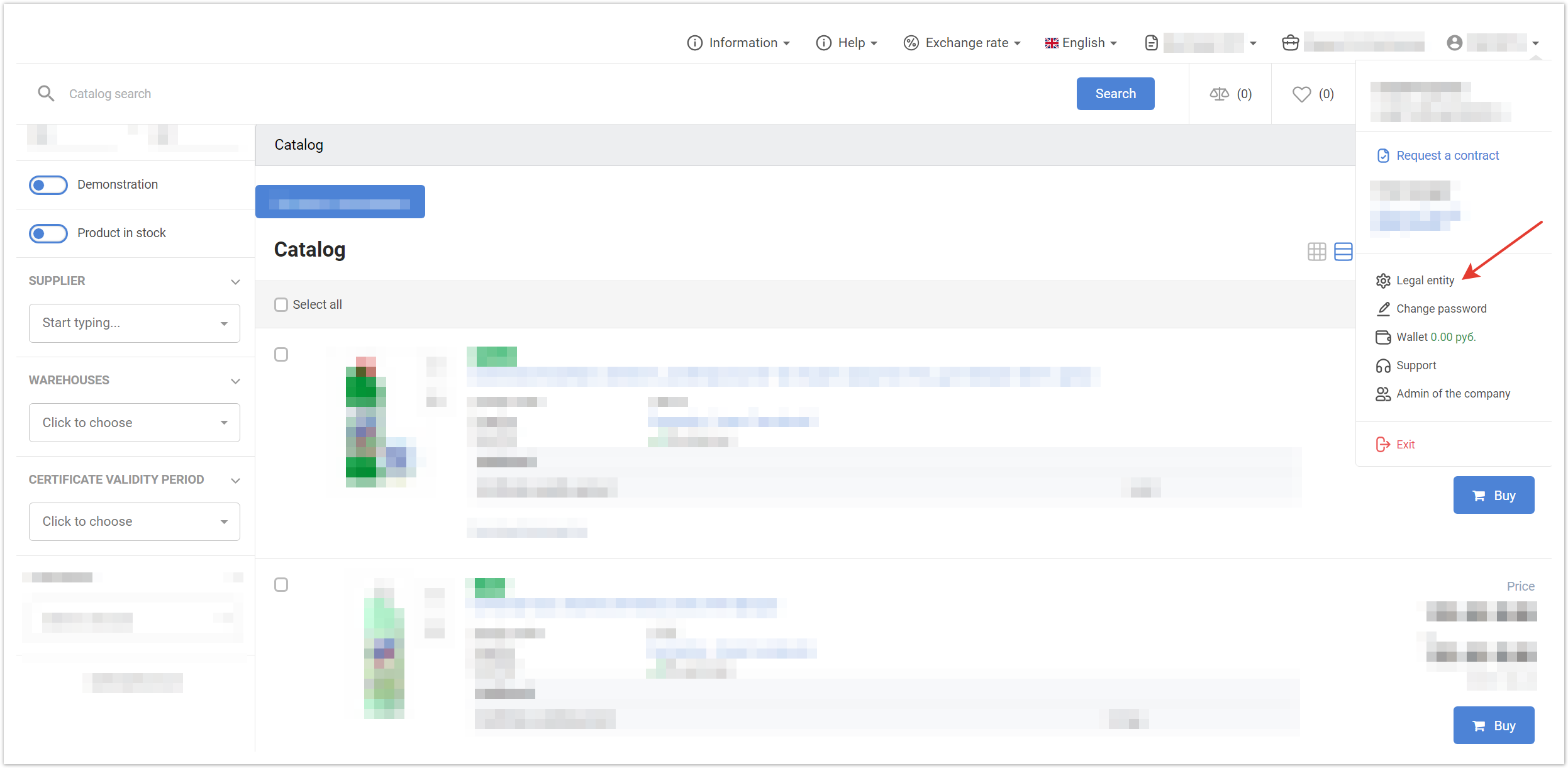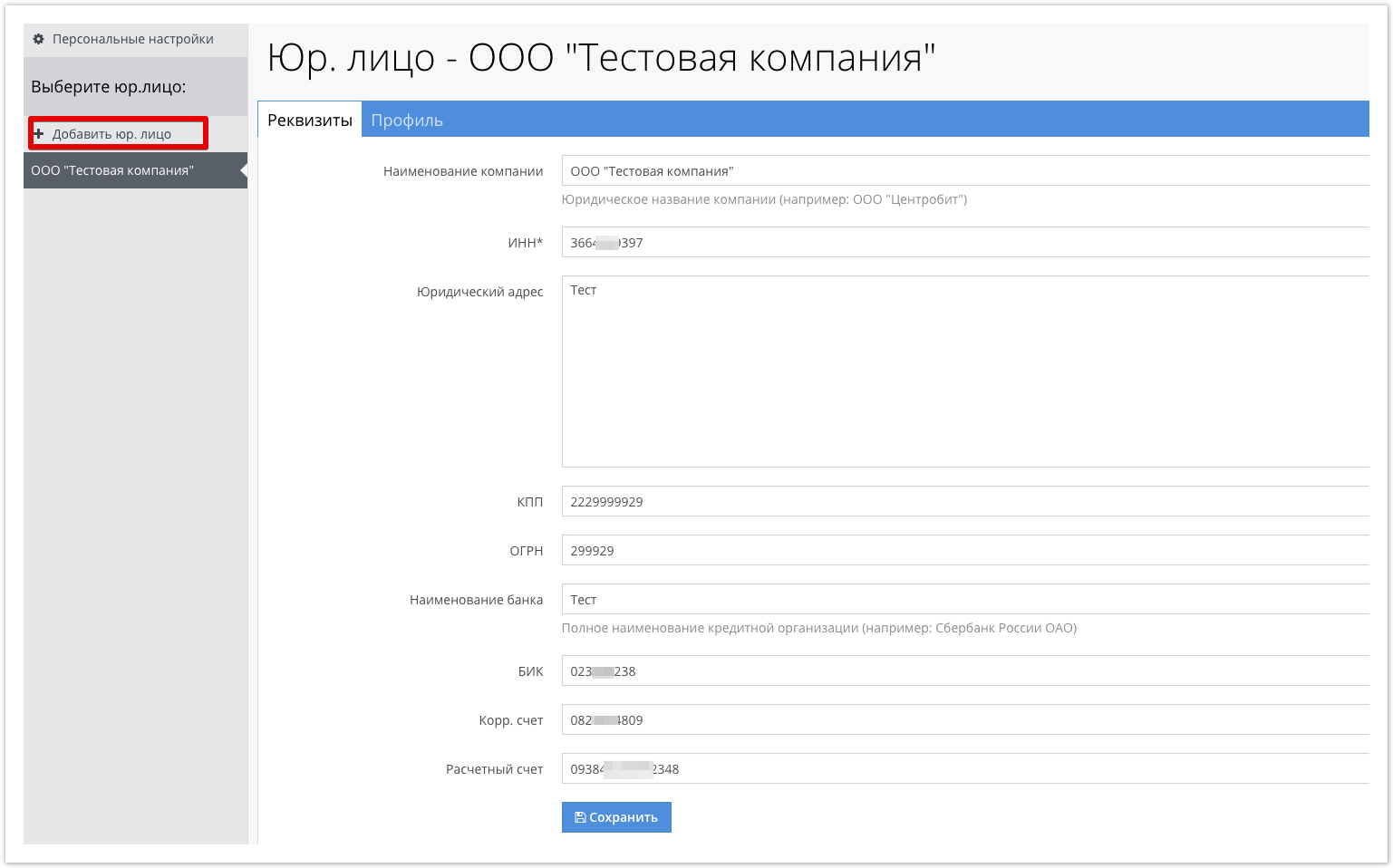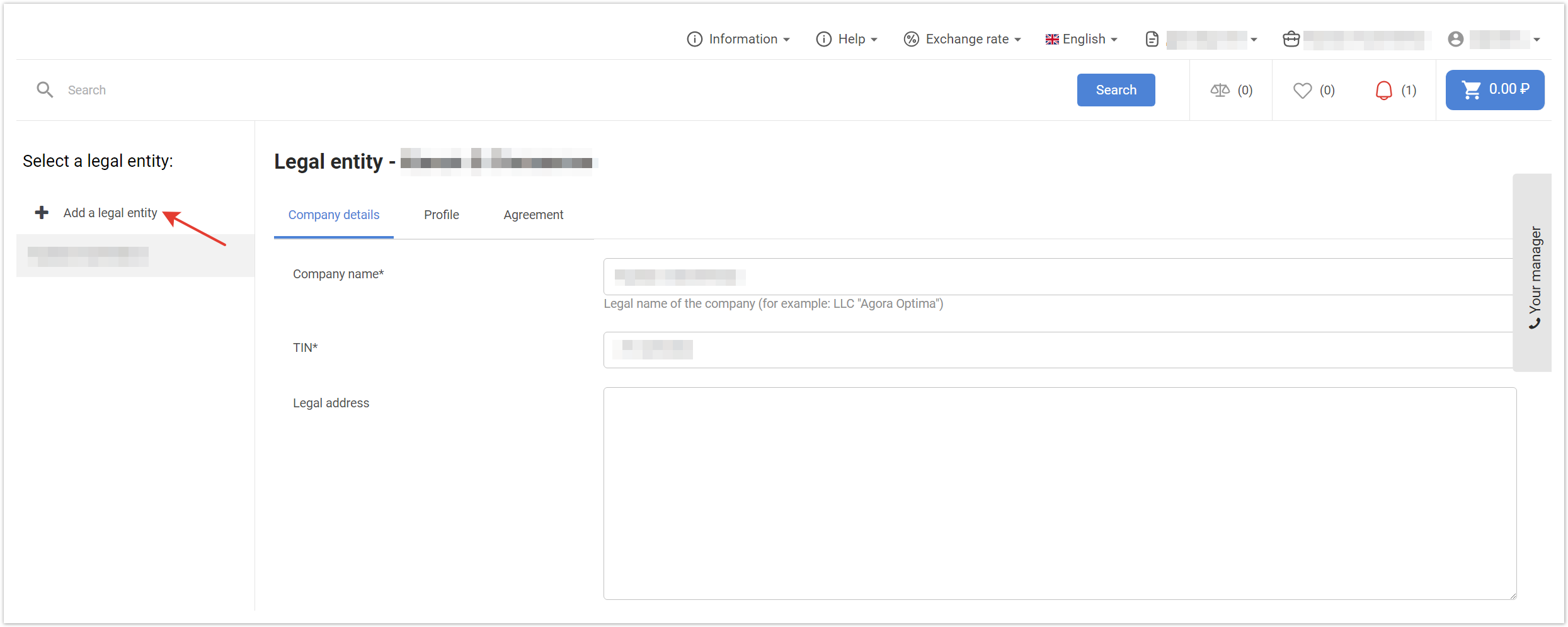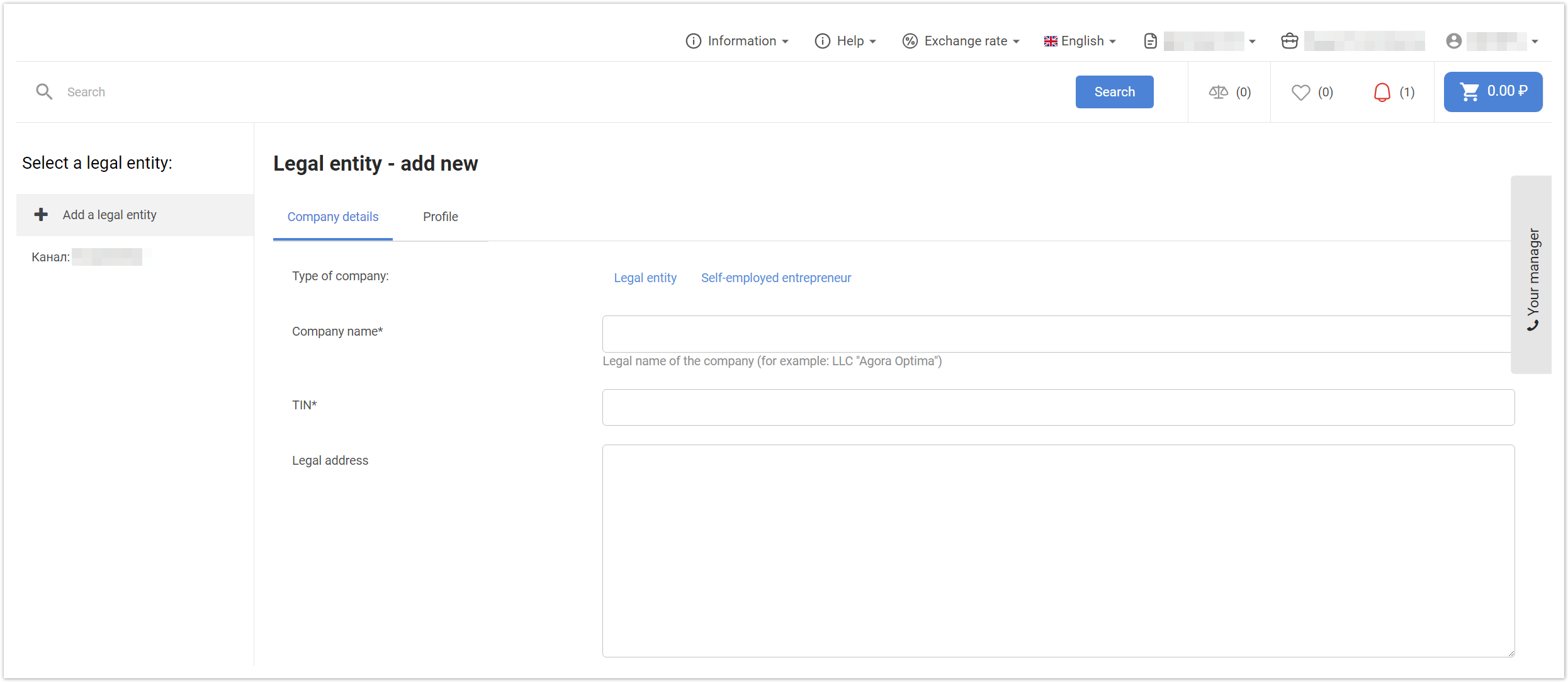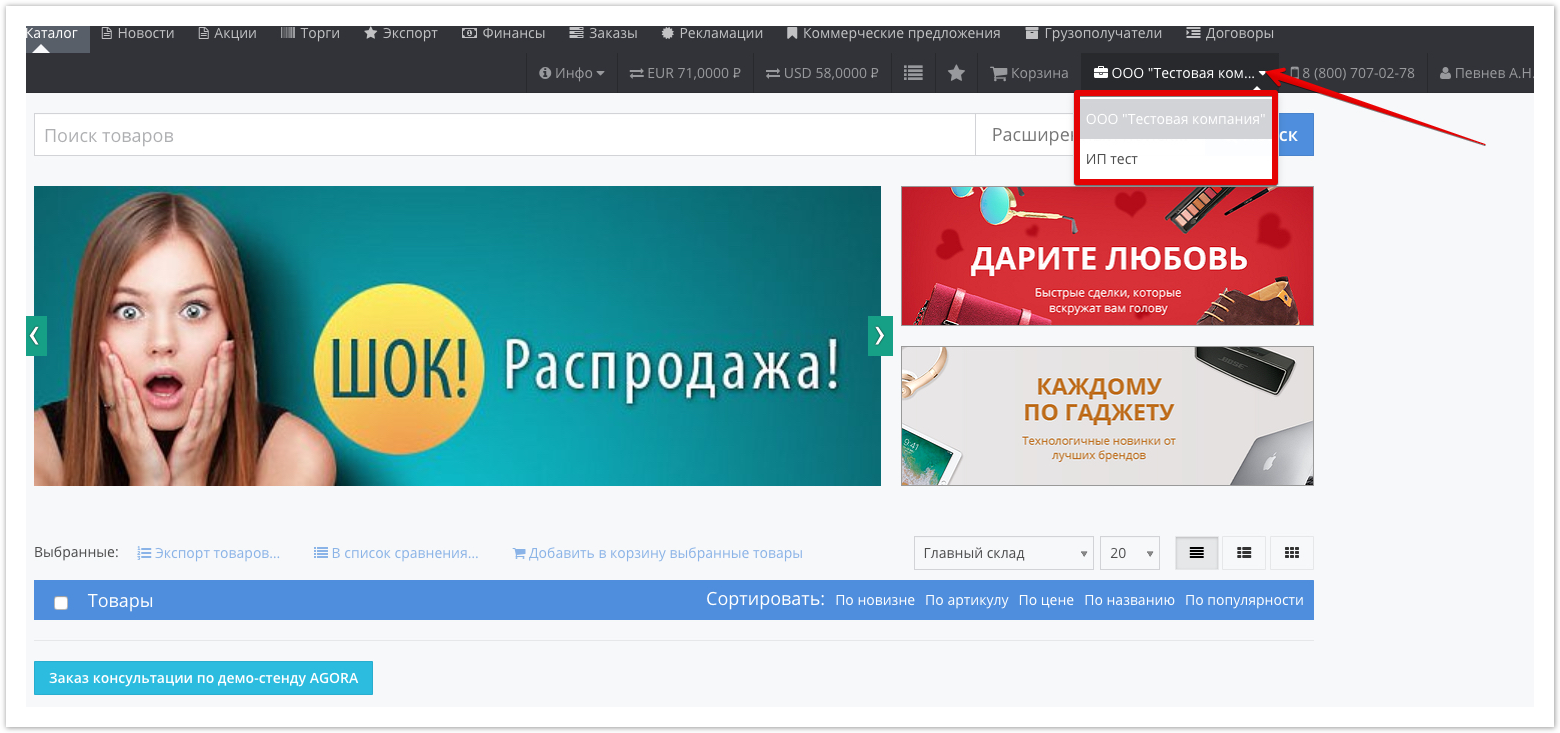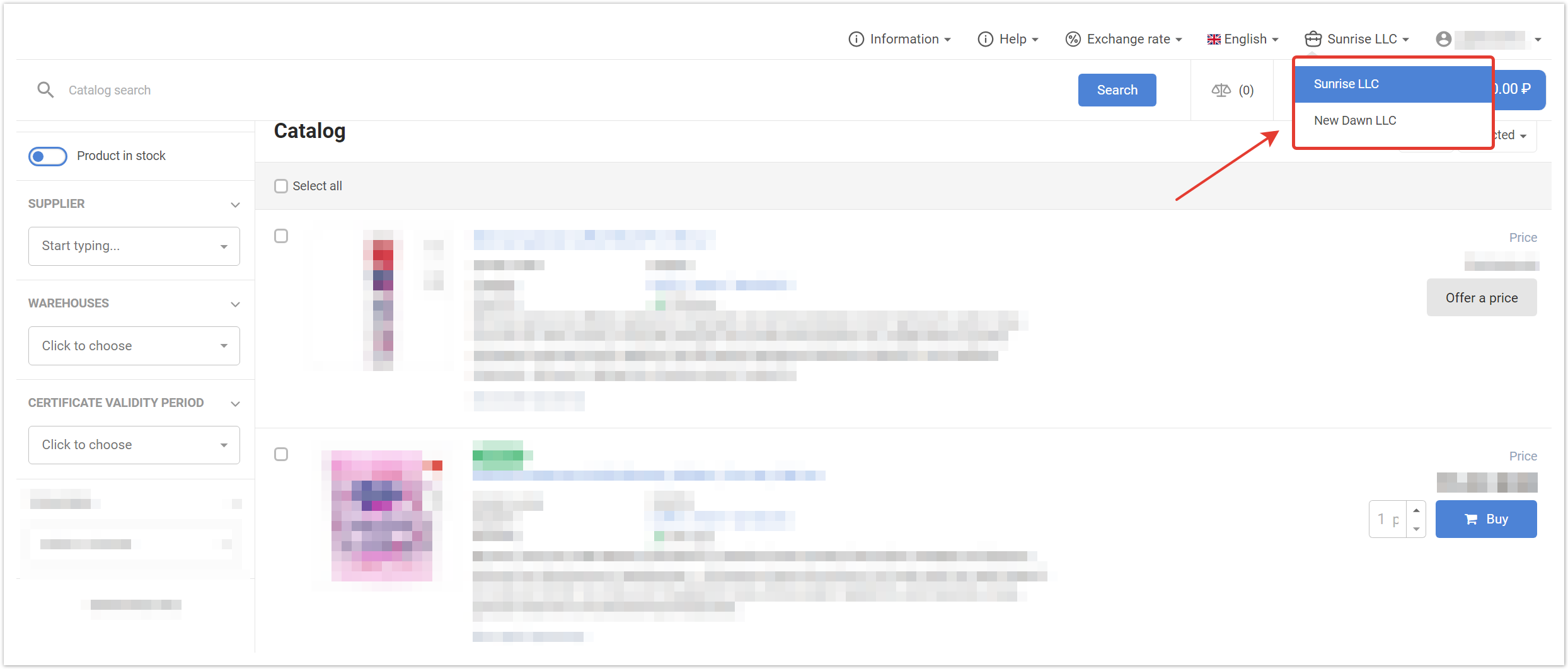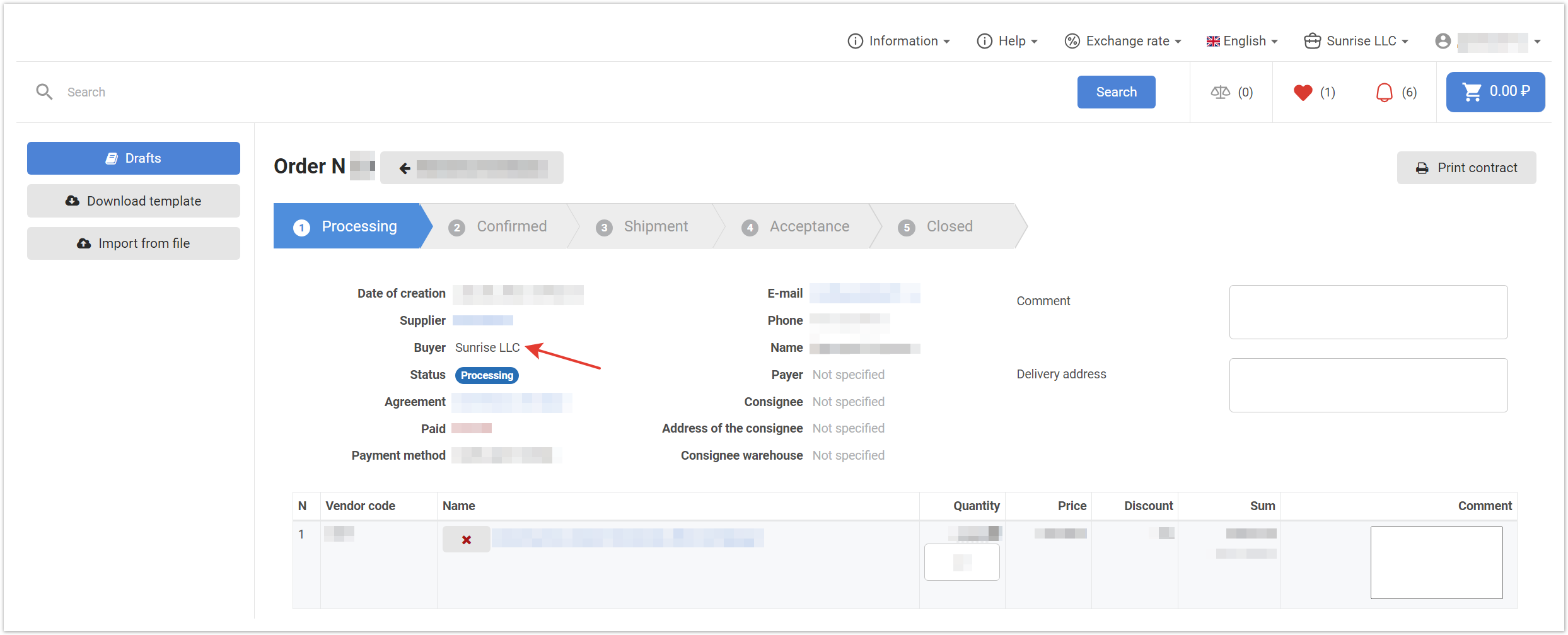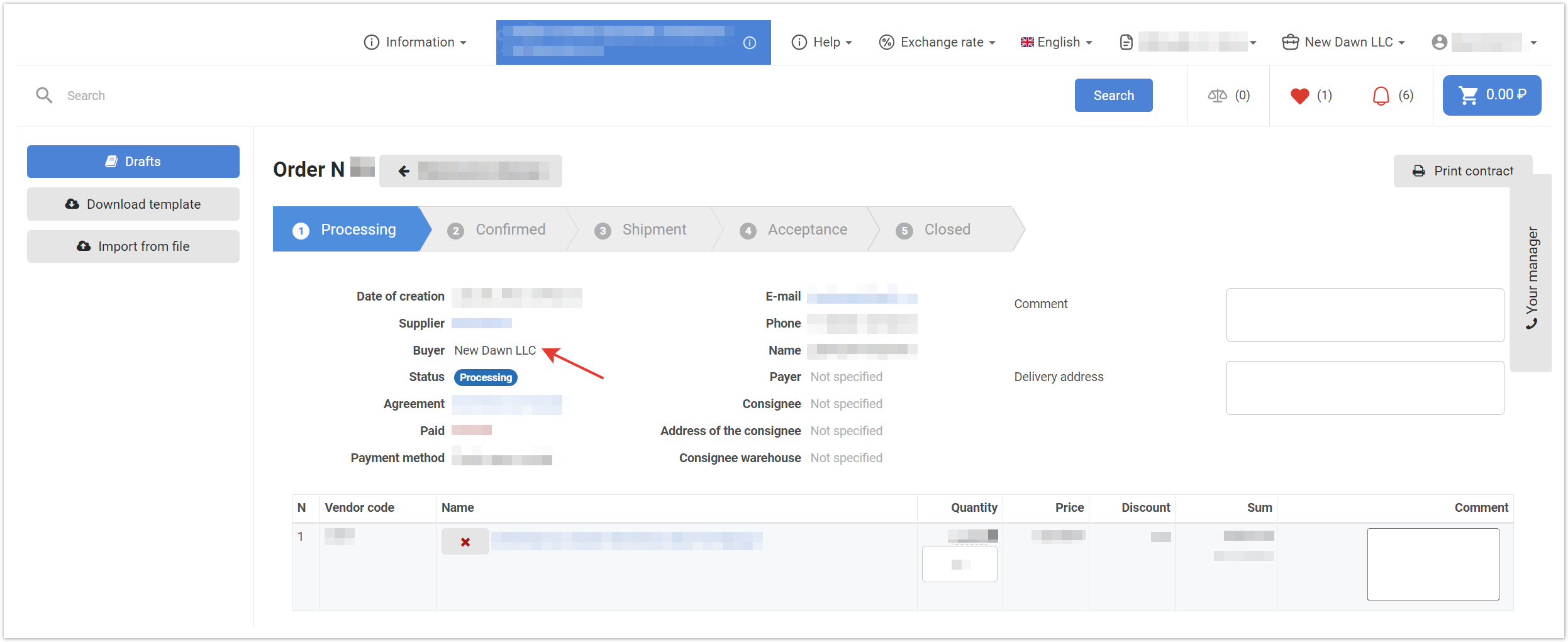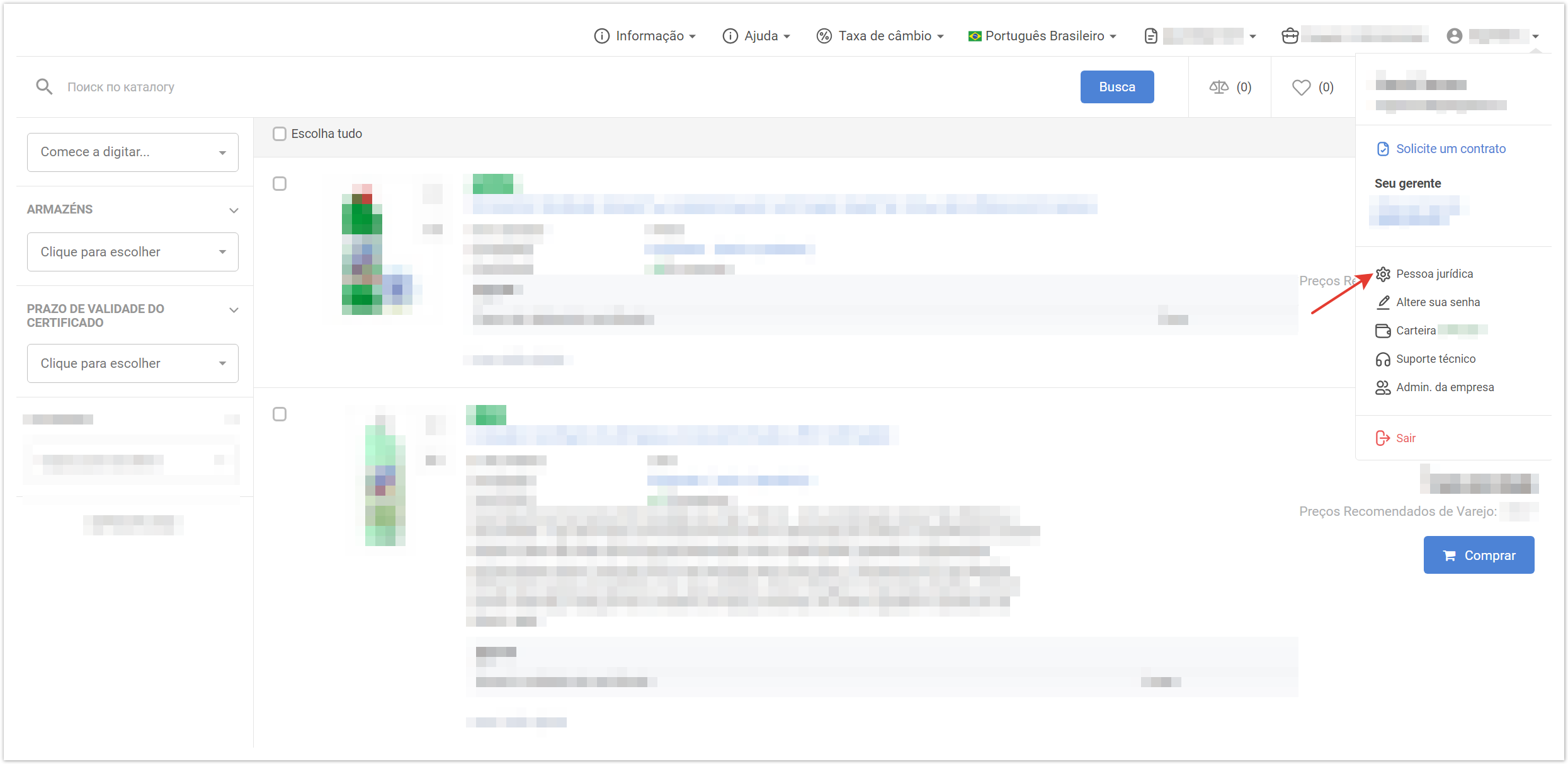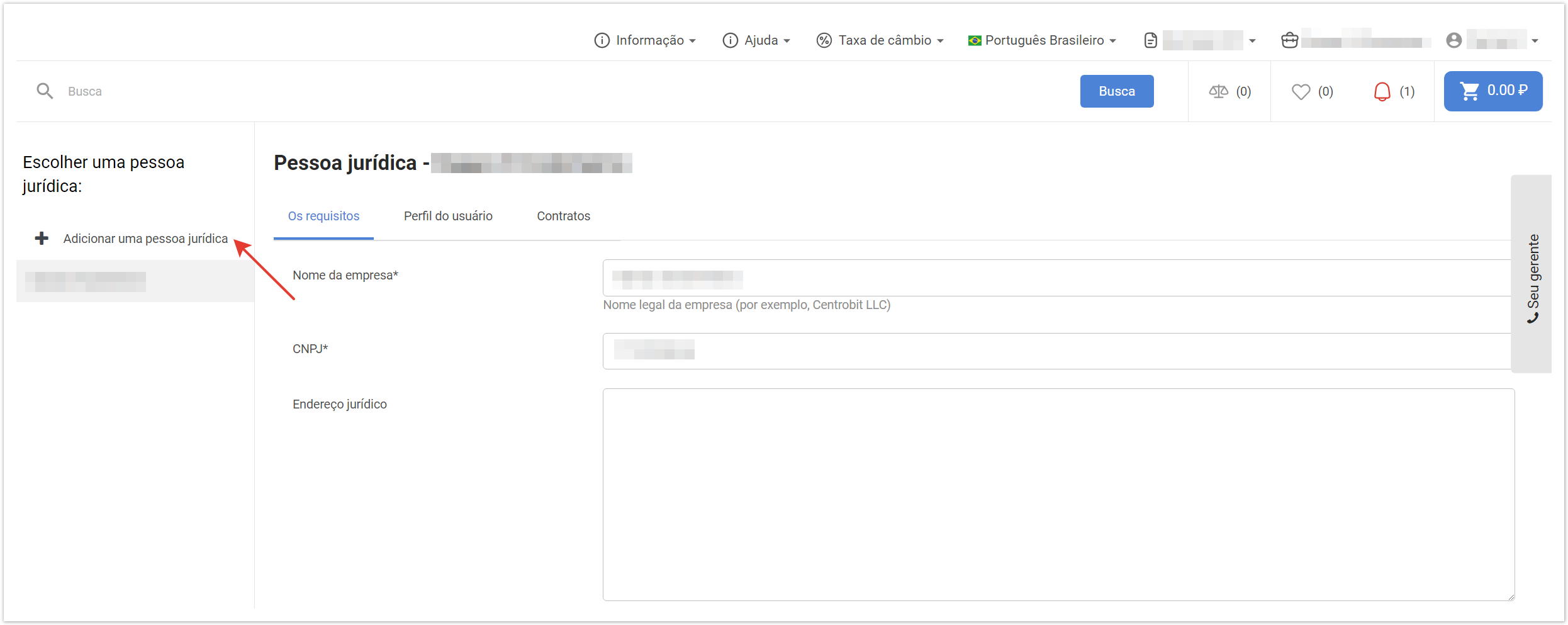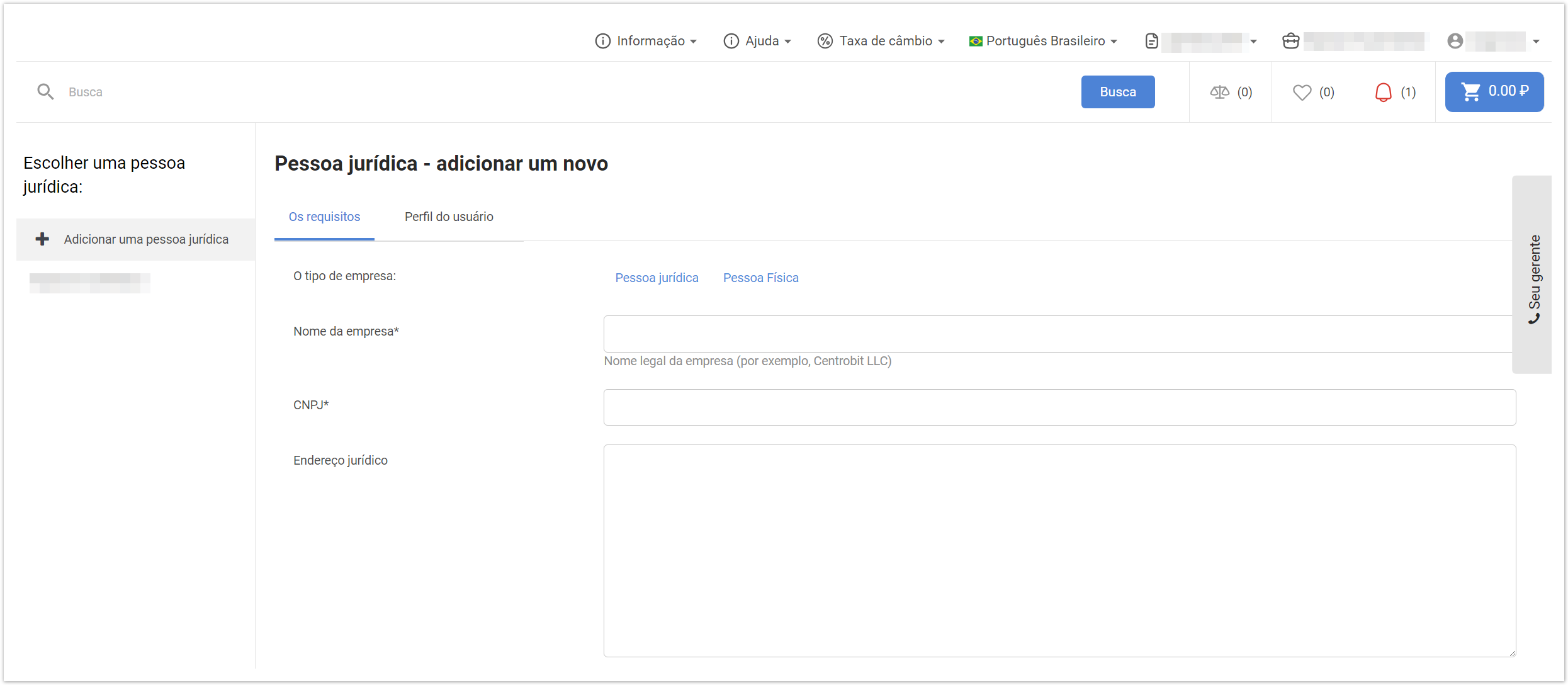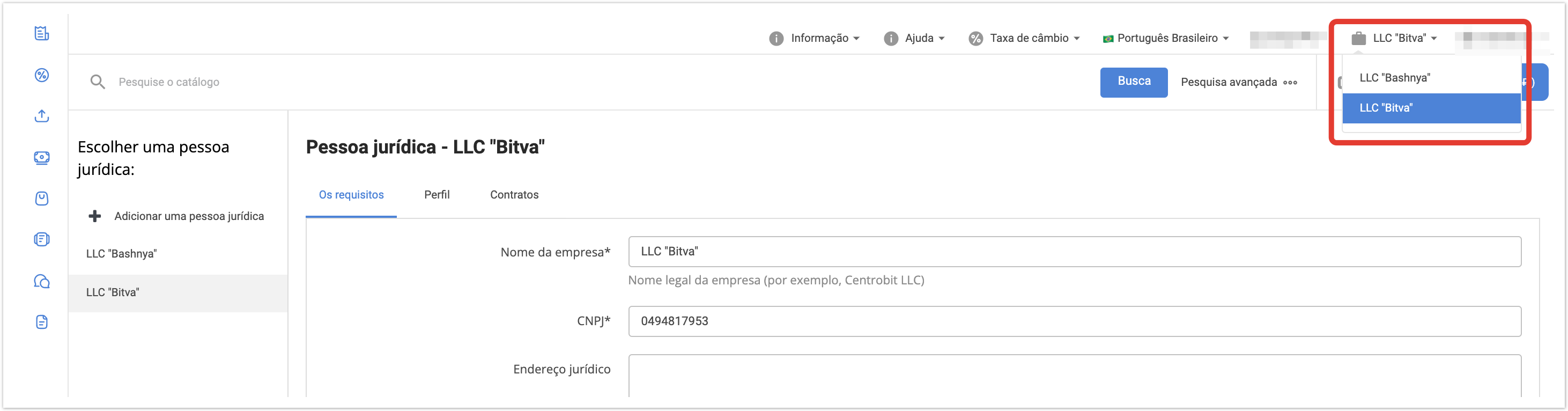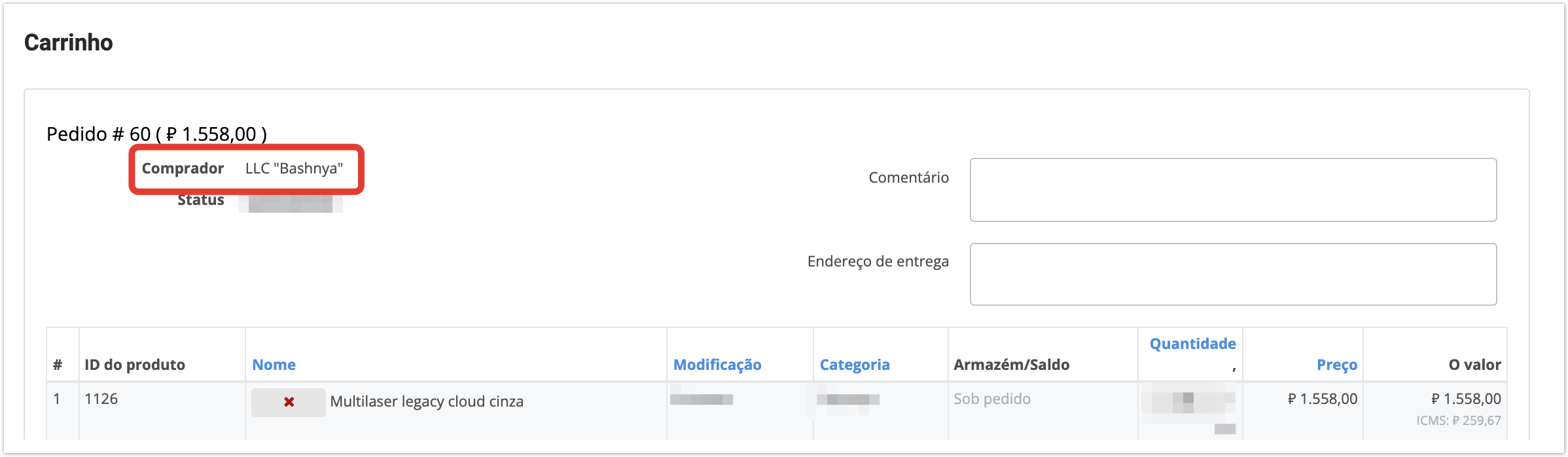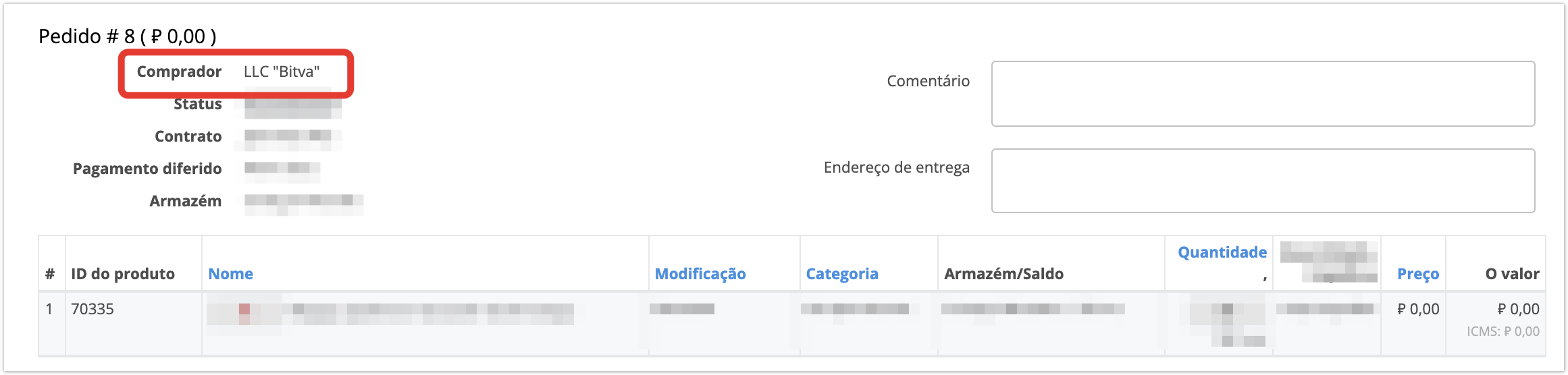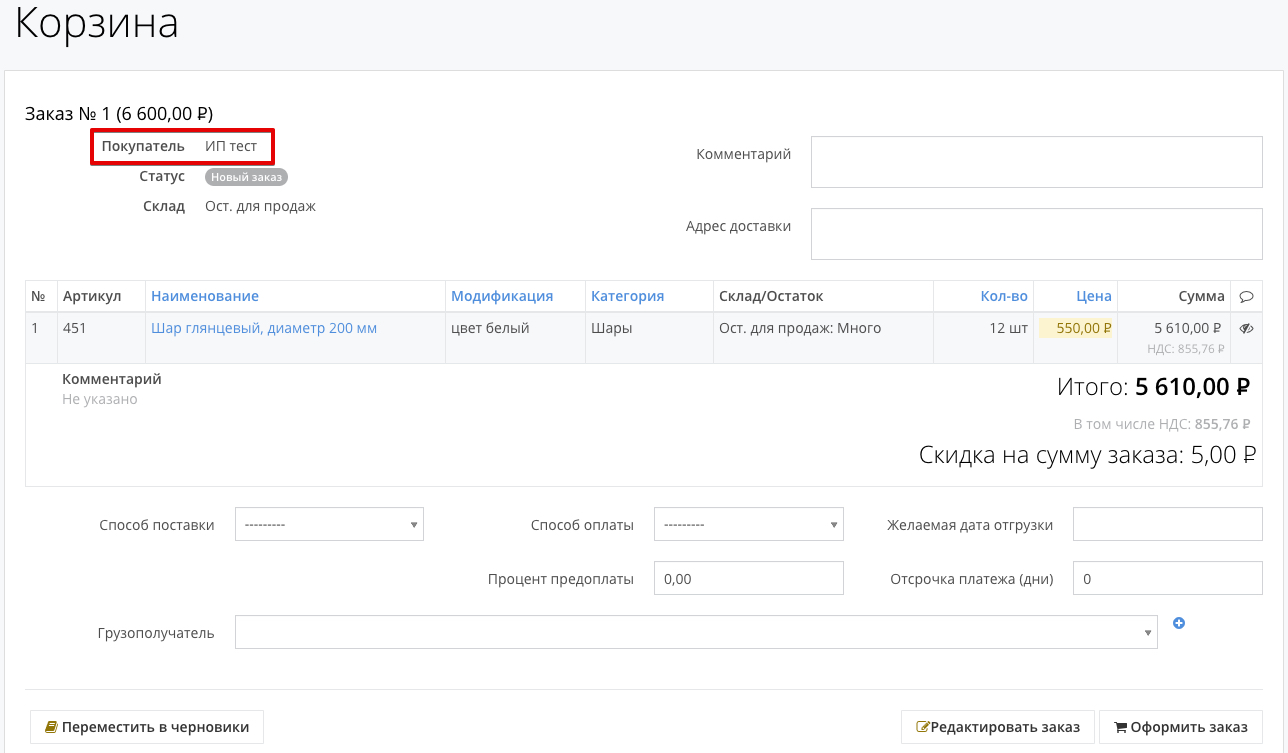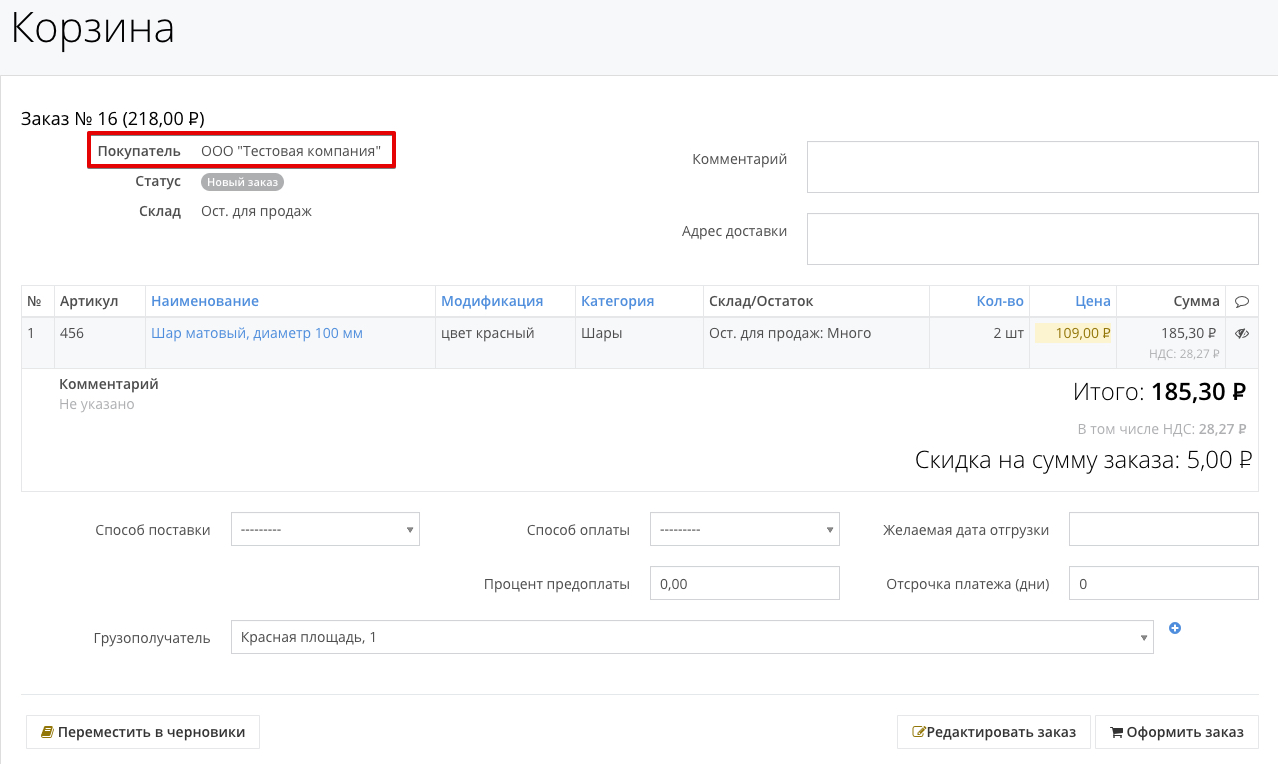| Sv translation | ||||||||||
|---|---|---|---|---|---|---|---|---|---|---|
| ||||||||||
Описание возможностей работы под разными юридическими лицами доступно в ролике:
Чтобы добавить еще одну организацию, используя которую можно делать заказы, перейдите в настройки юр. лиц: В открывшемся окне нажмите кнопку Добавить юр. лицо: Выберите тип организации (юр. лицо или индивидуальный предприниматель), укажите ее реквизиты. Для сохранения изменений нажмите кнопку Сохранить внизу страницы. После сохранения можно будет выбирать организацию в качестве покупателя. Выбор организации осуществляется в верхнем меню: При этом заказ будет оформлен на выбранную организацию: |
| Sv translation | ||
|---|---|---|
| ||
To add another organization using which you can place orders, go to your legal settings . persons: In the window that opens, click the "Add a legal organizationentity" button: Select the type of organization (legal entity or sole proprietorship), indicate its details. To save the changes, click the Save button. After saving, you can select the organization as a buyer. The choice of organization is carried out in the upper menu: At the time of placing the order, the previously selected organisation will be indicated. |
| Sv translation | ||
|---|---|---|
| ||
Para adicionar outra organização usando a qual você pode fazer pedidos, vá para as configurações. Pessoas: Na janela que abre, clique no botão Adicionar Jur. rosto: Selecione o tipo de organização (pessoa jurídica ou empreendedor individual), especifique seus detalhes. Para salvar suas alterações, clique em Salvar. Uma vez salvo, você pode escolher uma organização como comprador. A escolha da organização é realizada no menu superior: Neste caso, a ordem será emitida para a organização selecionada: |