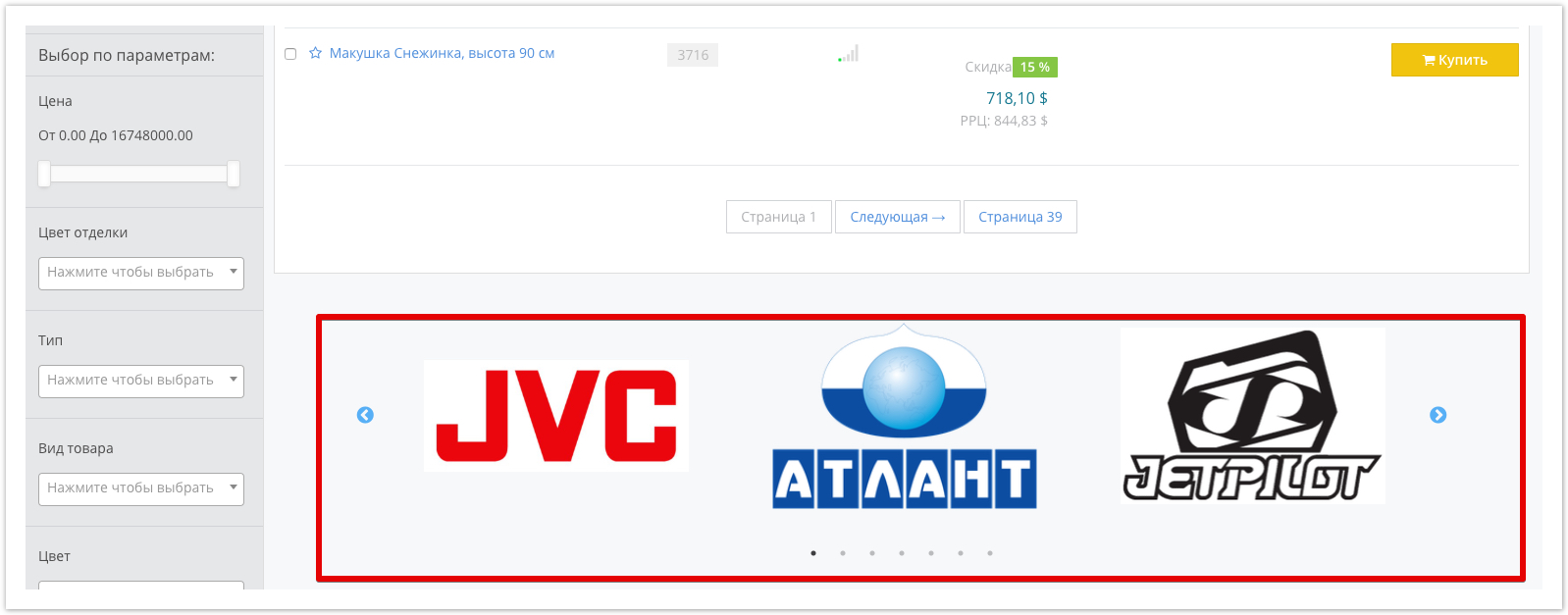...
| Sv translation | |||||
|---|---|---|---|---|---|
| |||||
You can download the logos of your or your brands you are promoting. The logic of the work of logos can be any, for example, you can specify links to a site, to pages on social networks and more. The configuration is carried out in the administrative panel, available at: project_address.agora.ru/admin After authorization in the portal admin panel, go to the Slides section of the banners in the directory and click the Add brand slide in the directory button.
After loading several banners, contractors (customers) will be able to flip through them by clicking on the arrows to the right and left of the logos. |