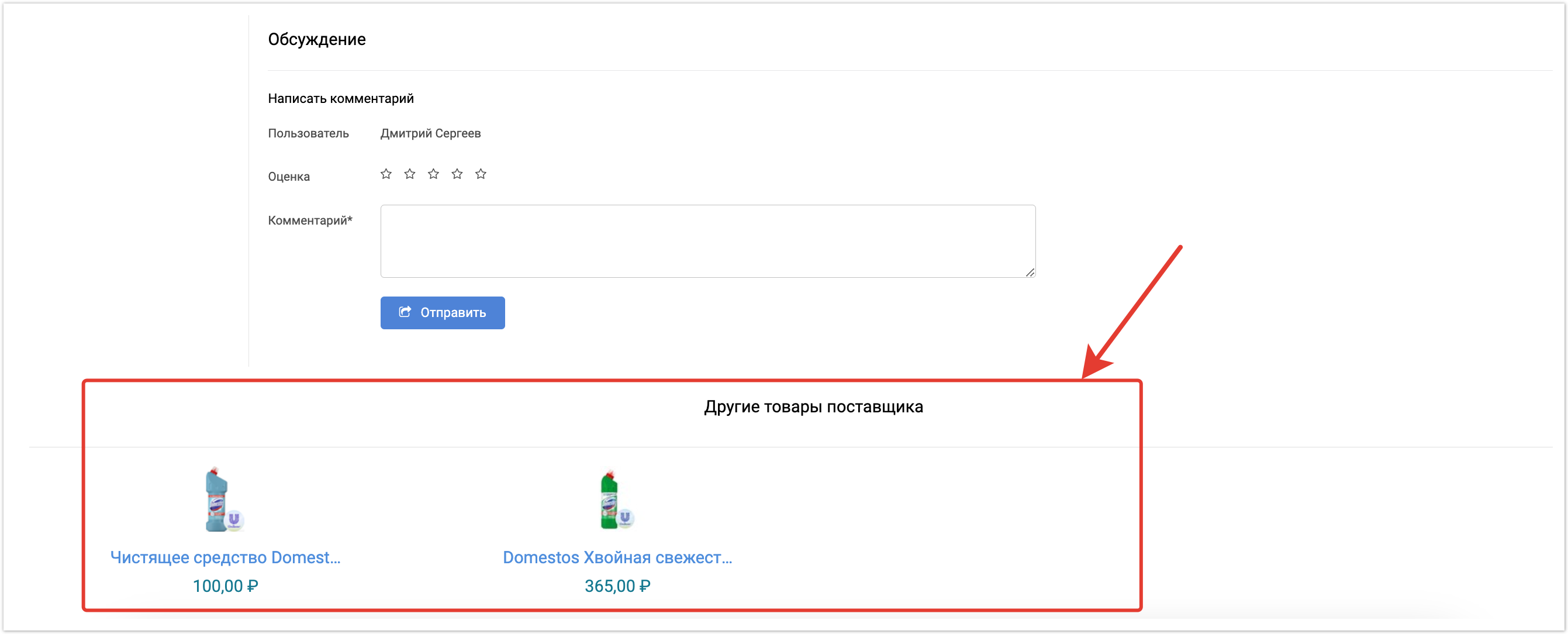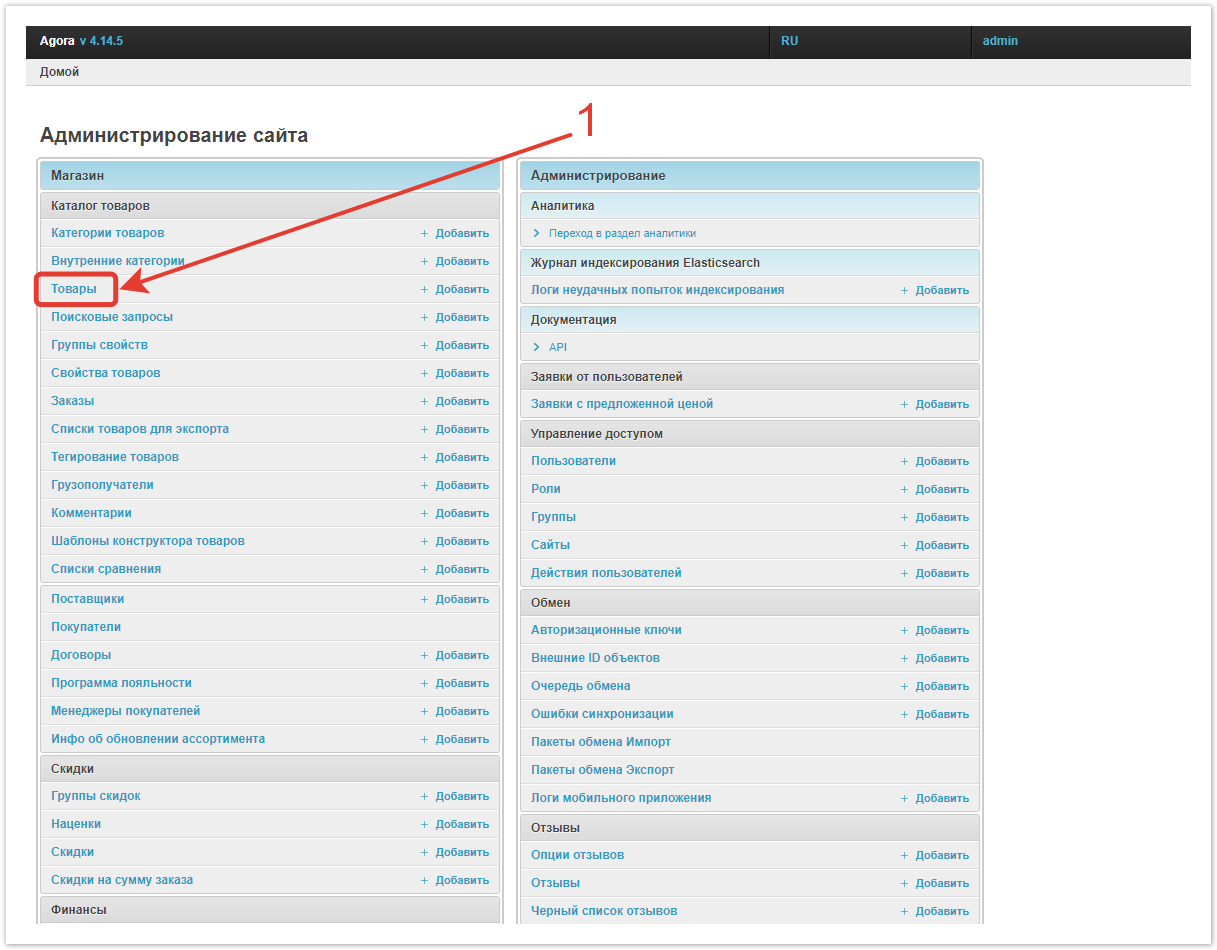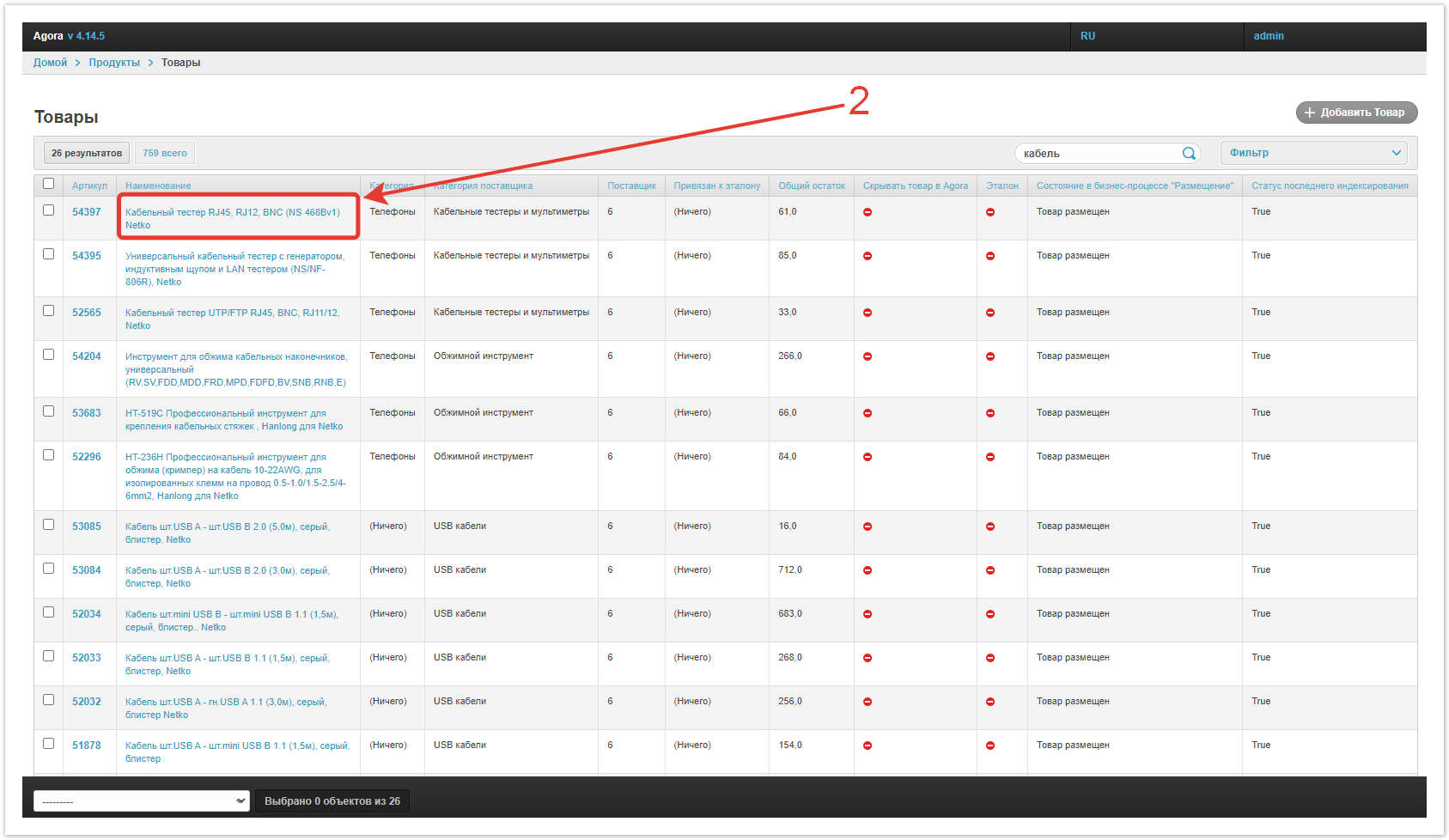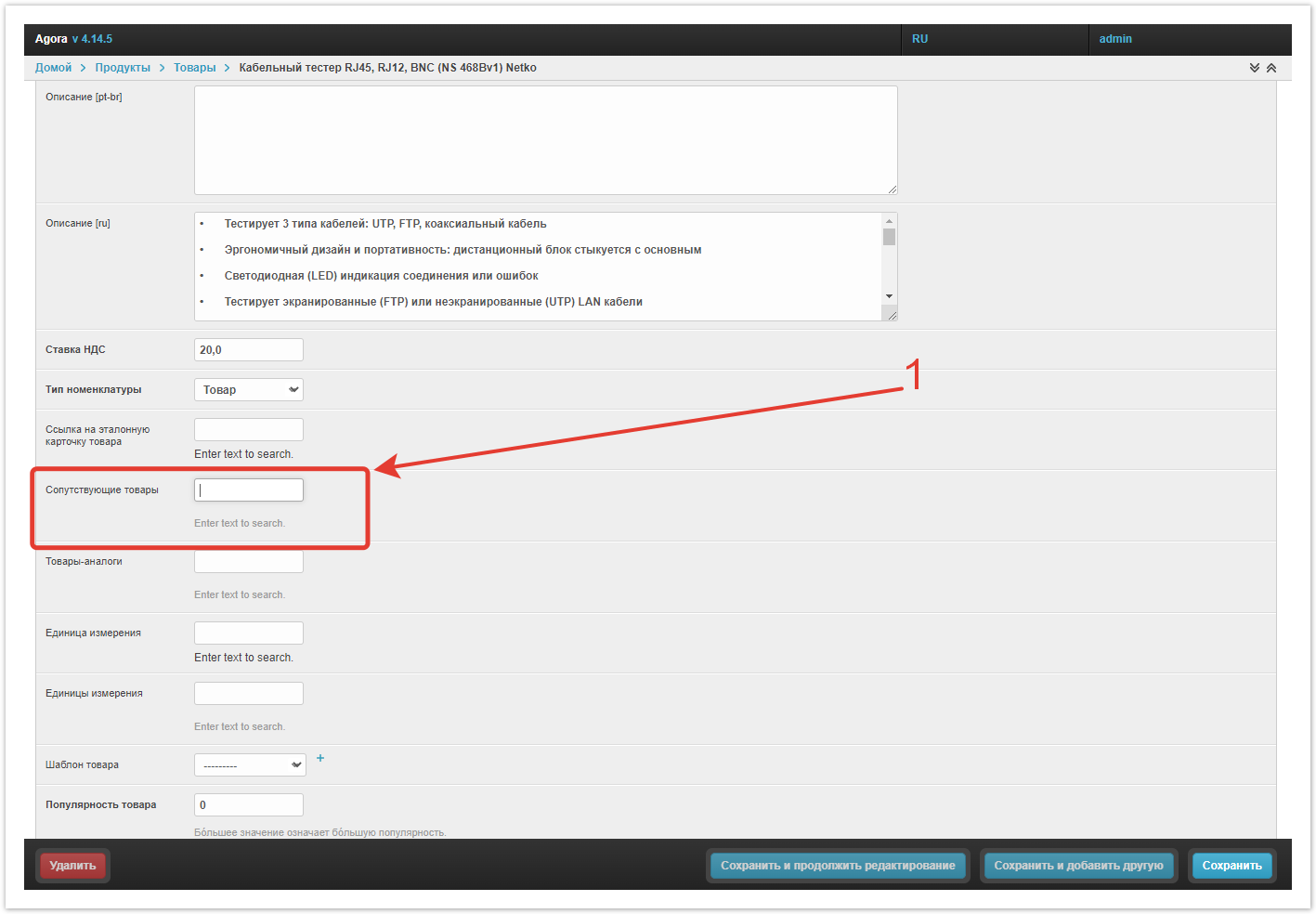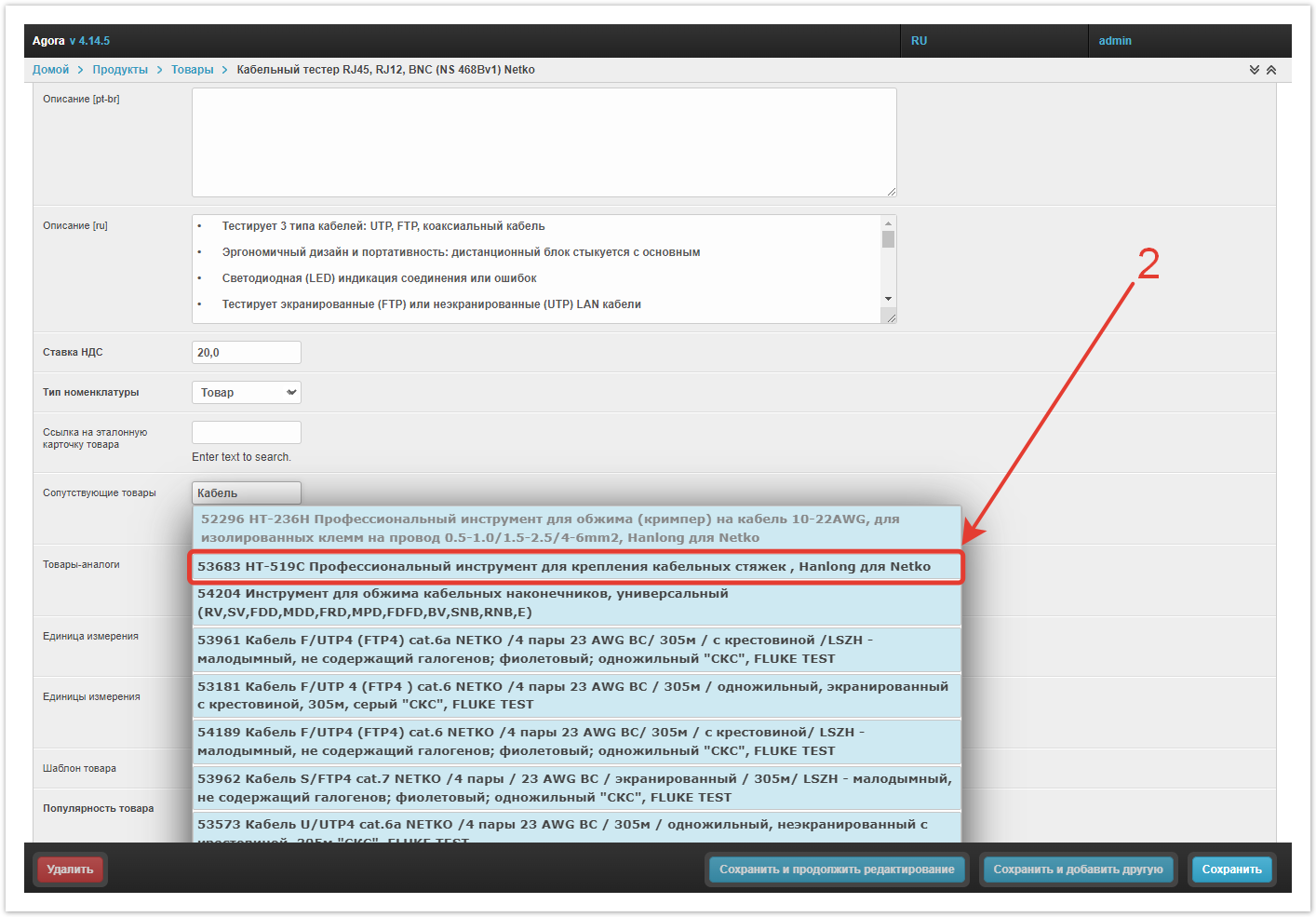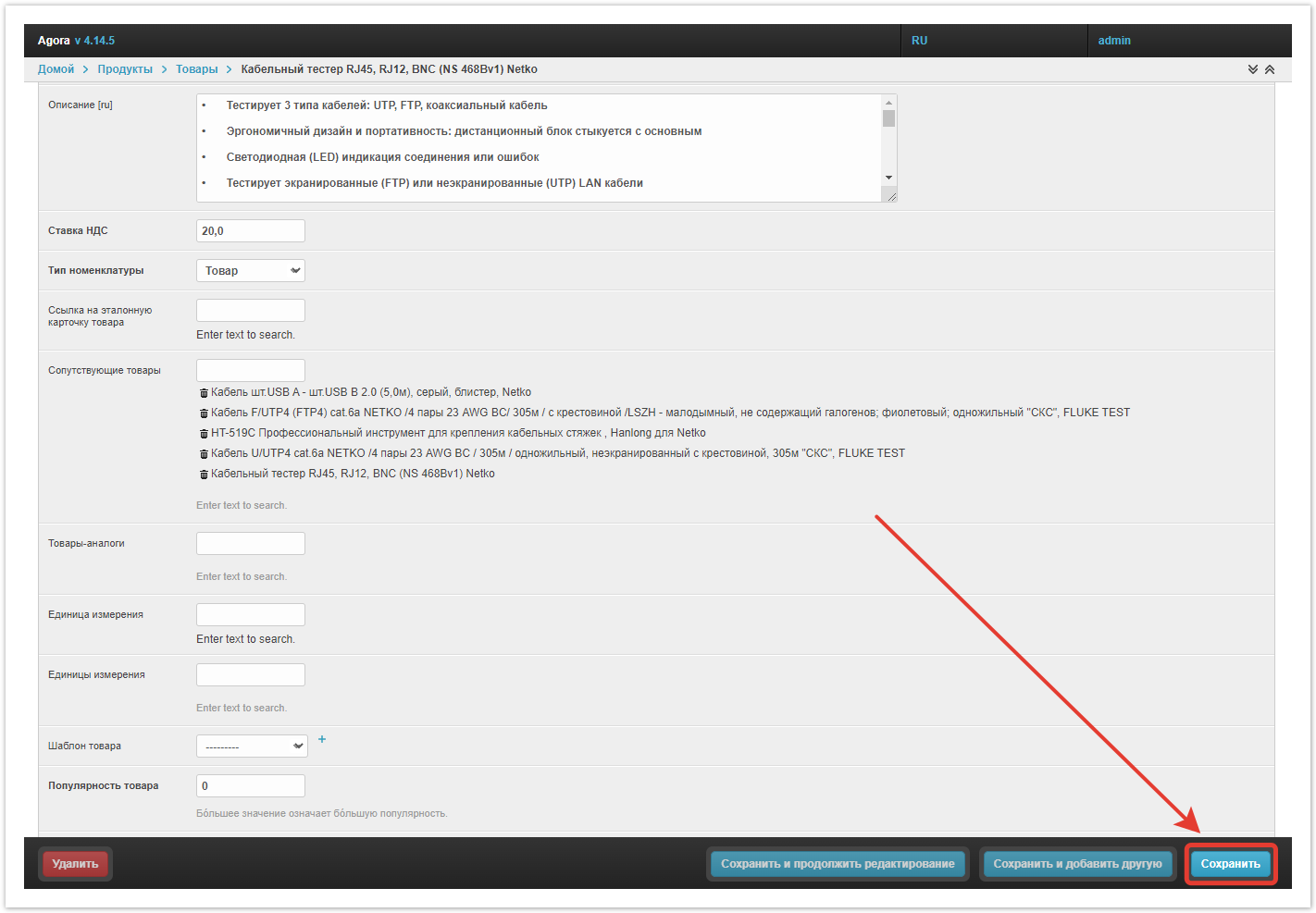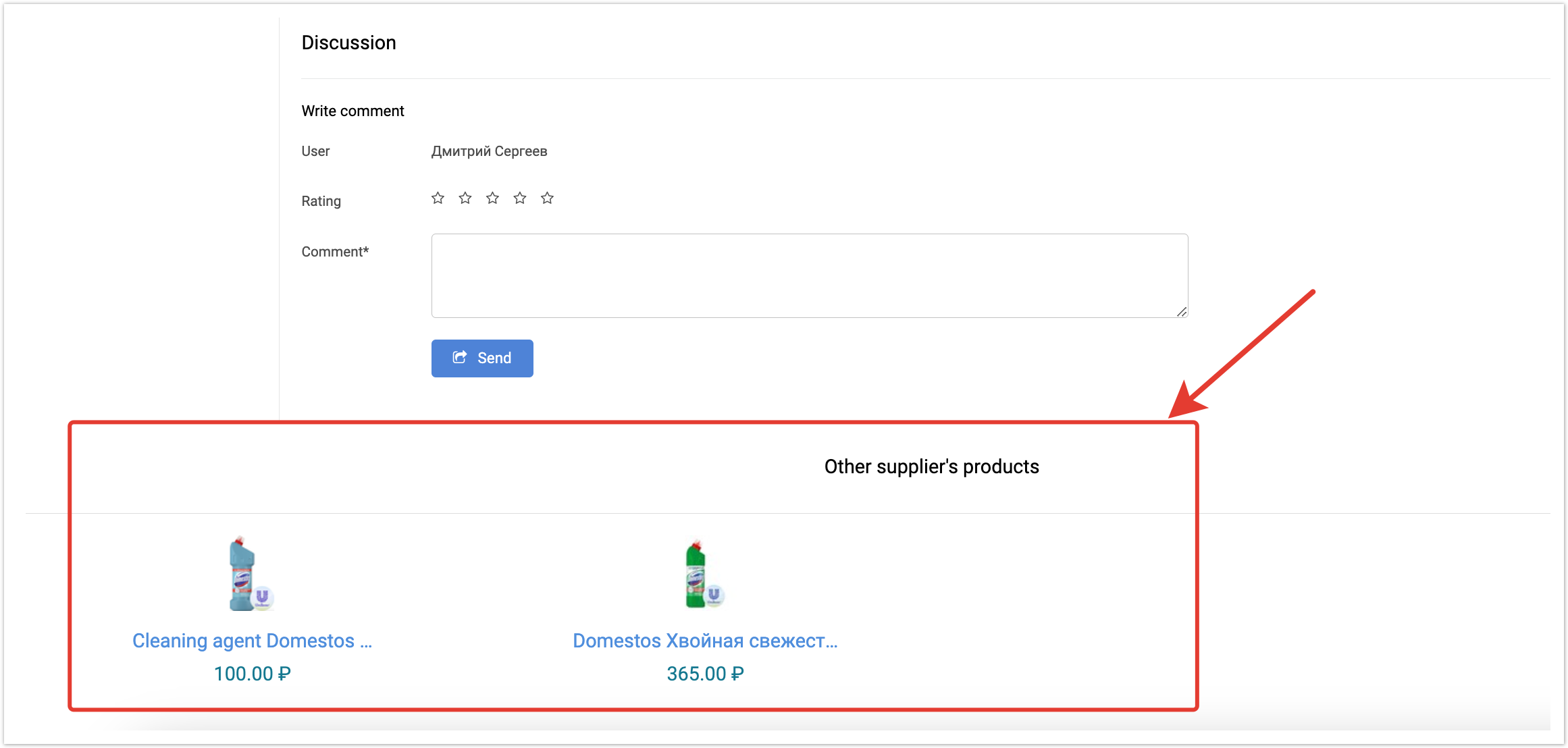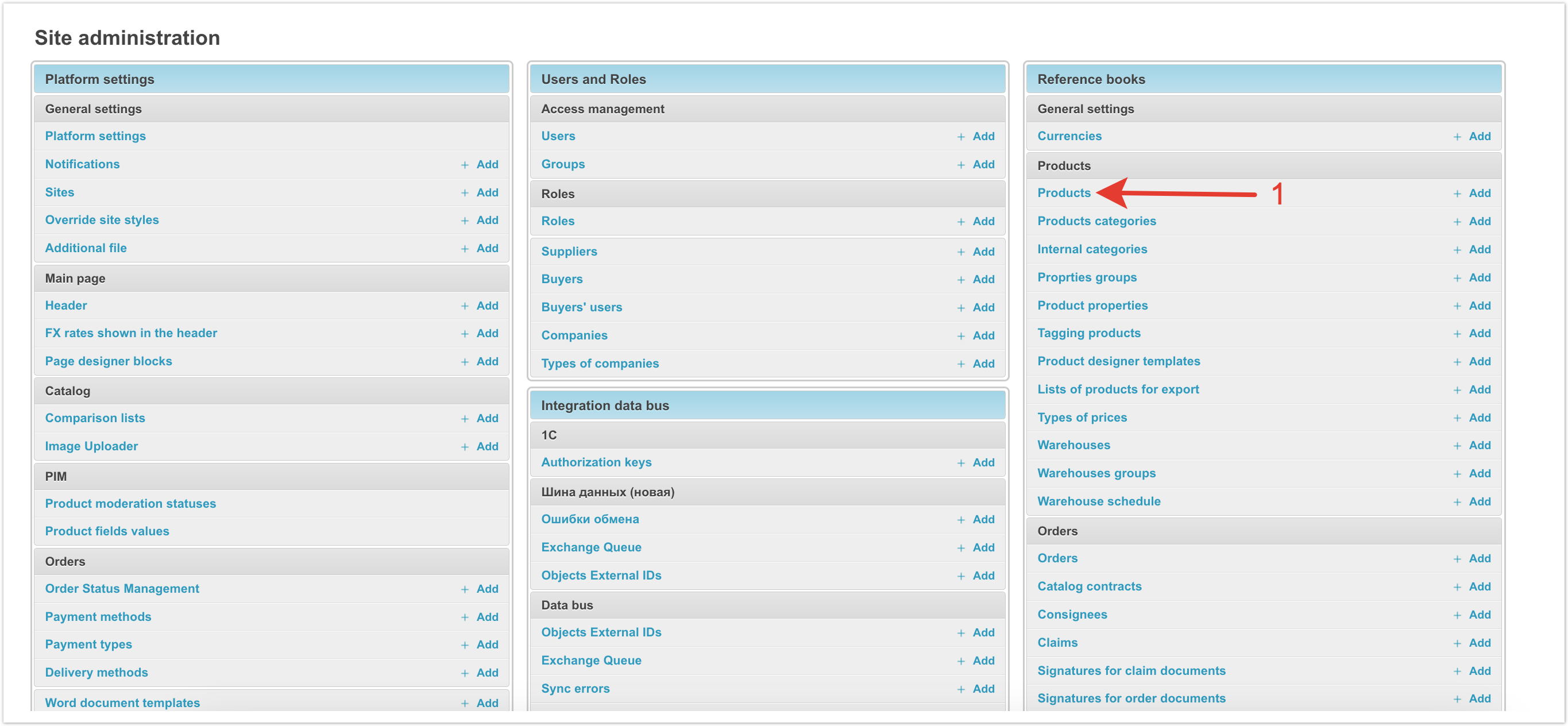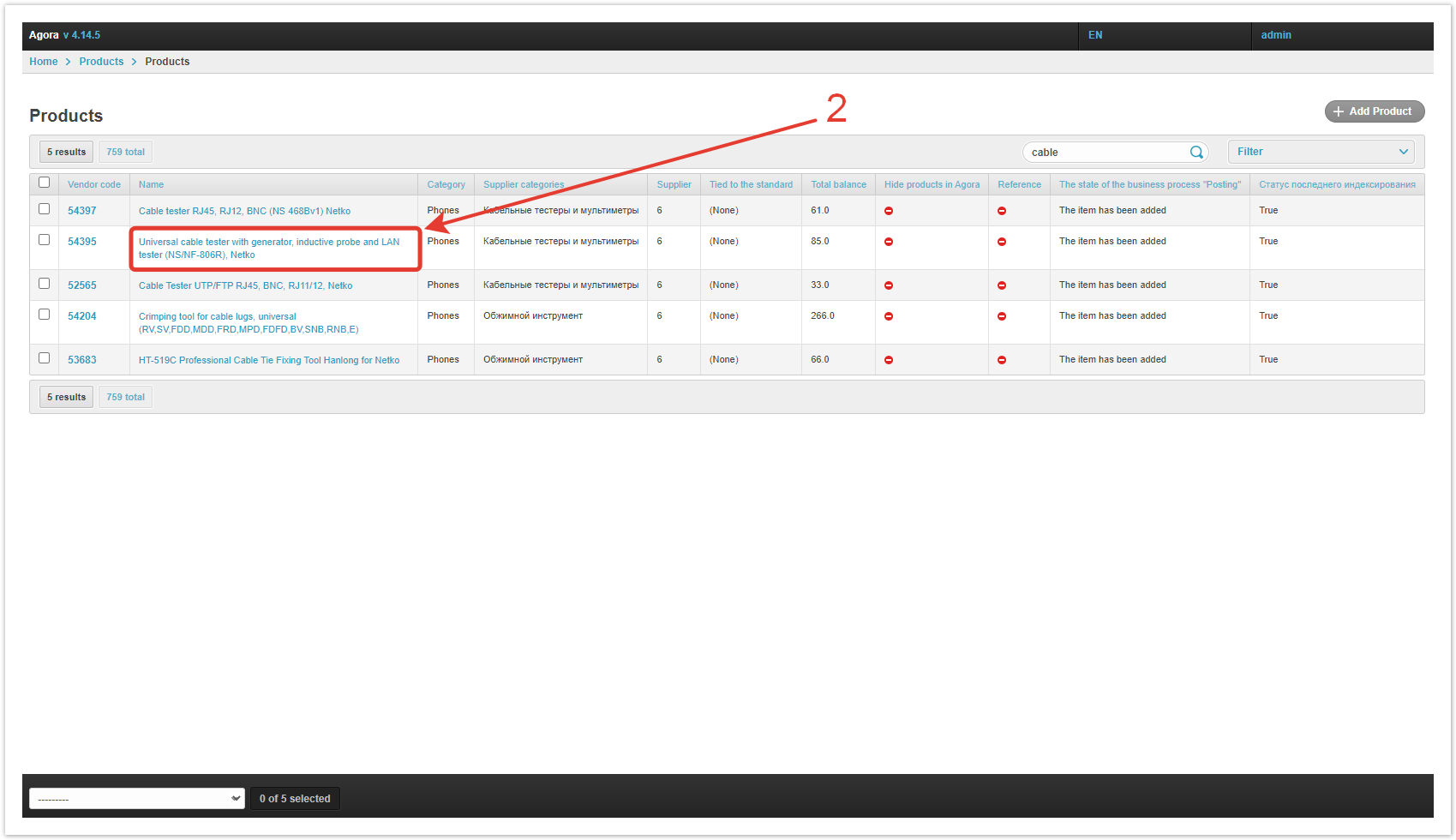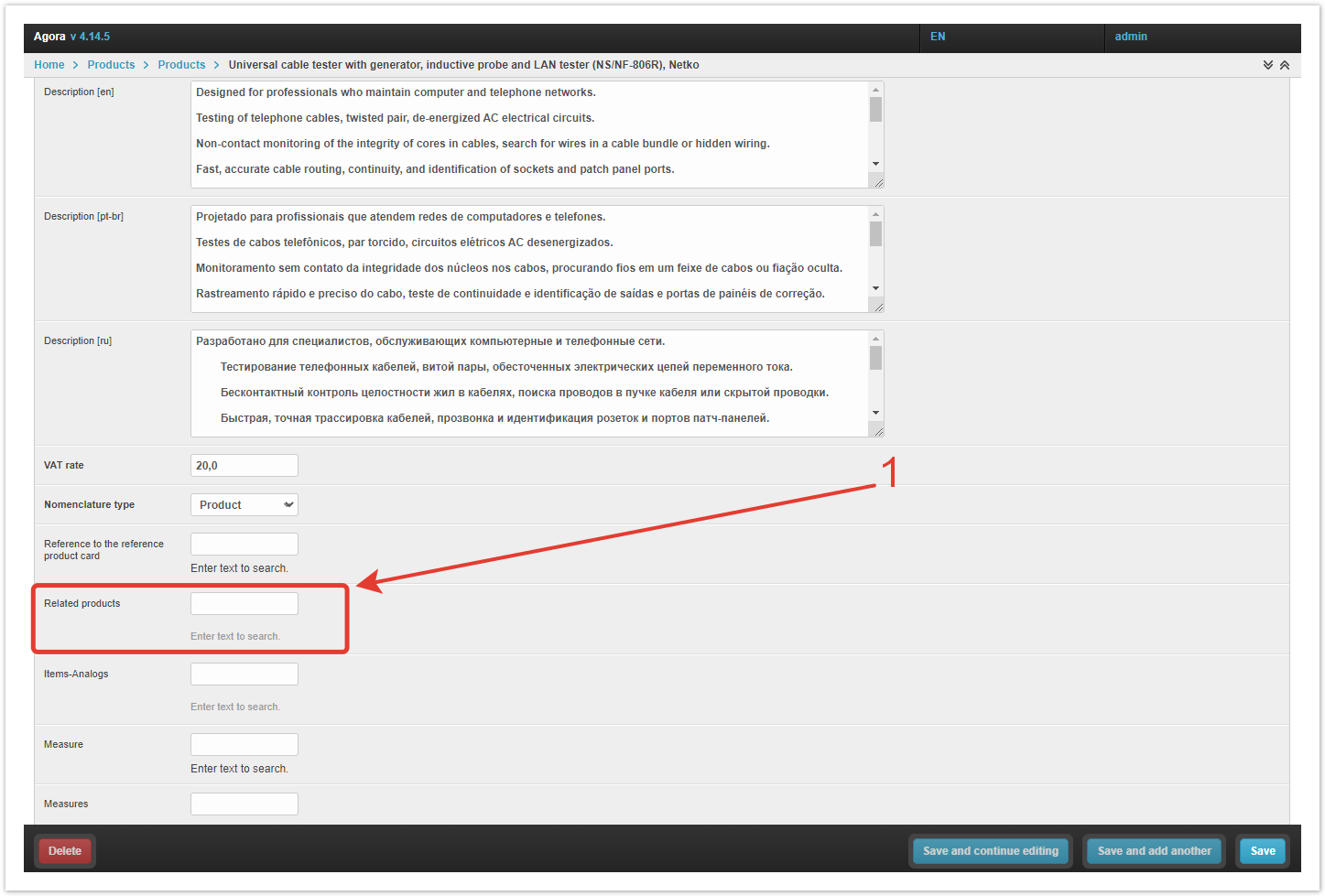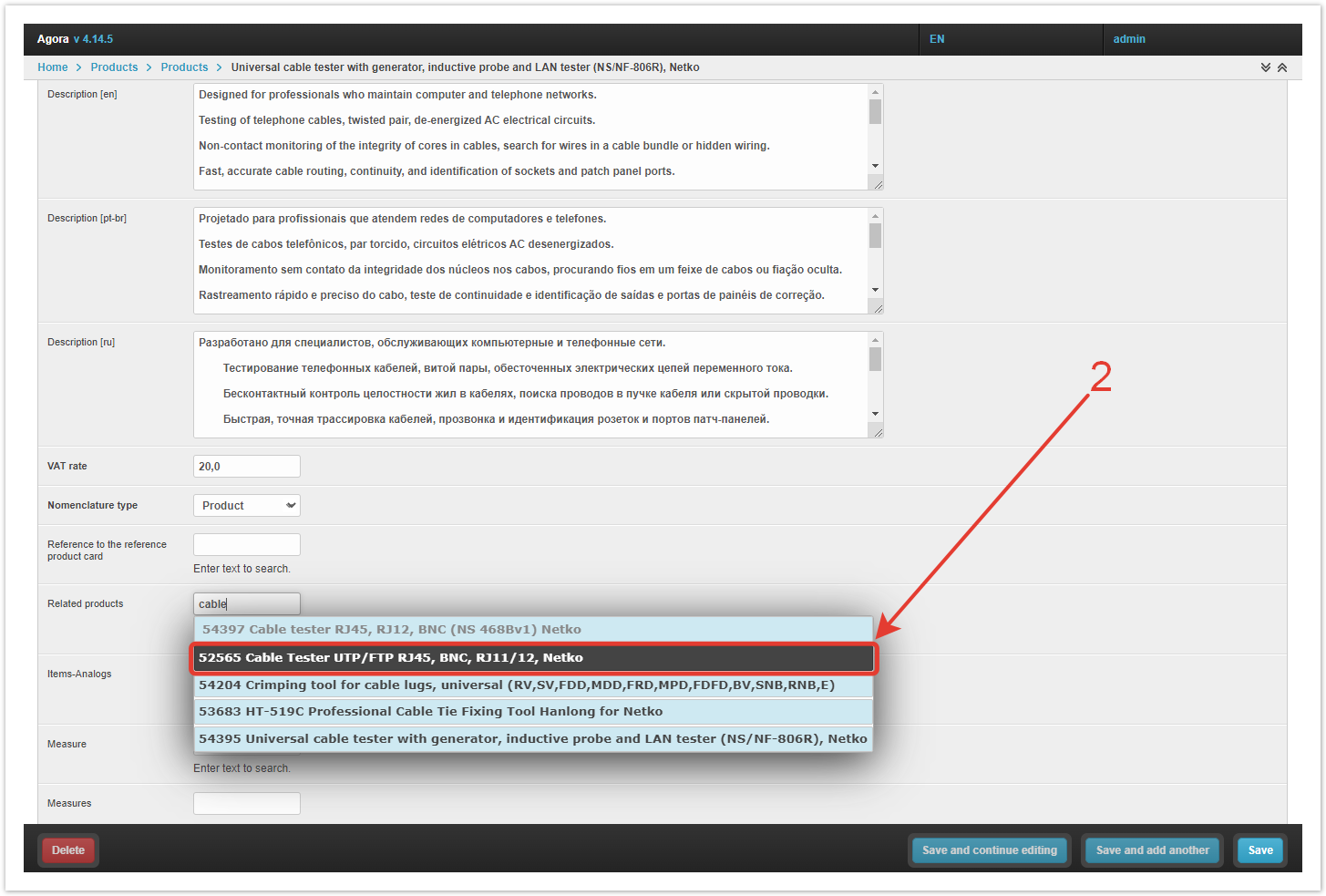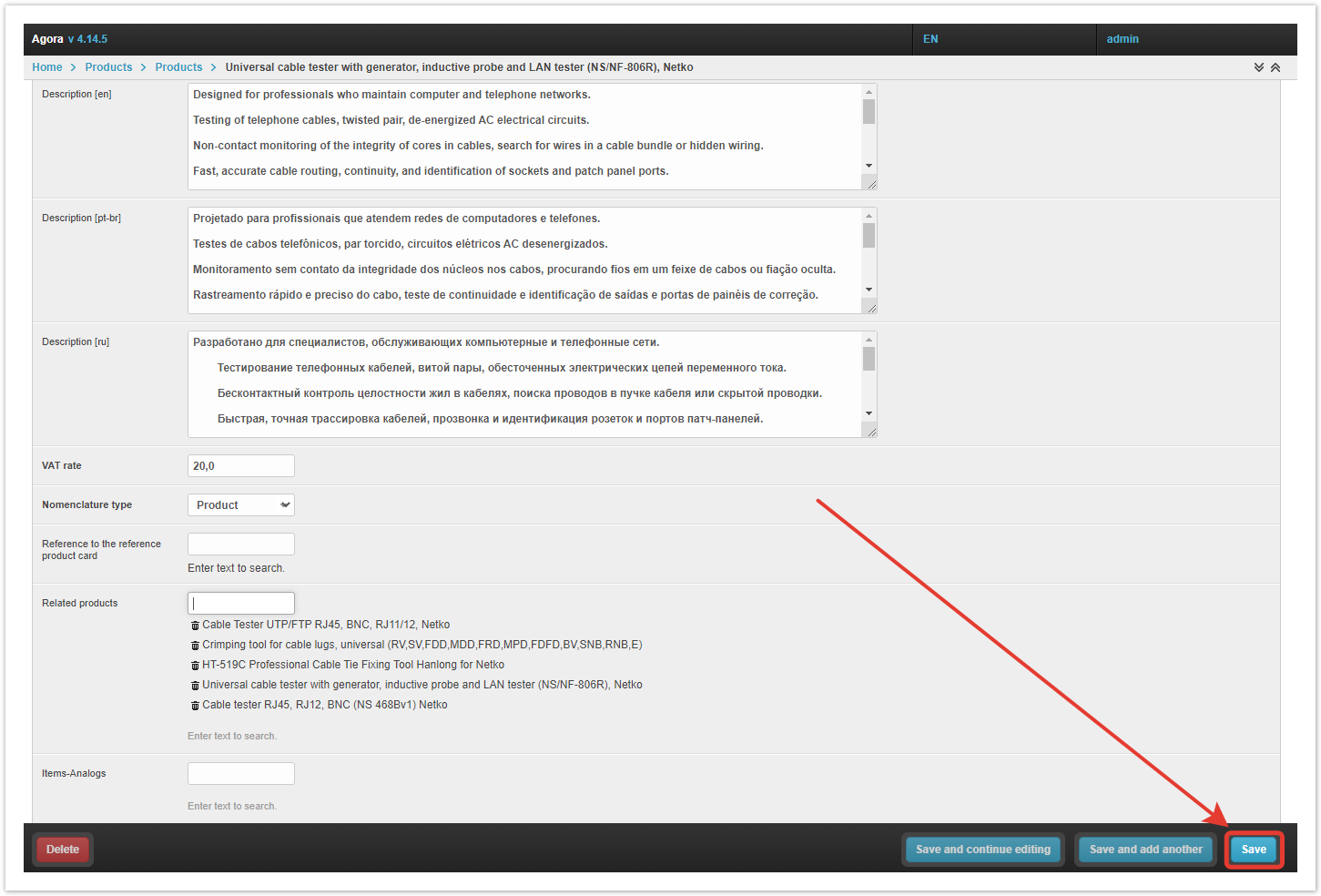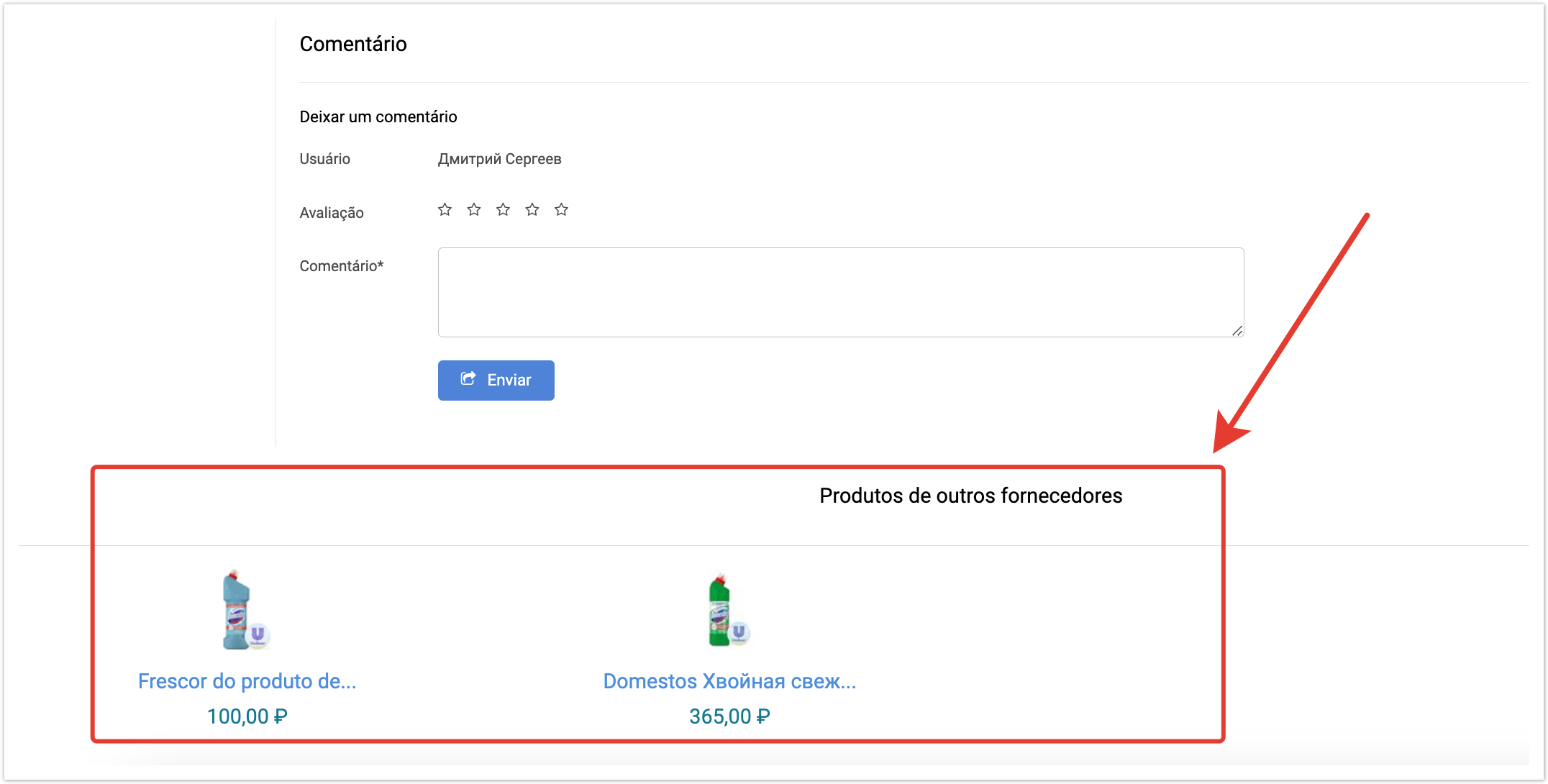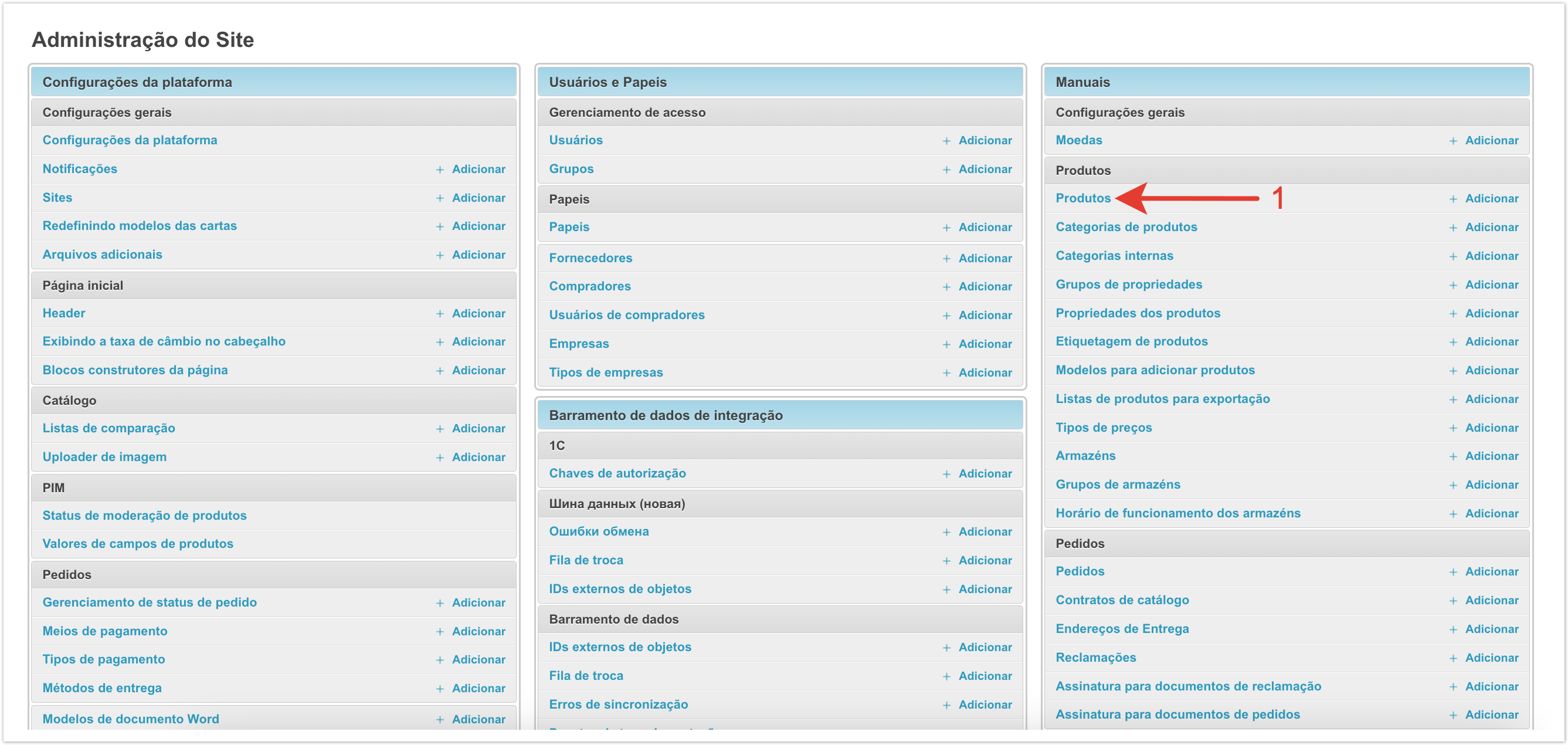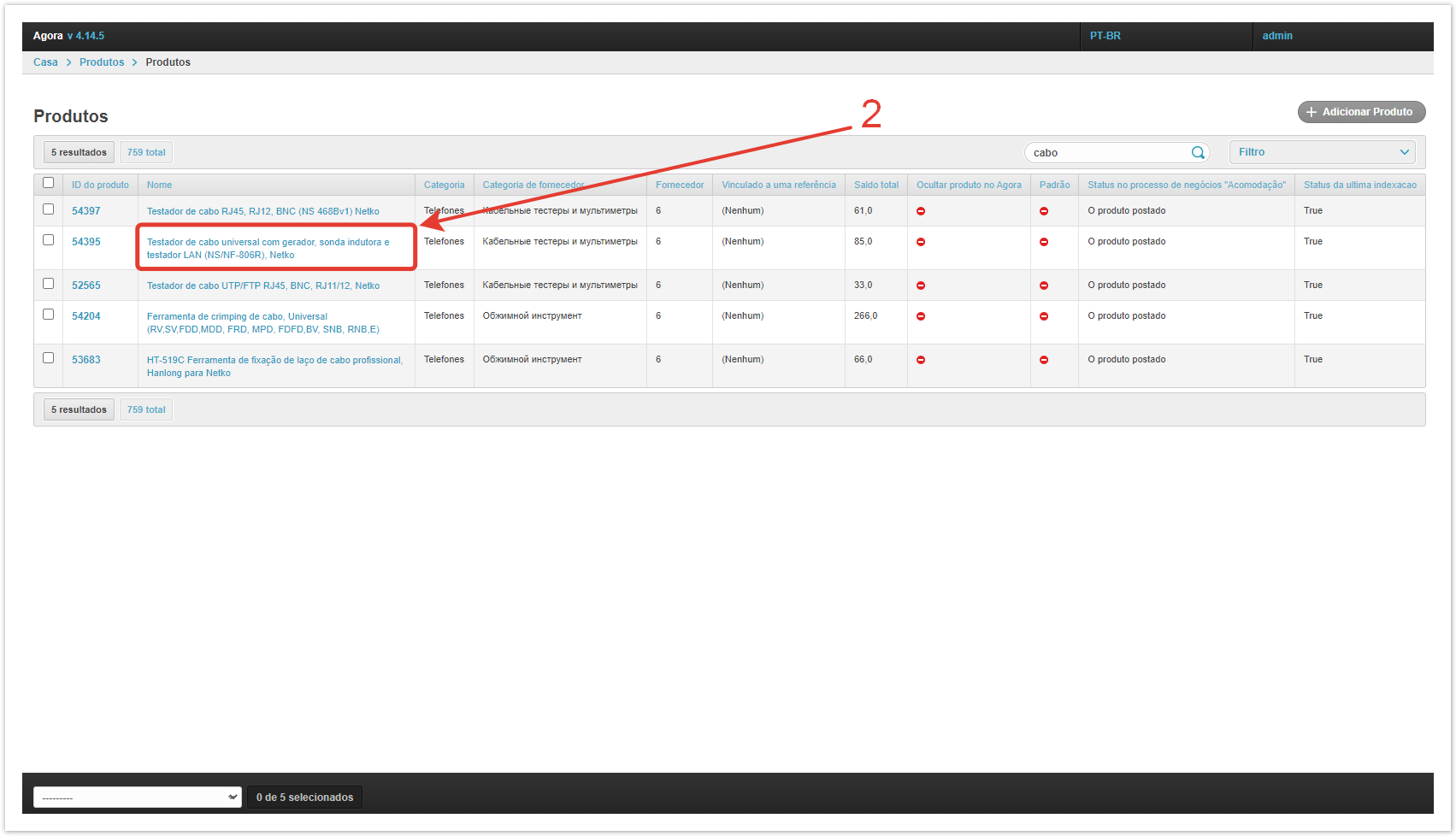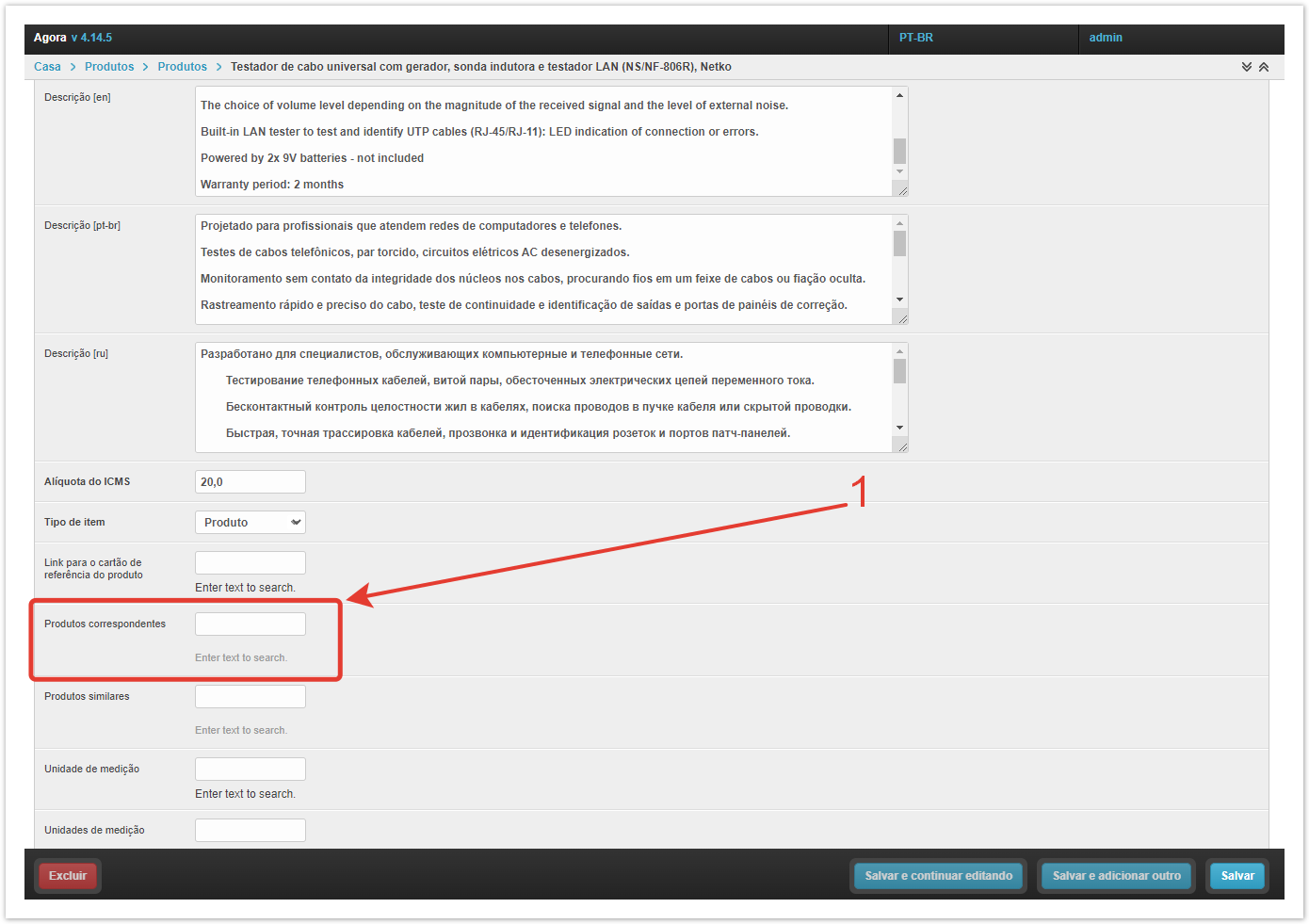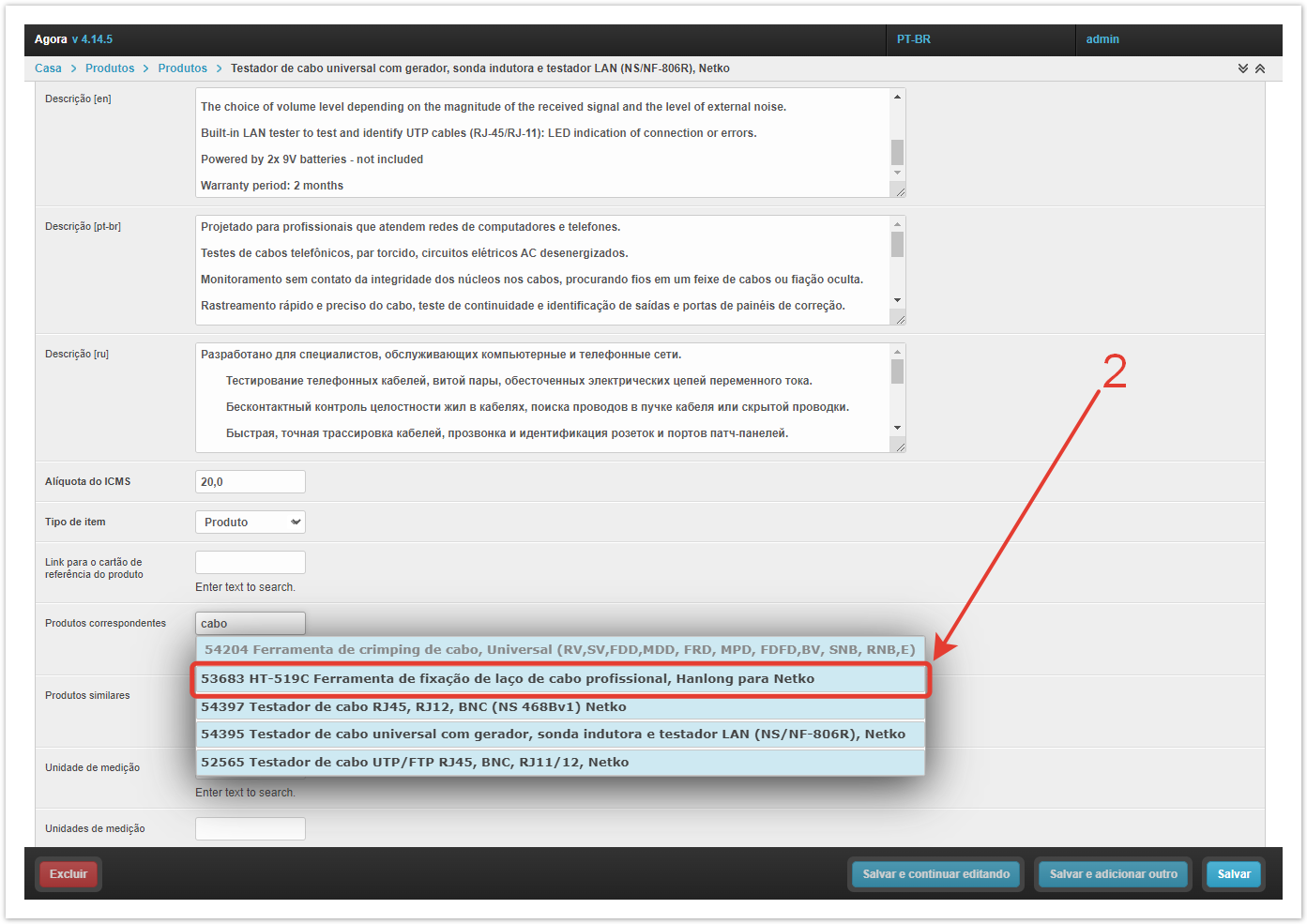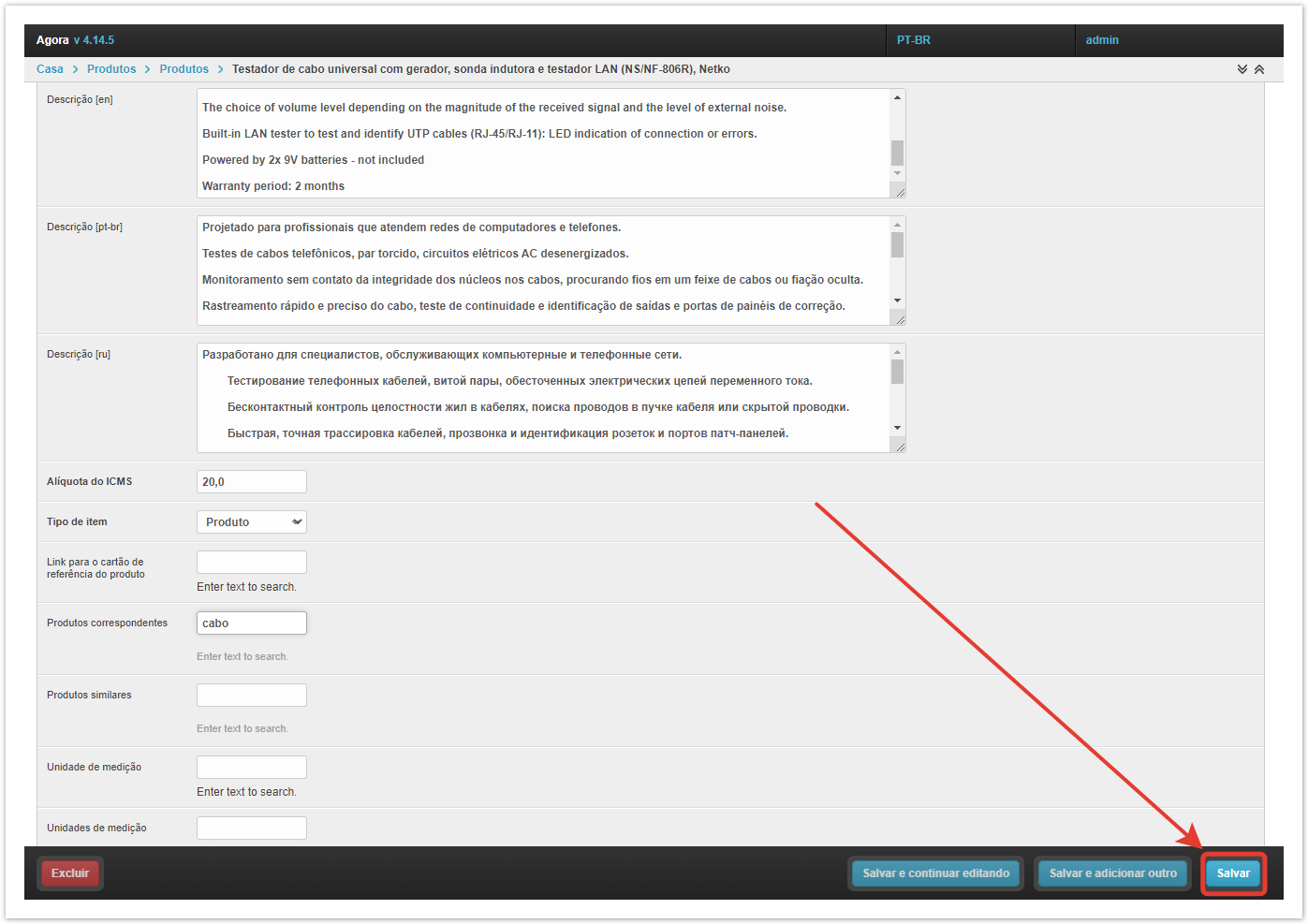| Sv translation | ||||||||||
|---|---|---|---|---|---|---|---|---|---|---|
| ||||||||||
Настройка рекомендованных товаров производится в административной панели проекта. Их необходимо добавить для каждого продукта каталога в разделе Товары. В открывшемся окне найдите поле Сопутствующие товары и начните вводить наименование тех продуктов, которые должны отображаться в карточке товара, затем выберите необходимые в выпадающем меню. После внесения изменений нажмите Сохранить. Добавленные товары отобразятся в каталоге покупателя в карточке товара внизу страницы, под блоком с обсуждением.
|
| Sv translation | ||||||||||
|---|---|---|---|---|---|---|---|---|---|---|
| ||||||||||
Recommended products are configured in the administrative panel of the project. They must be added for each catalog product in the Products section. In the window that opens, find the Related products field and start typing the name of those products that should be displayed in the product card, then select the necessary ones in the drop-down menu. After making changes, click Save. The added products will be displayed in the buyer's catalog in the product card at the bottom of the page, under the discussion block.
|
| Sv translation | ||||||||||
|---|---|---|---|---|---|---|---|---|---|---|
| ||||||||||
A configuração dos produtos recomendados é feita no painel administrativo do projeto. Eles devem ser adicionados para cada produto no catálogo da seção Produtos. Na janela que abre, encontre o campo de Produtos correspondentes e comece a inserir o nome dos produtos que devem ser exibidos no cartão do produto e selecione os necessários no menu suspenso. Depois de fazer suas alterações, clique em Salvar. Os produtos adicionados serão exibidos no catálogo do cliente no cartão de produto na parte inferior da página, sob o bloco de discussão.
|