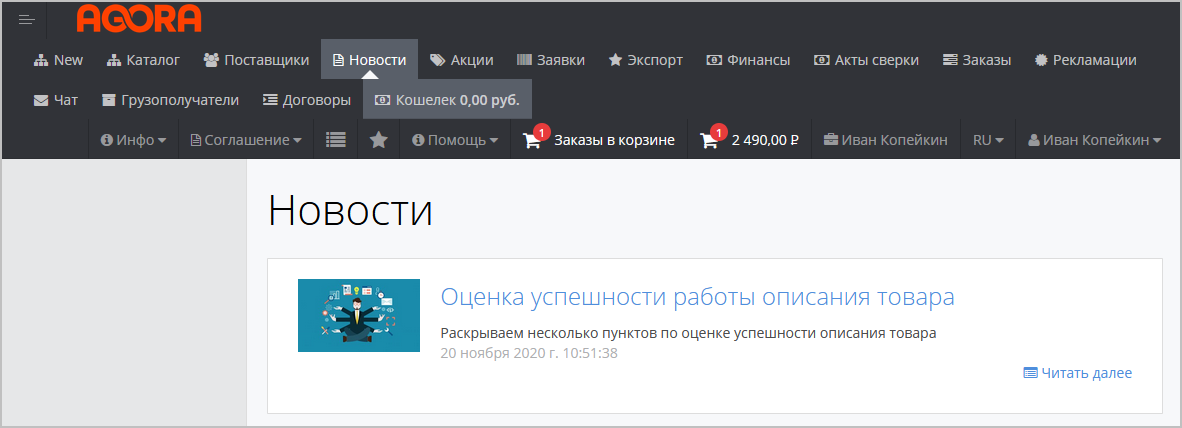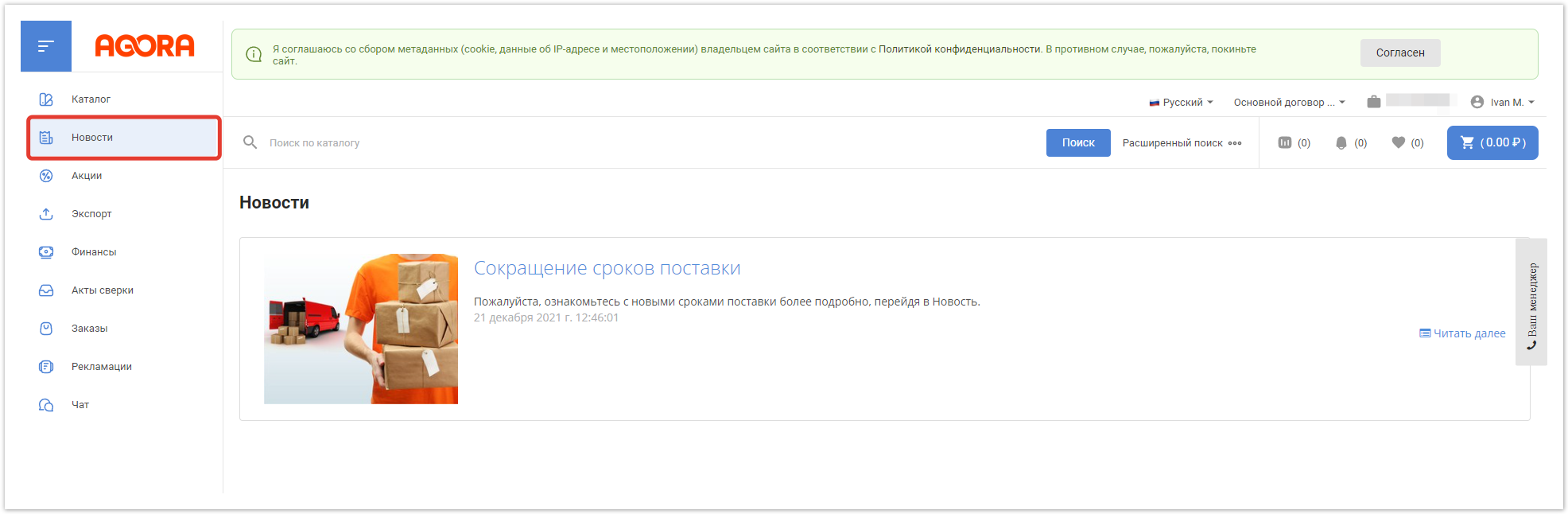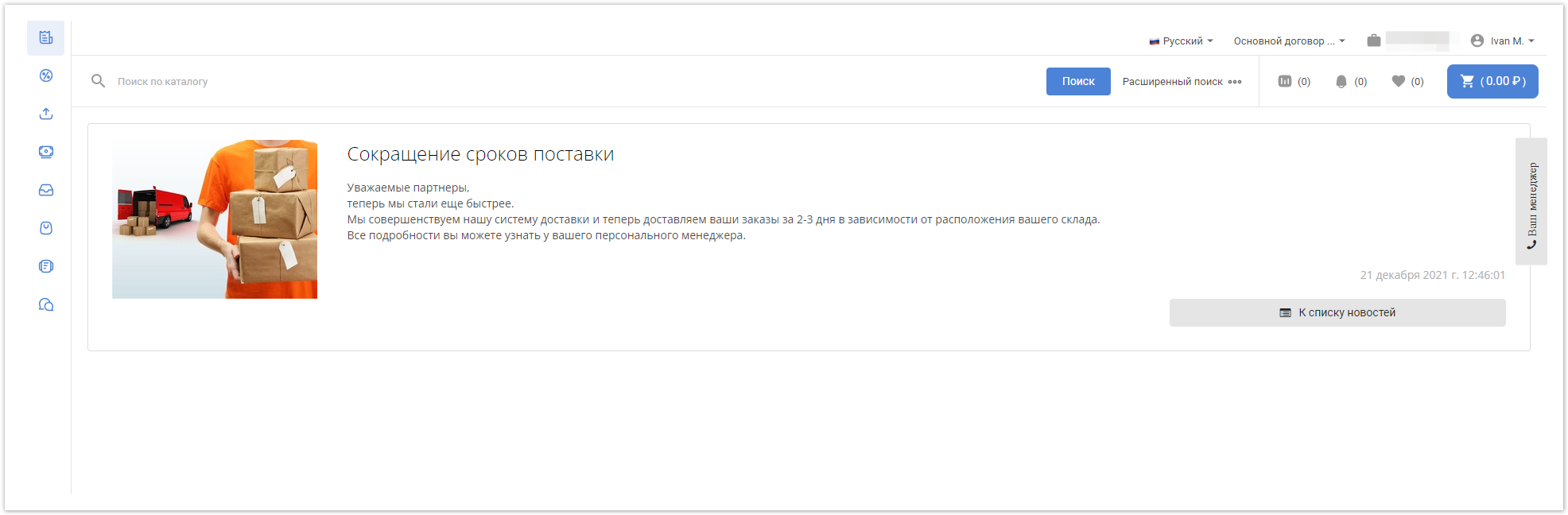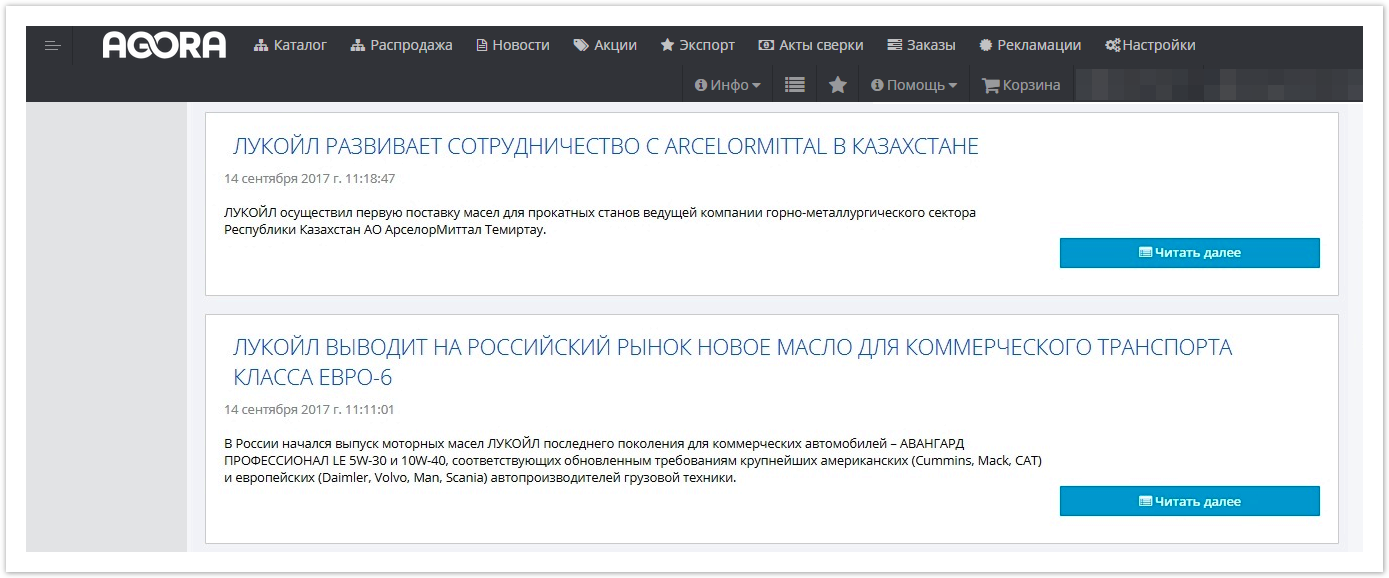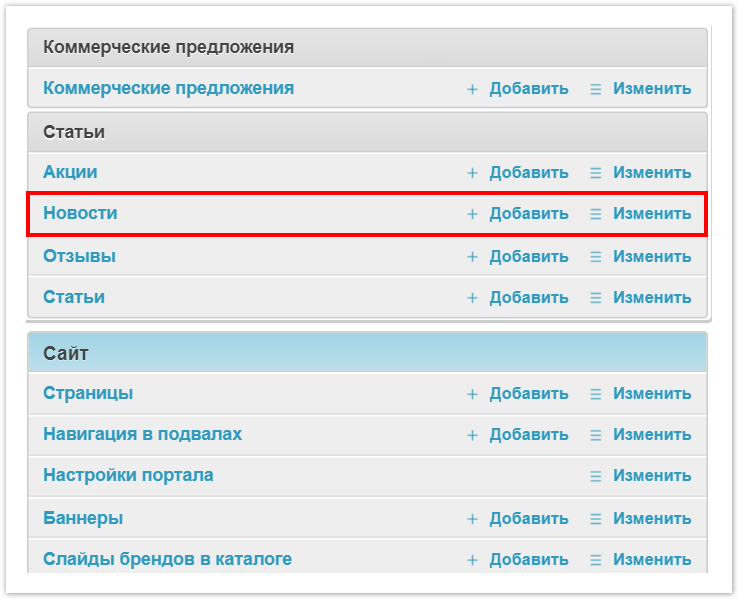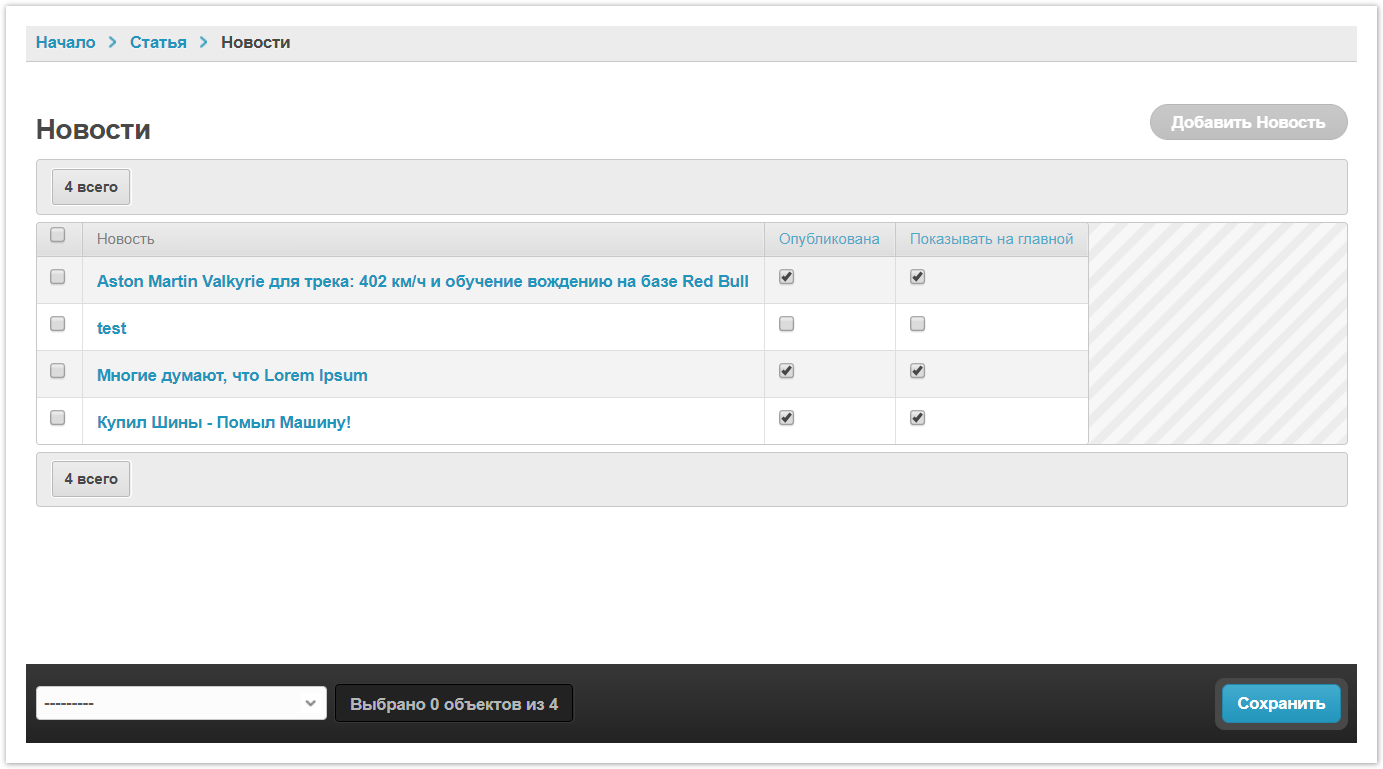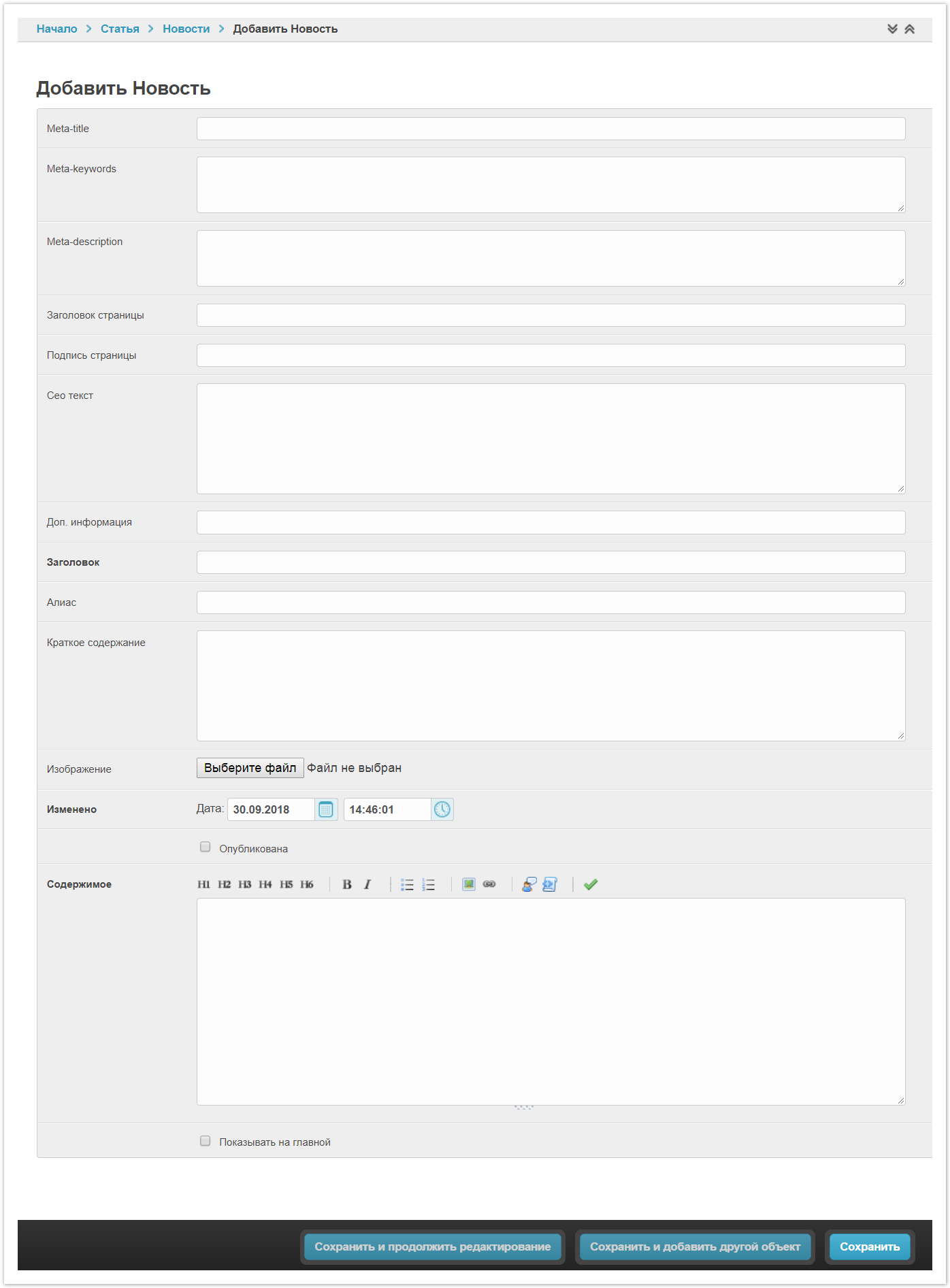"" widget is intended for publishing news in the "News" section in your account and on the main page of the user's site. section displays supplier news publications.
The description can contain text, as well as images, videos, and links. |
 Image Added Image Added
After clicking on the link Read more, you can read the full text of the news.  Image Added Image Added
| Подсказка |
|---|
News is configured by the system administrator in the administrative panel in the News section. |
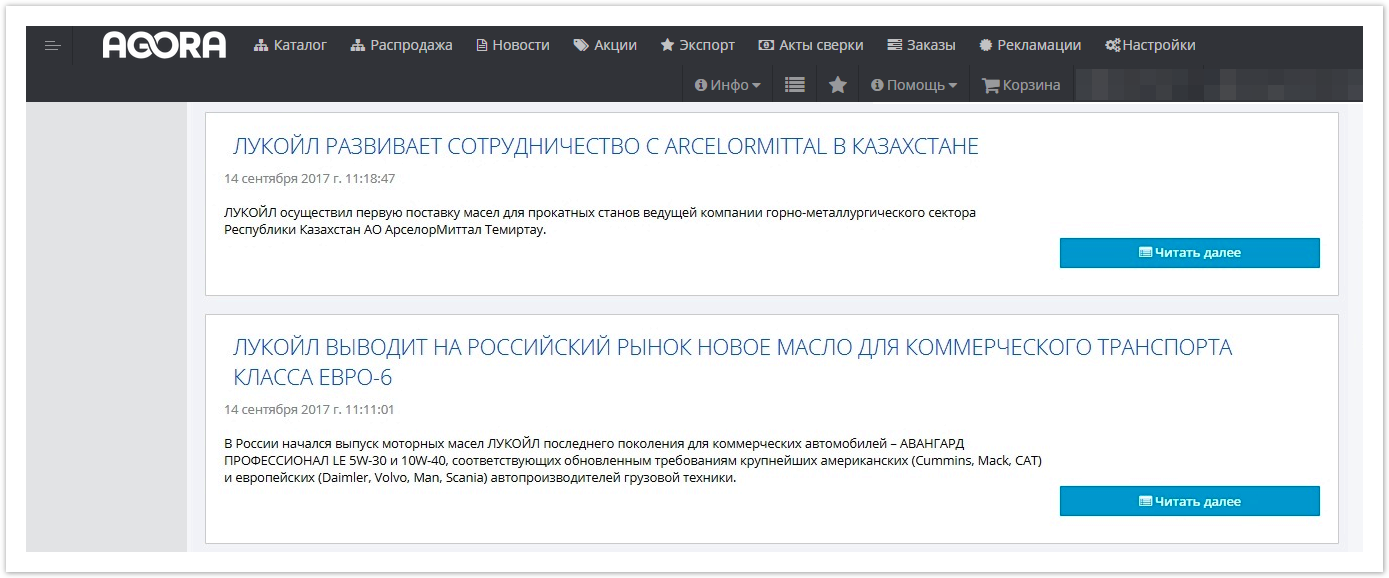 Image Removed Image Removed
News managementNews is added and edited in the administrative panel in the "Articles" section, the "News" item. 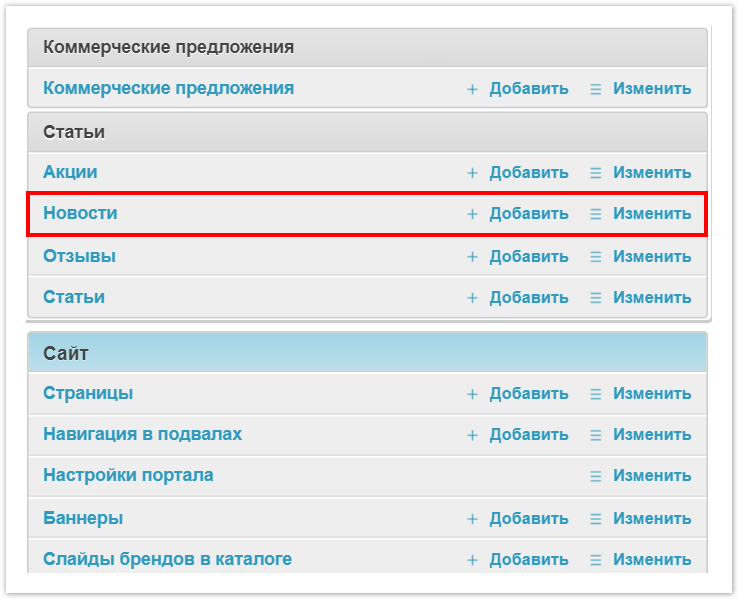 Image Removed Image Removed
This section contains previously created news, where you can: - Publish or unpublish.
- Publish on the main page of the user's site.
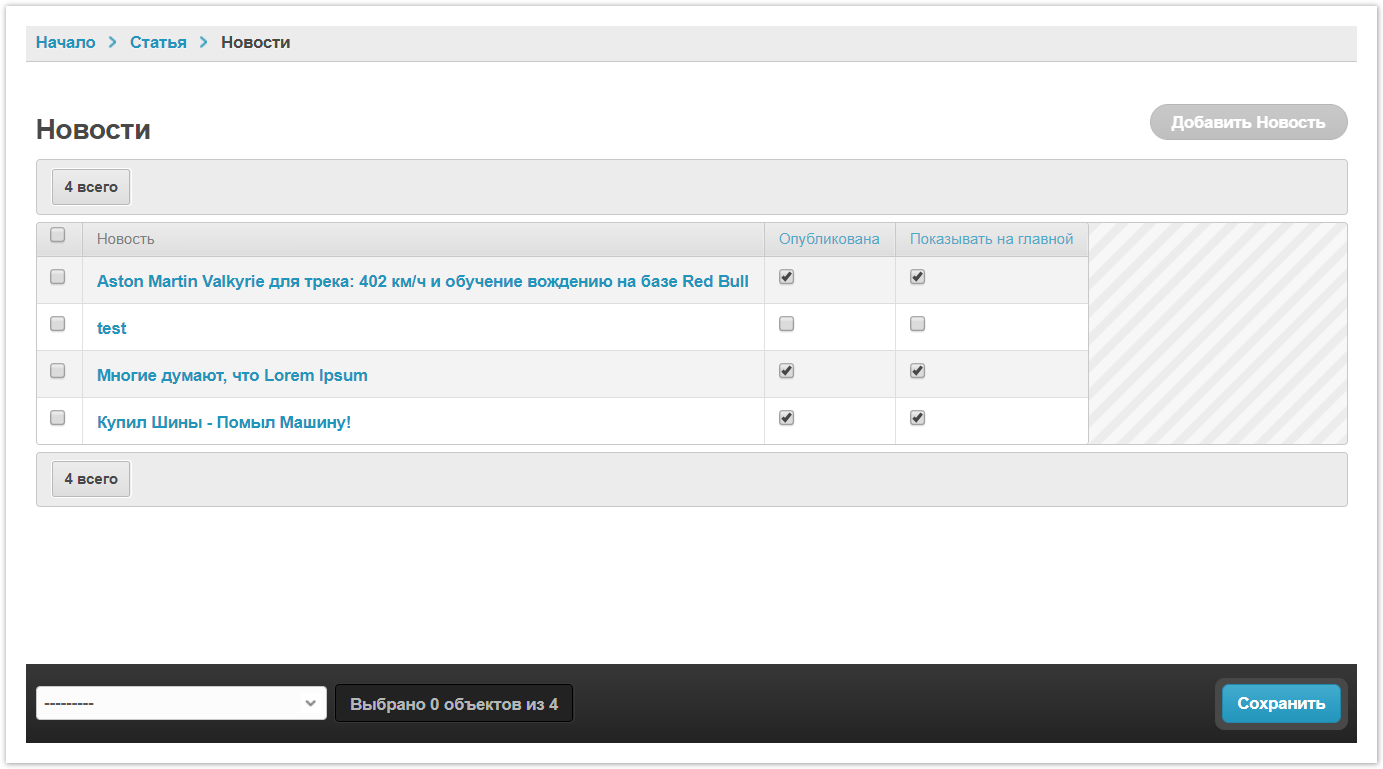 Image Removed Image Removed
Add NewsTo add news, click the "Add News" button in the "News" section and fill in the following fields presented in the figure below: - Meta-title, meta-keyword, meta-description - fields for SEO promotion.
- Page title, page signature, seo-text, additional information - system fields, they can be left blank.
- Headlines - The headline for the news.
- Alias - the heading in Latin, which will be used as a link in the address bar.
- Summary - news announcement - text displayed in the news feed.
- Image - illustrations and photographs that you can attach to illustrate the news.
- Changed - date of adjustment or creation of news.
- Content - The full text of the news displayed on the news page.
- Show on the main page - the checkbox used to configure the placement of news on the main page of the site.
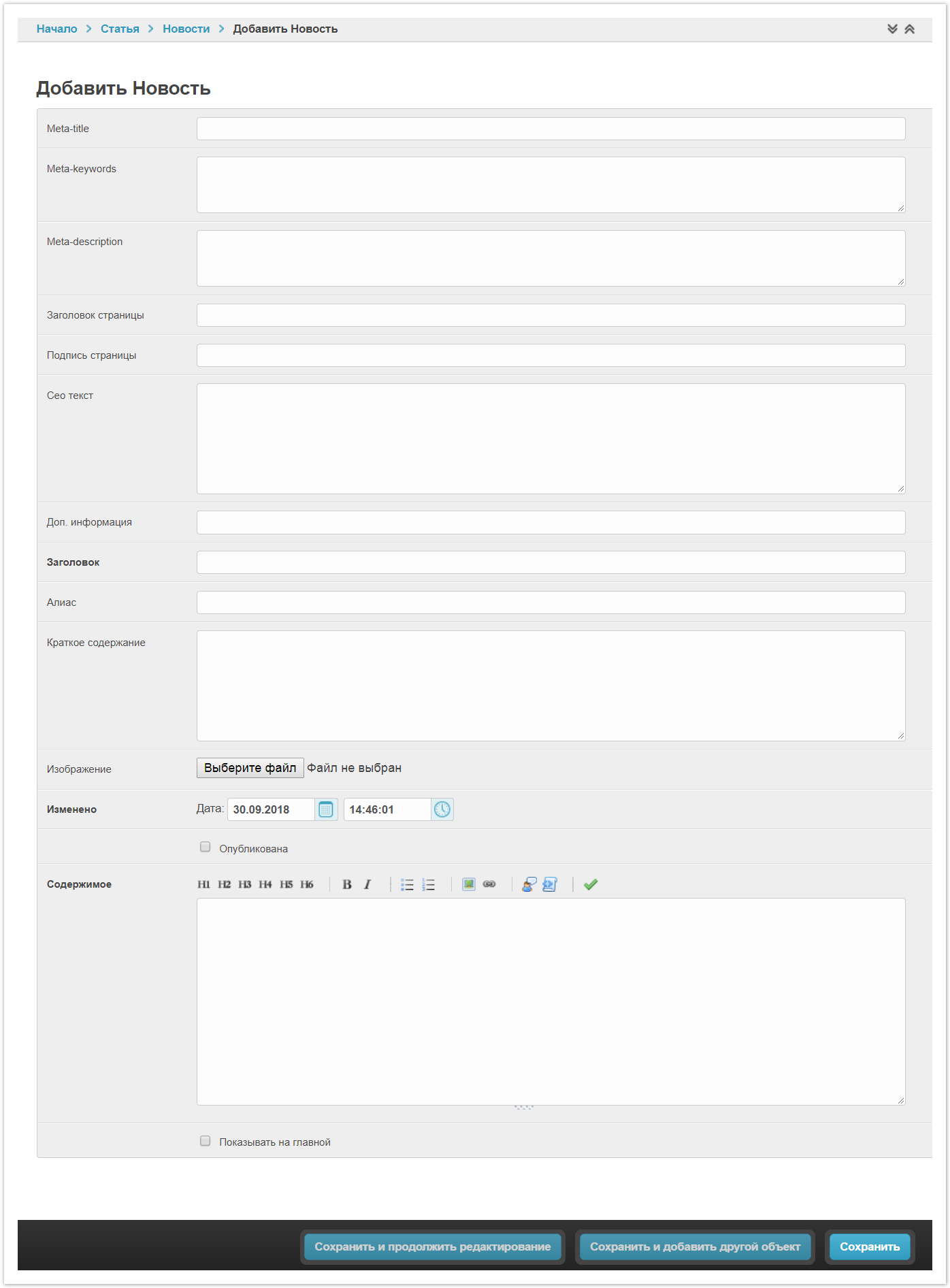 Image Removed Image Removed |