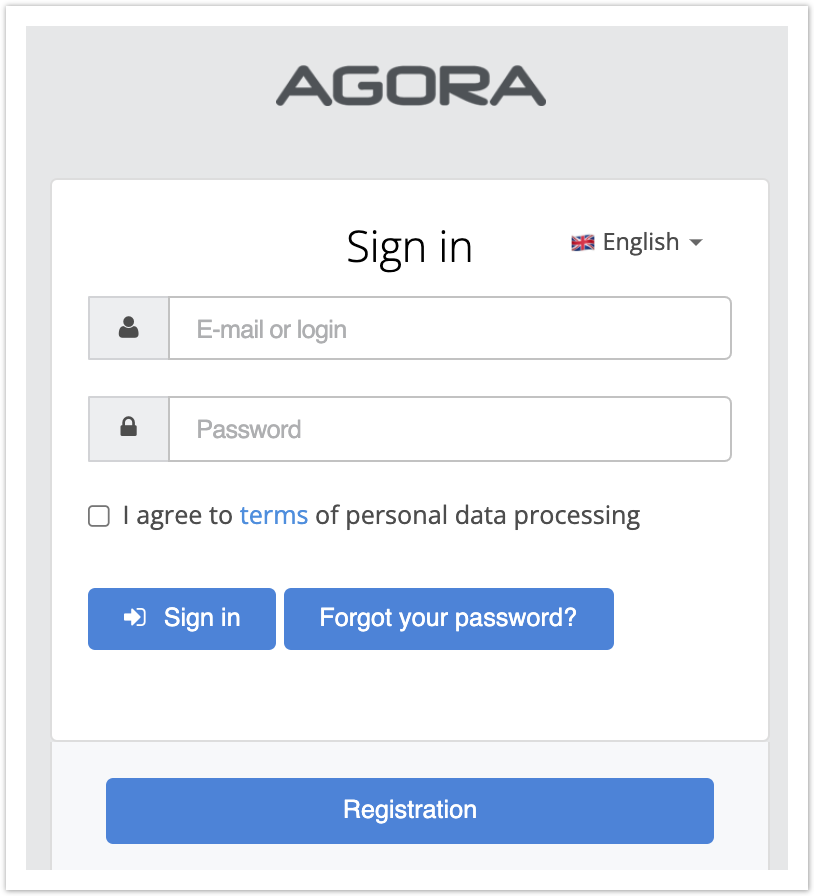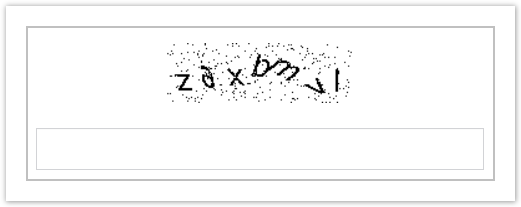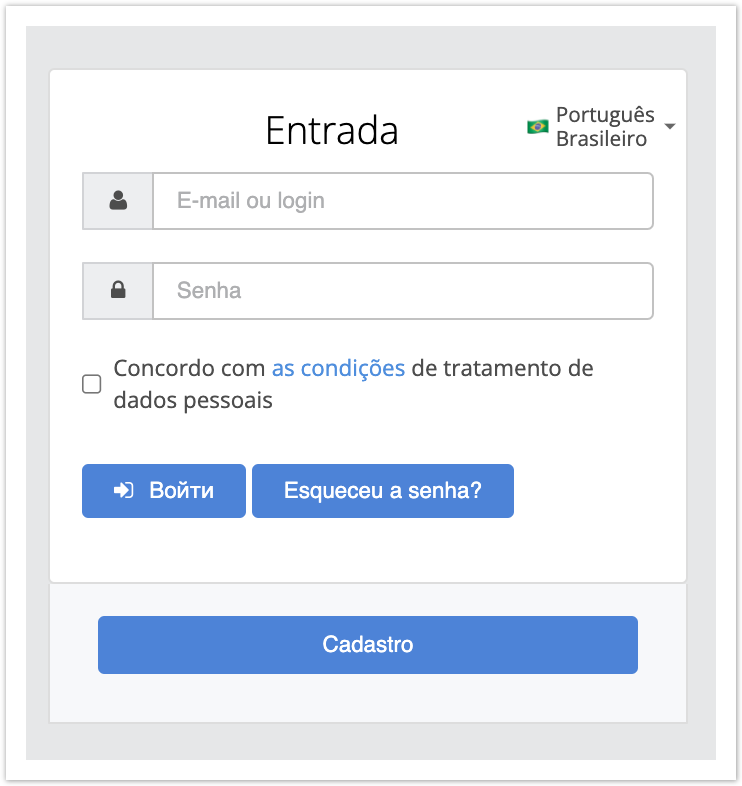...
| Sv translation | ||
|---|---|---|
| ||
In case the user has forgotten the password from the Personal Account, then he can use the password recovery form Forgot your password? Logout Log out of your account. Cross-authorization Authorization on the portal from the interface of its main site. Personal data processing conditions ability to download your own conditions for personal data. Display a warning about the collection of metadata during authorization in your account, as well as the ability to configure your own privacy policy in the warning. For authorization in the system, the user needs to go to the page with the authorization form and specify the login and password of the Personal Account specified during registration and click on the Login button. For authorization, the user must fill in the following fields with the data specified during registration :
Password requirements: If the password bullet is entered incorrectly 3 times in a row, you must enter the captcha (letters and numbers from the picture). Captcha input allows you to secure the access of suppliers and buyers to the Agora portal: You can set your logo in the authorization window. The logo is configured in the administrative panel in the Portal settings section. Also:
|
| Sv translation | ||
|---|---|---|
| ||
Autorização com login e senha
Para autorizar no sistema, o usuário precisa ir até a página com o formulário de autorização e especificar o login e senha do Gabinete Pessoal especificado durante o cadastro e clicar no botão Login. O formulário de autorização é como: Para autorização, o usuário deve preencher os seguintes campos com os dados especificados durante o registro:
Requisitos de senha:
Se a senha for inserida incorretamente 3 vezes seguidas, você deve inserir um captcha (letras e números da imagem). A entrada em um captcha permite garantir o acesso de fornecedores e compradores ao portal Agora: Você pode definir seu logotipo na janela de autorização. O logotipo está configurado no painel administrativo na seção Configurações do Portal. Veja também
|