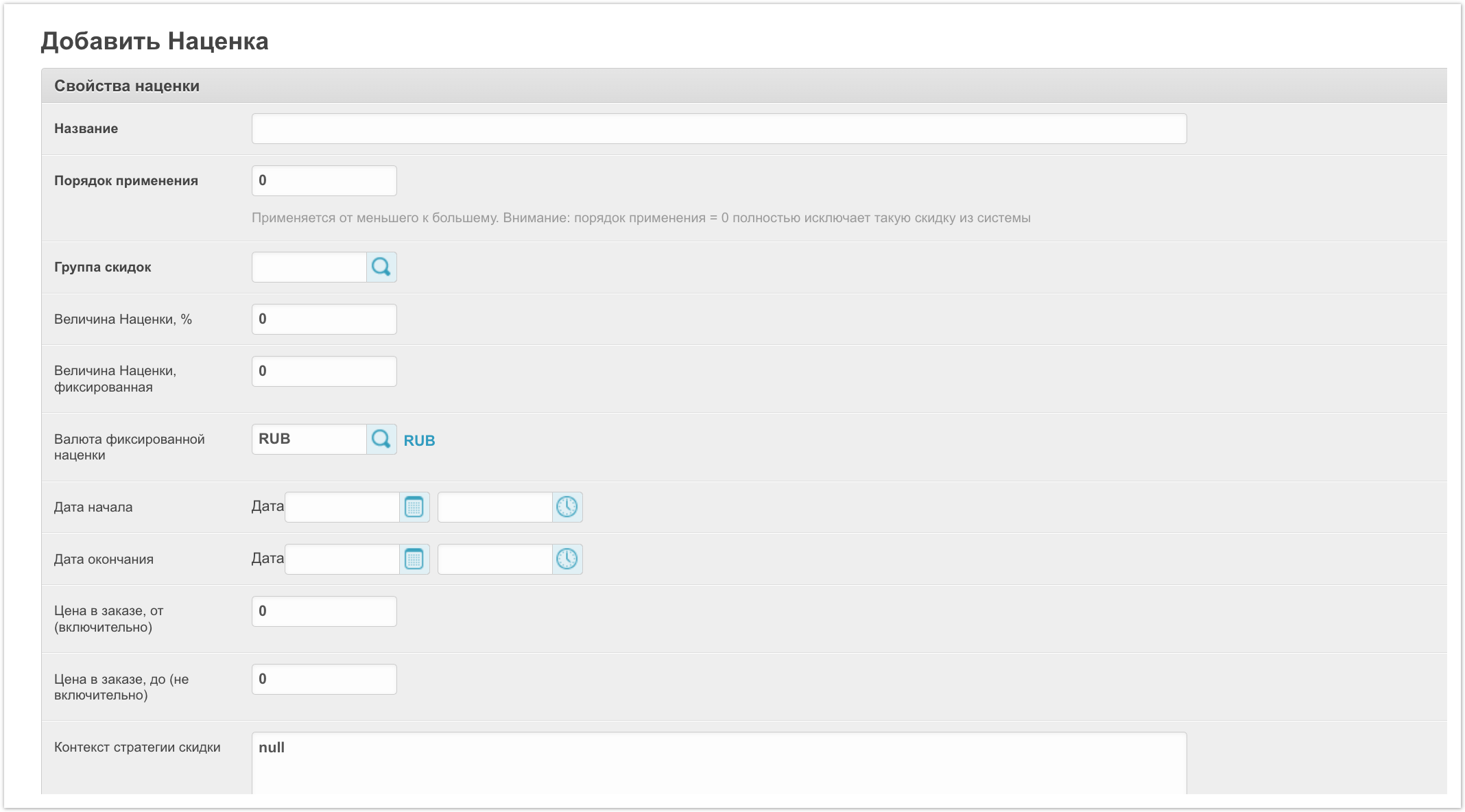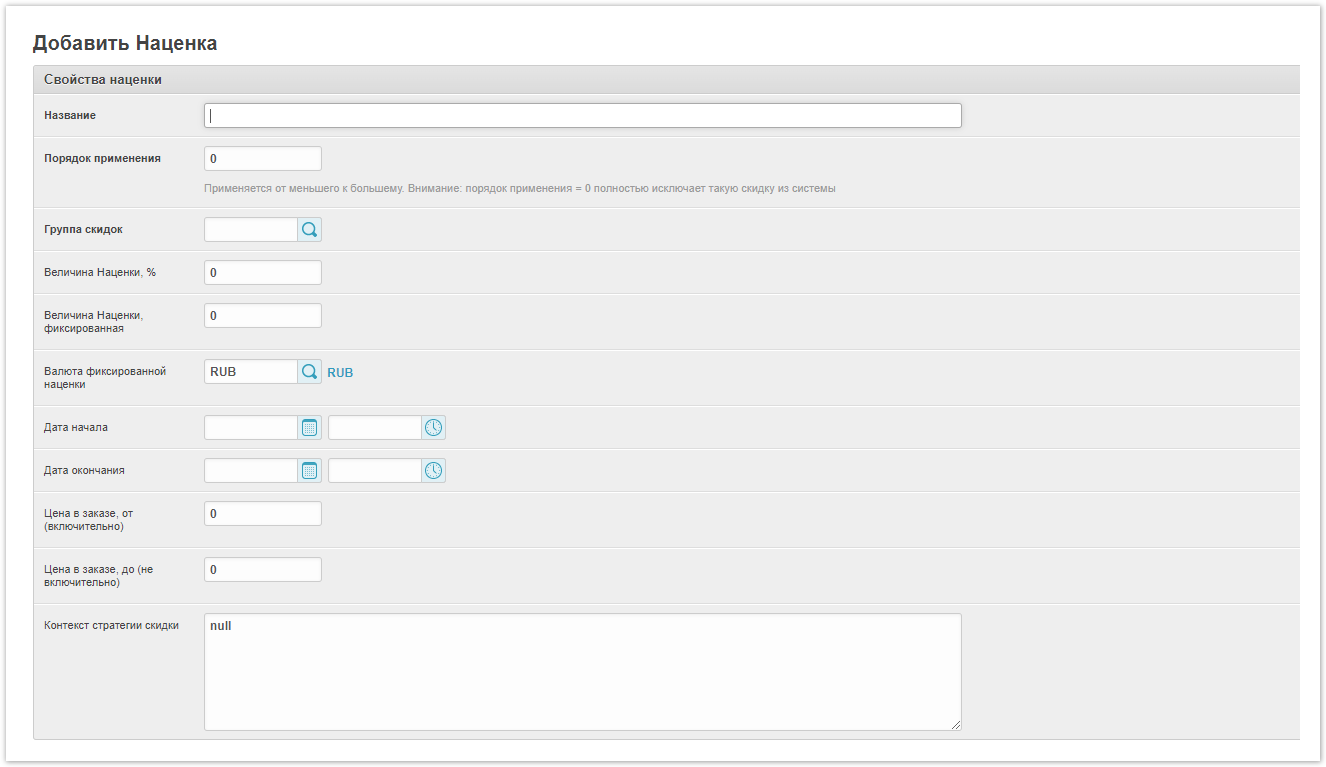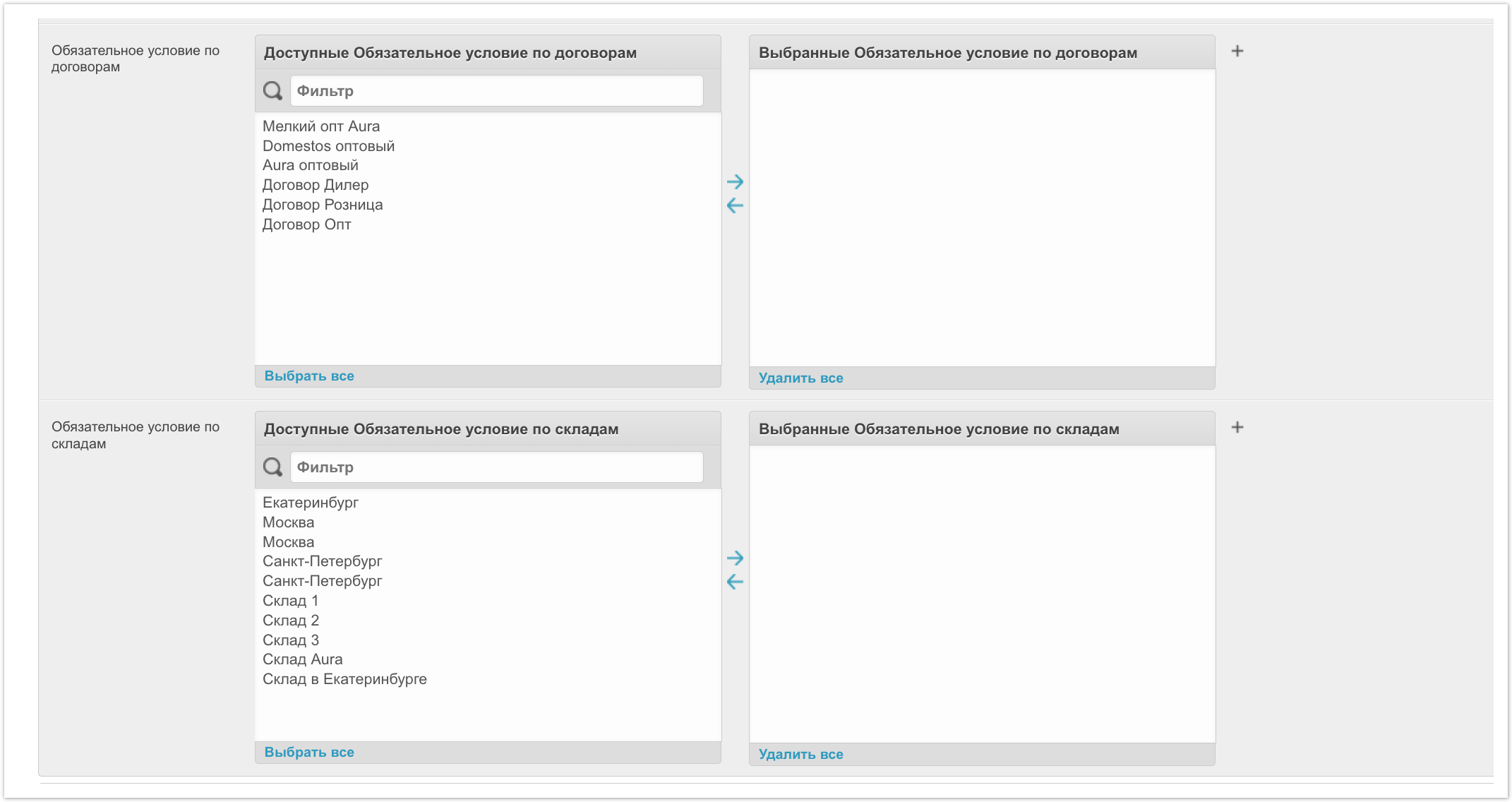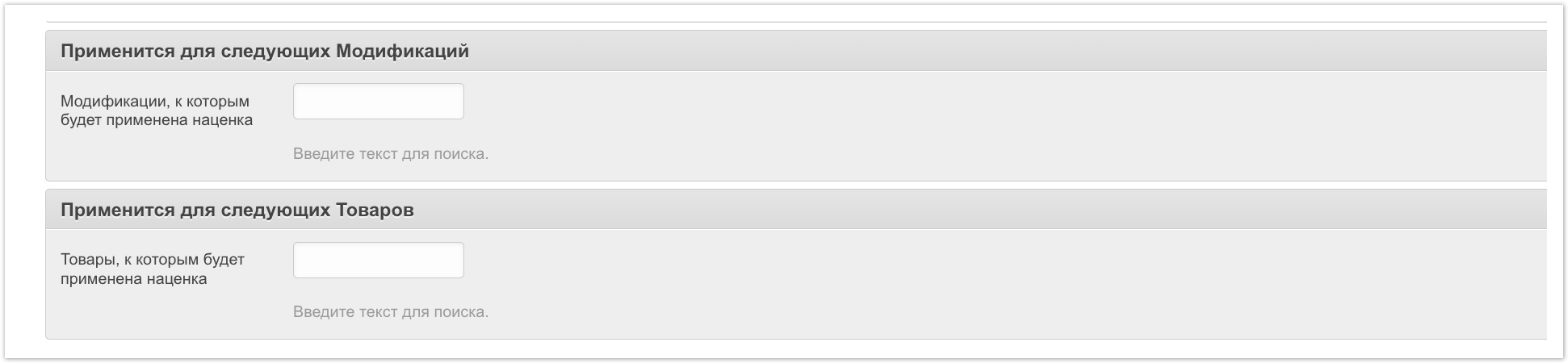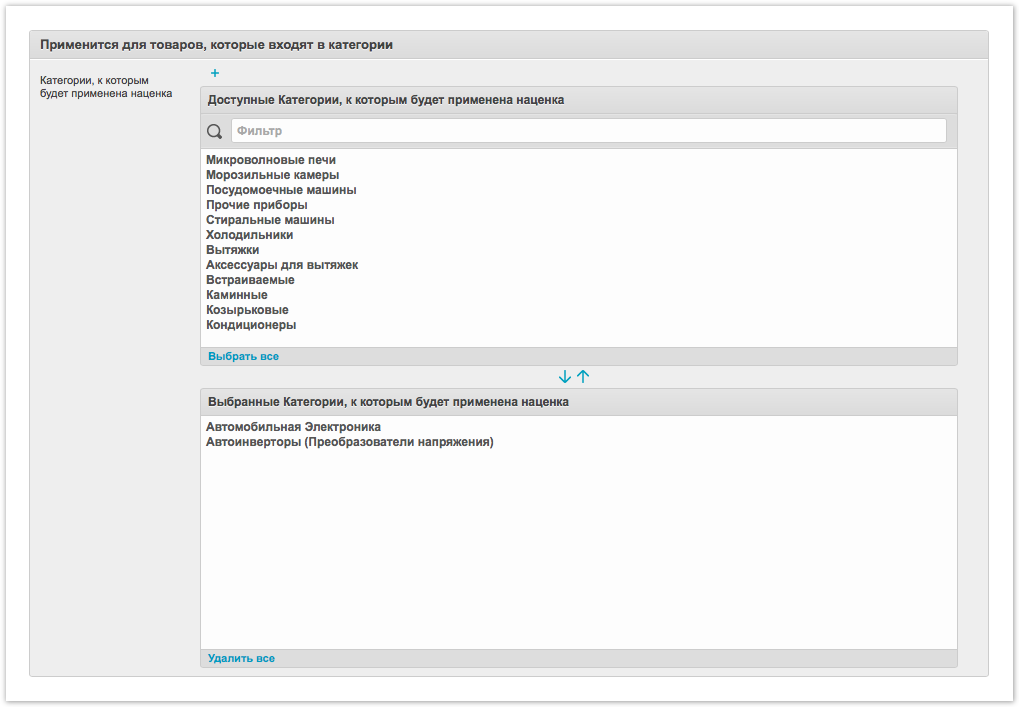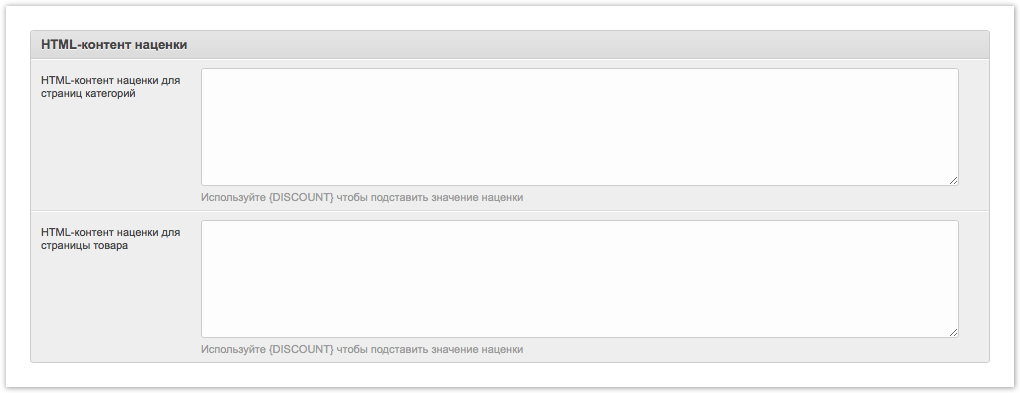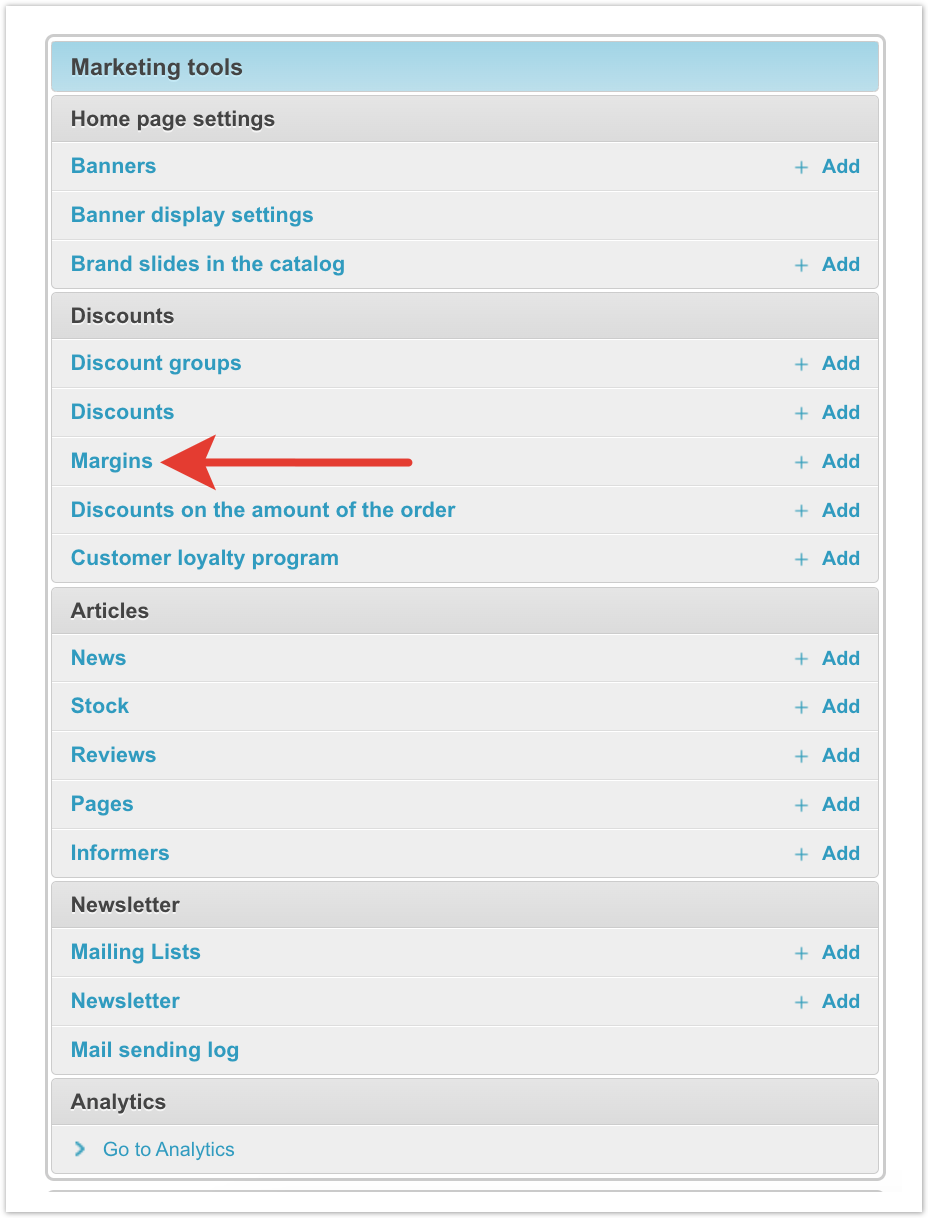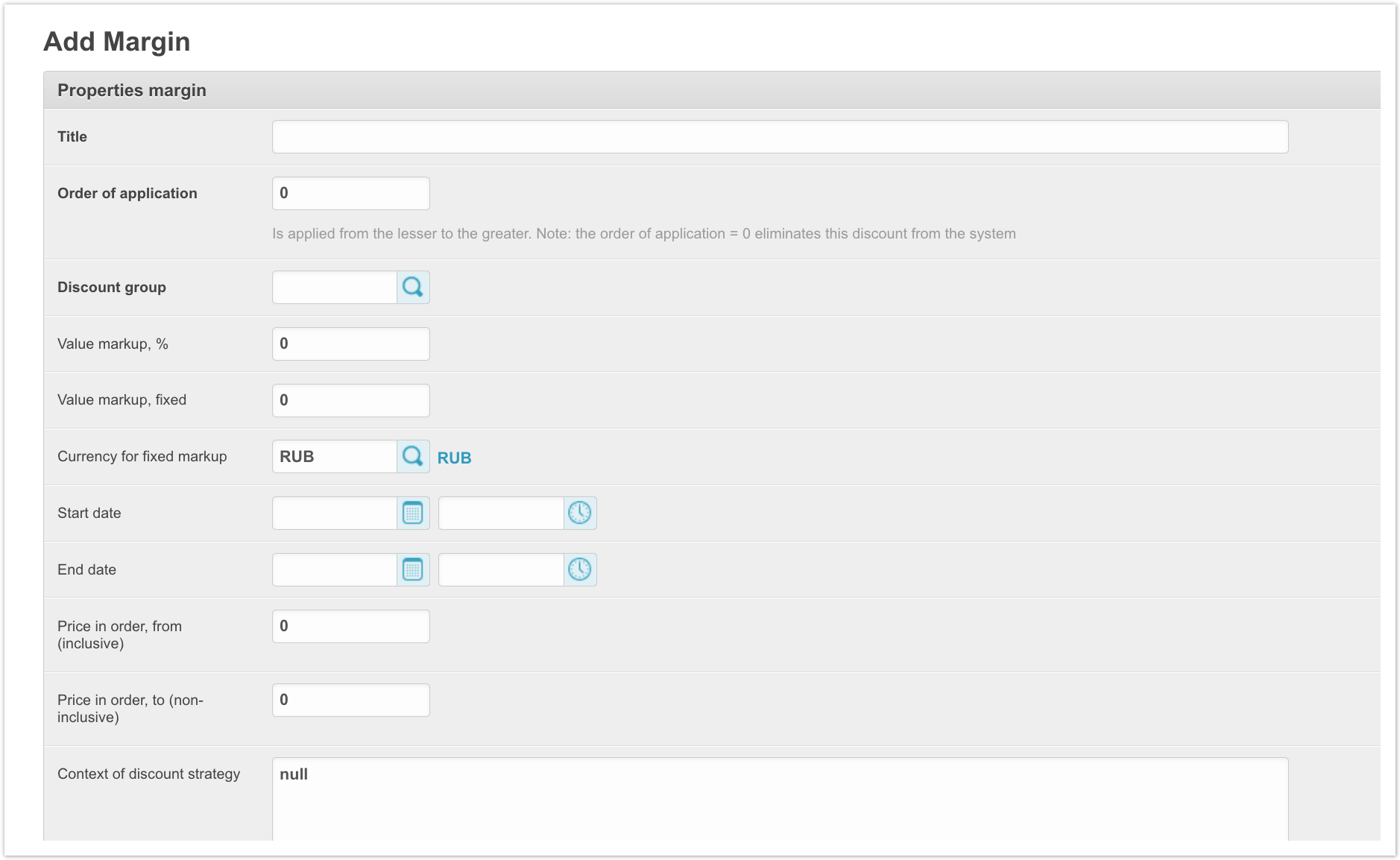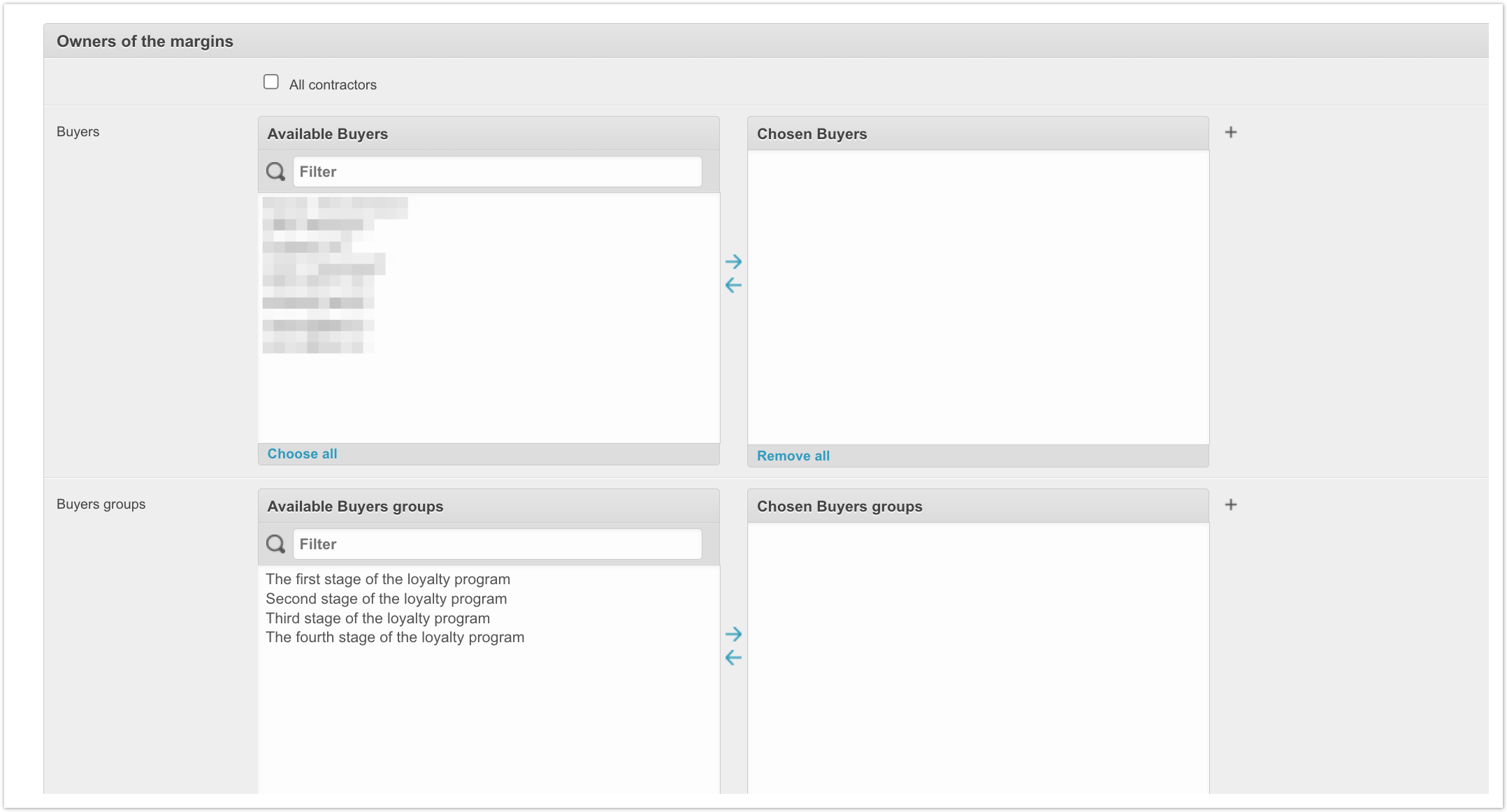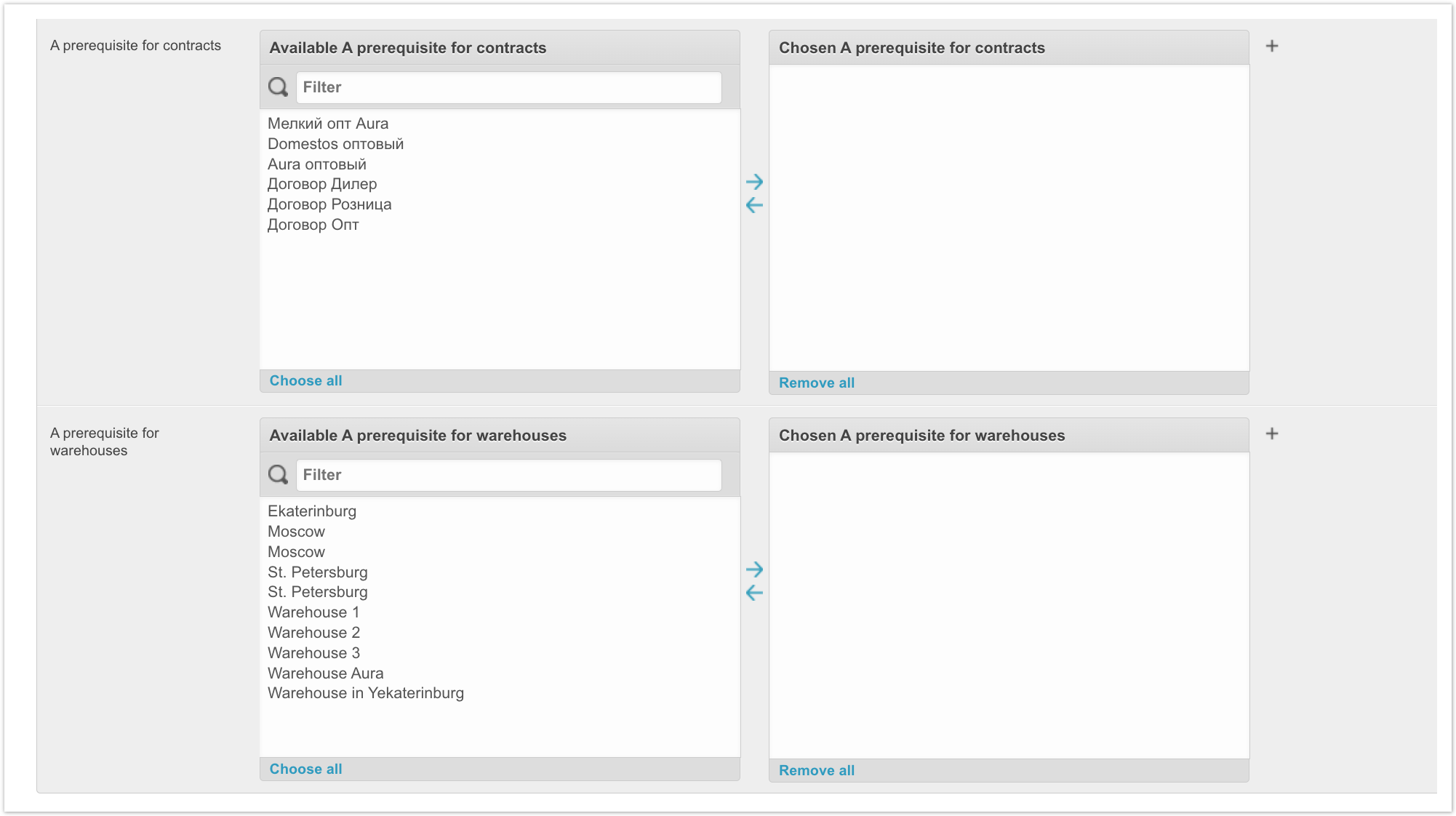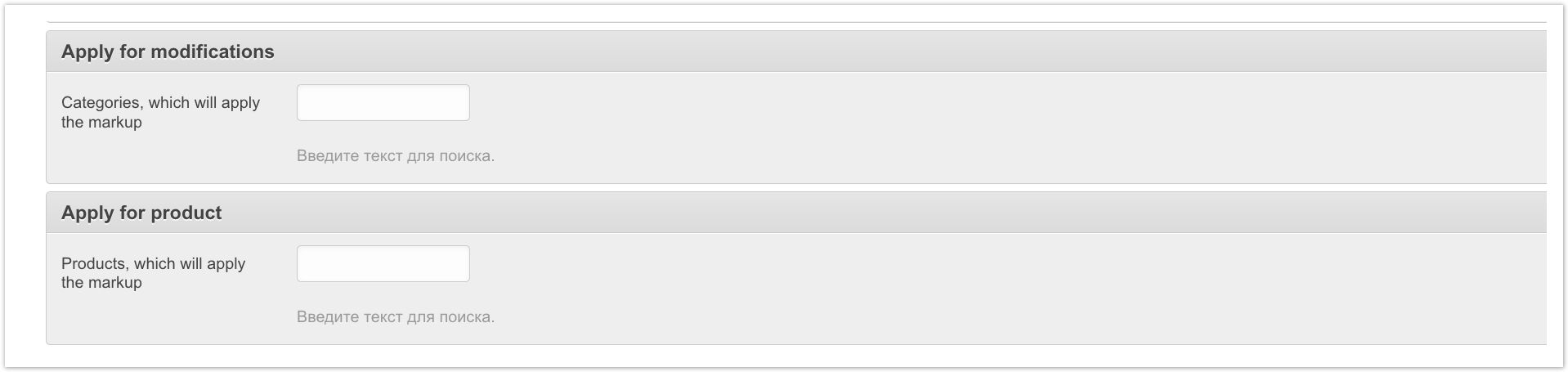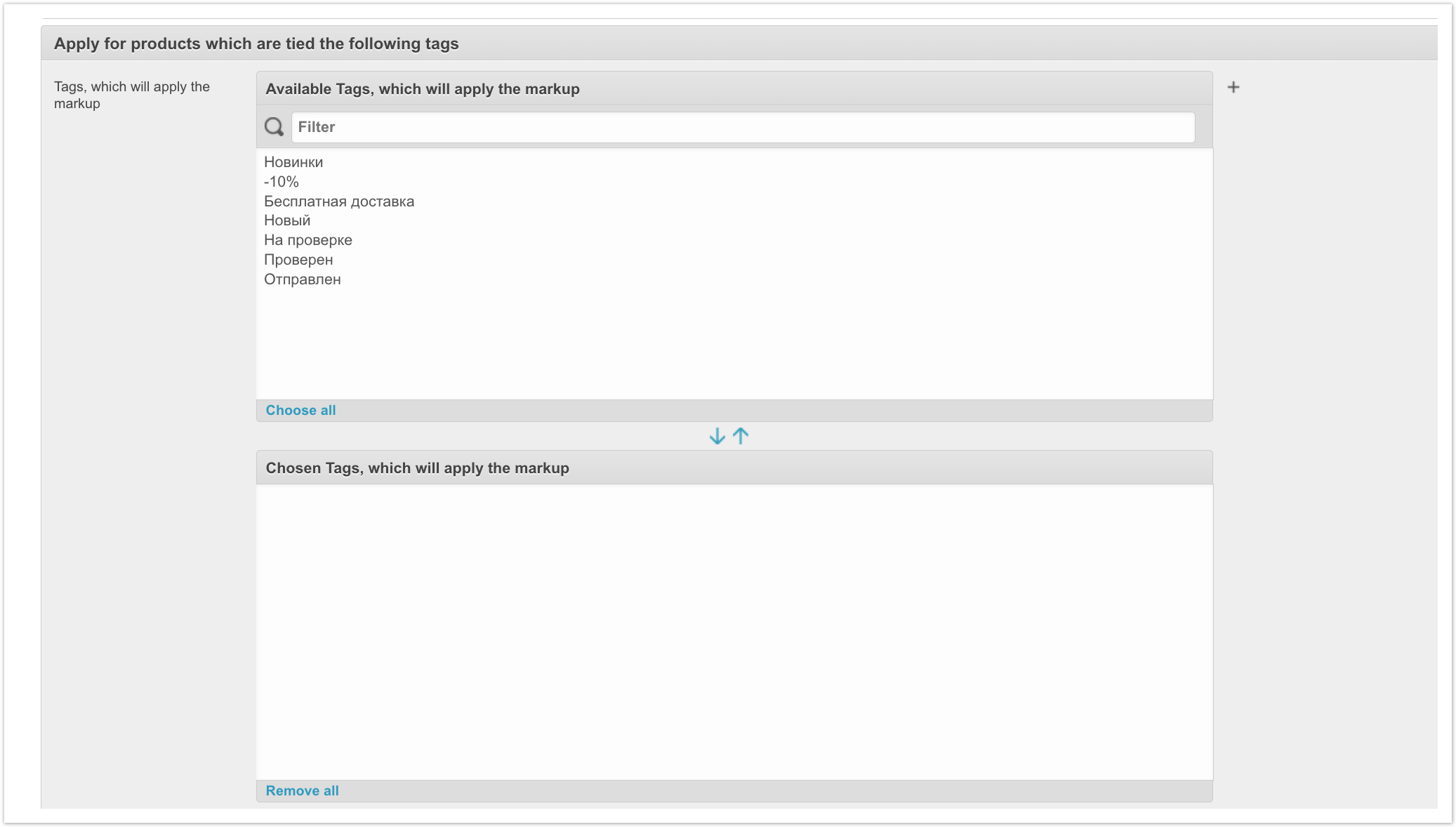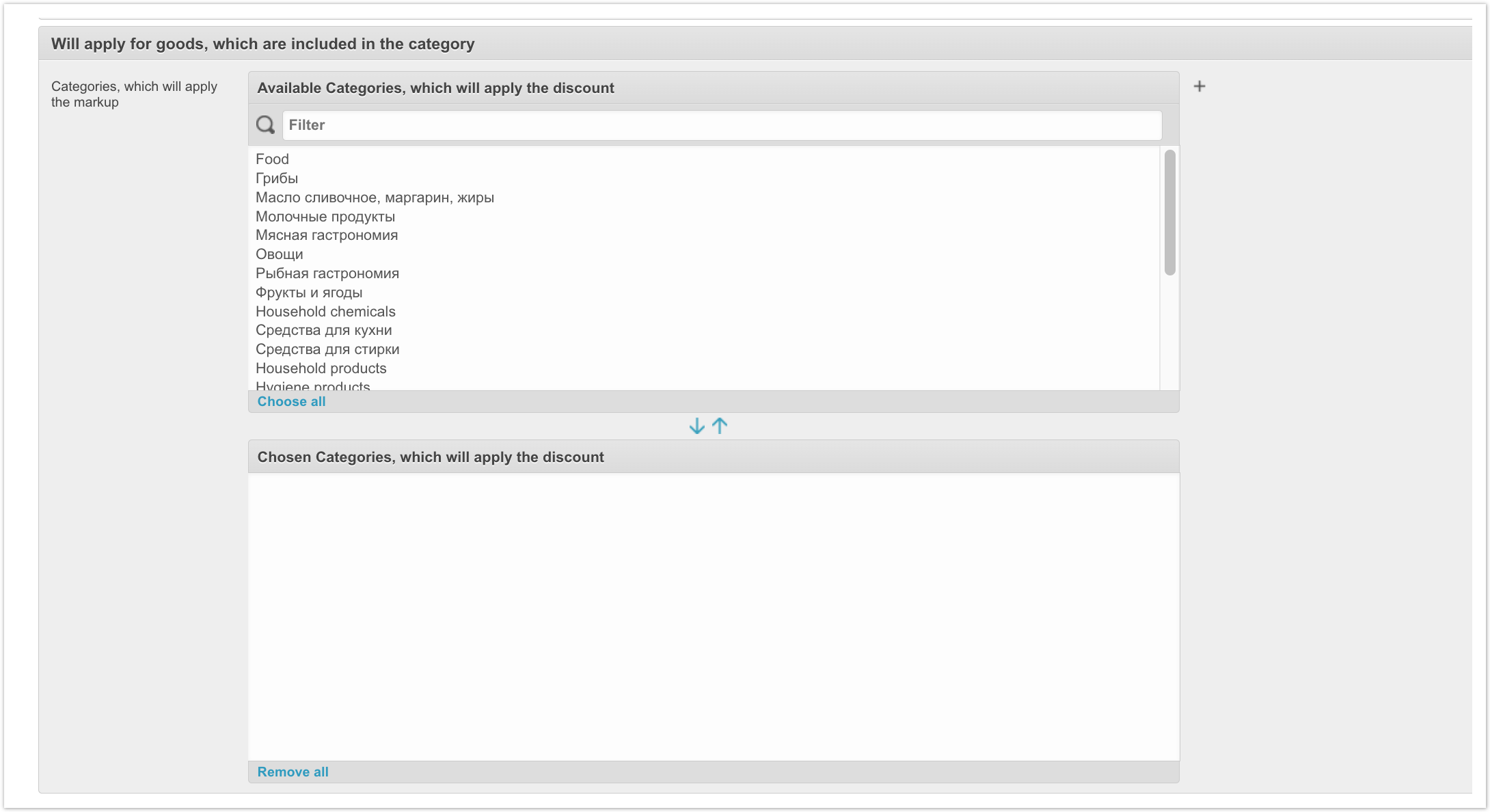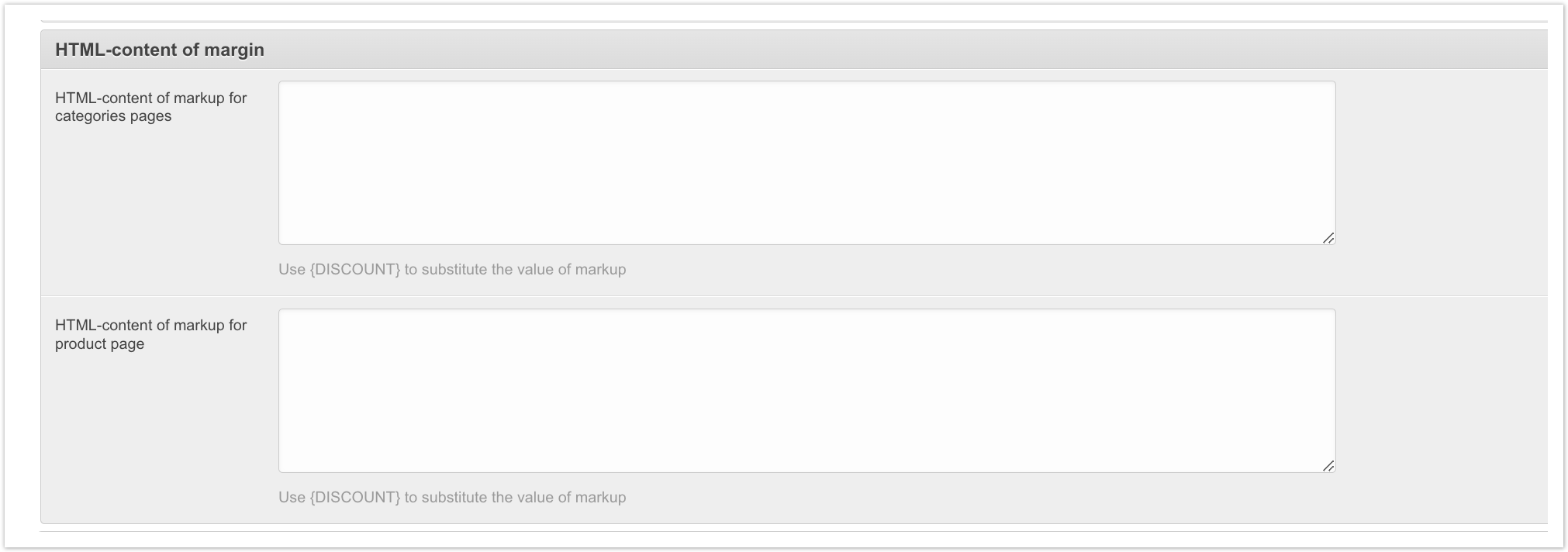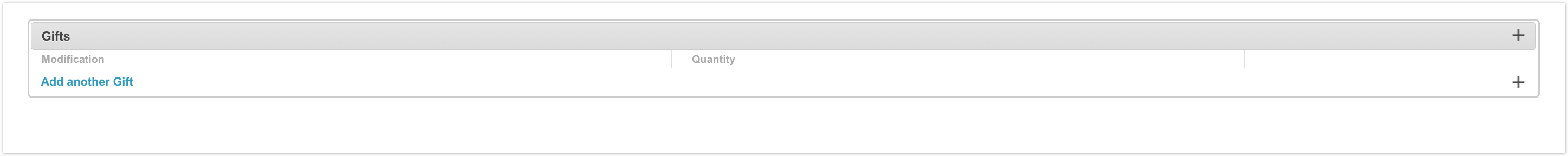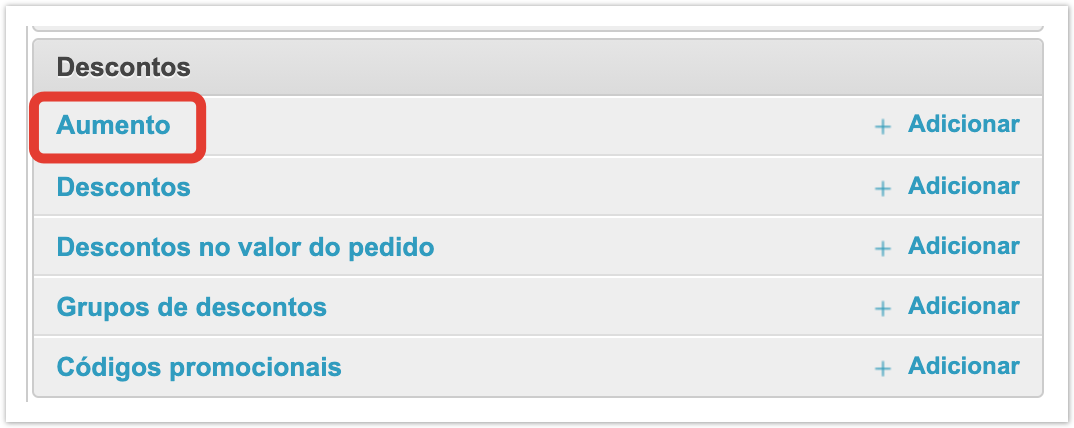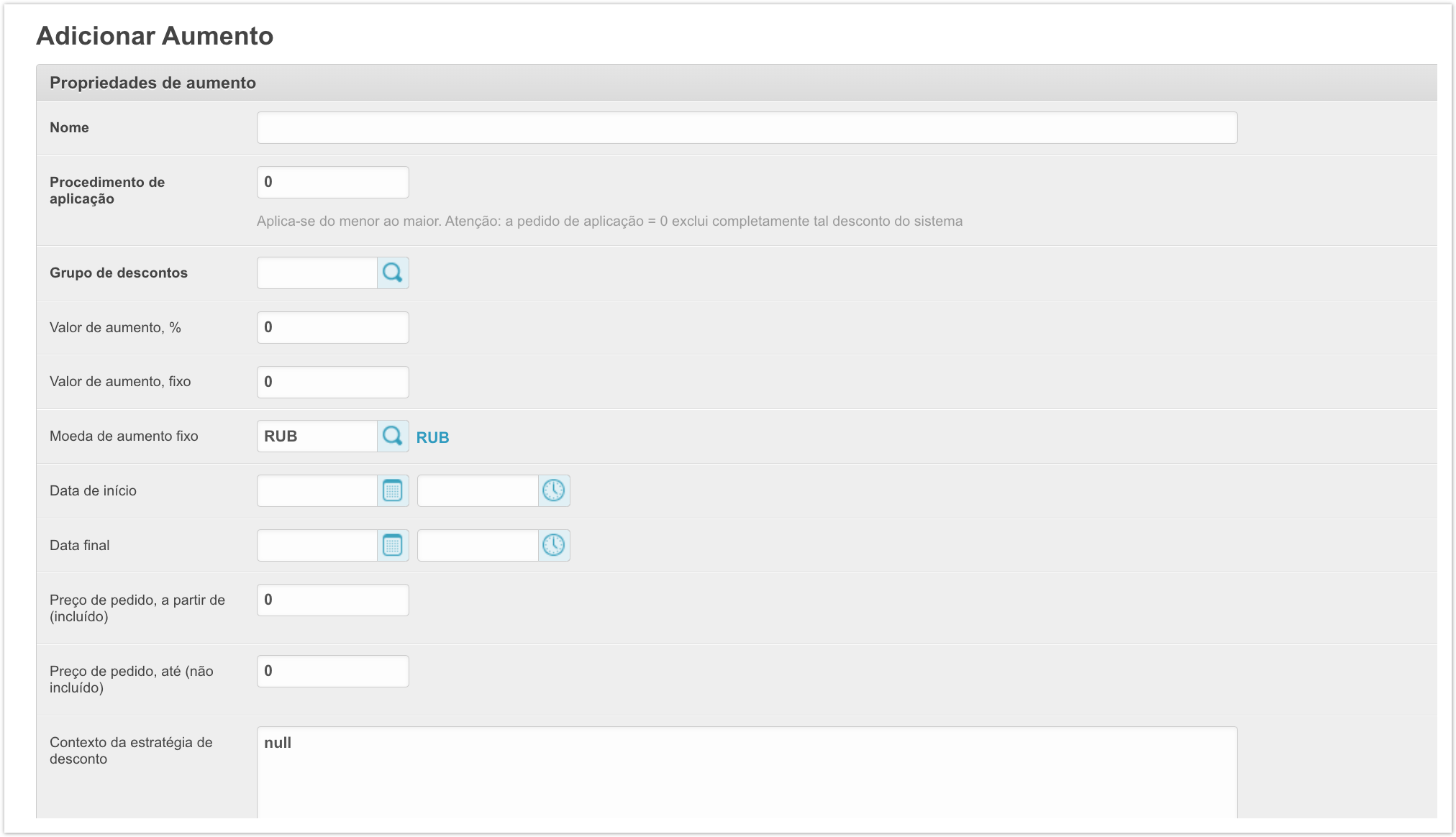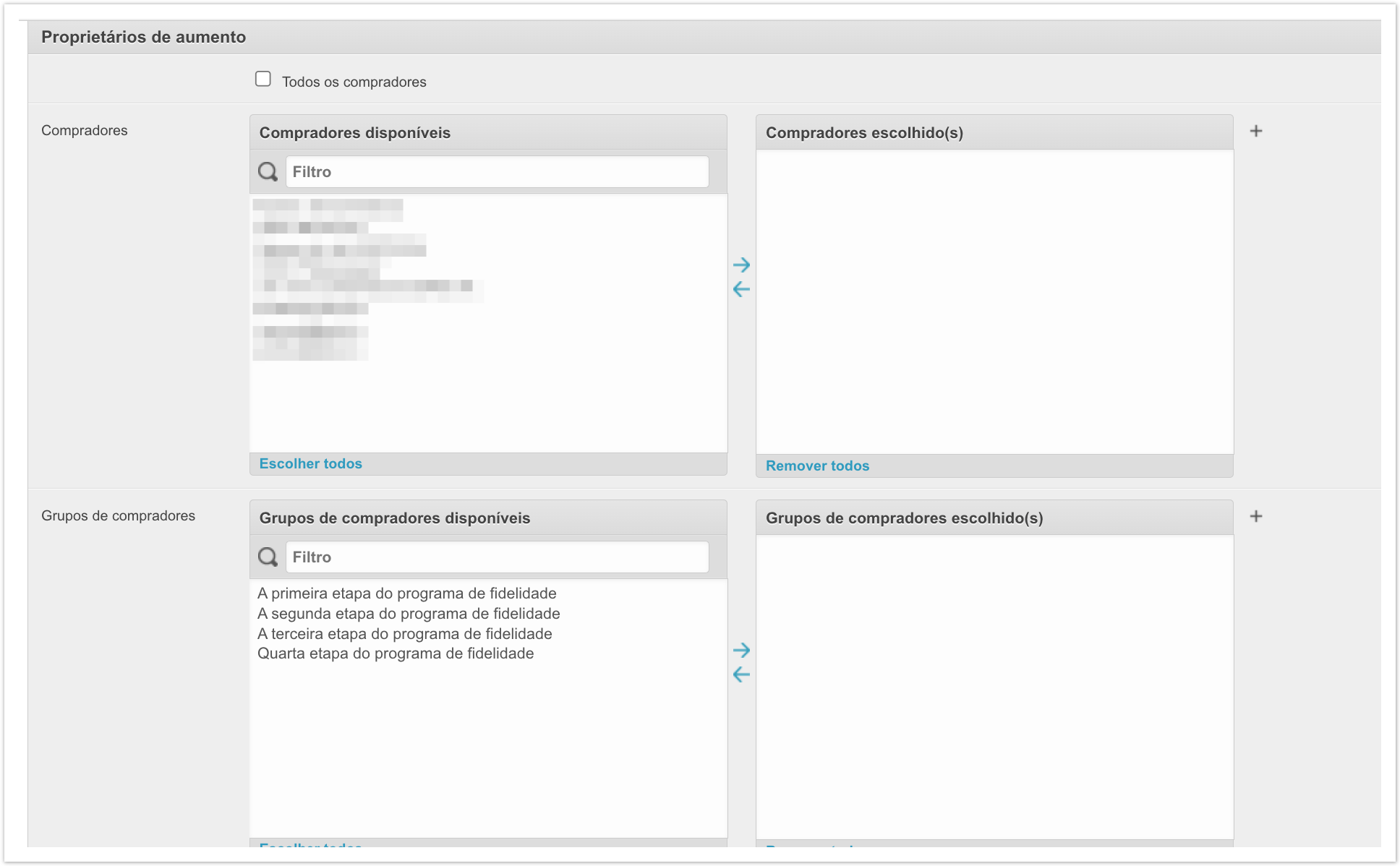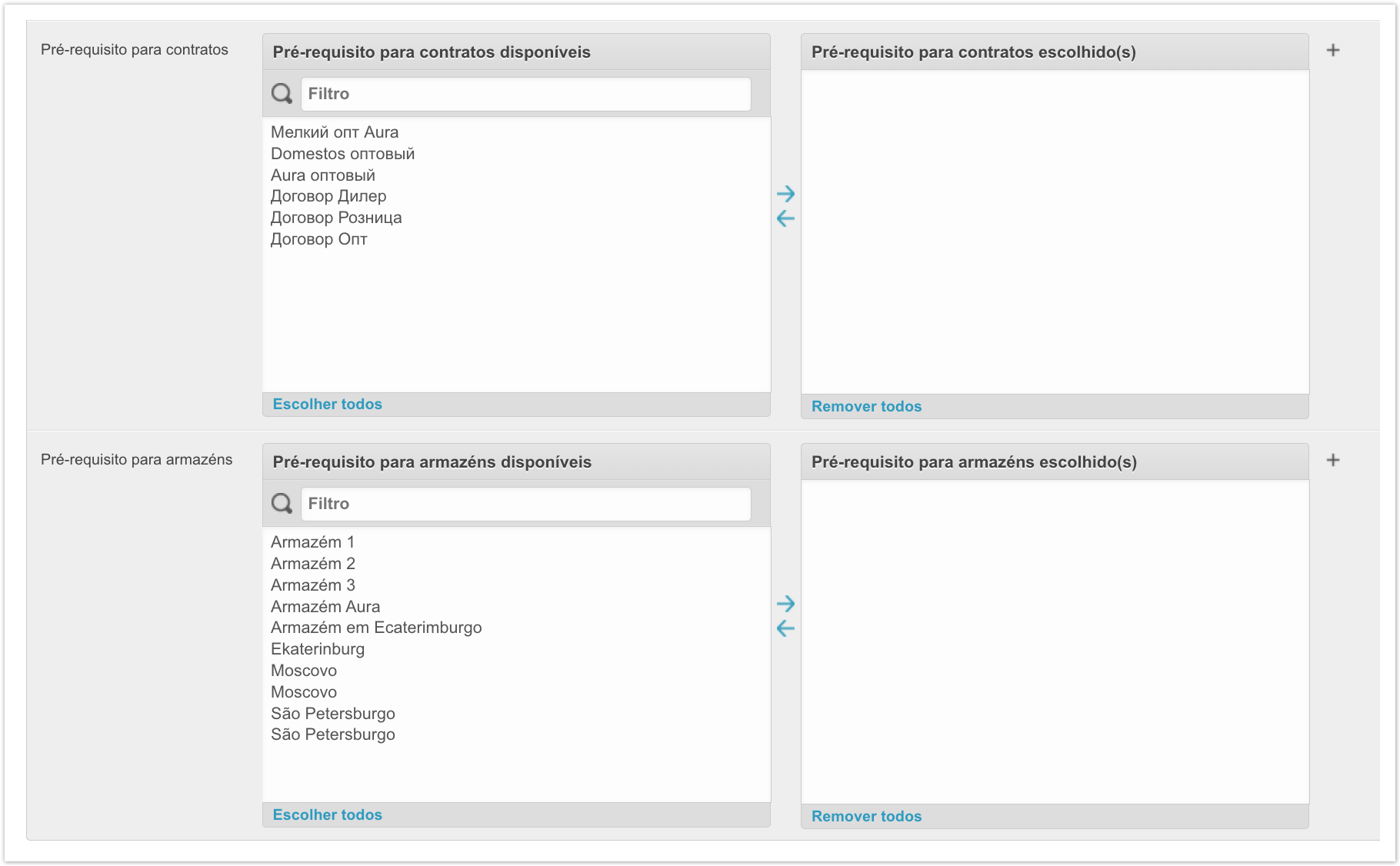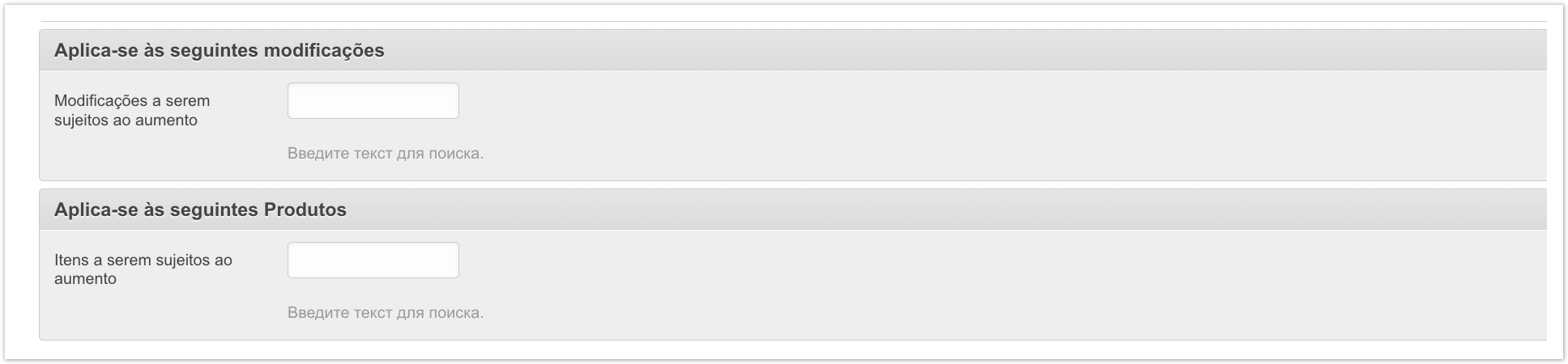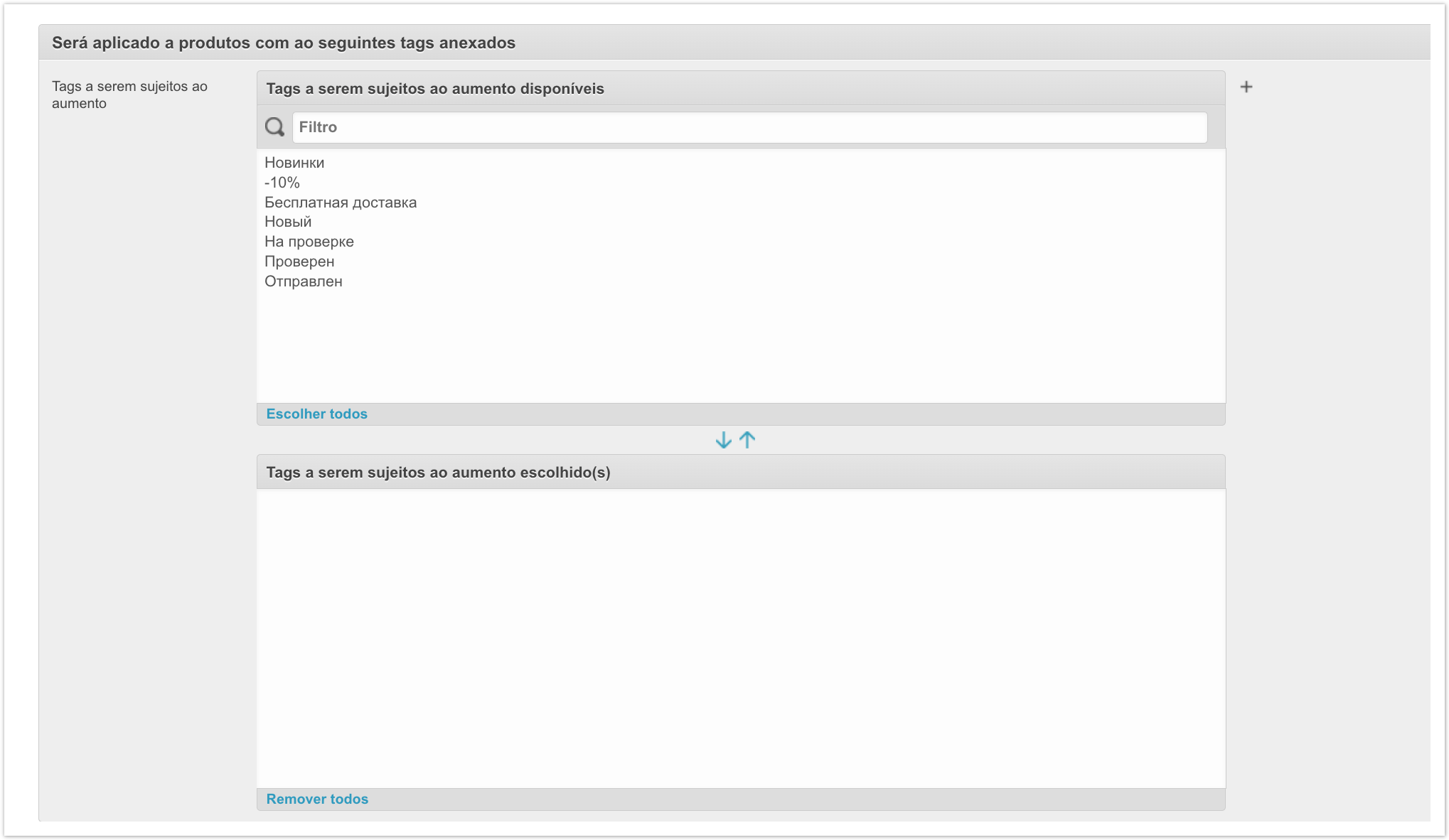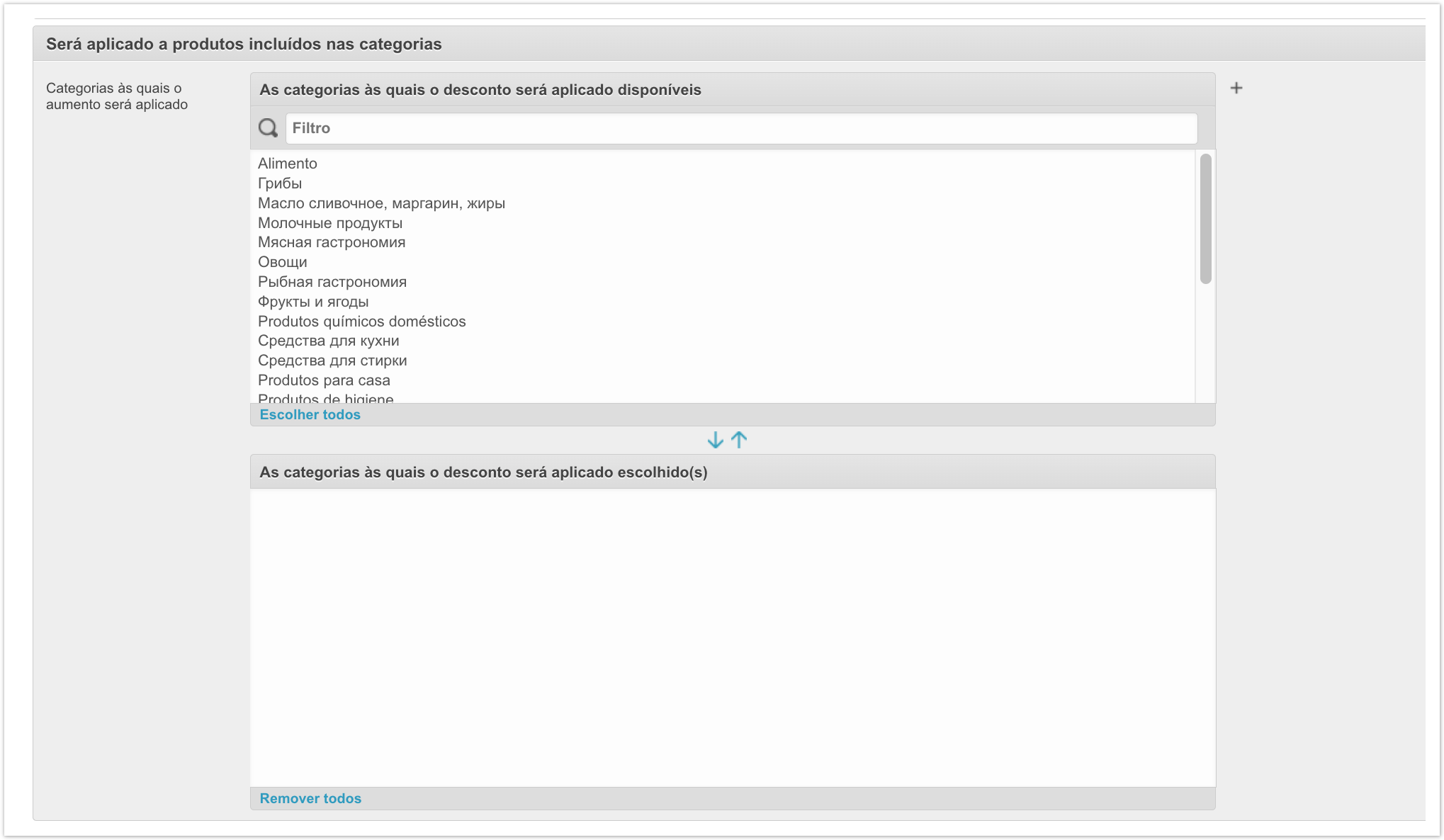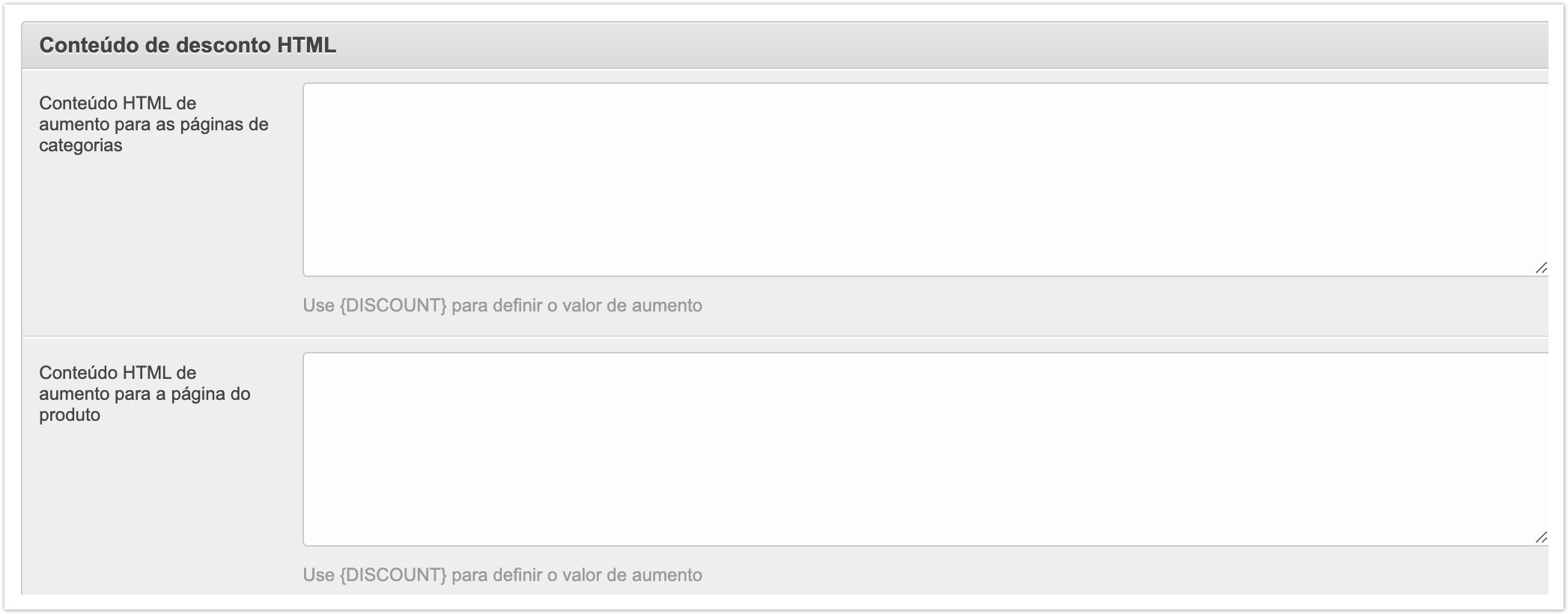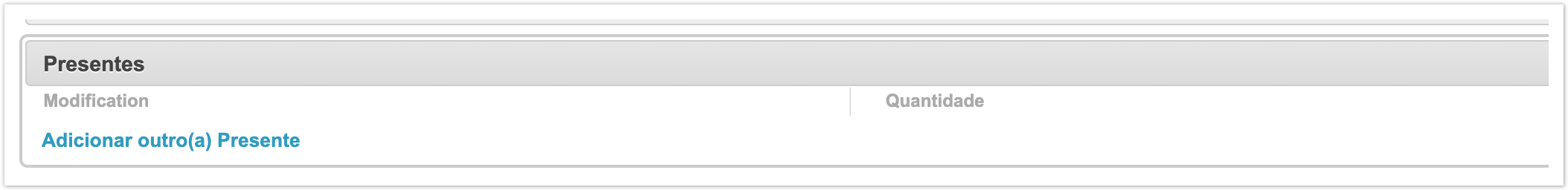| Sv translation | ||||||||||||
|---|---|---|---|---|---|---|---|---|---|---|---|---|
| ||||||||||||
Информация про наценки рассказана на этой странице, а также в видео:
Для управления наценками перейдите в подраздел Наценки в разделе Скидки. Нажмите на кнопку добавления и далее заполните необходимые данные. Название - название наценки. Указывается для удобства использования. Порядок применения - если наценок несколько, то они будут применяться с приоритетом от большего к меньшему. Группа скидок - группа, к которой привязана наценка. Величина наценки, % - процентное значение наценки. Заполняется если величина используется в процентах. Величина наценки, фиксированная - фиксированное значение наценки. Заполняется, =если предполагается фиксированный размер наценки. Валюта фиксированной наценки - валюта наценки. Дата начала / Дата окончания - даты и время начала и окончания действия наценки. Цена в заказе, от / Цена в заказе, до - эти поля заполняются, если наценка применяется к заказу, а не к позиции. Обозначает ценовой промежуток заказа, на который будет действовать наценка. Контекст стратегии скидки - в это поле будут записаны товары, участвующие в наценке, если она была выгружена из 1С. Актуально только при наличии интеграции с 1С. Затем выберите владельцев наценки - это могут быт все покупатели, конкретные выбранные покупатели или группы покупателей, к которым она будет применяться. Далее можно указать условия по складам или договорам, чтобы наценка действовала только на выбранные склады или договоры. После этого нужно выбрать на какие позиции будет распространятся наценка. Это могут быть конкретные товары или модификации. Либо можно выбрать конкретные теги. Также можно выбрать конкретные категории товаров. Наконец, опишите наценку для страниц товаров и категорий. При необходимости, добавьте подарки для плательщиков наценки. |
| Sv translation | ||
|---|---|---|
| ||
To manage margins, go to the Margins section in the Discounts section. Click on the add button and then fill in the required information. Title - the name of the markup. Indicated for ease of use. Order of application - if there are several surcharges, they will be applied with priority from highest to lowest. Discount group - the group to which the markup is attached. Value markup, % - percentage value of the markup. Filled in if the value is used as a percentage. Value markup, fixed - fixed markup value. Filled in =if a fixed markup is assumed. Currency for fixed markup - markup currency Start date / End date - the start and end dates and times of the markup. Price in order, from / Price in order, to - these fields are filled in if the markup is applied to the order, and not to the item. Indicates the price range of the order for which the markup will apply. The context Context of the discount strategy is ??? - goods participating in the markup will be recorded in this field if it was downloaded from 1C. Relevant only if there is integration with 1C. Then select the owners of the markup - this could be all customers, specific selected customers, or groups of customers to whom it will apply. Next, you can specify the conditions for warehouses or contracts so that the markup applies only to the selected warehouses or contracts. After this, you need to choose which items the markup will apply to. These may be specific products or modifications. Or you can select specific tags. You can also select specific product categories. Finally, describe the markup for product pages and categories. If necessary, add gifts for markup payers. |
| Sv translation | ||
|---|---|---|
| ||
Para gerenciar marcações, vá para a subseção Aumento na seção Descontos. Clique no botão Adicionar e, em seguida, preencha os dados necessários. Nome - o nome da marcação. Indicado para facilidade de uso. Procedimento de aplicação - se houver várias marcações, elas serão aplicadas com prioridade da mais alta para a mais baixa. Grupo de descontos - o grupo ao qual a marcação está vinculada. Valor de marcação, % - valor percentual da marcação. A ser preenchido se o valor for usado como uma porcentagem. Valor de marcação, fixo - um valor de marcação fixo. A ser preenchido se uma marcação fixa for assumida. Moeda de aumento fixo - Moeda de marcação Data de Início / Data final - As datas e horas de início e término da marcação. Preço do Pedido, Preço De/Pedido, Para – Esses campos serão preenchidos se a marcação for aplicada ao pedido e não ao item de linha. Indica o período de preço da ordem para a qual a marcação será aplicada. O contexto da estratégia de descontos é ???desconto - este campo incluirá os produtos participantes da marcação, se ele foi baixado de 1C. Em seguida, selecione os proprietários da marcação - isso pode ser todos os compradores, clientes selecionados específicos ou grupos de clientes aos quais ela será aplicada. Em seguida, você pode especificar condições para armazéns ou contratos para que a marcação se aplique apenas aos armazéns ou contratos selecionados. Depois disso, você precisa escolher quais itens estarão sujeitos à marcação. Podem ser produtos específicos ou modificações. Como alternativa, você pode selecionar tags específicas. Você também pode selecionar categorias de produtos específicas. Descreva a marcação para páginas de produtos e categorias. Se necessário, adicione presentes para pagadores de marcação. |