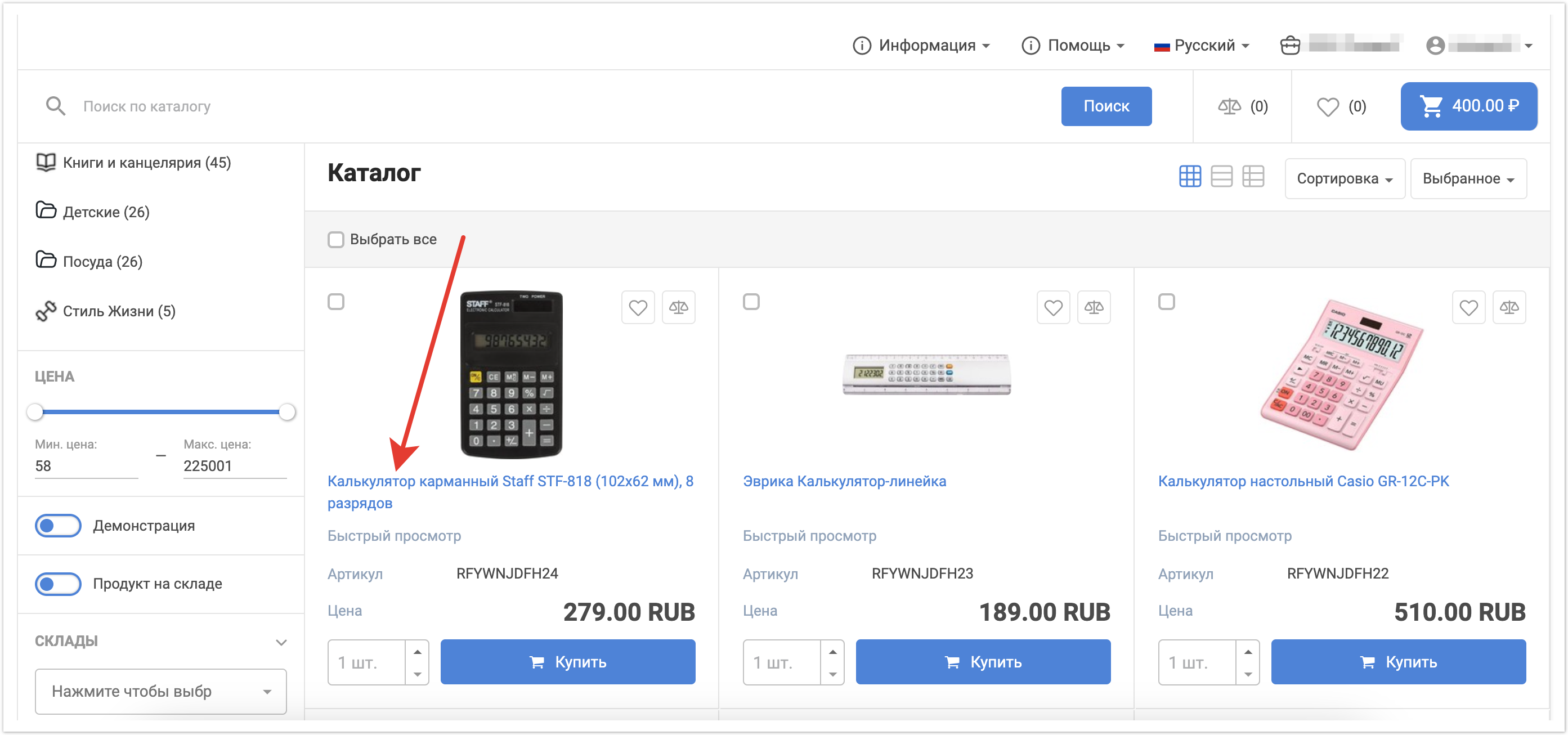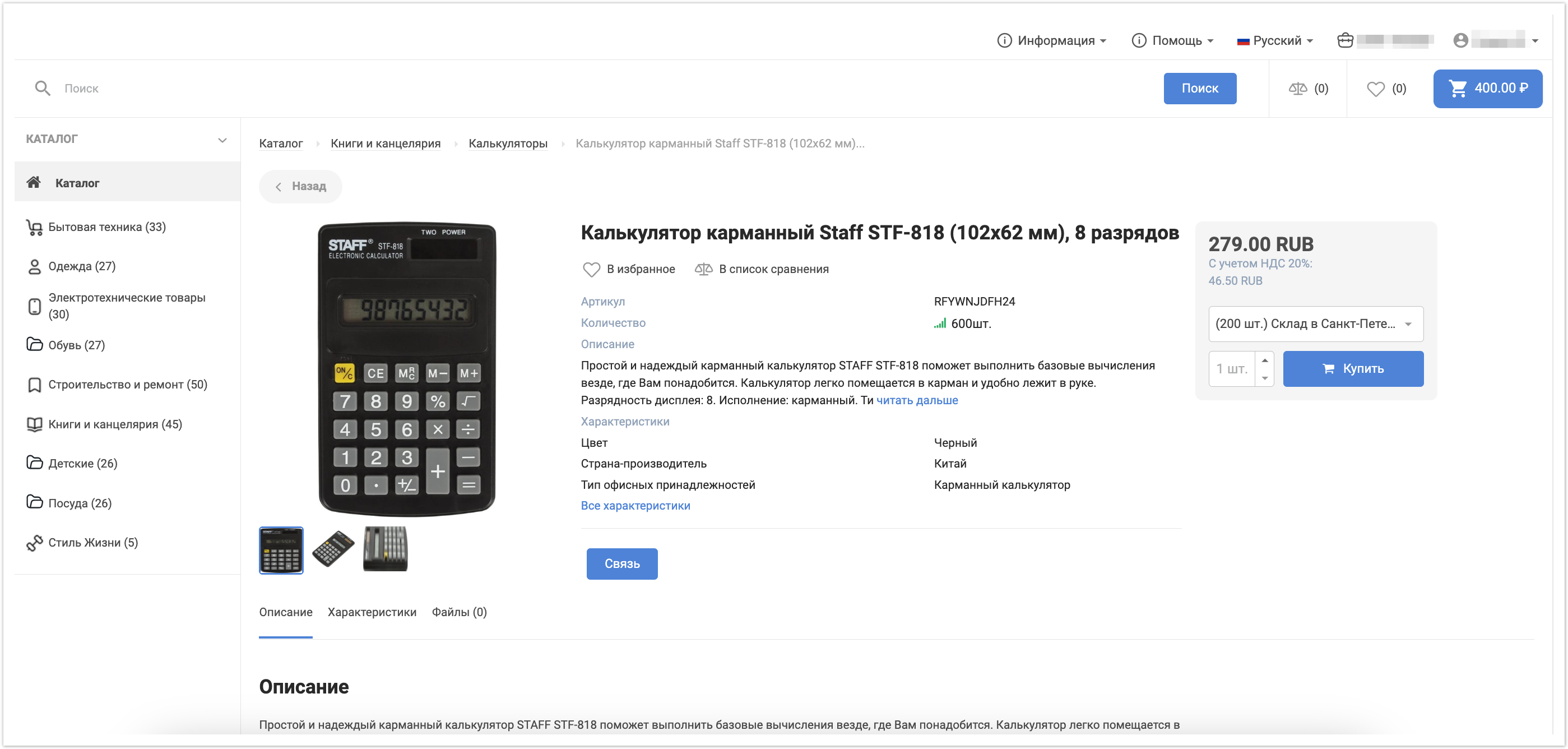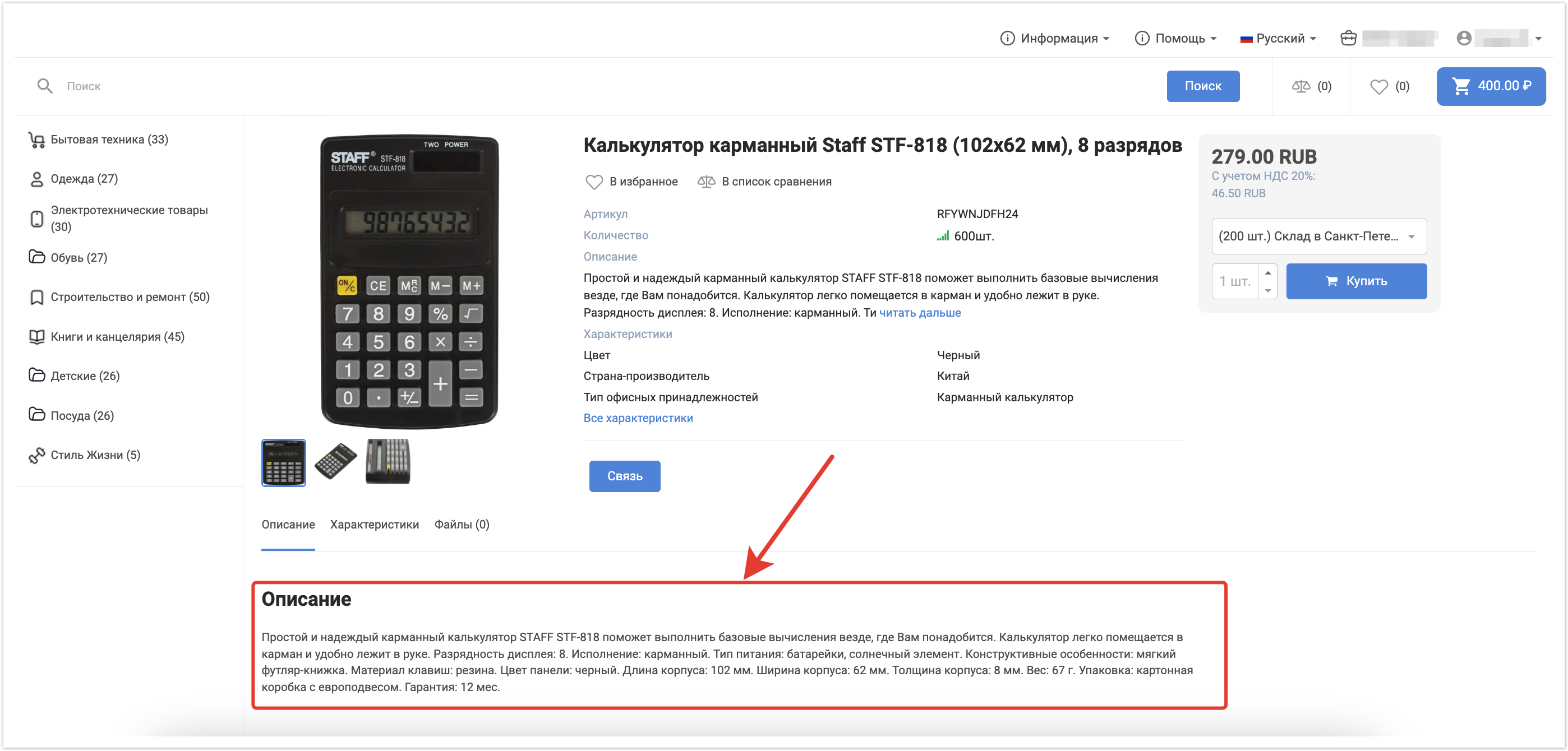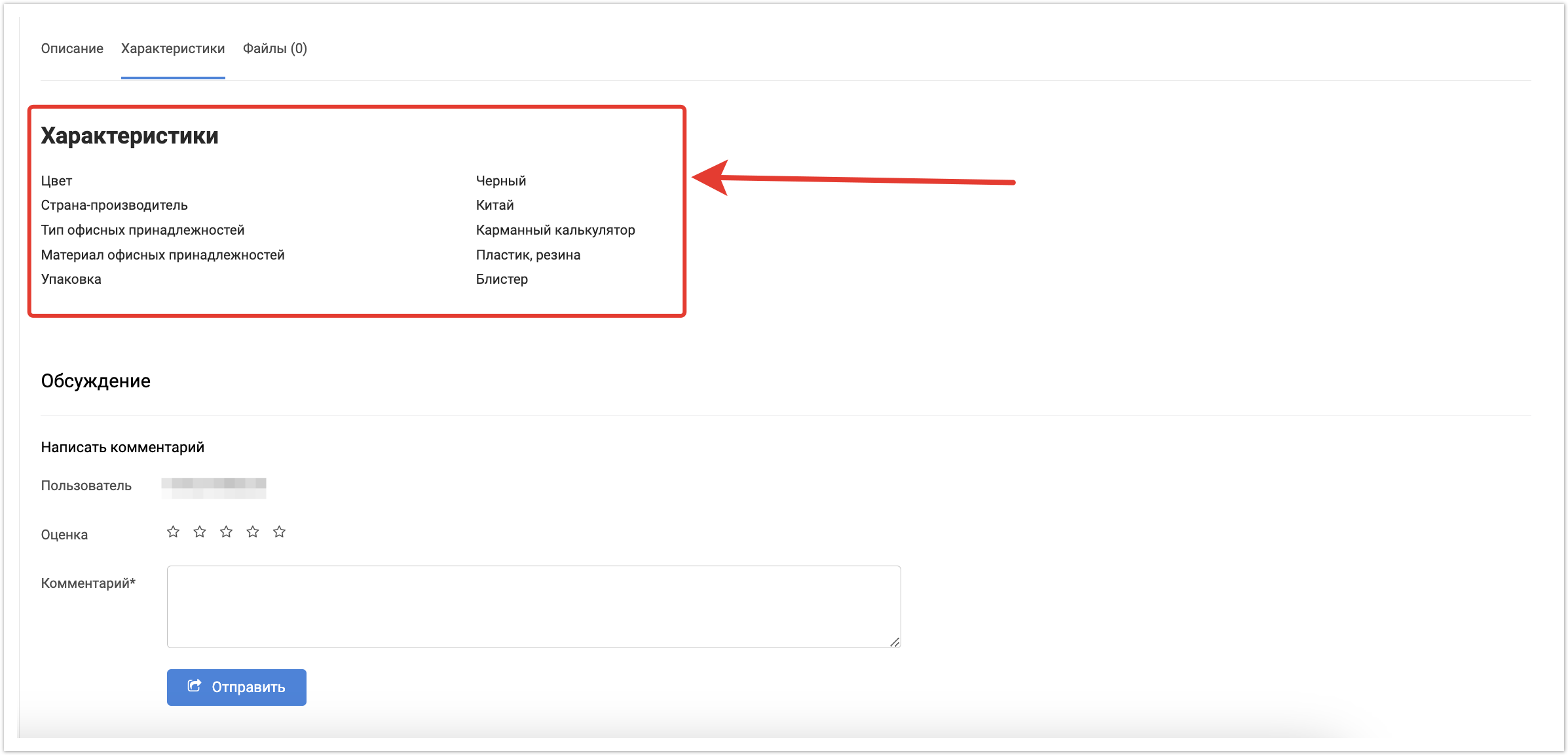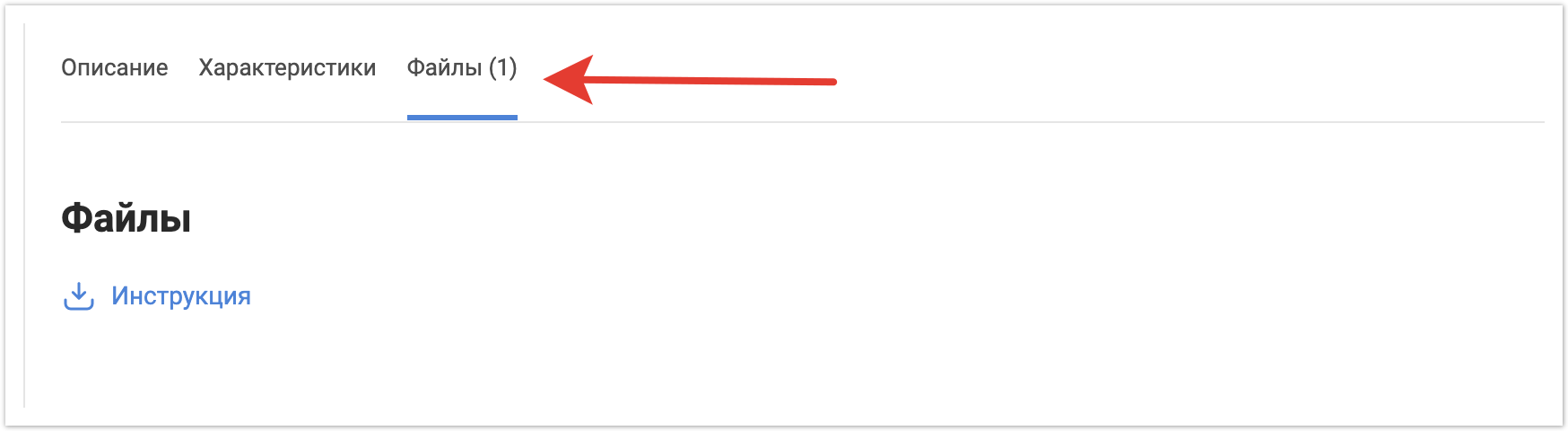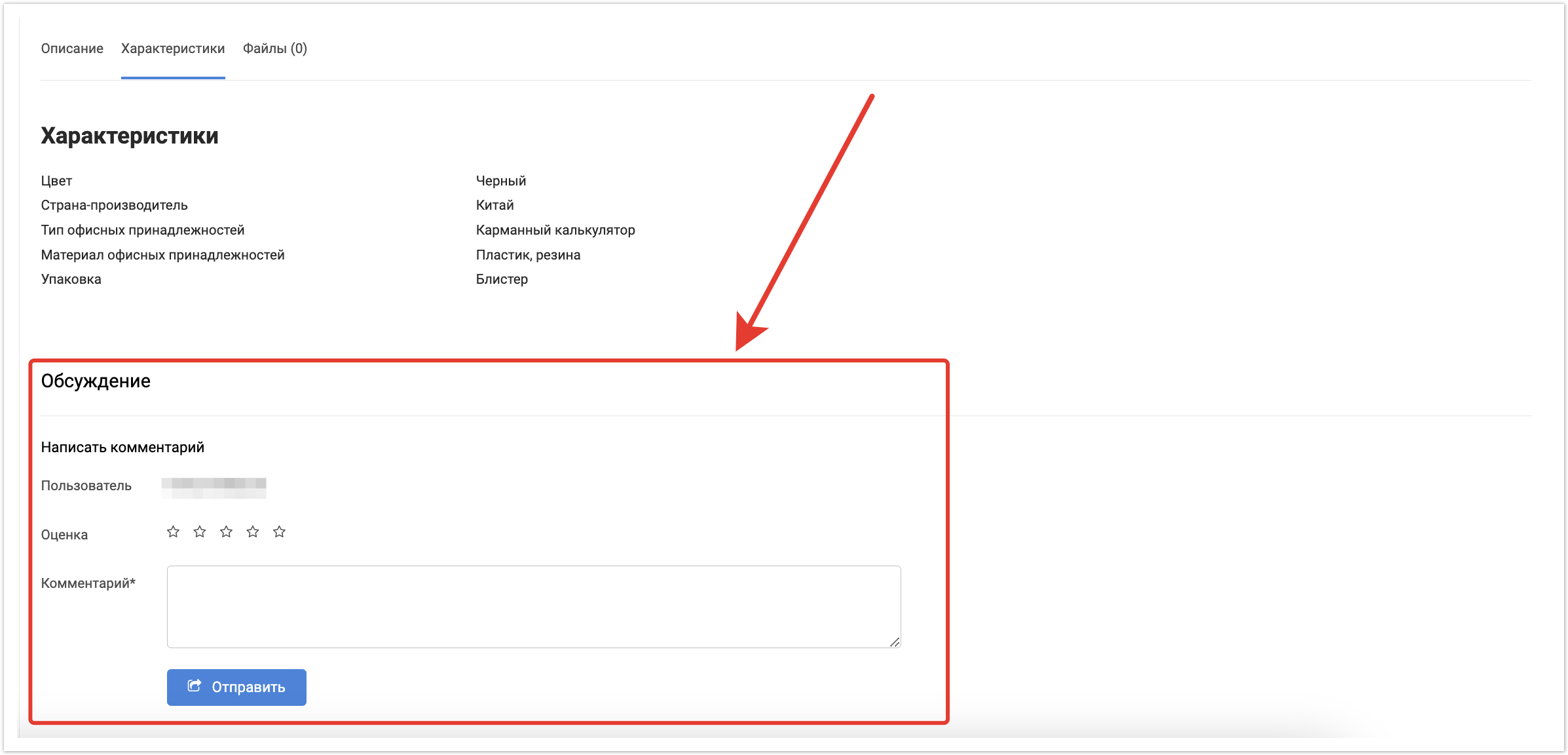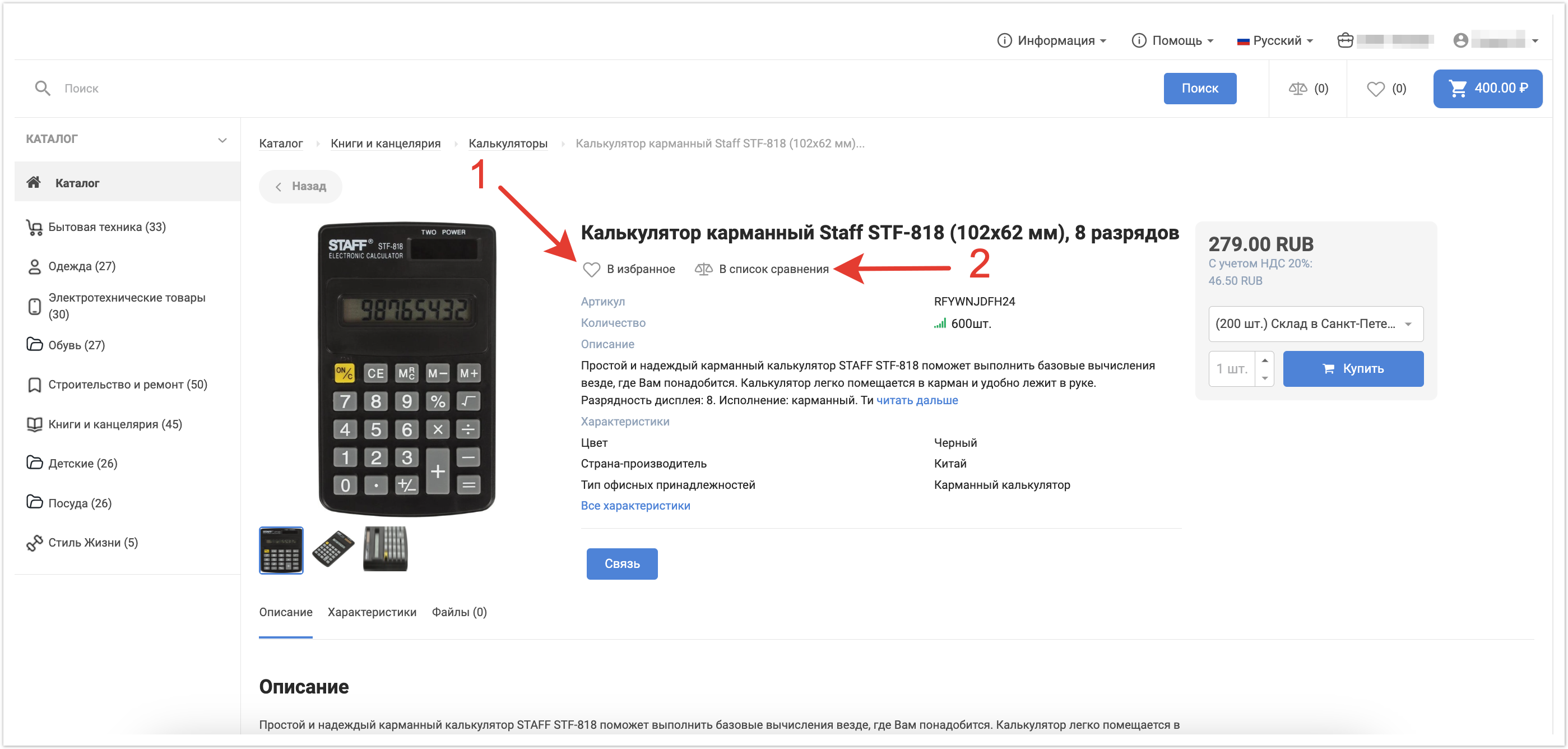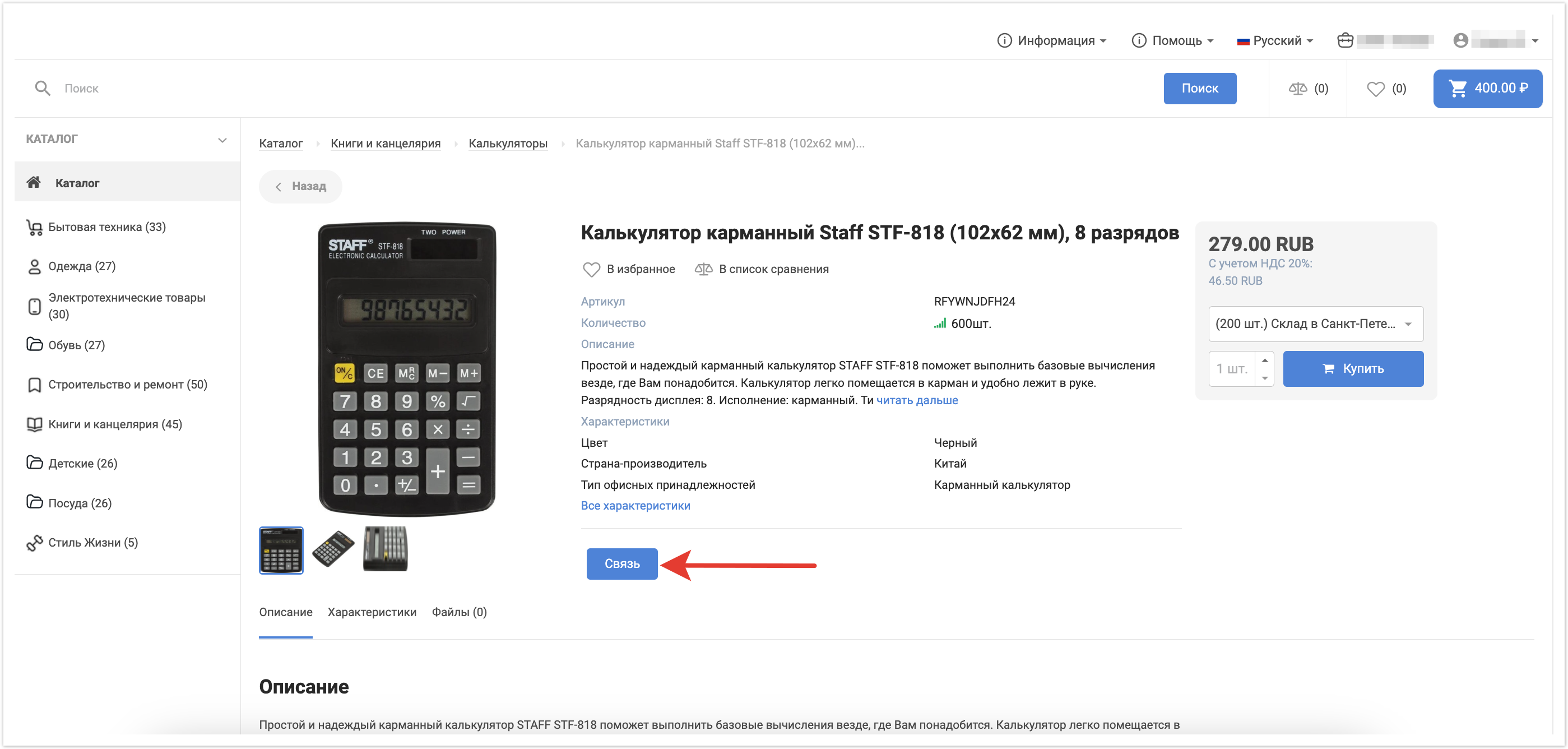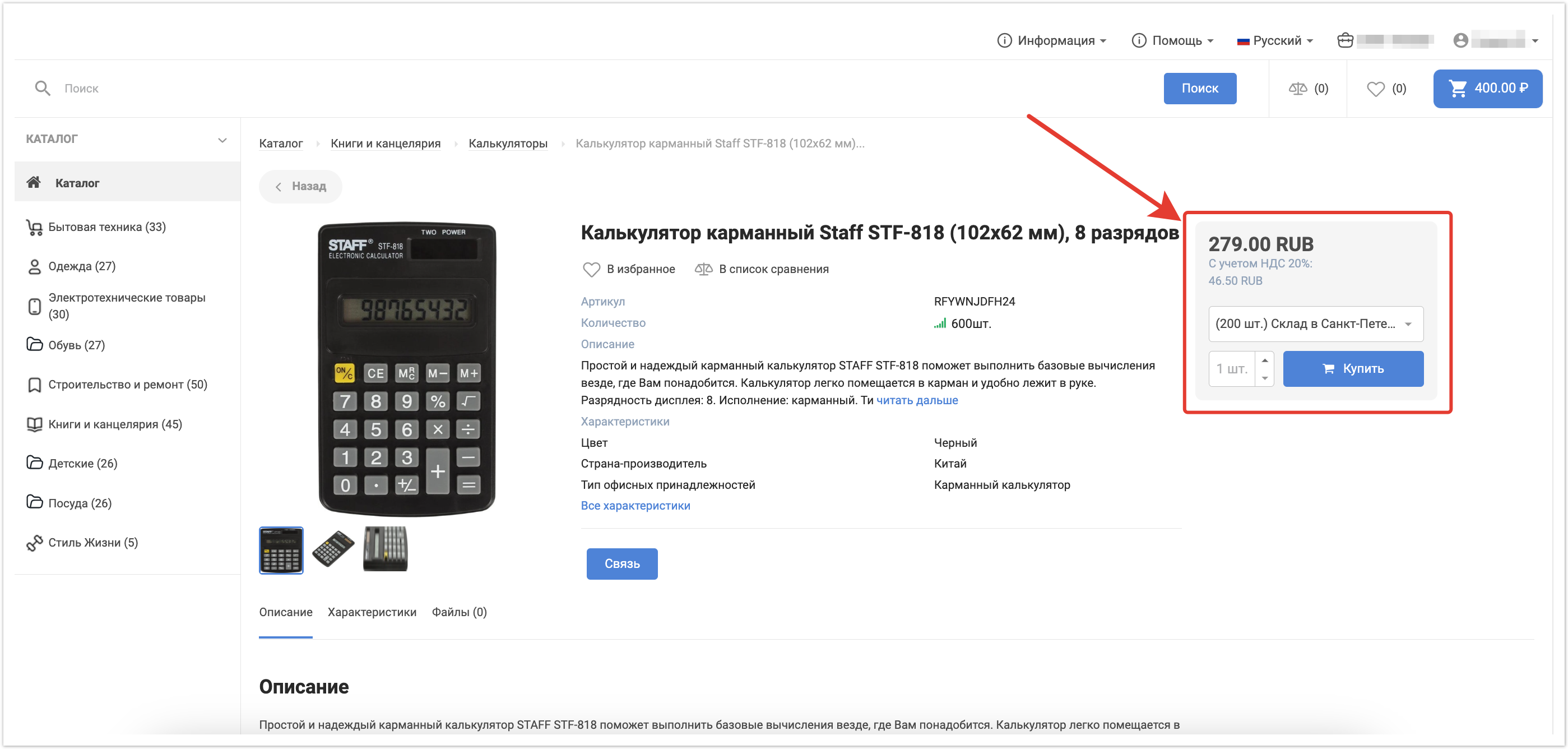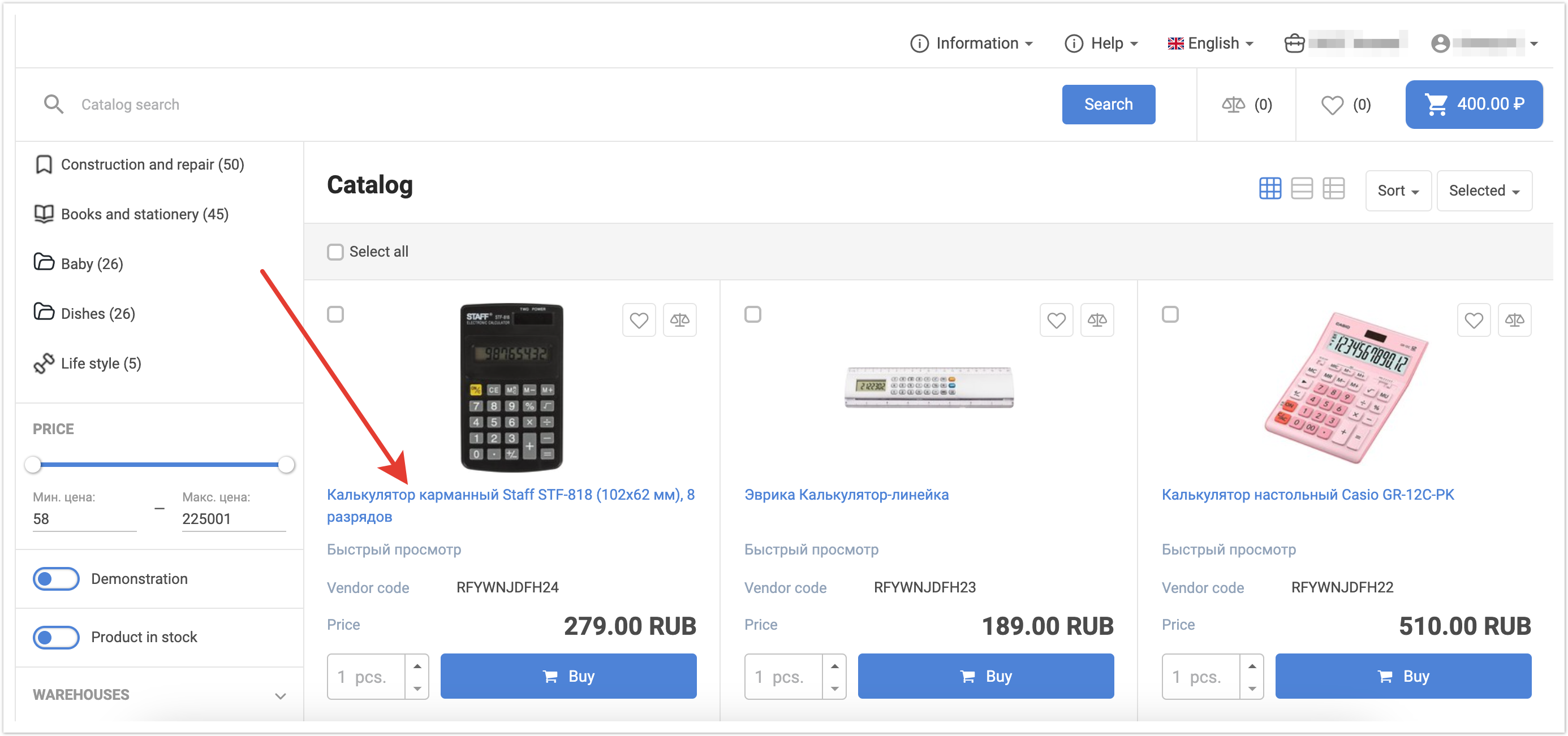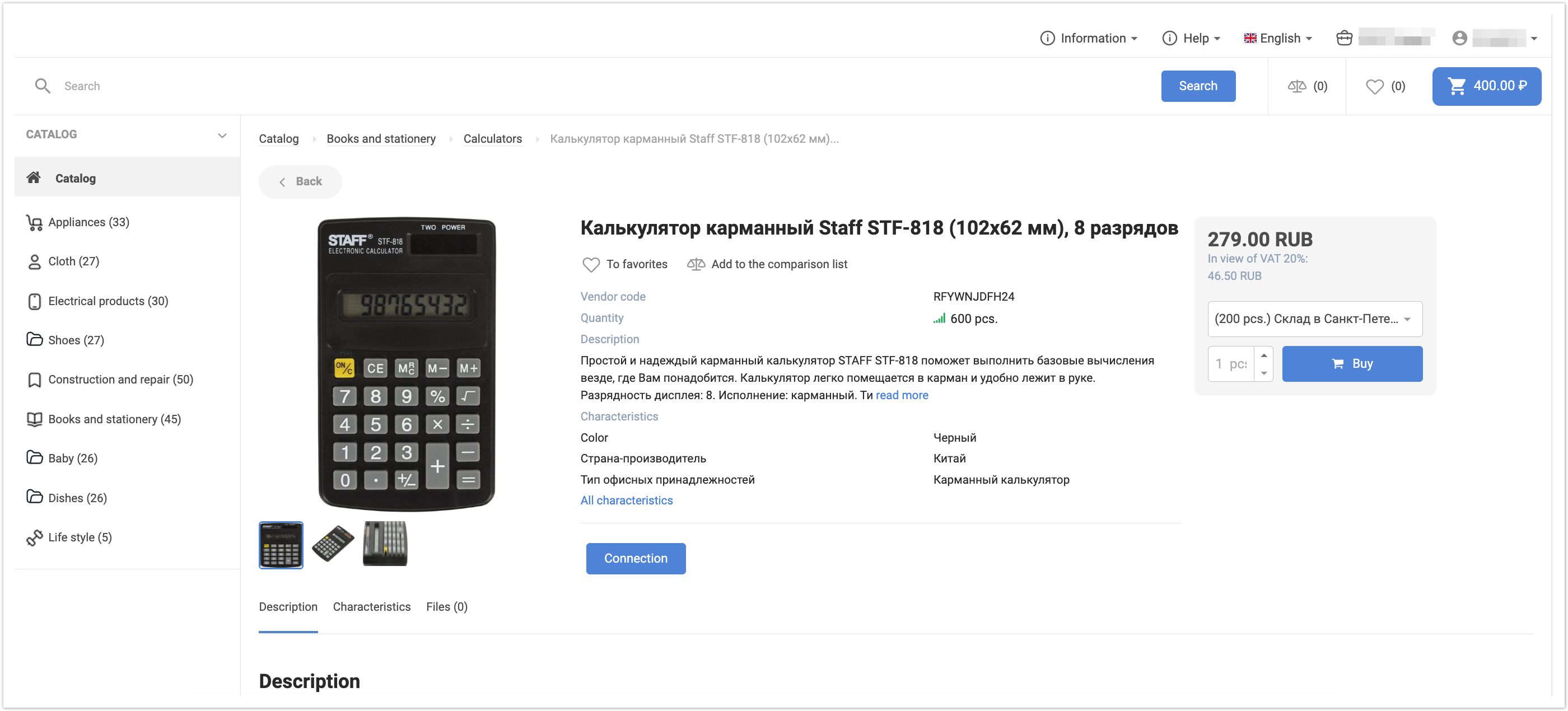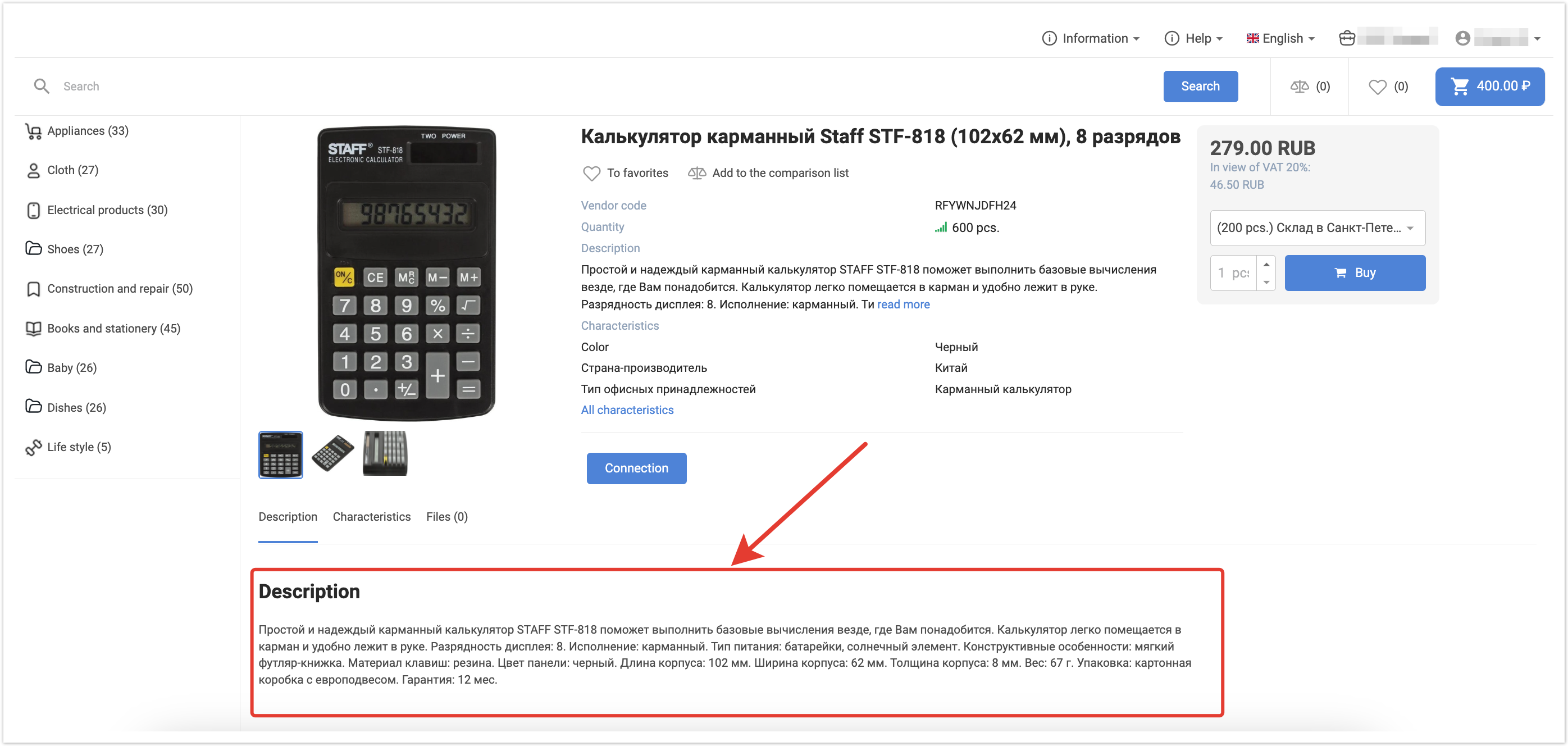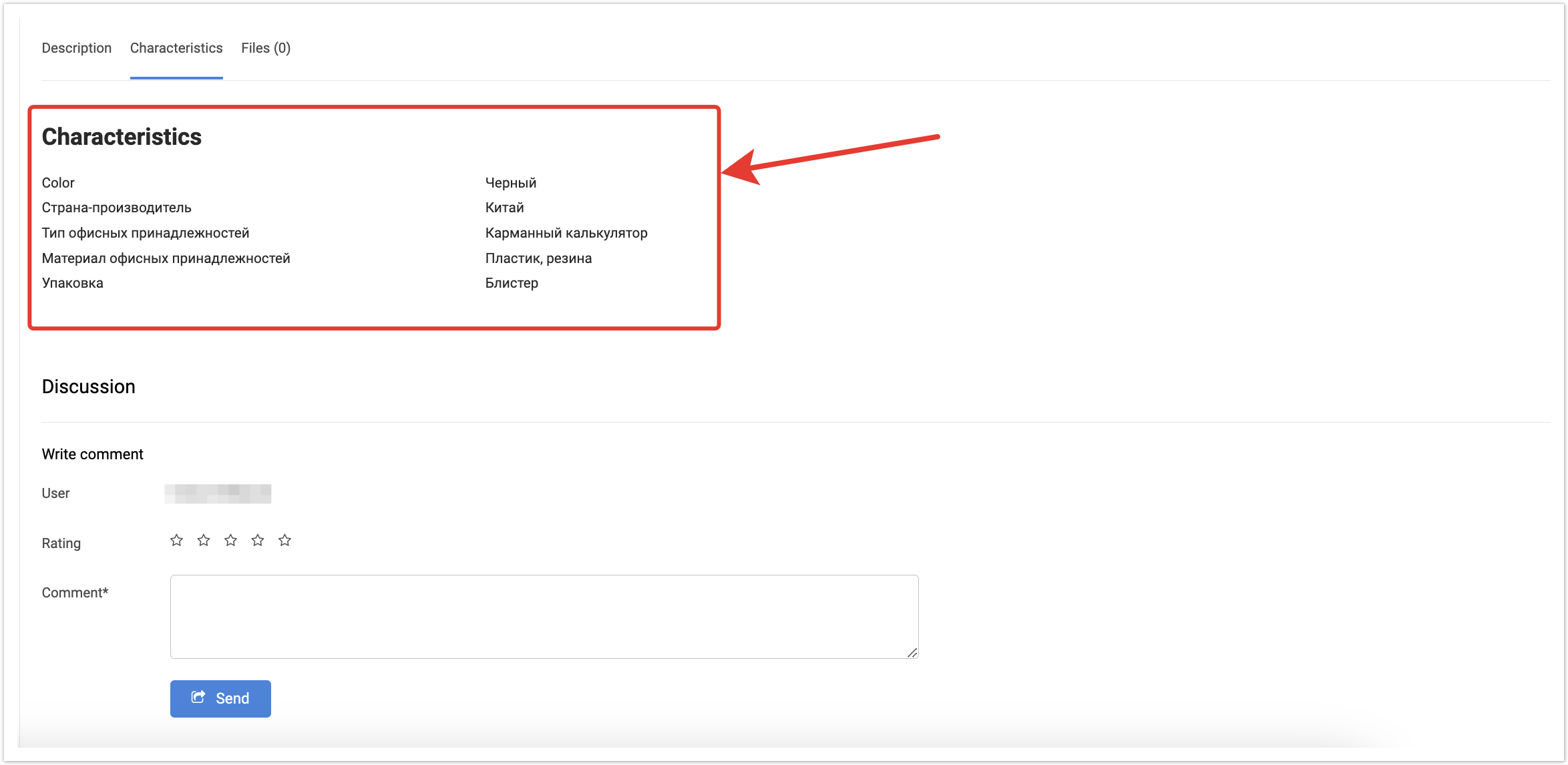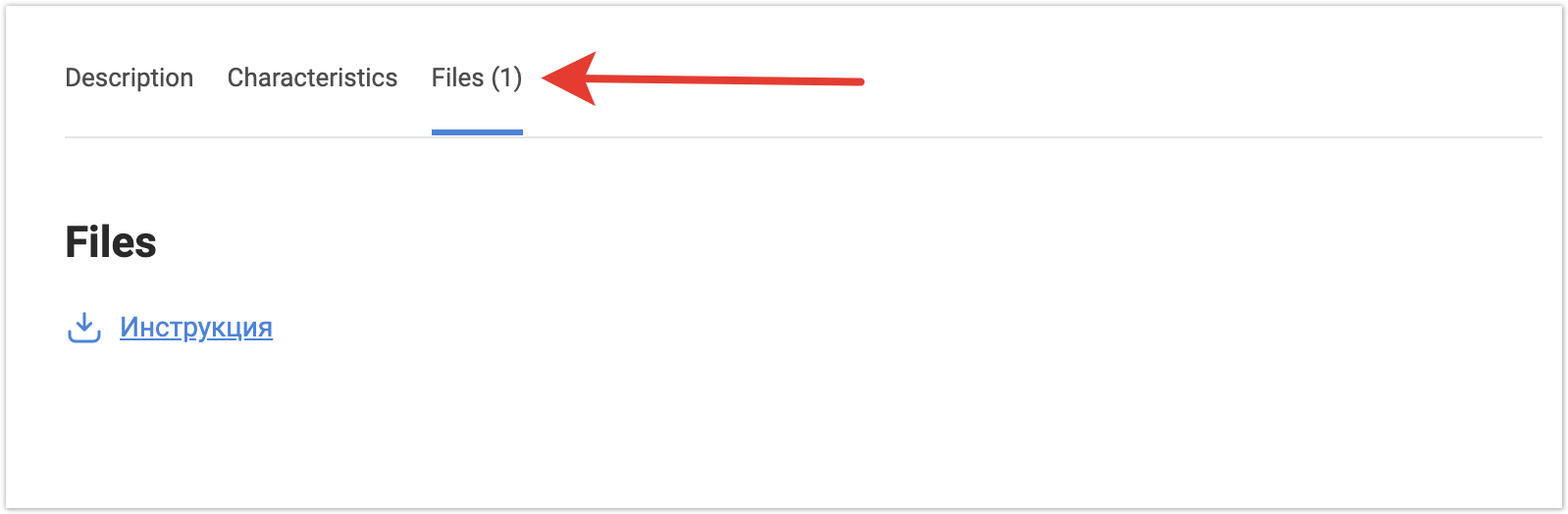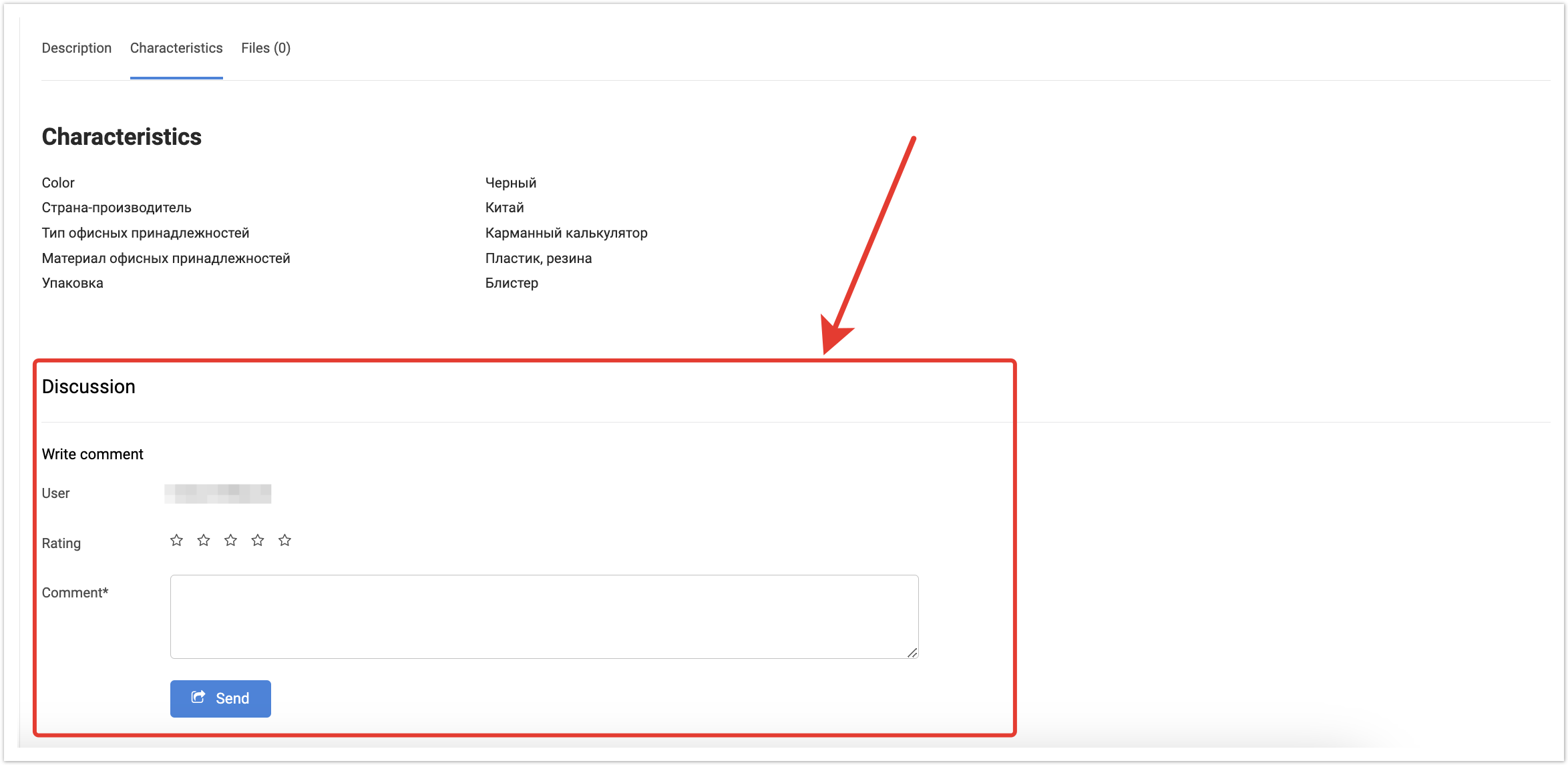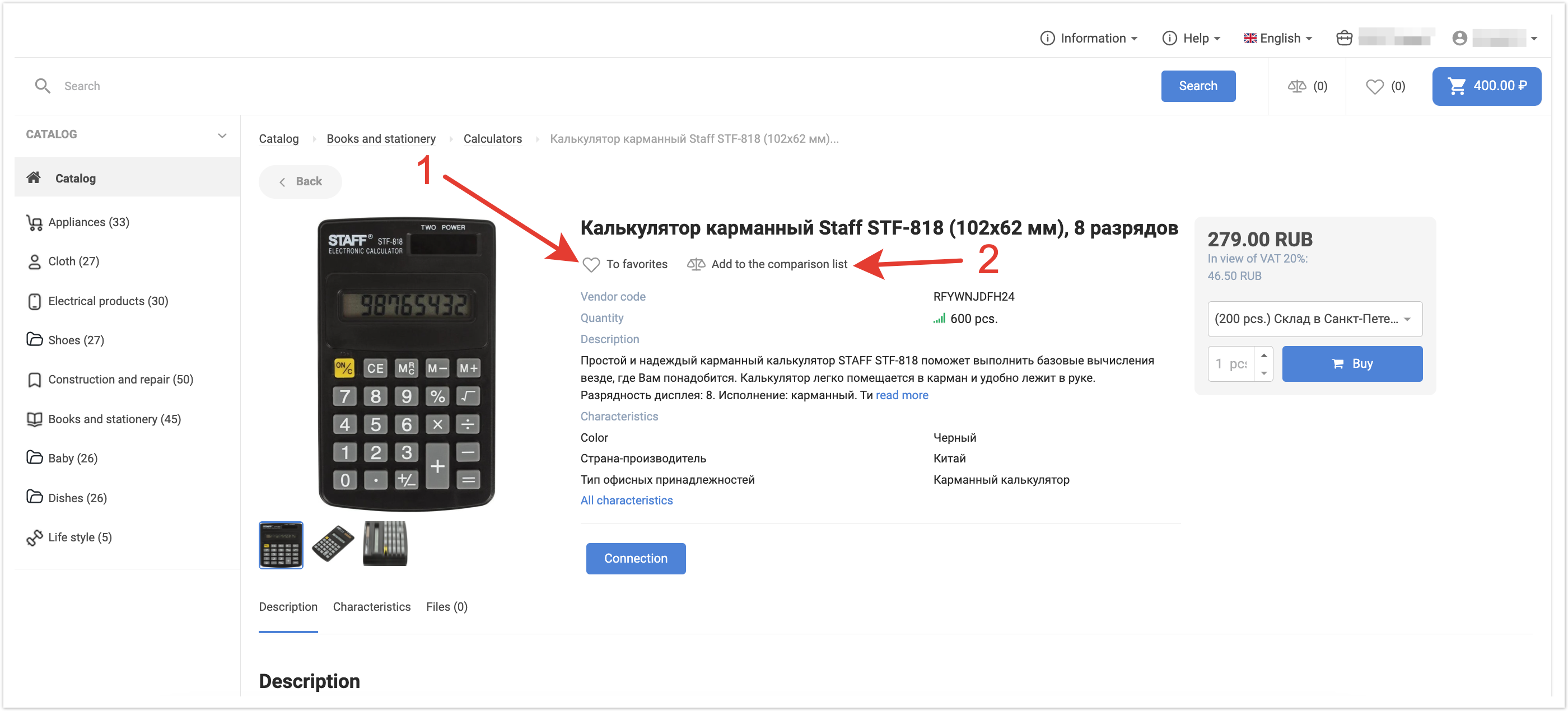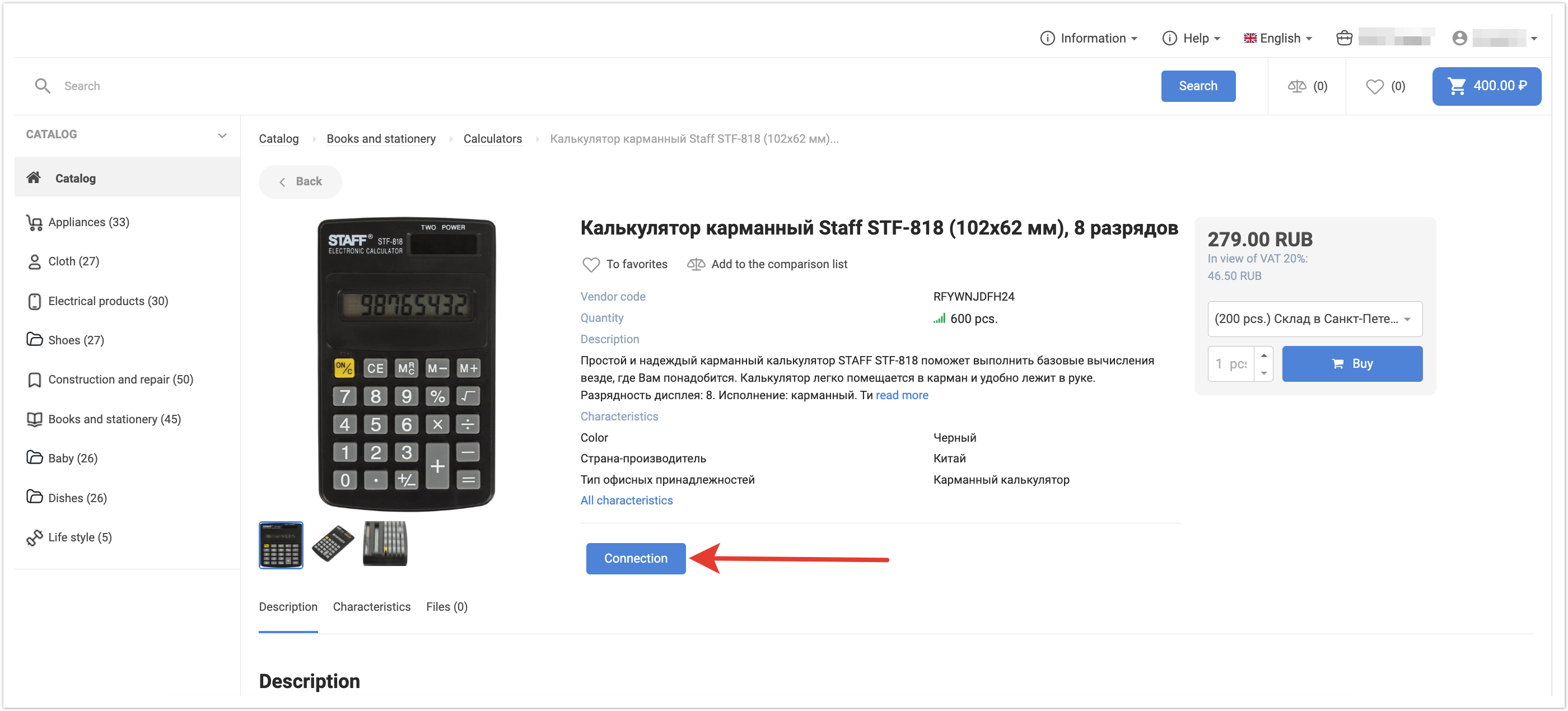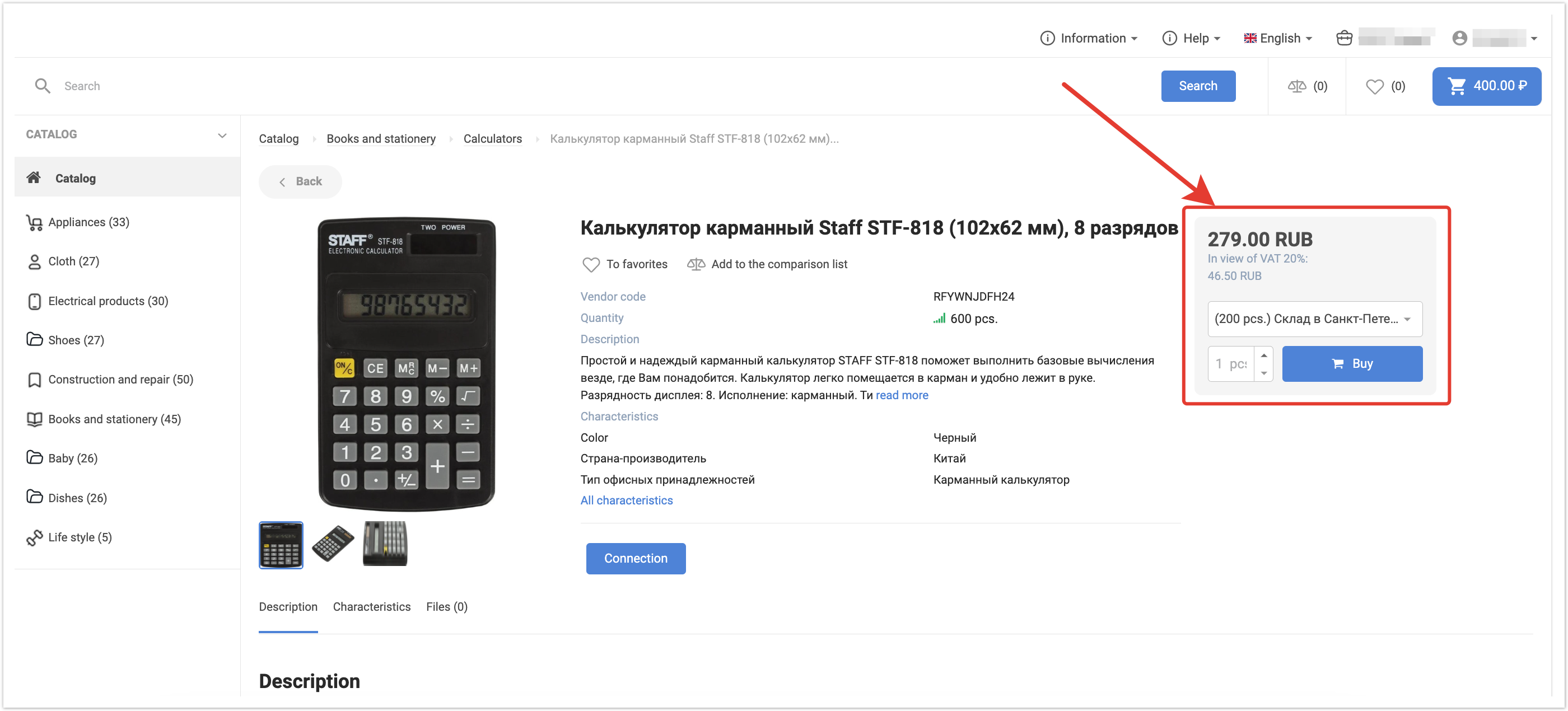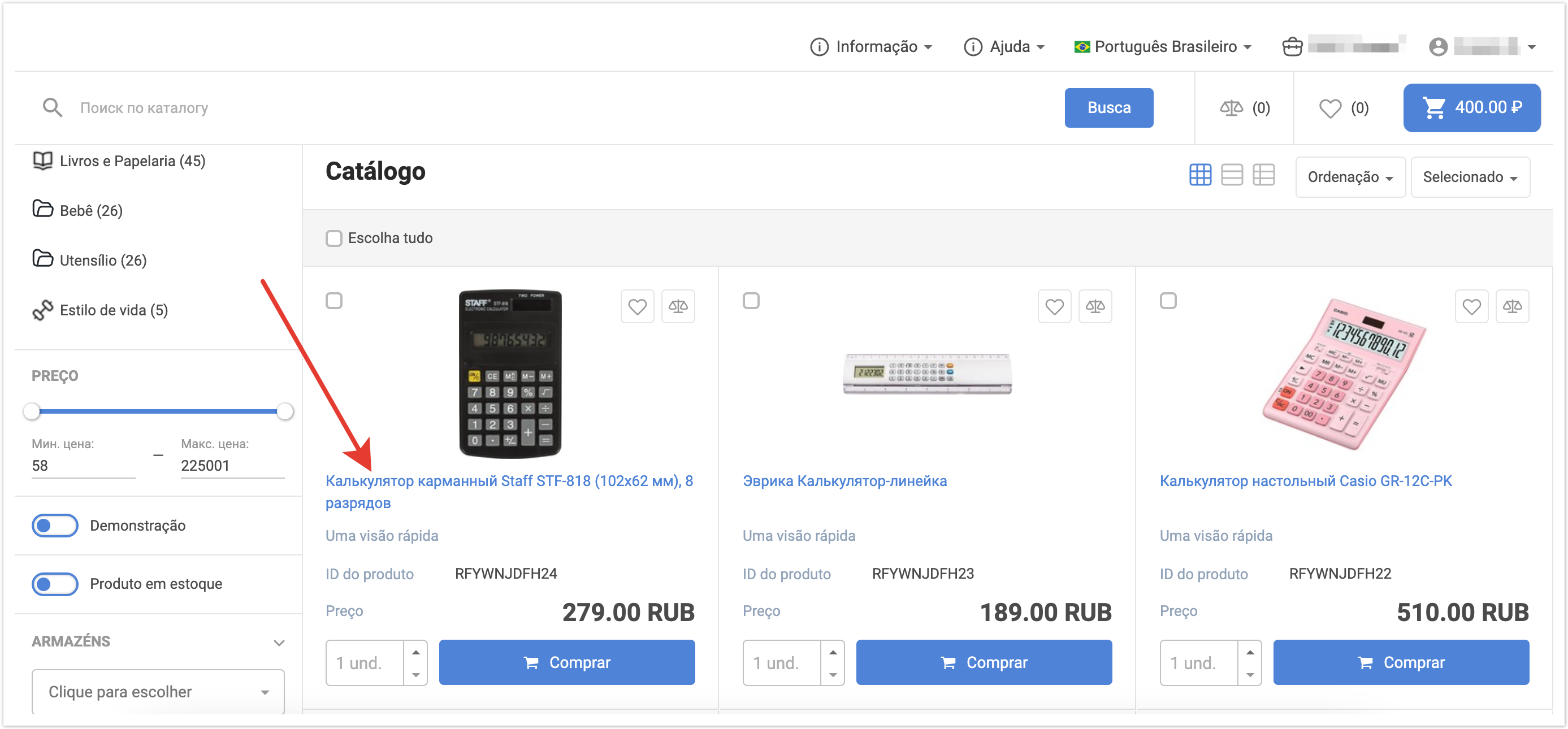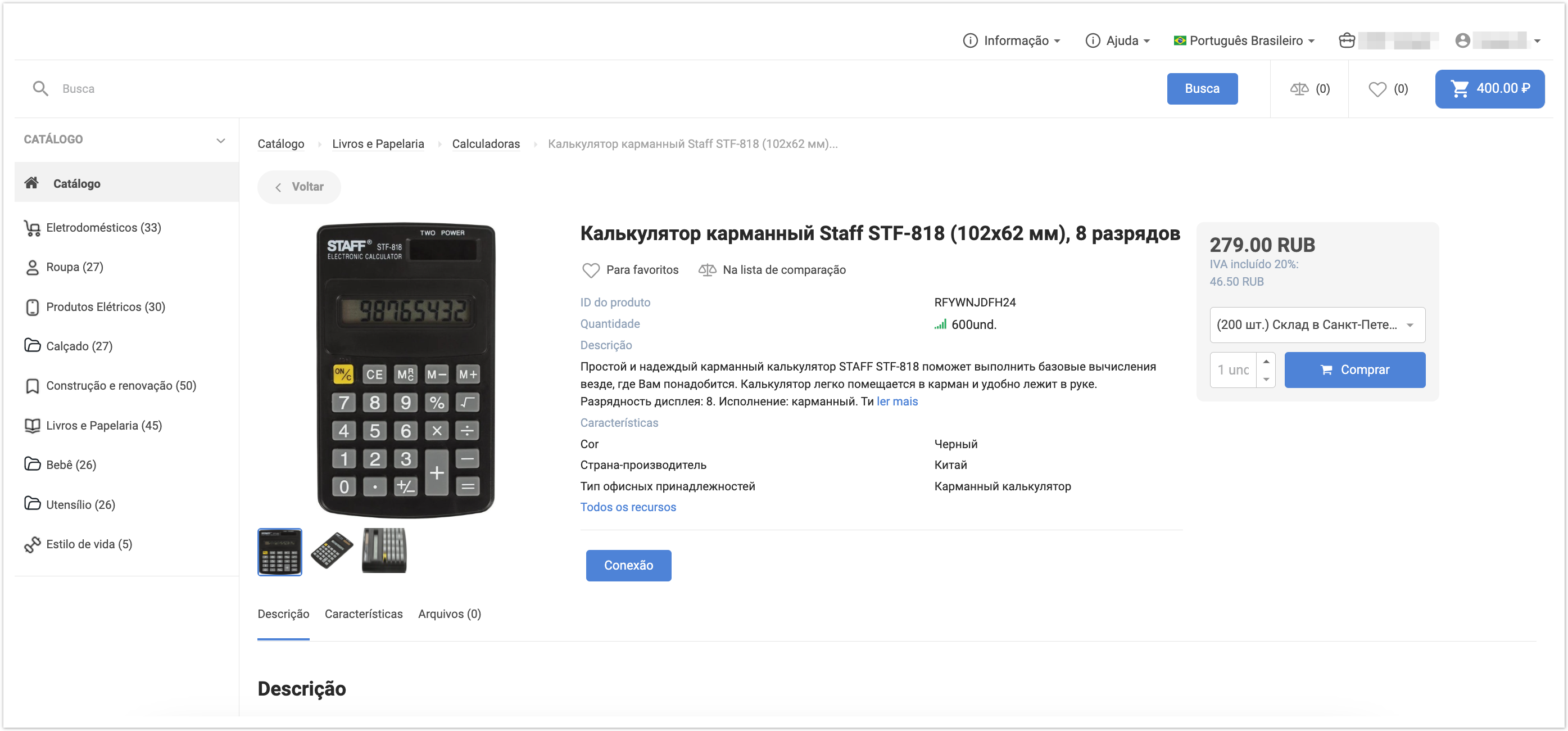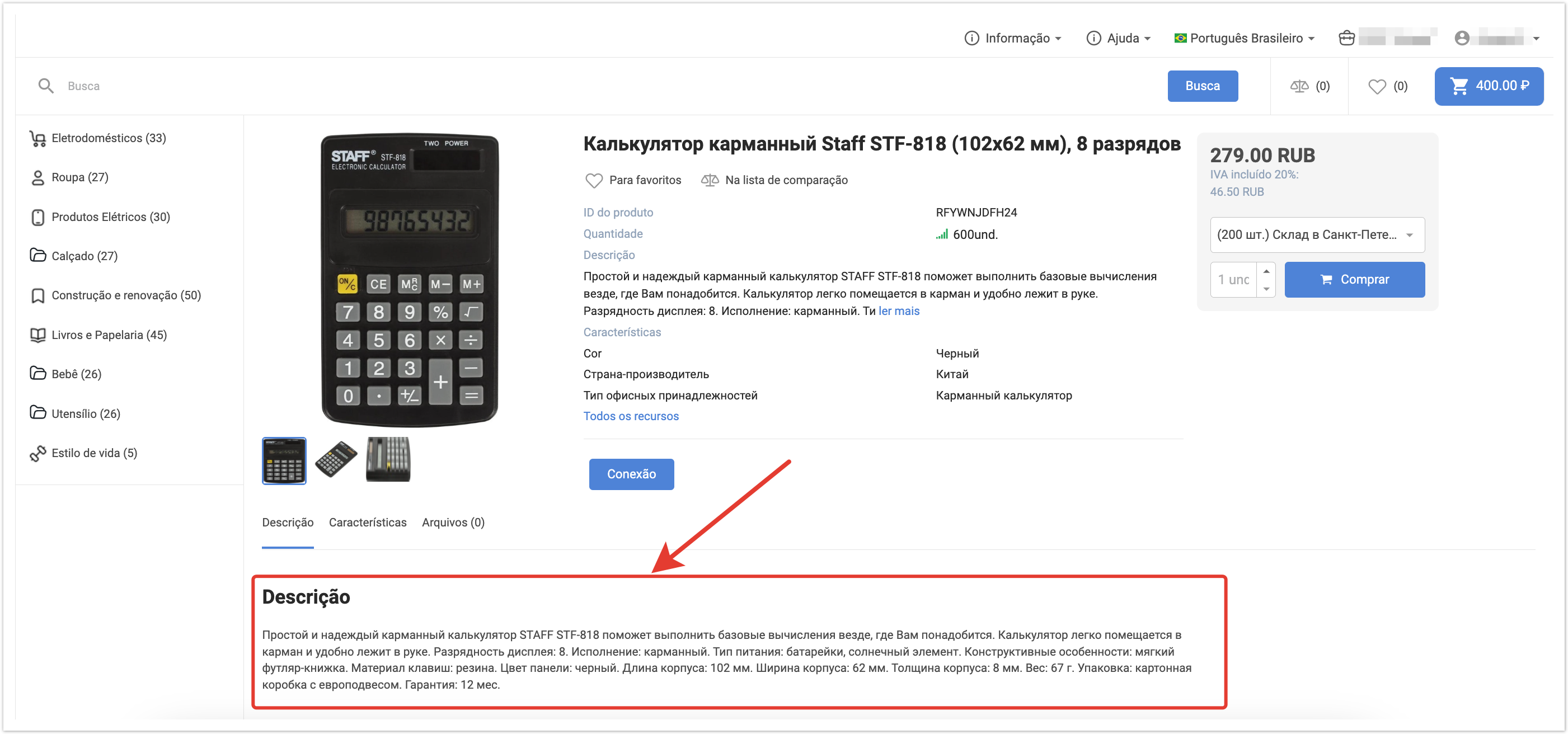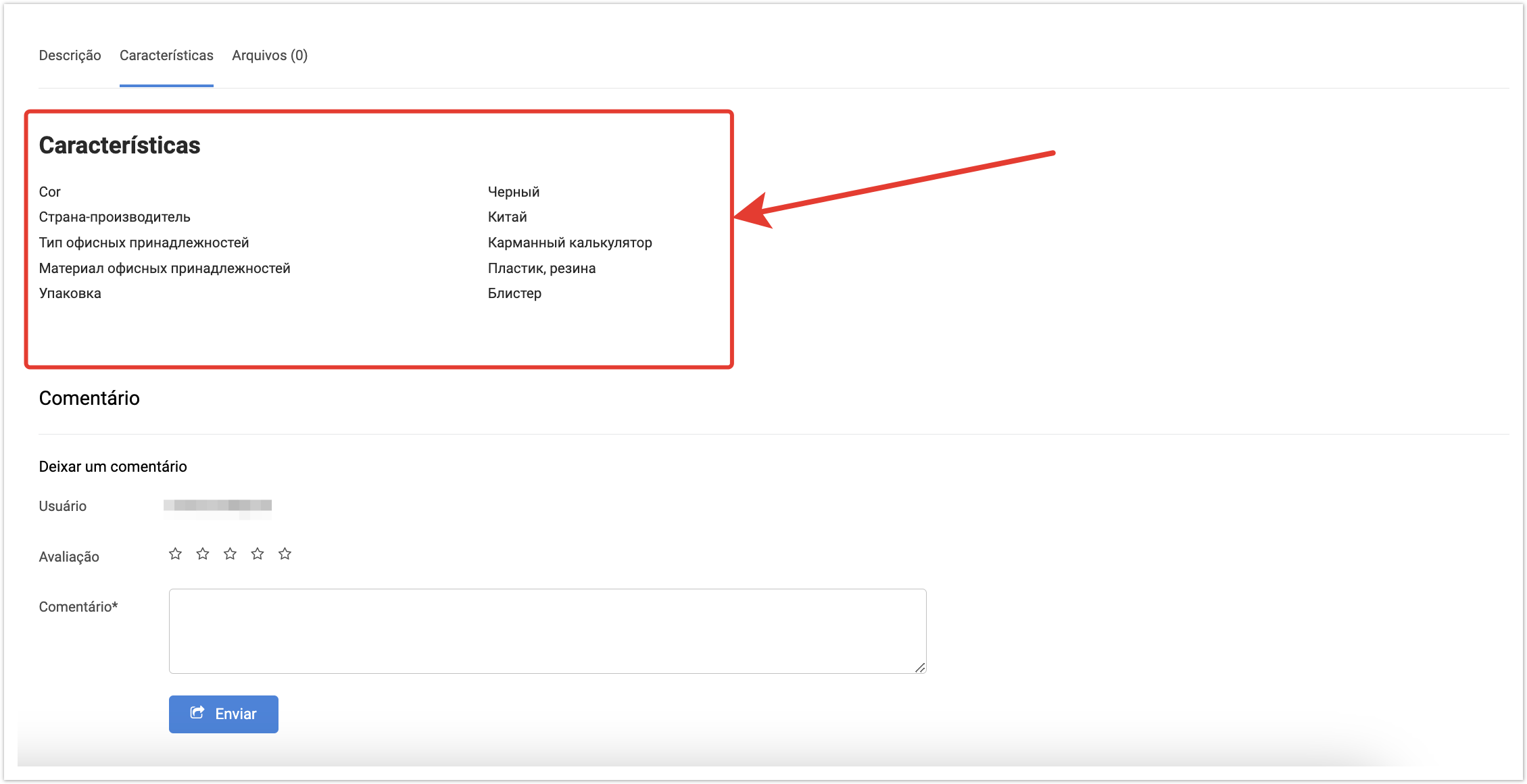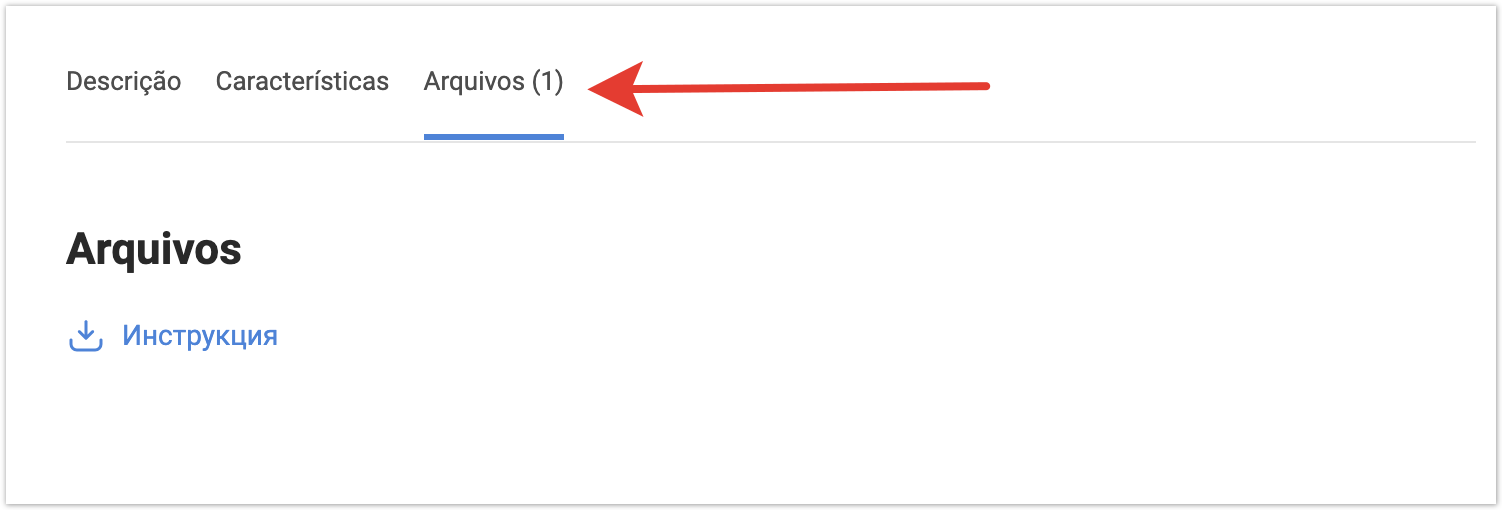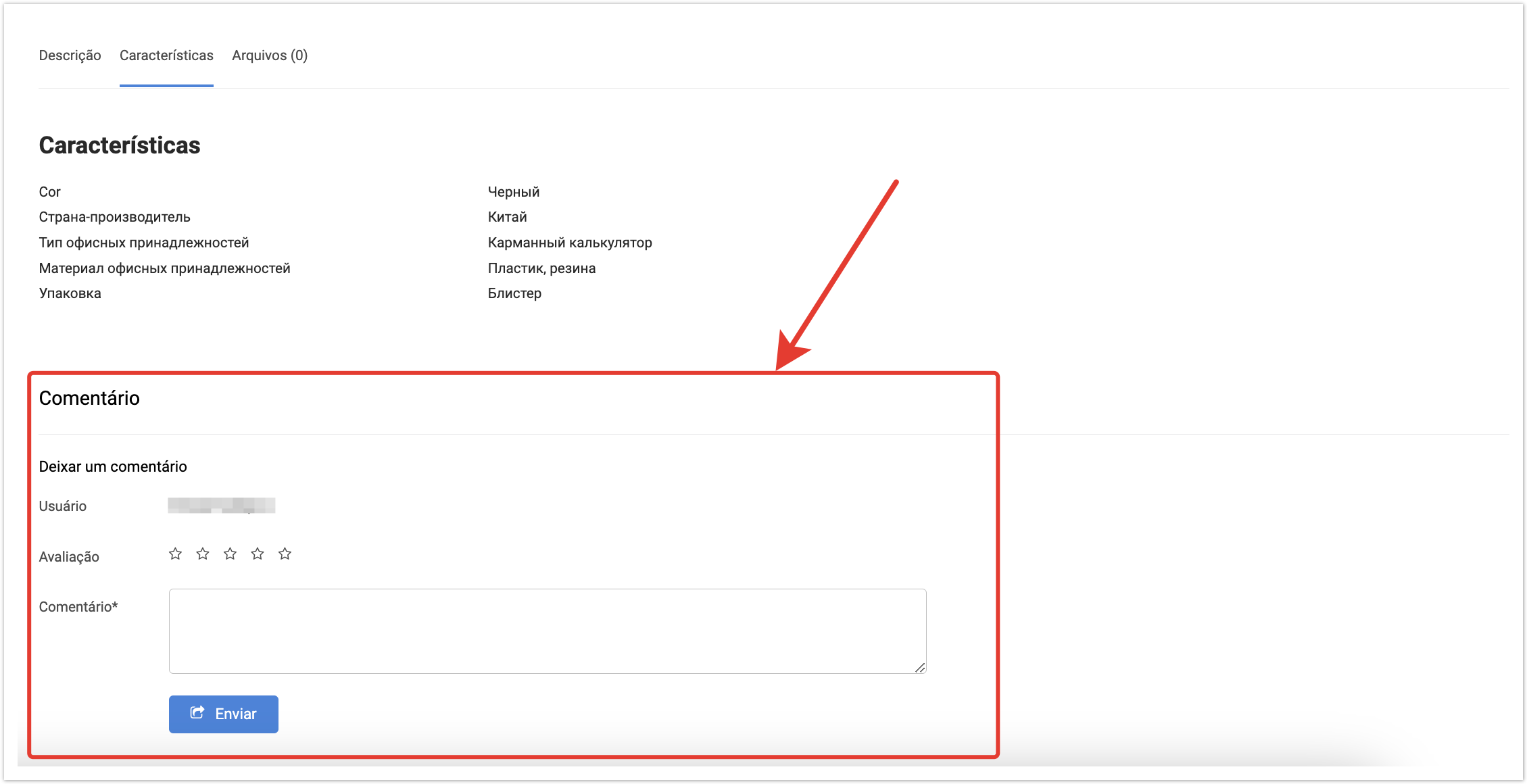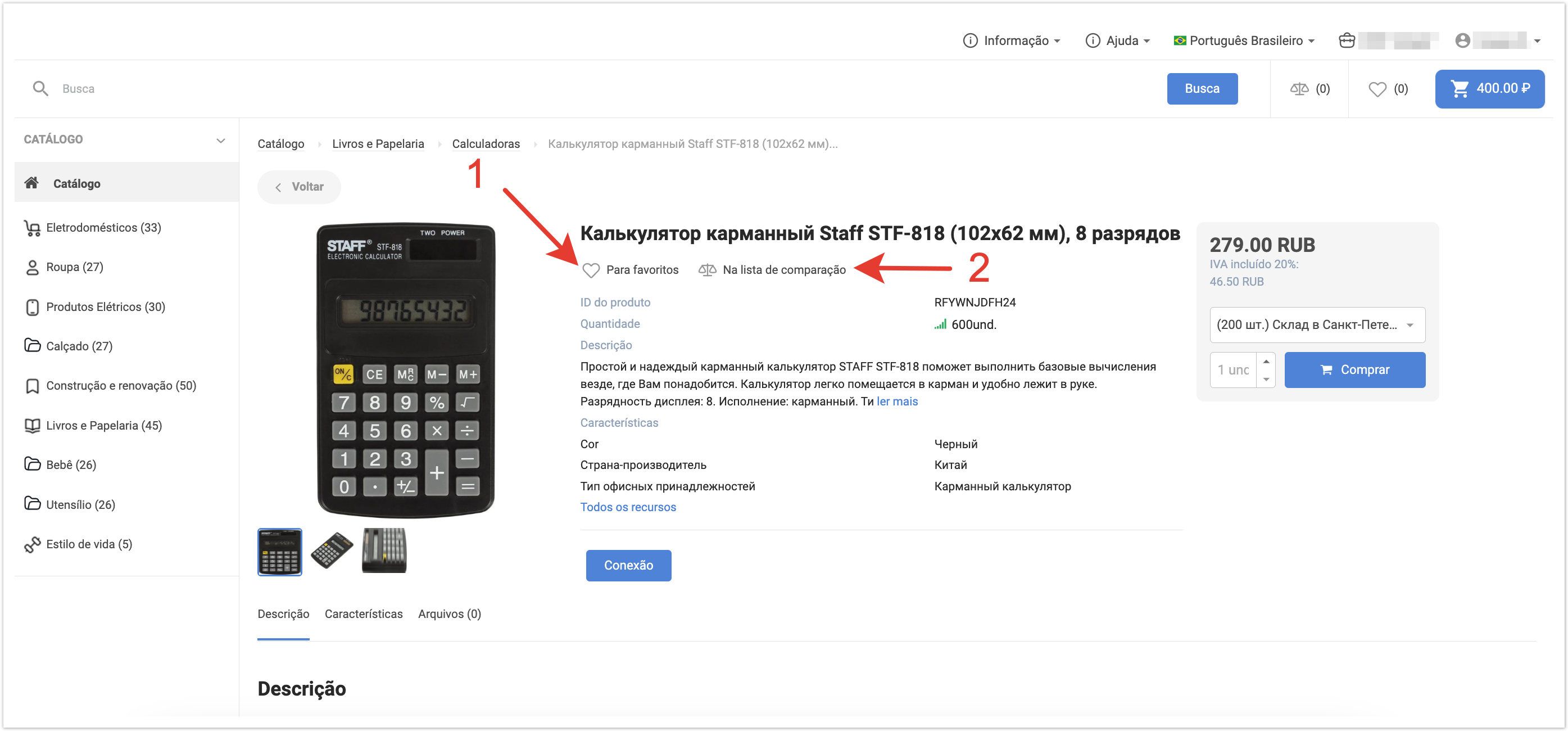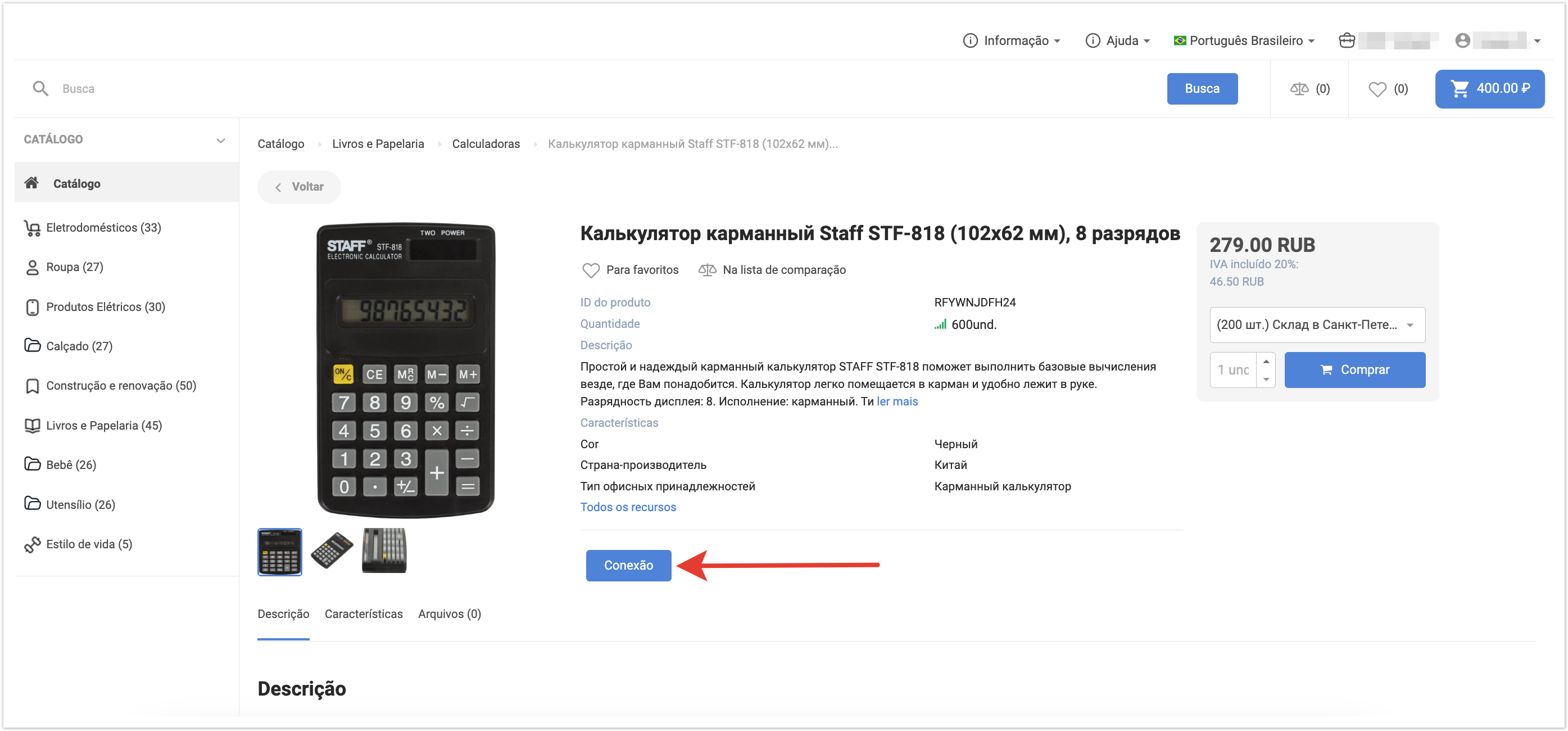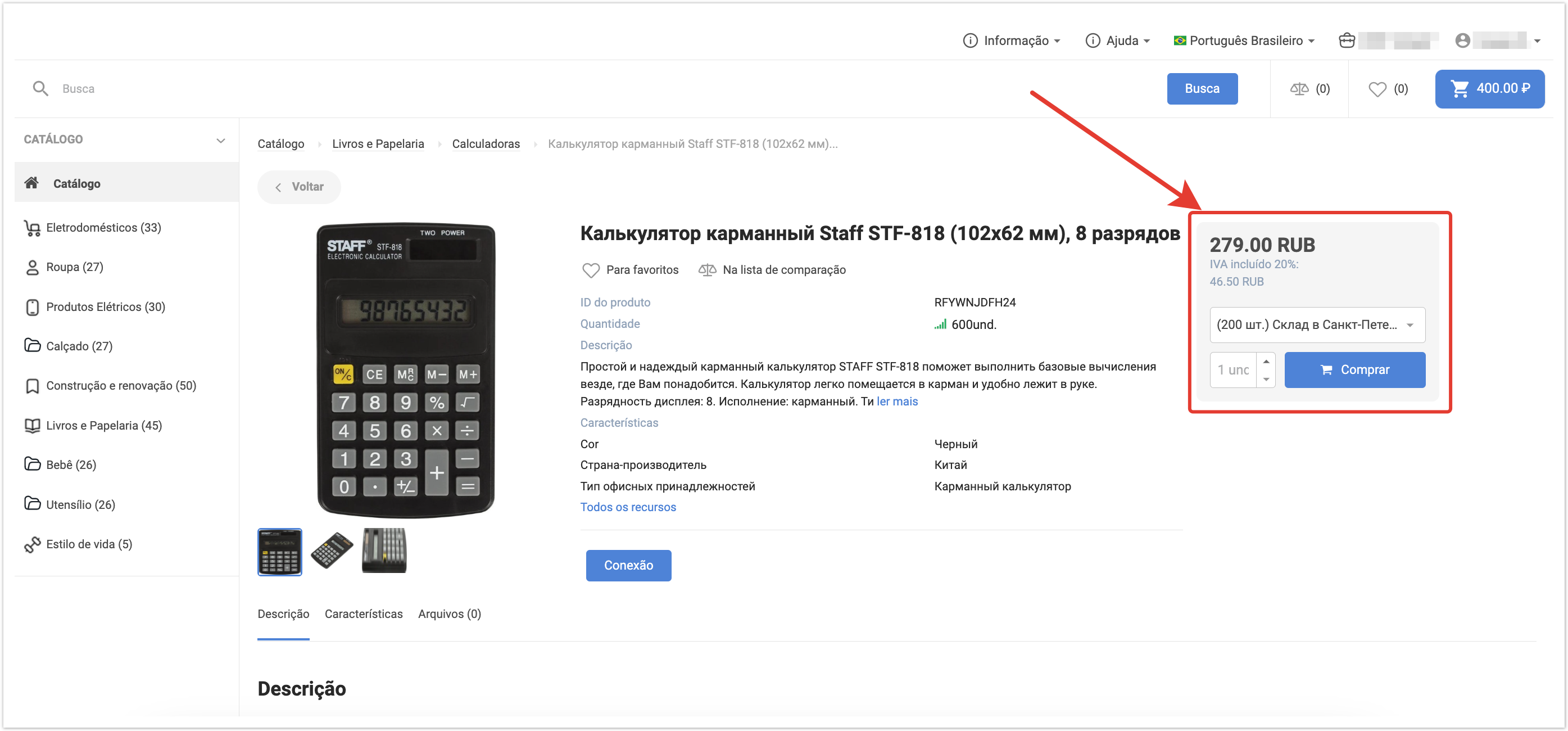| Sv translation | |||||
|---|---|---|---|---|---|
| |||||
Для того чтобы перейти в карточку товара нужно нажать на его наименование в разделе Каталог. После этих действий откроется карточка товара. Внутри карточки товара можно увидеть подробную информацию по нему. В левой части выводятся изображения товара, между которыми можно переключаться. По центру указана информация по товару - его описание и часть характеристик. Если описание длинное, то оно будет выводится частично и будет добавлена ссылка читать далее. По нажатию на нее будет переход к той части страницы, где описание указано полностью. Информация по товару разделена на 3 вкладки: Описание, Характеристики и Файлы. Вкладку Описание мы уже рассмотрели. На вкладке Характеристики выводятся все свойства товара и их значения. На вкладке Файлы будут выводится файлы с возможностью их просмотра, если они были загружены для товара. В этой вкладке могут быть загружены инструкции или сертификаты по товару. Внизу страницы есть блок Обсуждение, где пользователь может поставить оценку товару и написать по нему комментарий. Это актуально если пользователь имел ранее опыт покупки и использования этого товара. Из карточки товара можно также выполнить ряд действий с товаром. Можно переместить товар В избранное или В список сравнения. По кнопке Связь можно написать напрямую менеджеру и уточнить у него дополнительные вопросы по товару, если они возникли. В правой части карточки товара выводится блок для добавления товара в корзину. В нем можно выбрать склад, указать количество товара и по кнопке Купить переместить указанное количество товара в корзину. |
| Sv translation | |||||
|---|---|---|---|---|---|
| |||||
To go to the product card, you need to click on its name in the Catalog section. After these steps, the product card will open. Inside the product card you can see detailed information on it. On the left side, product images are displayed, between which you can switch. In the center is information on the product - its description and part of the characteristics. If the description is long, it will be displayed partially and a link to read more will be added. By clicking on it, you will go to the part of the page where the description is indicated in full. Product information is divided into 3 tabs: Description, Characteristics and Files. We have already considered the Description tab. The Characteristics tab displays all product properties and their values. The Files tab will display files with the ability to view them if they have been uploaded for the product. In this tab, instructions or product certificates can be downloaded. At the bottom of the page there is a Discussion block where the user can rate the product and write a comment on it. This is true if the user had previous experience of buying and using this product. From the product card, you can also perform a number of actions with the product. You can move the product To favorites or Add to the comparison list. By clicking the Connection button, you can write directly to the manager and ask him for additional questions about the product, if any. On the right side of the product card, a block for adding the product to the cart is displayed. In it, you can select a warehouse, specify the quantity of products and, by clicking the Buy button, move the specified quantity of products to the basket. |
| Sv translation | |||||
|---|---|---|---|---|---|
| |||||
Para ir para o cartão do produto, você precisa clicar em seu nome na seção Catálogo. Após essas etapas, o cartão do produto será aberto. Dentro do cartão do produto, você pode ver informações detalhadas sobre ele. No lado esquerdo, as imagens do produto são exibidas, entre as quais você pode alternar. No centro há informações sobre o produto - sua descrição e parte das características. Se a descrição for longa, ela será parcialmente exibida e um link ler mais será adicionado. Clicando nele irá para a parte da página onde a descrição é indicada na íntegra. As informações do produto são divididas em 3 abas: Descrição, Características e Arquivos. Já consideramos a guia Descrição. A guia Características exibe todas as propriedades do produto e seus valores. Na guia Arquivos, os arquivos serão exibidos com a capacidade de visualizá-los se tiverem sido carregados para o produto. Nesta guia, instruções ou certificados para o produto podem ser baixados. Na parte inferior da página há um bloco Comentário, onde o usuário pode avaliar o produto e escrever um comentário sobre ele. Isso é relevante se o usuário já teve experiência de compra e uso deste produto. A partir do cartão do produto, você também pode realizar uma série de ações com o produto. Você pode mover o produto Para favoritos ou Na lista de comparação. Ao clicar no botão Conexão, você pode escrever diretamente para o gerente e esclarecer com ele dúvidas adicionais sobre o produto, se houver. No lado direito do cartão do produto, um bloco é exibido para adicionar um item ao carrinho. Nele, você pode selecionar um depósito, especificar a quantidade de mercadorias e usar o botão Comprar para mover a quantidade especificada de mercadorias para a cesta. |