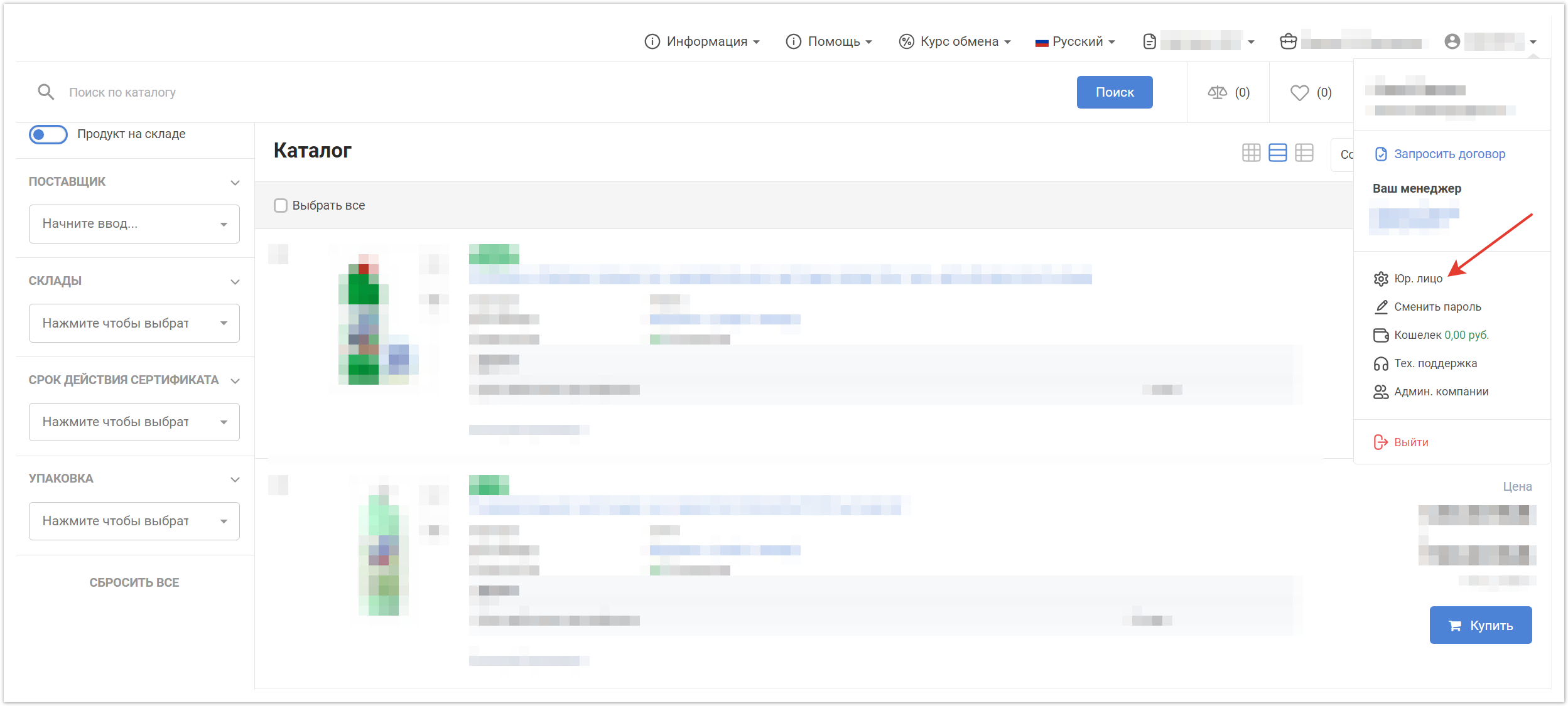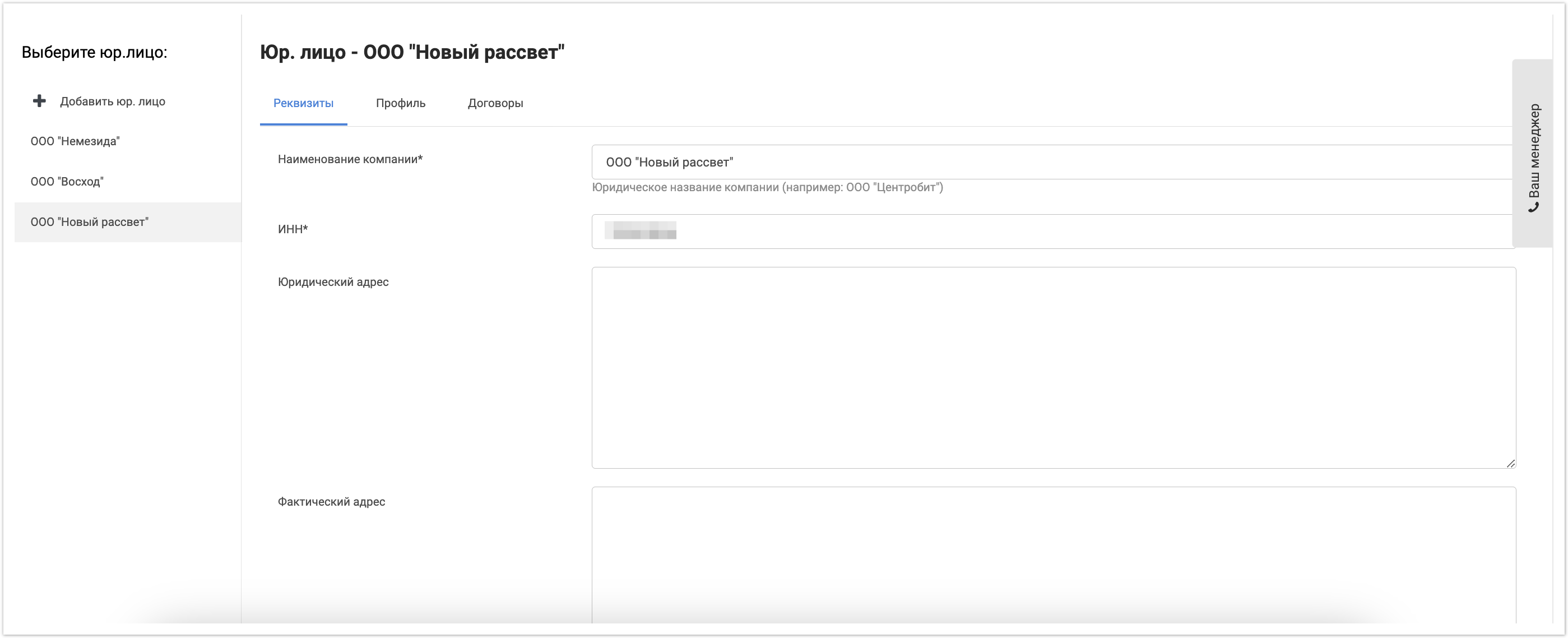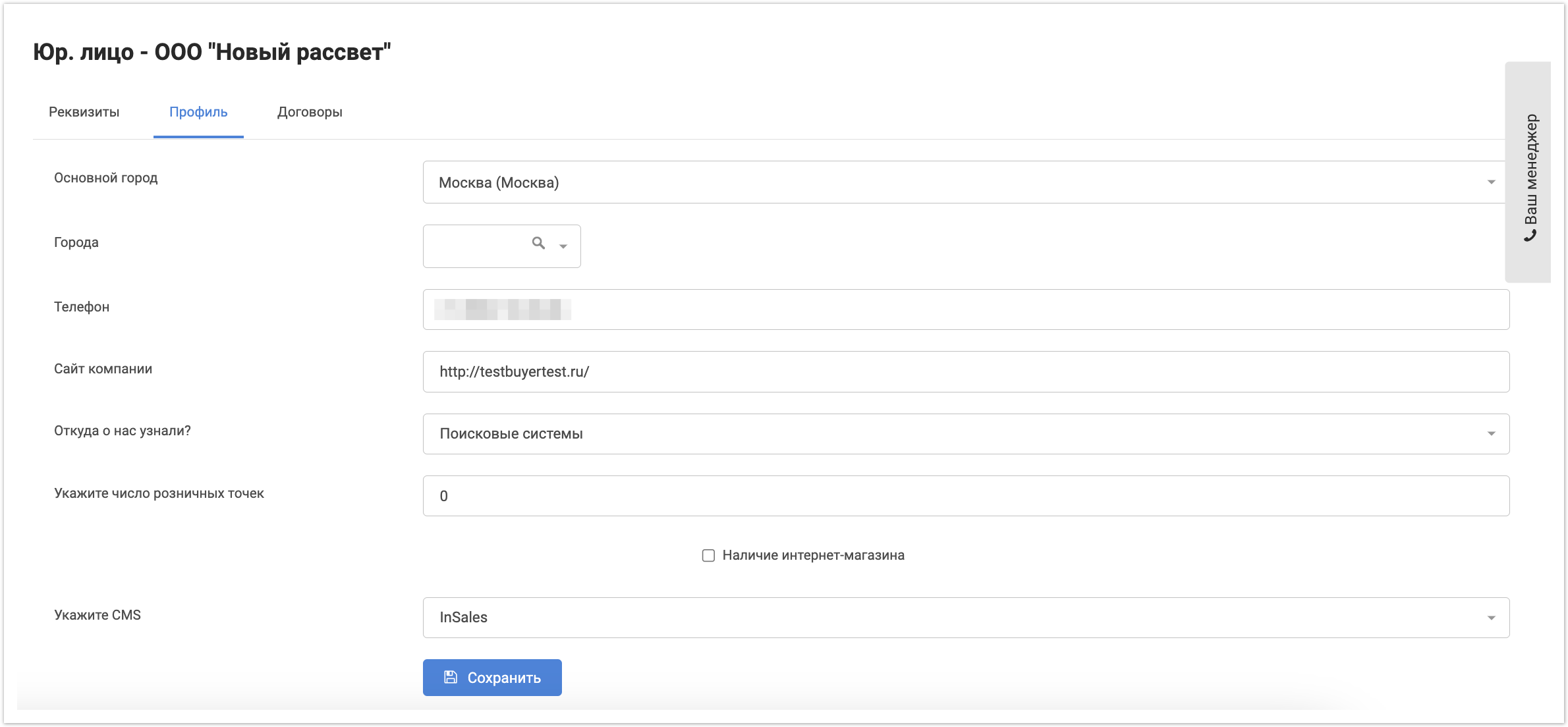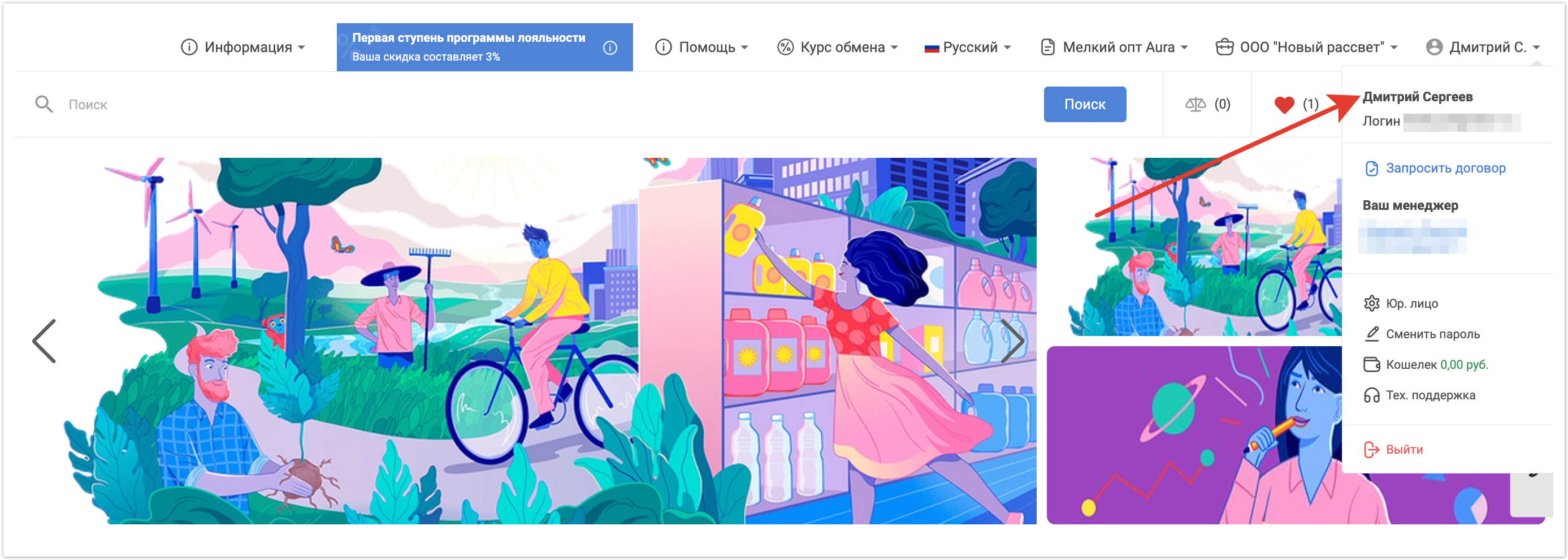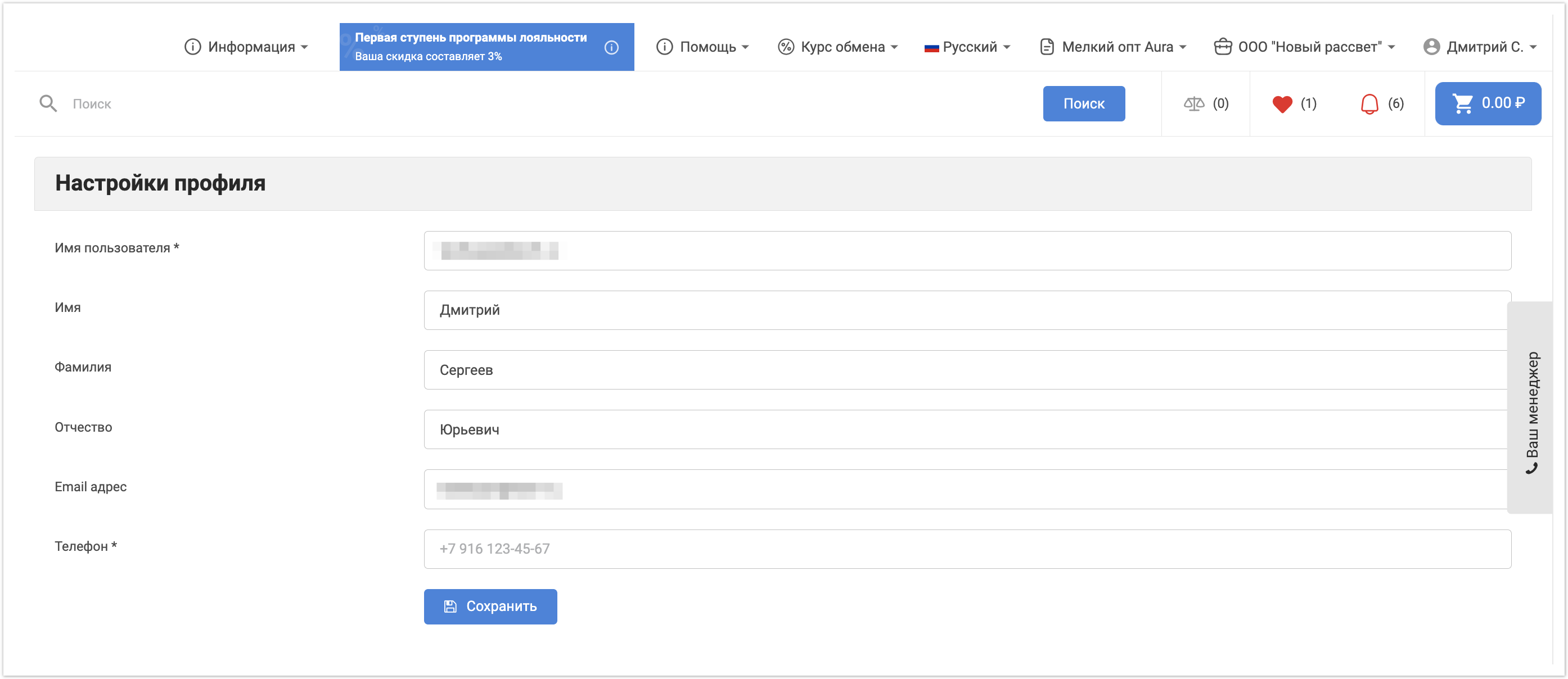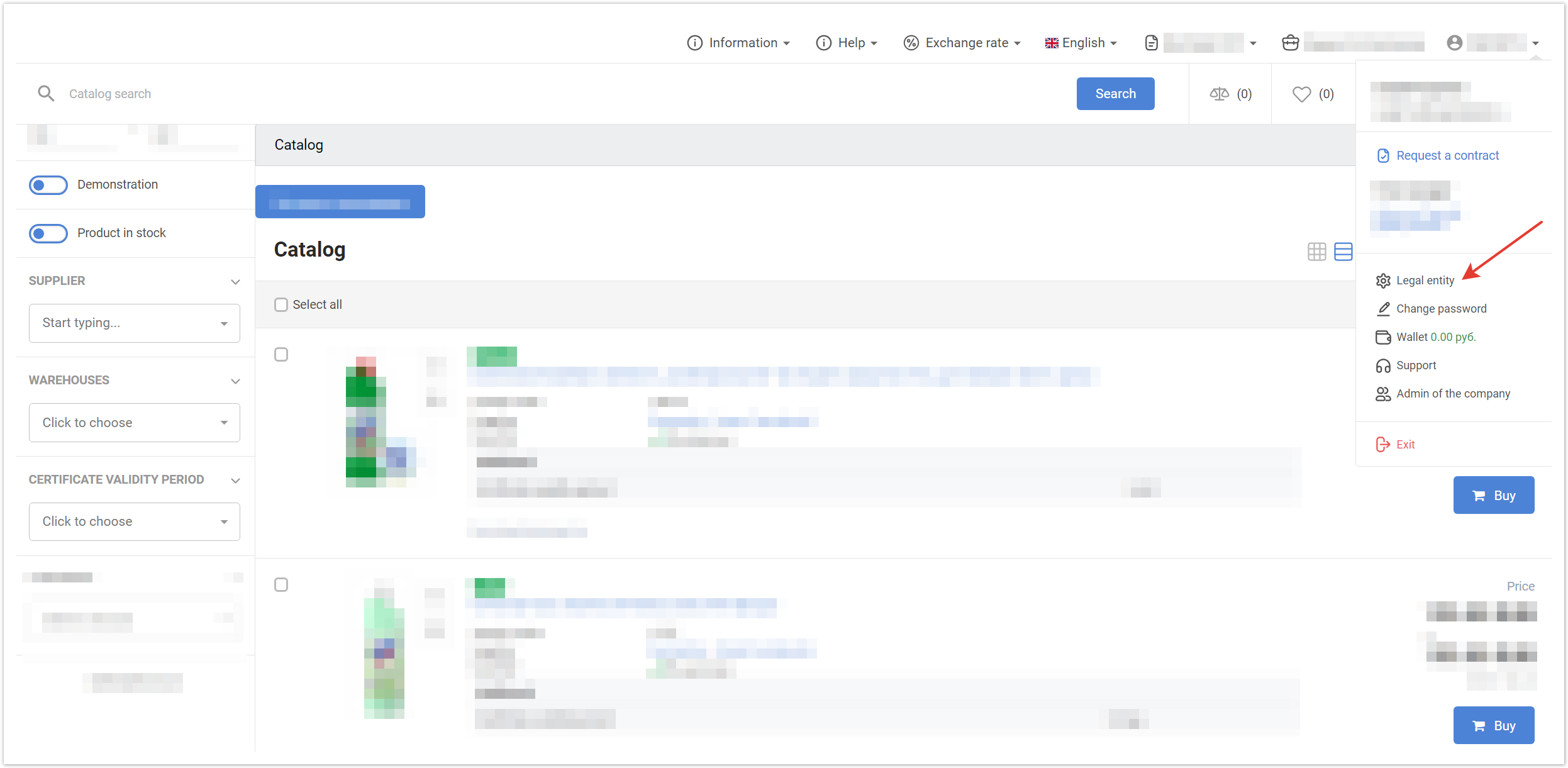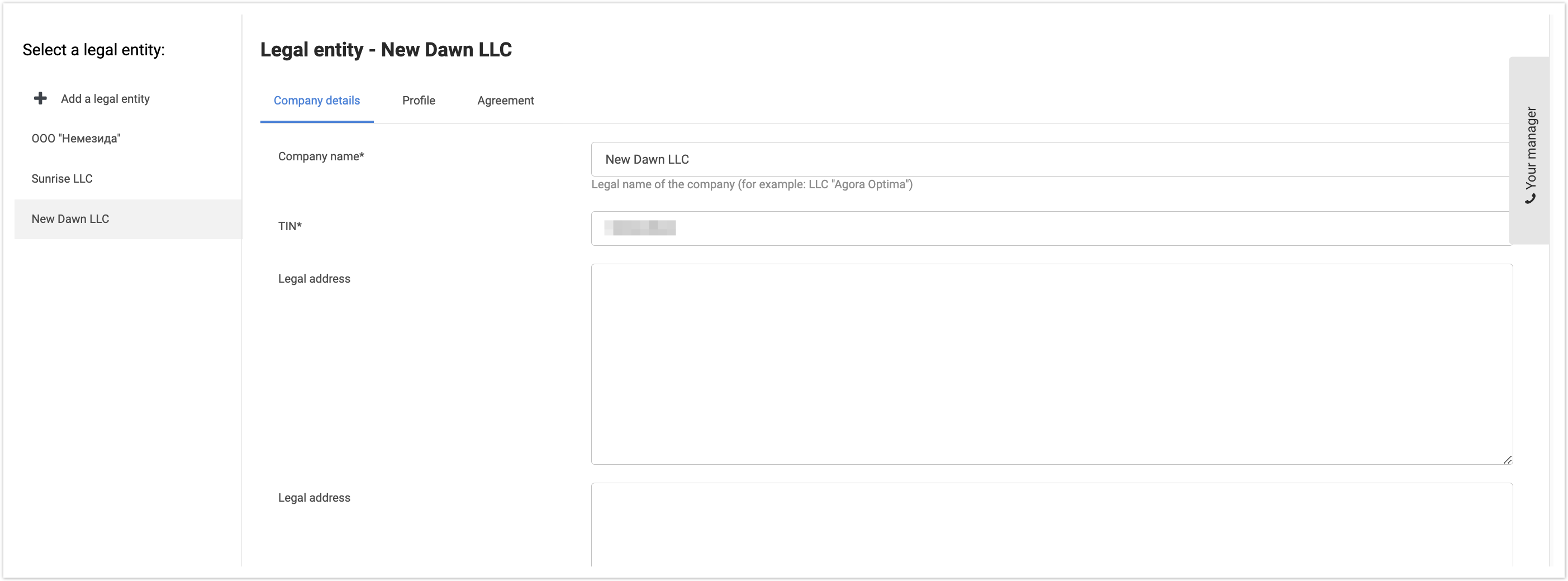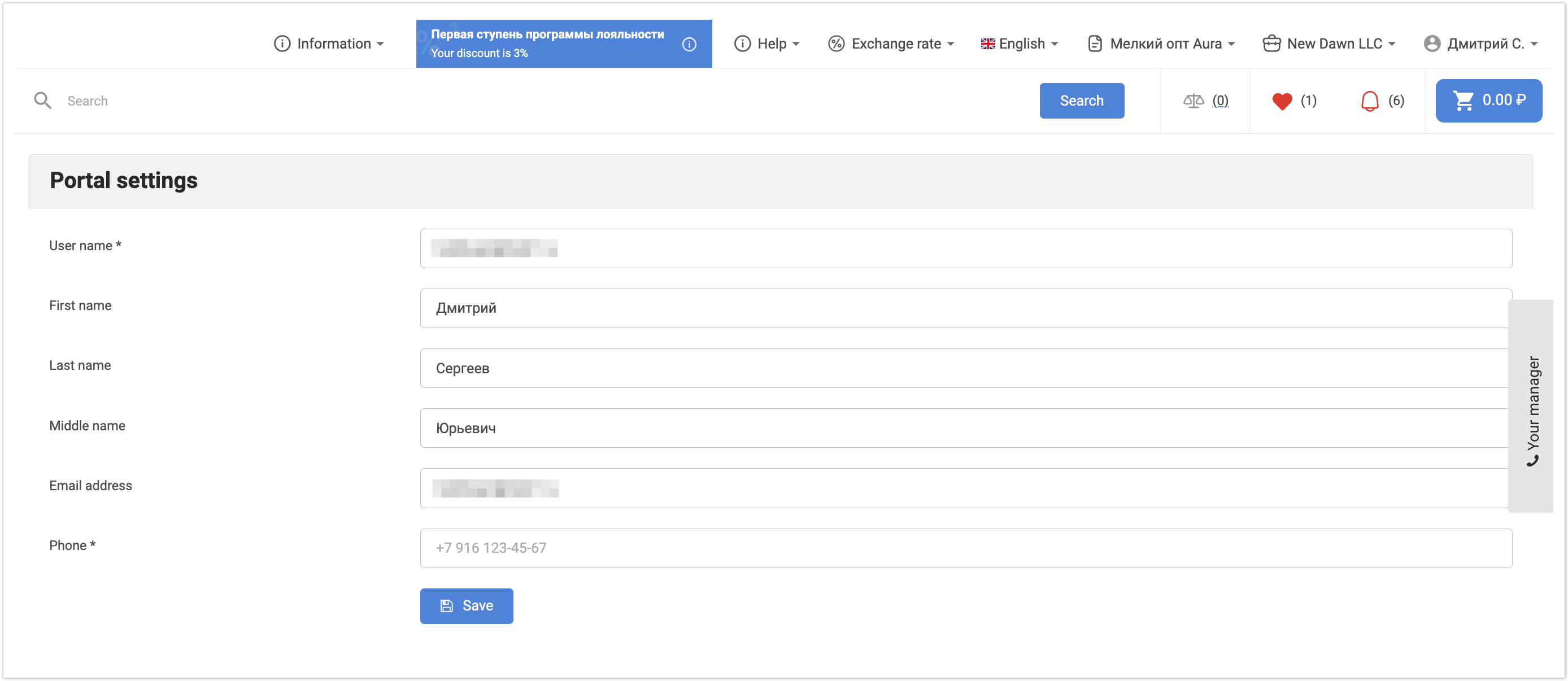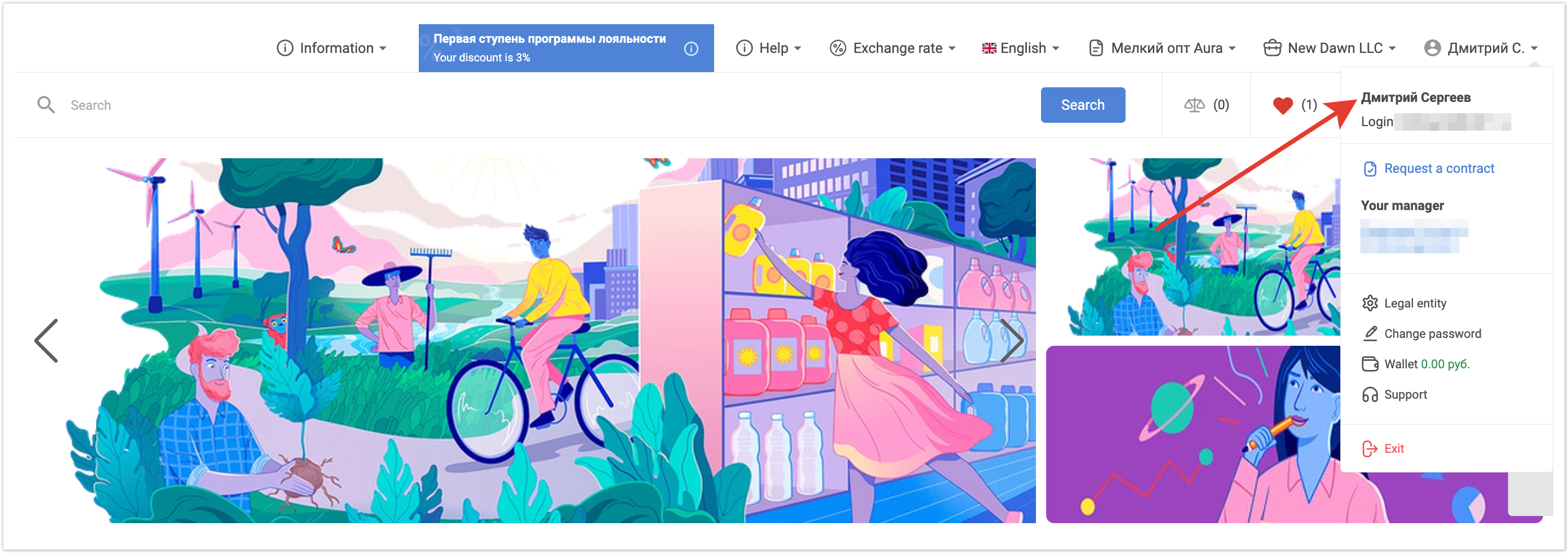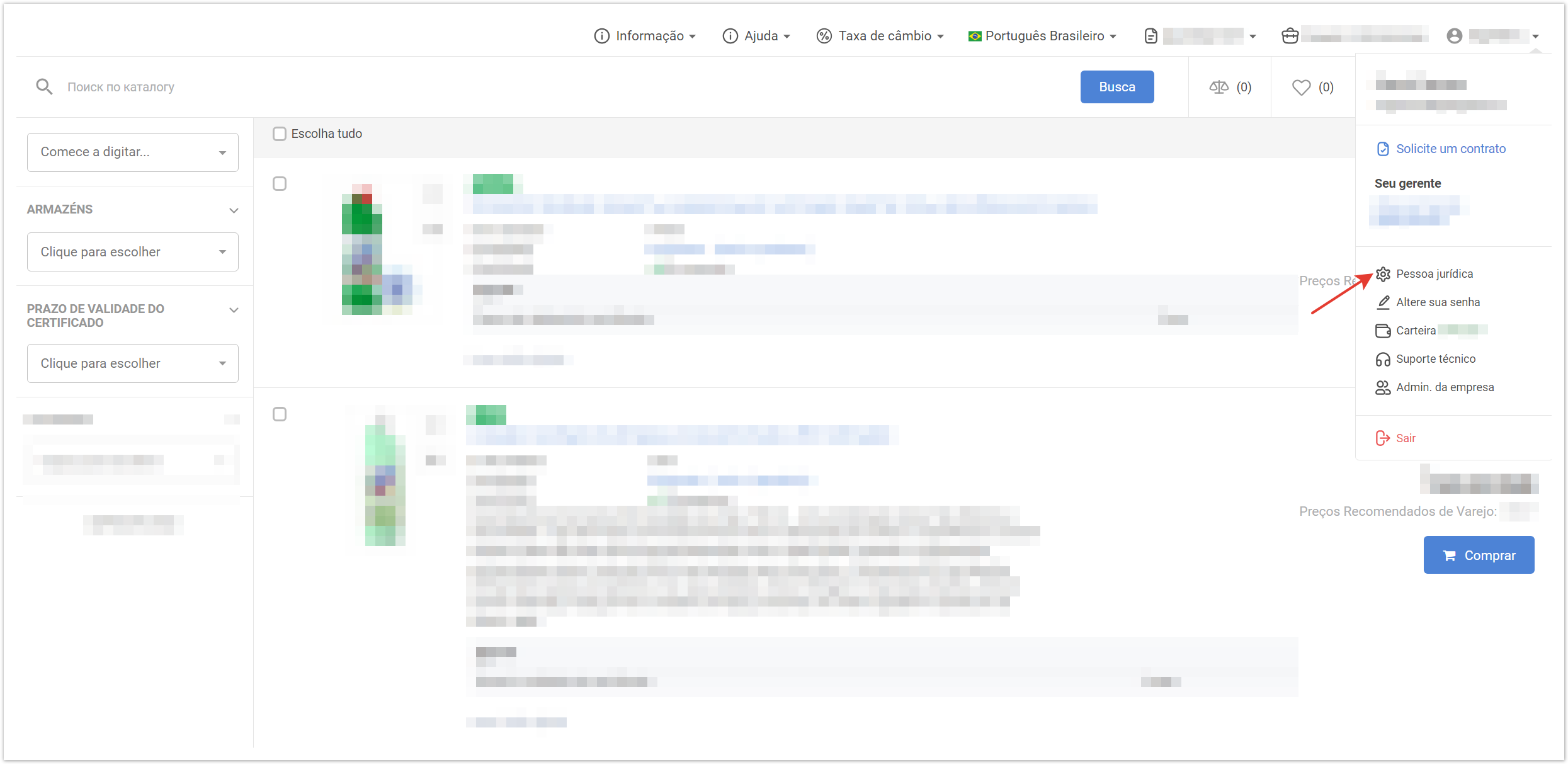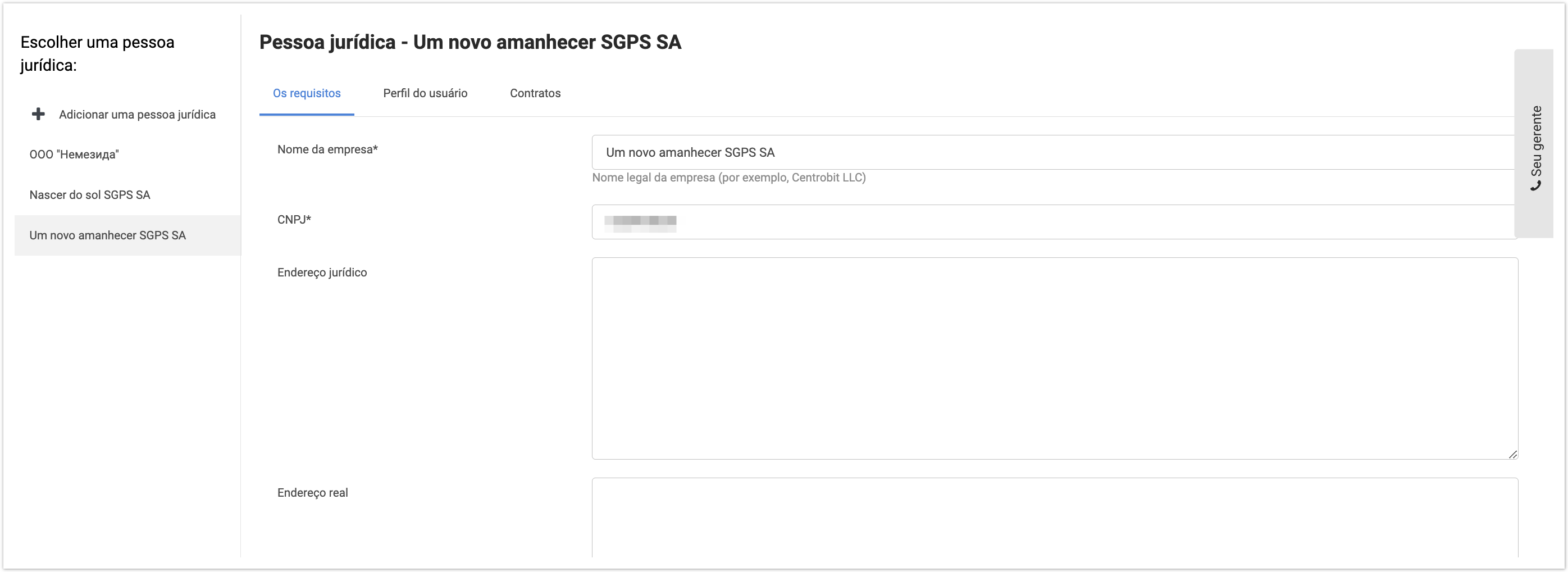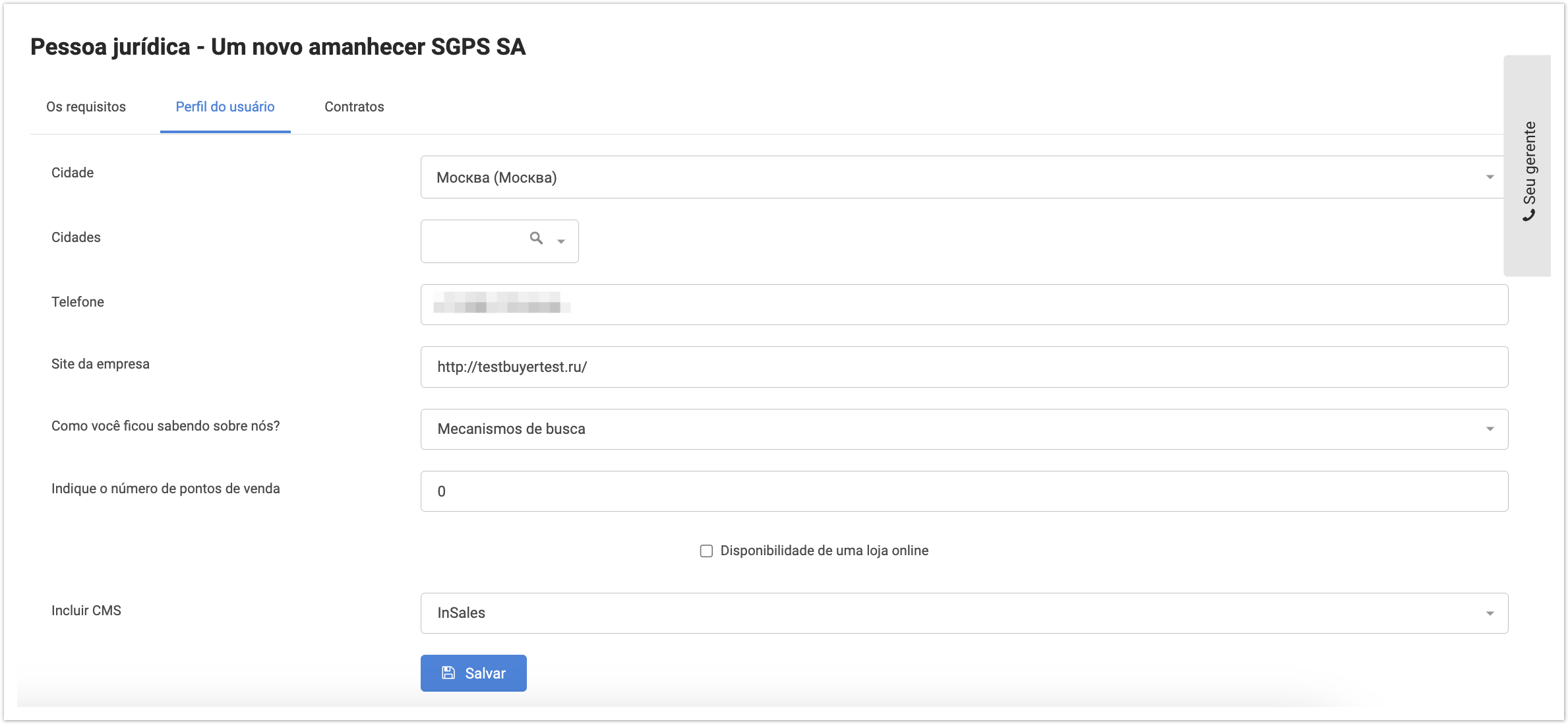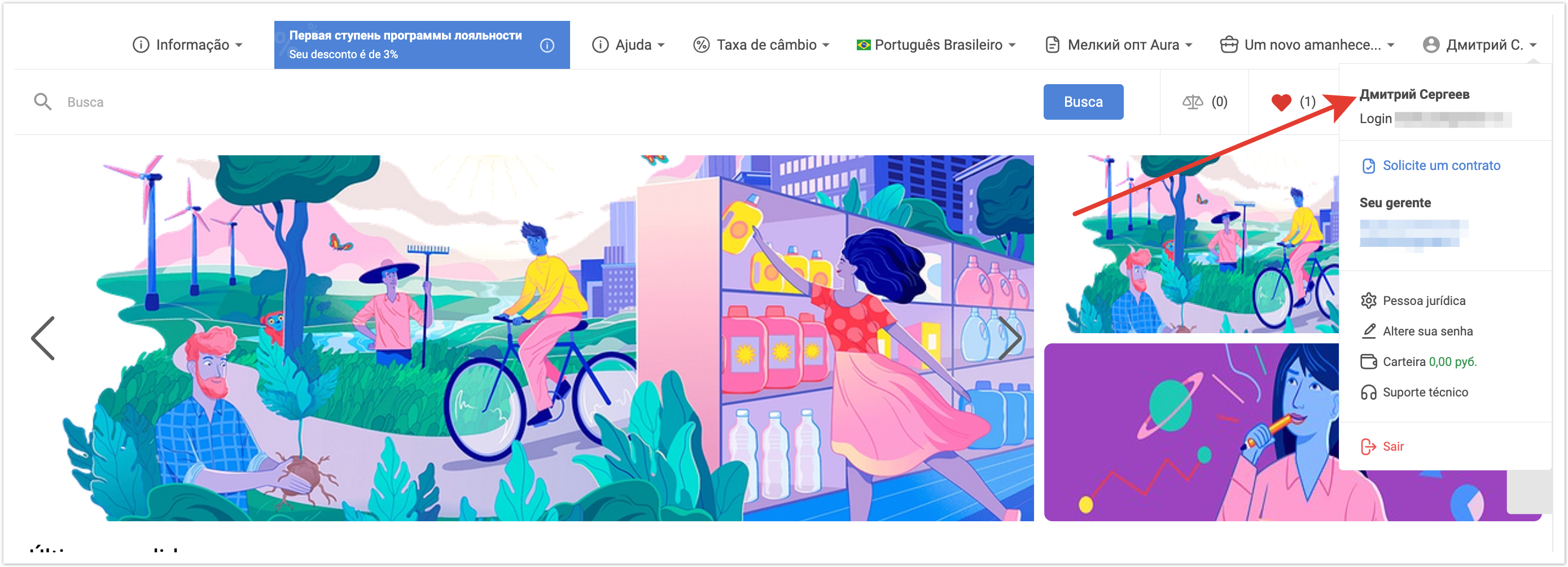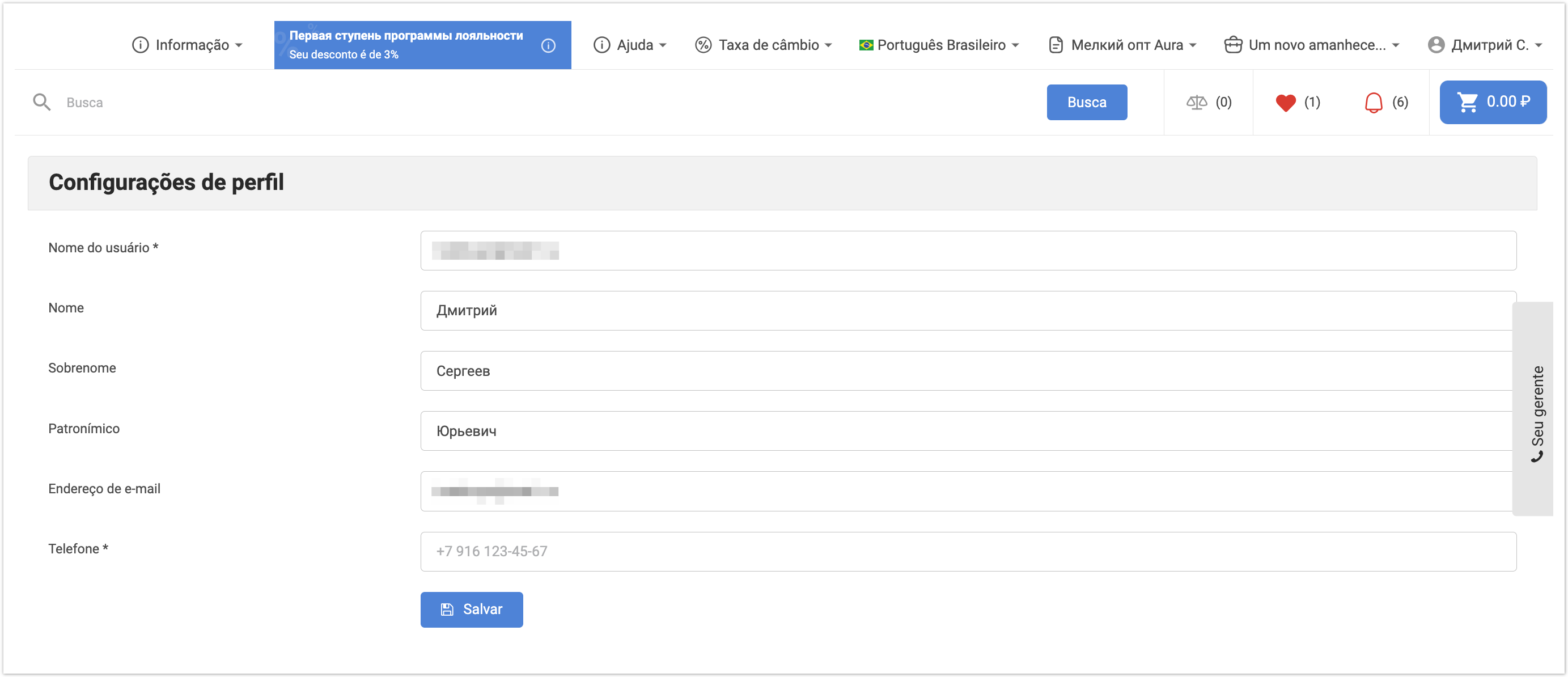| Sv translation | ||
|---|---|---|
| ||
Для перехода к настройкам выберите соответствующий пункт в меню пользователя: Здесь можно изменить реквизиты выбранного юр. лица или добавить юр. лицо. Кроме этого можно скорректировать профиль покупателя: Настройки профиляПерейти в настройки можно аналогичным образом кликнув имя пользователя в выпадающем меню шапки сайта: В настройках профиля можно внести или отредактировать личные данные, такие как:
|
| Sv translation | ||
|---|---|---|
| ||
To get to the settings, click on the username in the upper right corner and select the item with the username. Here you can change the details of the selected legal entity or add a legal entity. To save the settings, click the Save button. In addition, you can adjust the buyer profile: User settingsYou can go to the settings by clicking on the username in the drop-down menu of the site header: In the profile settings, you can enter or edit personal data, such as:
|
| Sv translation | ||
|---|---|---|
| ||
Para ir às configurações, selecione Configurações pessoais em seu perfil: Aqui você pode alterar os detalhes do jur selecionado. pessoa ou adicionar jur. rosto. Além disso, você pode ajustar o perfil do usuário: Configurações de perfilVocê pode ir para as configurações clicando no nome de usuário no menu suspenso do cabeçalho do site: Nas configurações do perfil, você pode inserir ou editar dados pessoais, tais como:
|