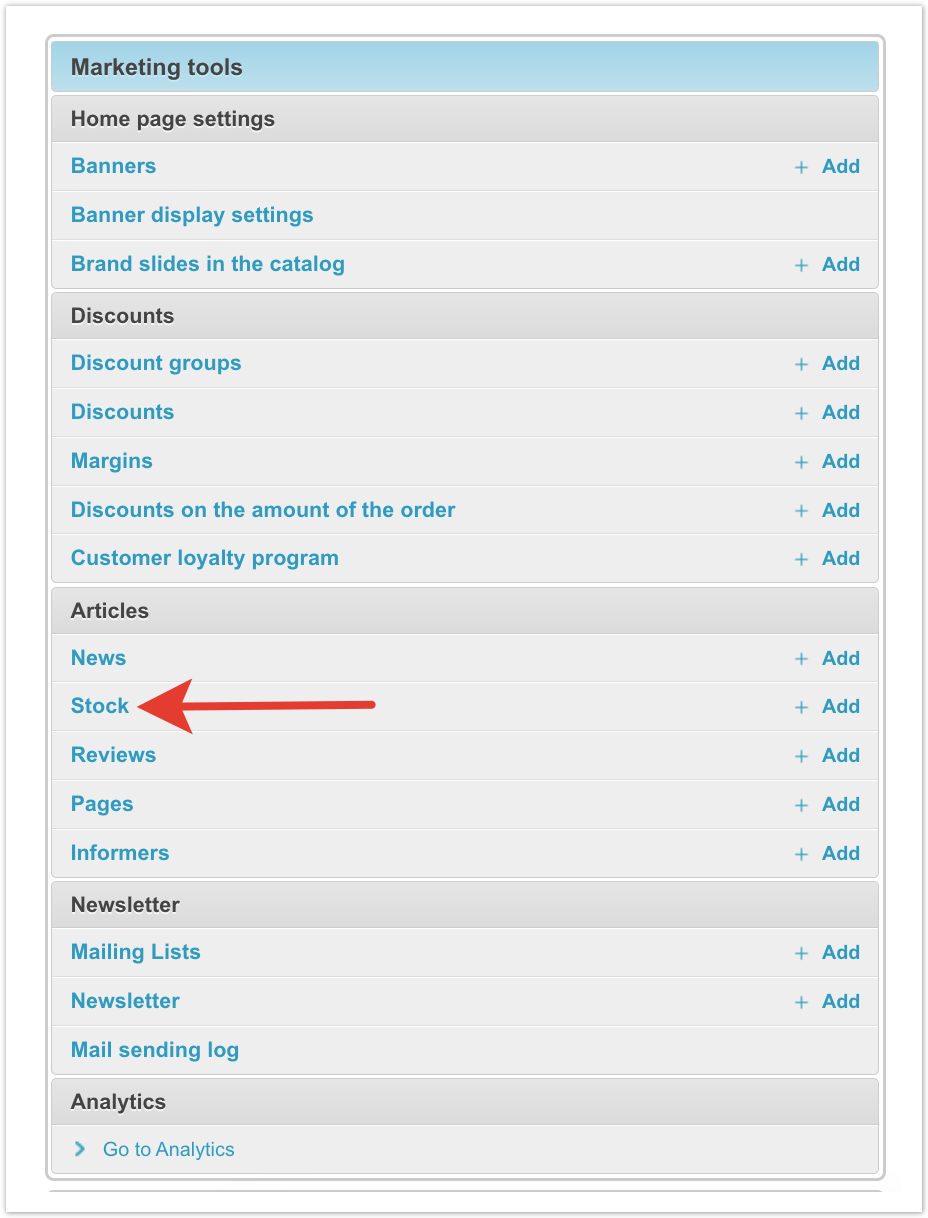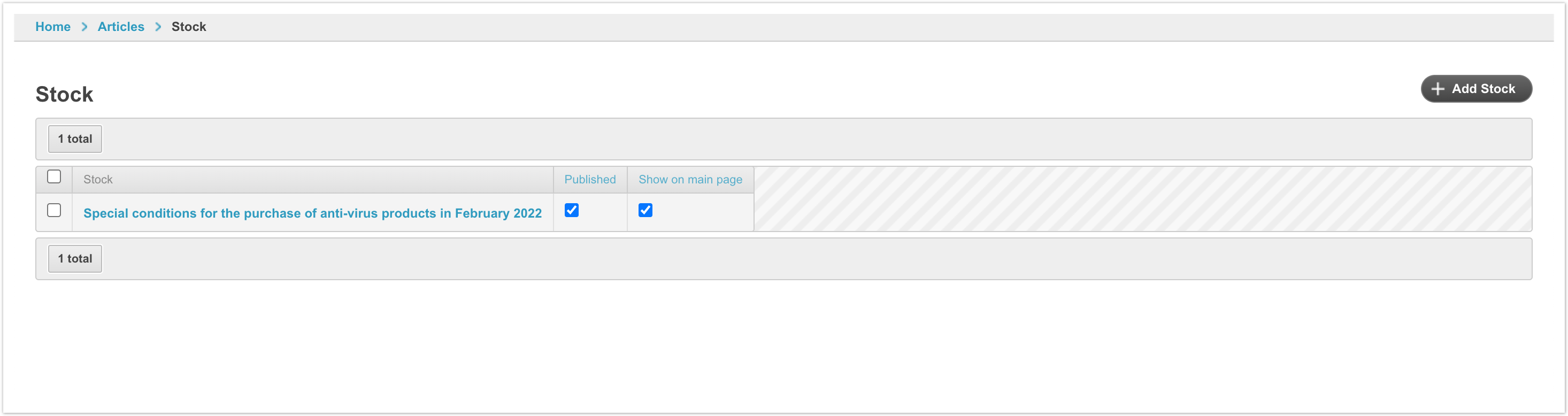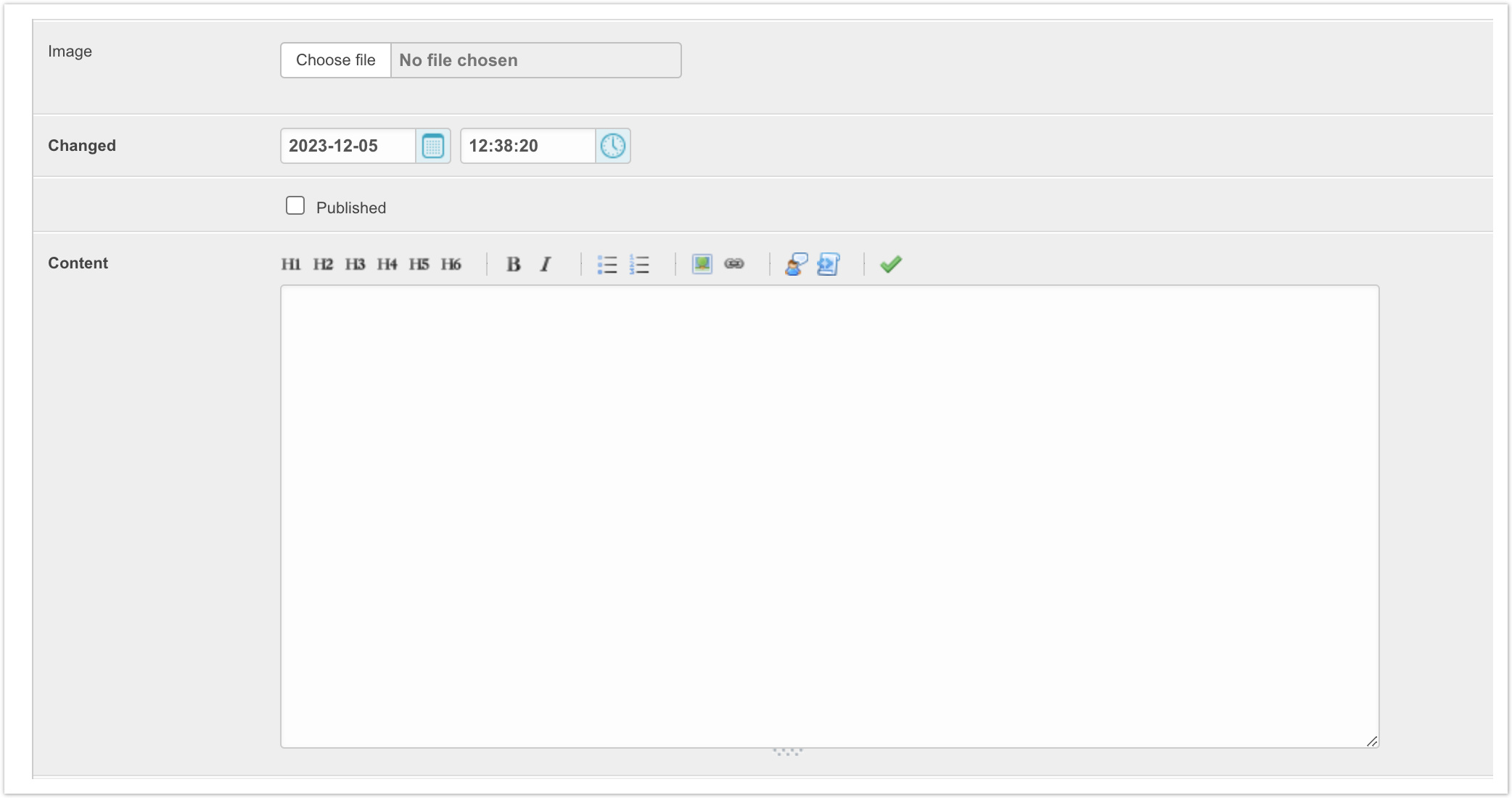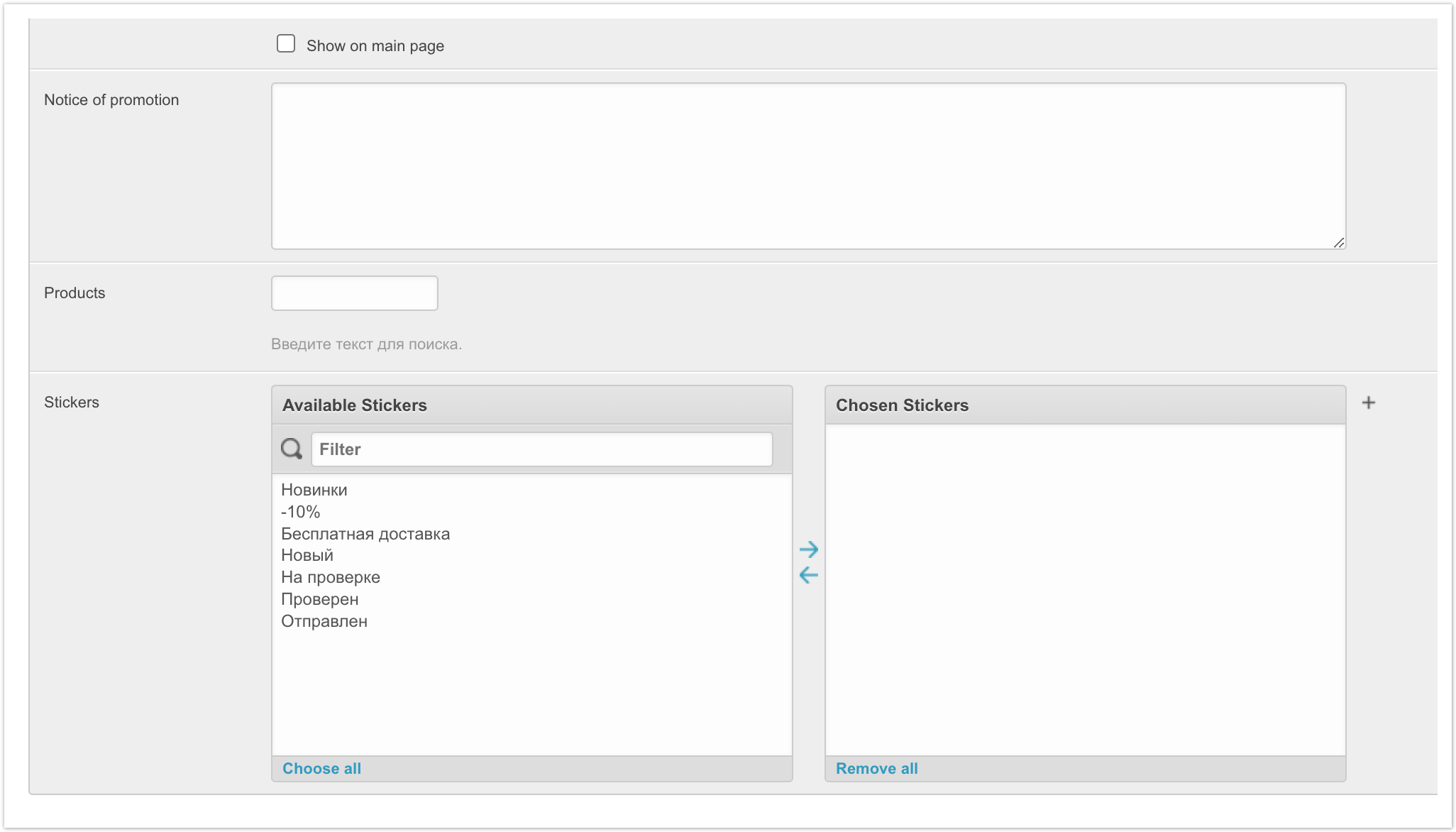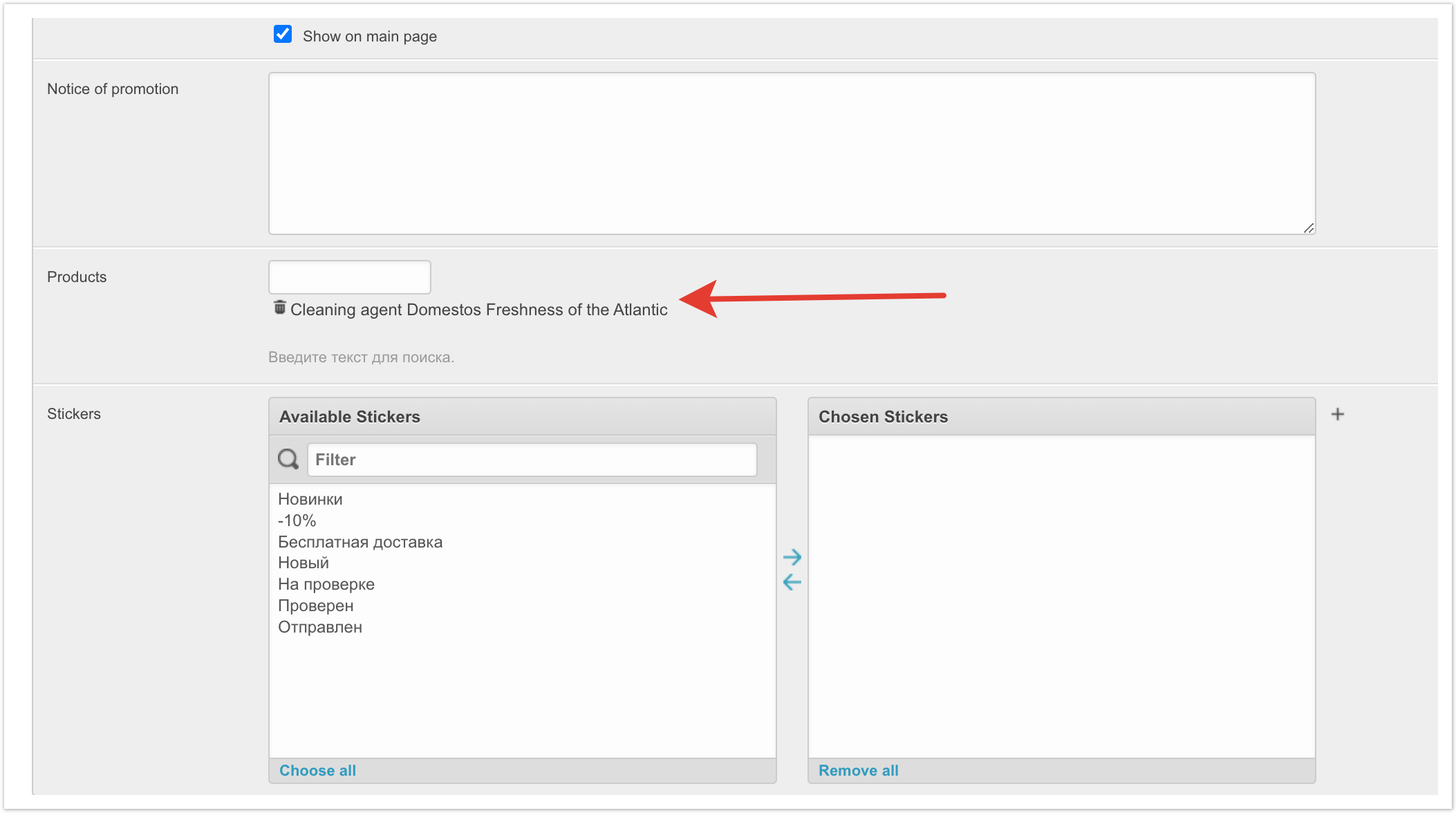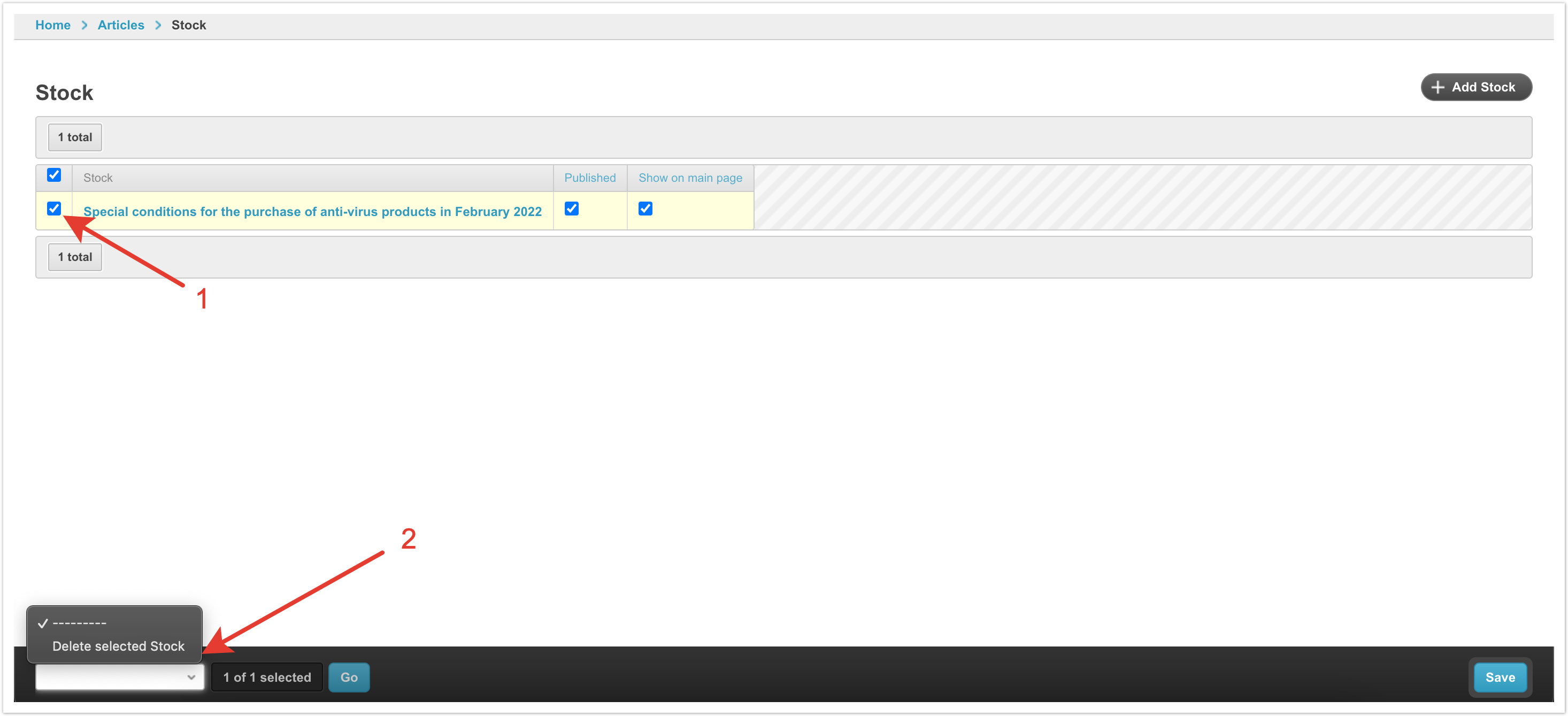...
| Sv translation | |||||
|---|---|---|---|---|---|
| |||||
To open this section, in the administrative panel located at project_name.agora.ru, go to the Stock section: A page with available promotions will open: In the table you can see whether the desired promotion has been published and is shown on the main page of the portal, as well as edit this data.
Creating and editing a promotionTo add a promotion, click the Add Promotion buttonStock button. To edit a promotion, click on its name in the table. Fill in the following fields on the add promotion page: Meta-title, meta-keyword, meta-description - fields for SEO promotion. Title - title of the promotion (filled in the required language). Alias is a title in Latin that will be used as a link in the address bar. Summary - announcement text displayed in the news feed (filled out in the desired language). Image - a button for selecting an illustration file and a photograph that can be attached to illustrate the promotion. Modified - the date the promotion was adjusted or created. Published—checkbox to publish or stop publishing the promotion. Content*—full description of the promotion (filled out in the required language). Show on the main page - a checkbox used to configure the placement of the promotion on the main page of the site. Promotion Notice Products - a contextual search field for a product by name to be added to the promotion. Select the appropriate product from the drop-down list and click on it, the product will be added to the promotion. Stickers are stickers used when displaying a promotion on the website. Save your settings.
Adding a new product to already created promotionsTo add a product to already created promotions, you need to click on the name of the promotion you are interested in, and the editing page for this promotion will open. In the Edit Promotion window, in the Product field, add new products or delete unnecessary ones. Save your changes. Deleting a promotionTo delete shares in the table, select a share and at the bottom of the window click Remove selected Shares: |
...