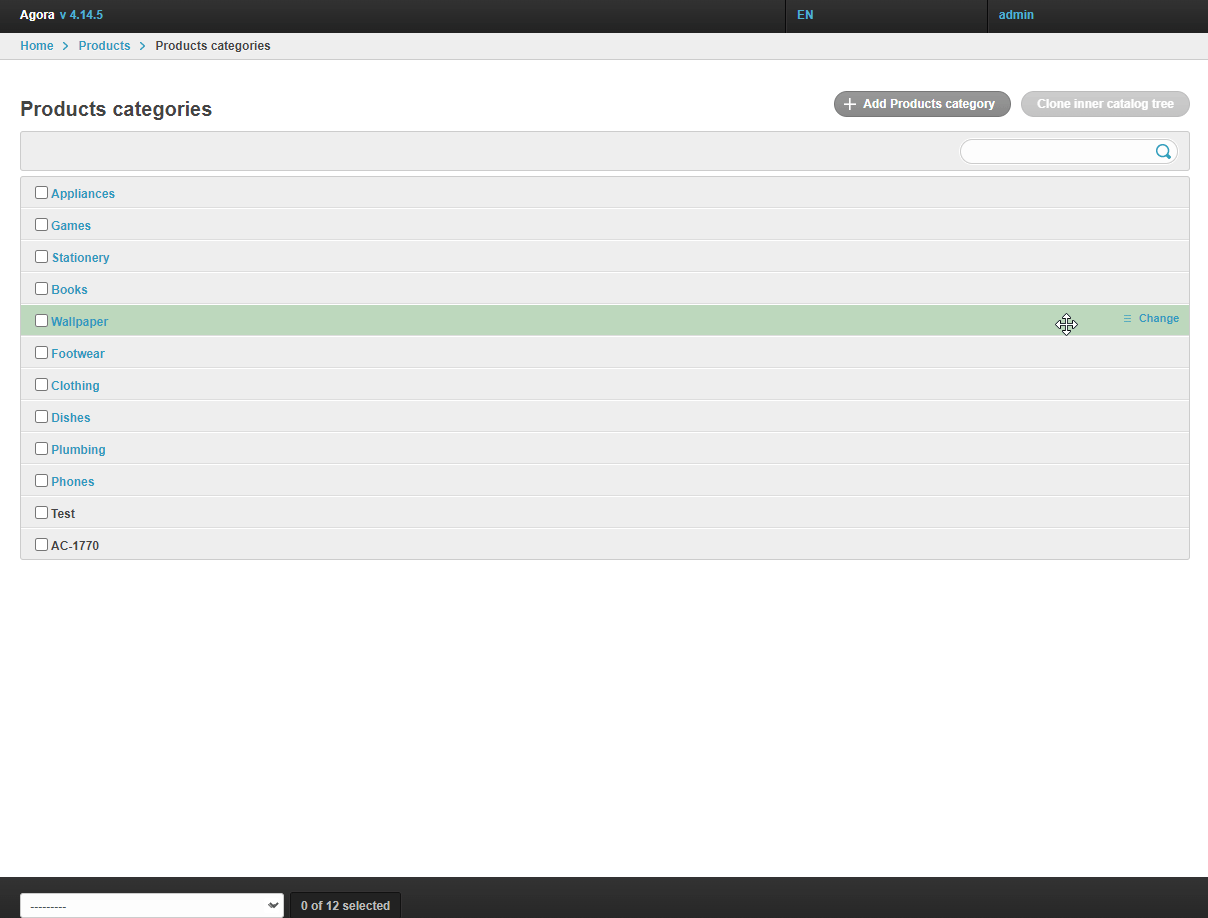...
| Sv translation | |||||||||||
|---|---|---|---|---|---|---|---|---|---|---|---|
| |||||||||||
Access rights to product categories are configured in the Product сategories section of the project's administrative panel. Restriction of rights for individual usersTo restrict access rights for buyers, click the Change button in the line with the selected category. On the page that opens, you need to find the section Hidden to buyers. With the icon select the users for whom the category should be unavailable. You can select either one or several buyers — their ID will be displayed in the Hidden to buyers window. Save your changes. Hiding categories from all usersIn the category editing window, it is possible to hide a category for all users using the Hide category in Agora checkbox. After selecting it and saving the changes, the category will no longer be displayed for all users.
|
...