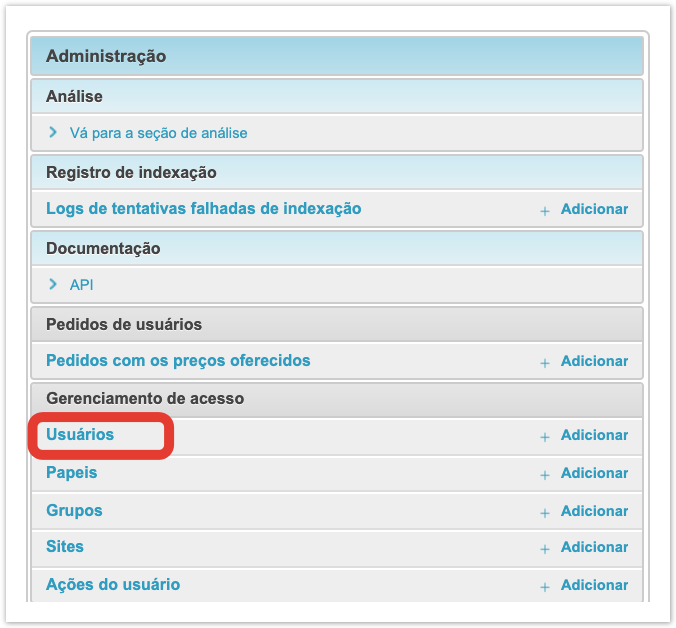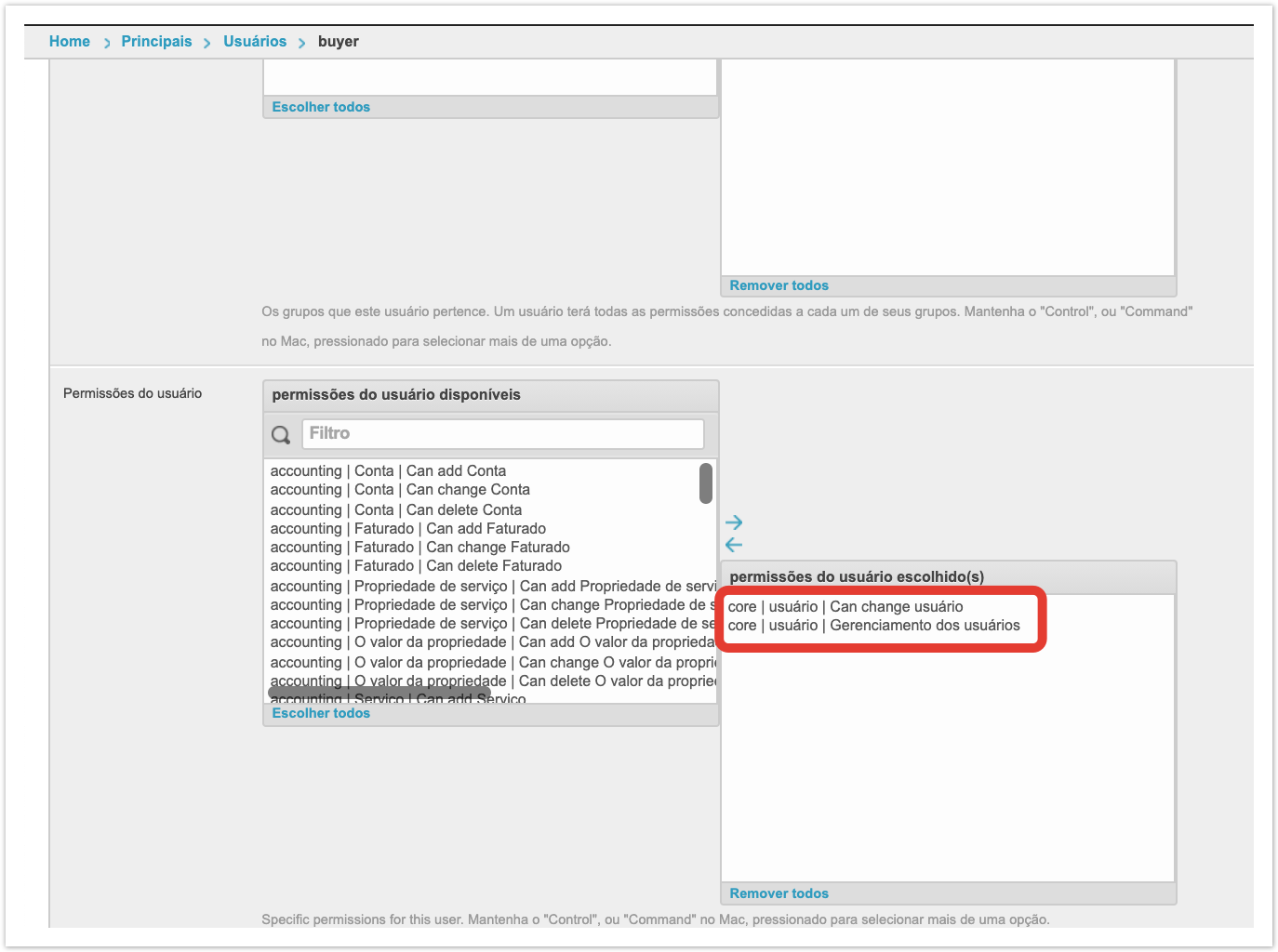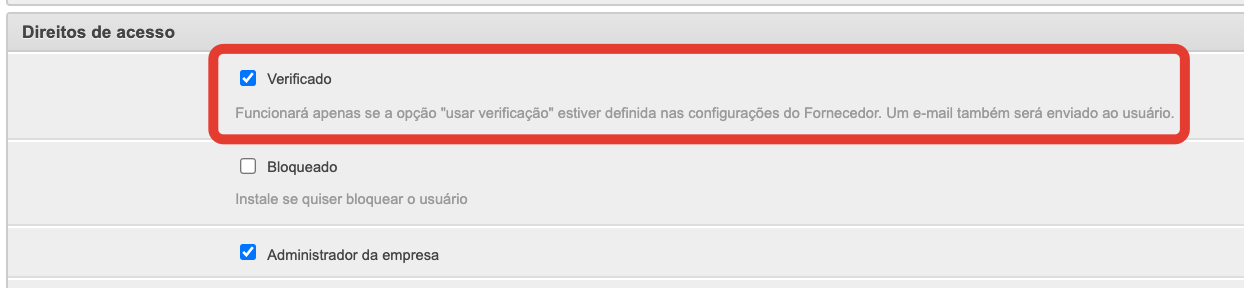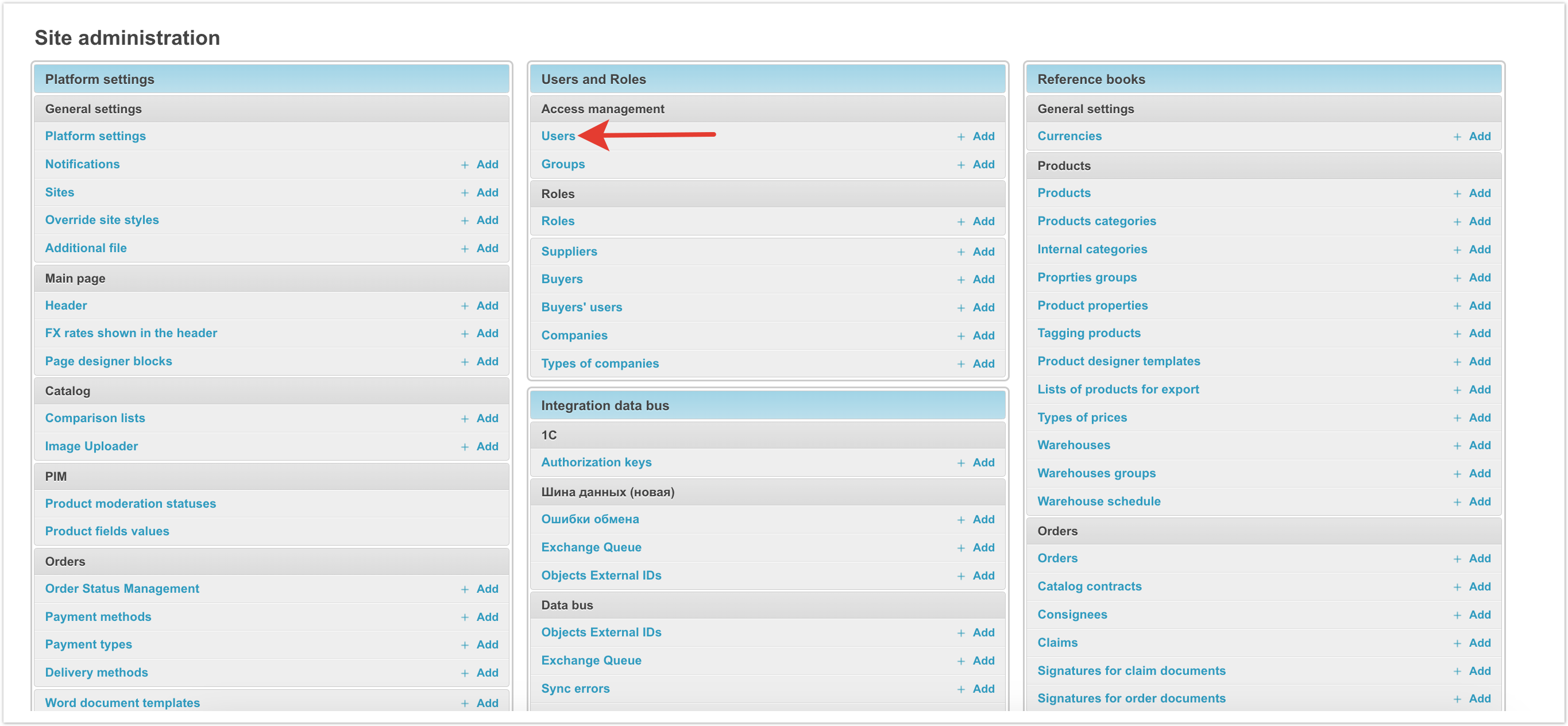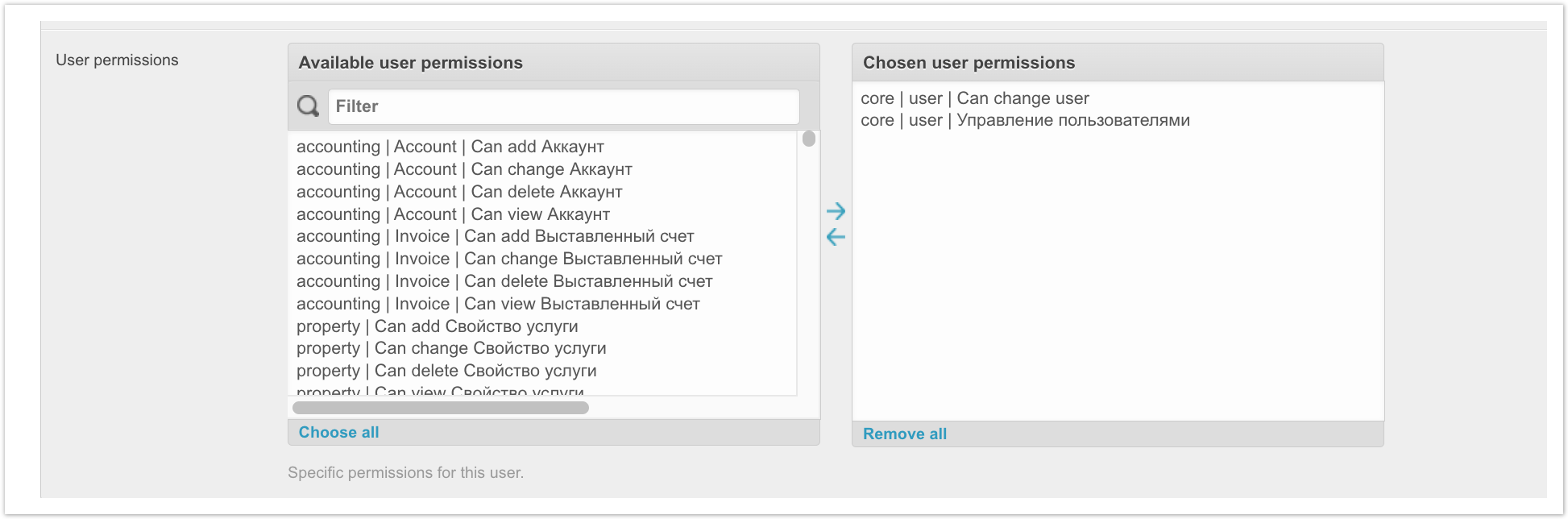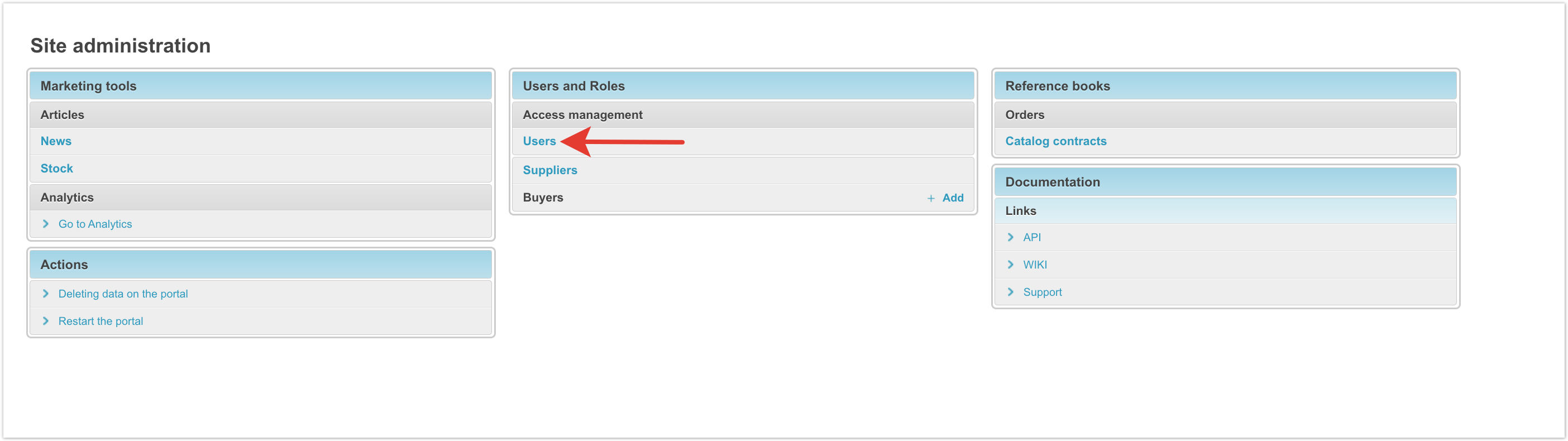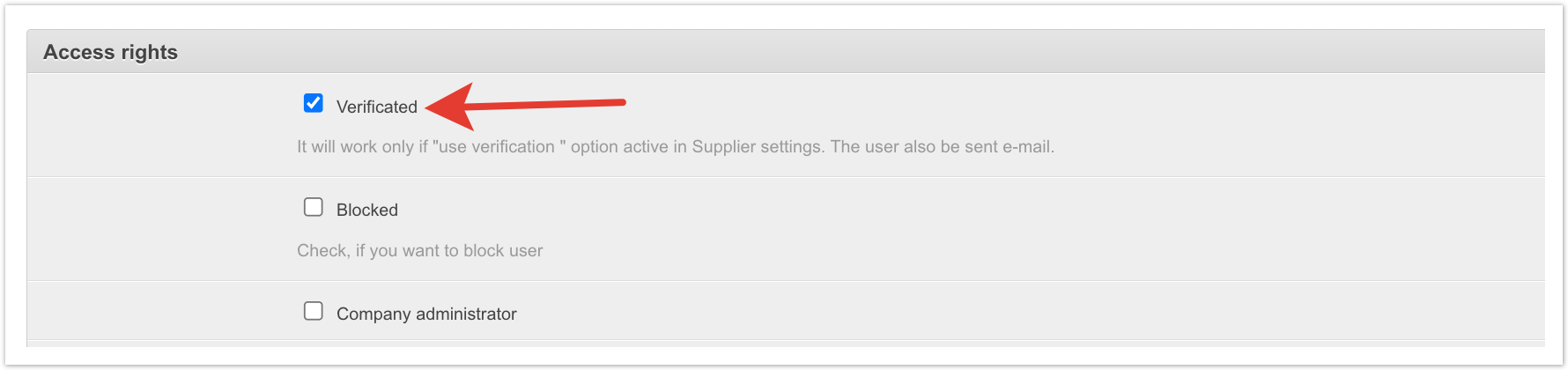...
| Sv translation | |||
|---|---|---|---|
| |||
Obtenha privilégios de moderador de usuárioPara dar direitos moderadores, o administrador do sistema deve ir até a seção Usuários do painel administrativo: Em seguida, você precisa selecionar o usuário desejado e no campo Direitos do Usuário, na coluna esquerda selecione os direitos de Gerenciamento de Usuário e Usuário e mova esses direitos para a coluna direita: Guarde suas mudanças. Trabalhe na conta pessoal do moderador do usuárioPara entrar na sua conta pessoal, siga o link project_name.agora.ru/administrador, digite o login e senha do moderador. Vá para a seção Usuários. Selecione o usuário desejado na lista e clique em seu nome. Na página que abre, na seção Direitos de Acesso, selecione a caixa de seleção verificada. Guarde suas mudanças. |
| Sv translation | |||
|---|---|---|---|
| |||
Obtaining user moderator rightsTo give moderator rights, the system administrator must go to the Users section of the administrative panel: Next, you need to select the desired user and in the User permissions field, select the Can change user and User Management rights in the left column and move these rights to the right column: You also need to enable the Staff Status setting so that the user can log in to the admin panel. After that, Save the changes. Working in the personal account of a user moderatorTo enter your personal account, follow the link project_name.agora.ru/admin, enter the moderator login and password. Go to the Users section: Select the desired user from the list and click on his name. On the page that opens, in the Access Rights section, select the Verified checkbox. Save your changes. |