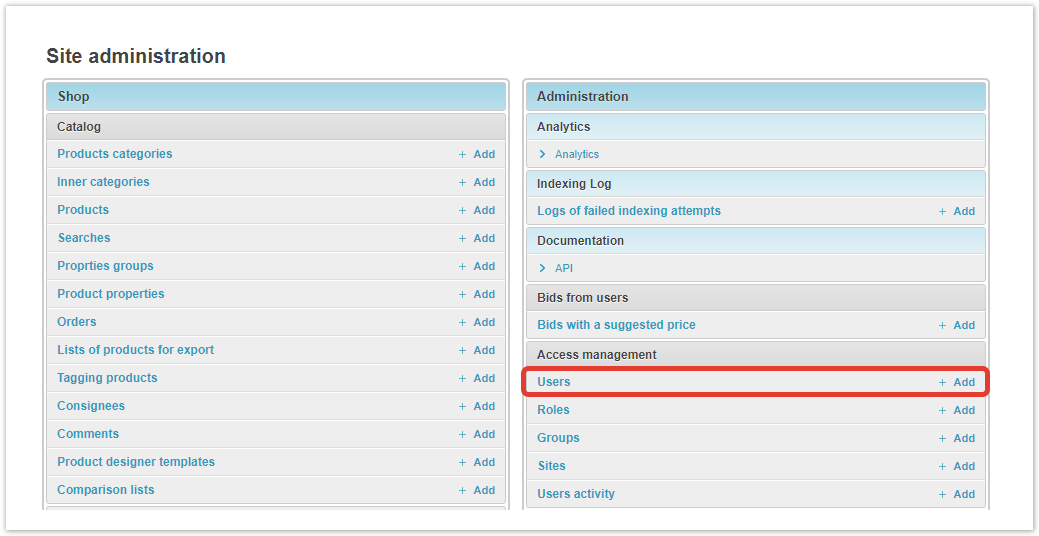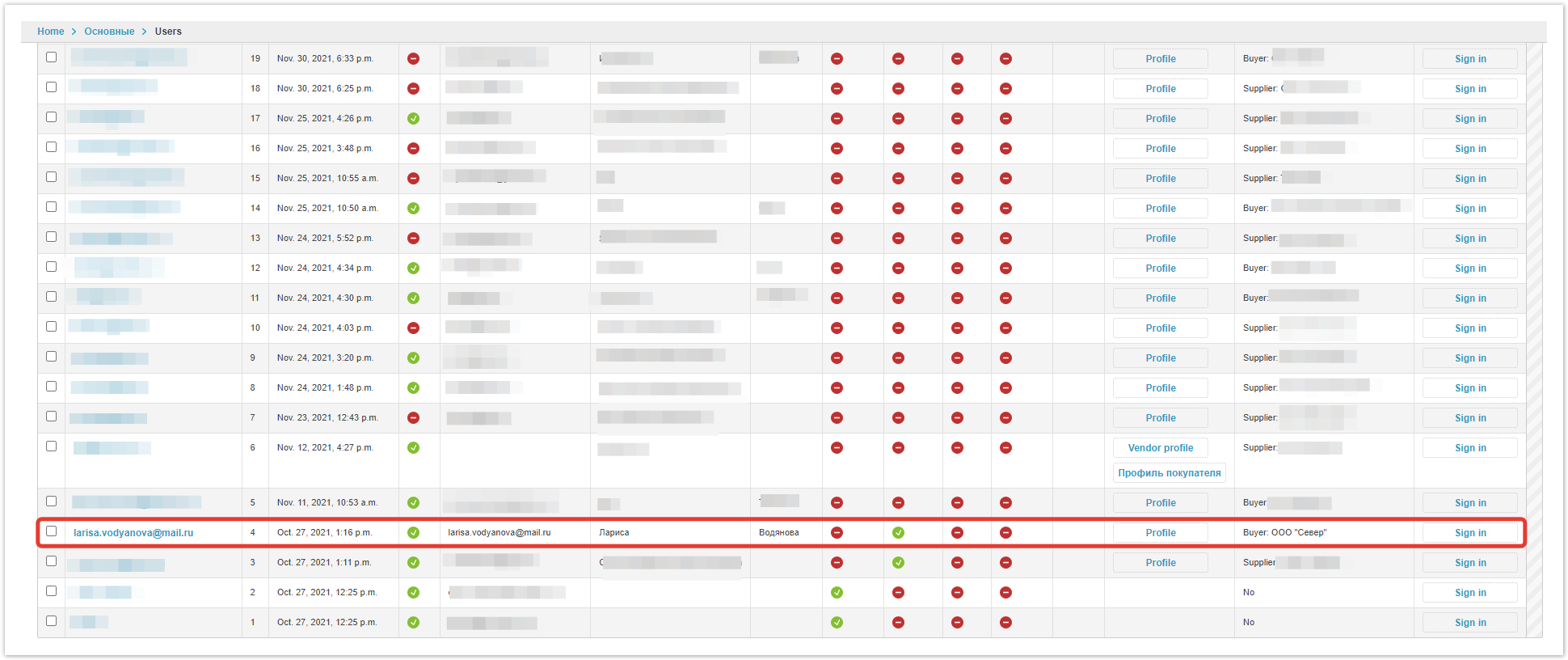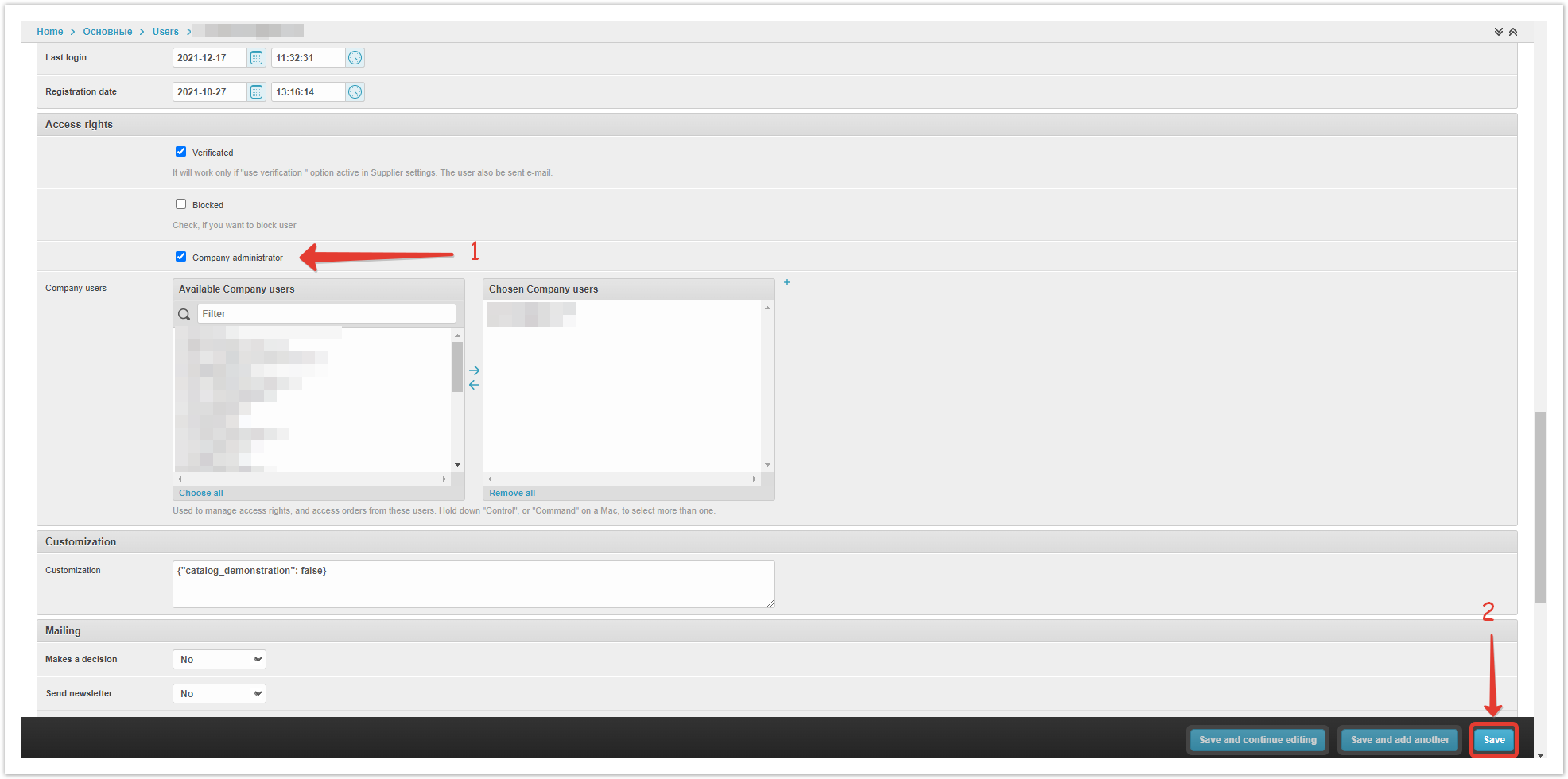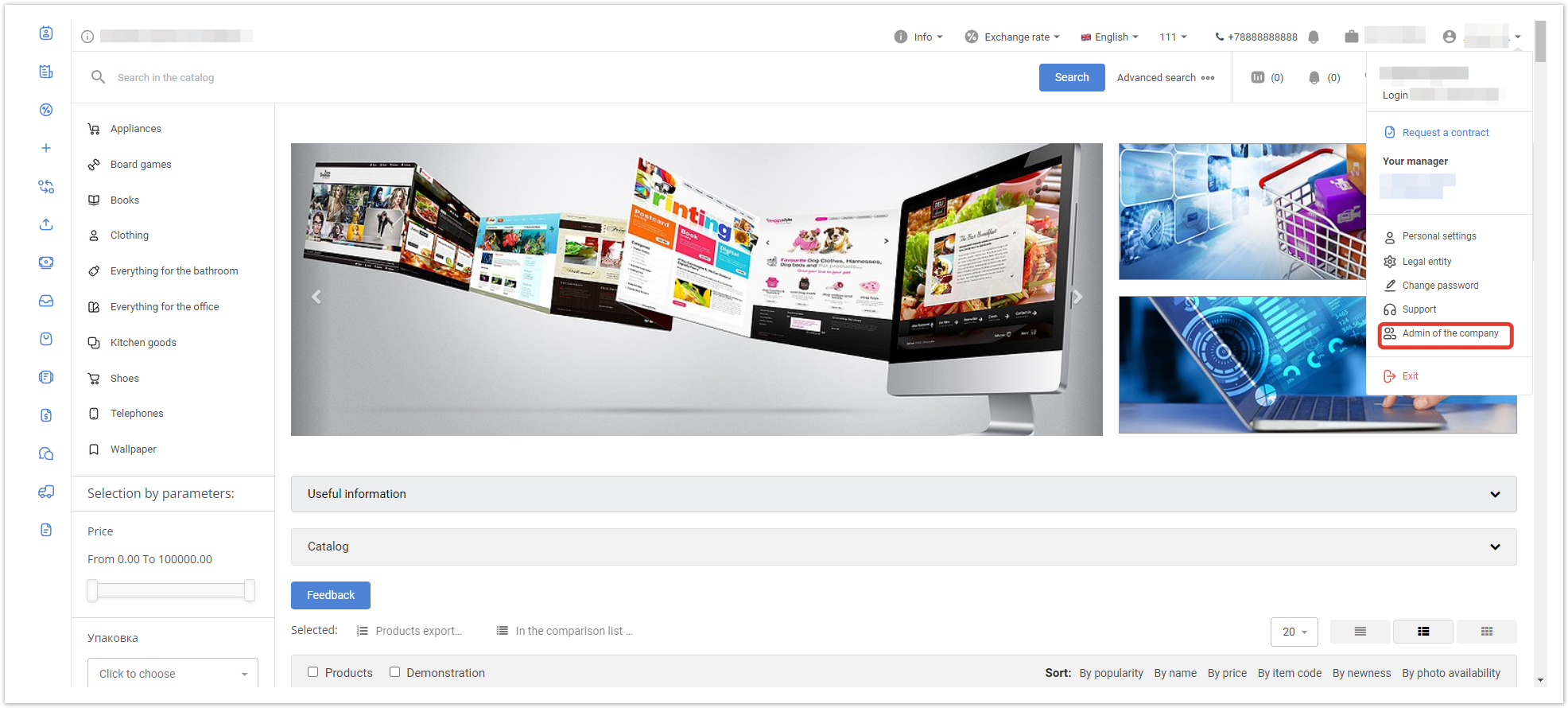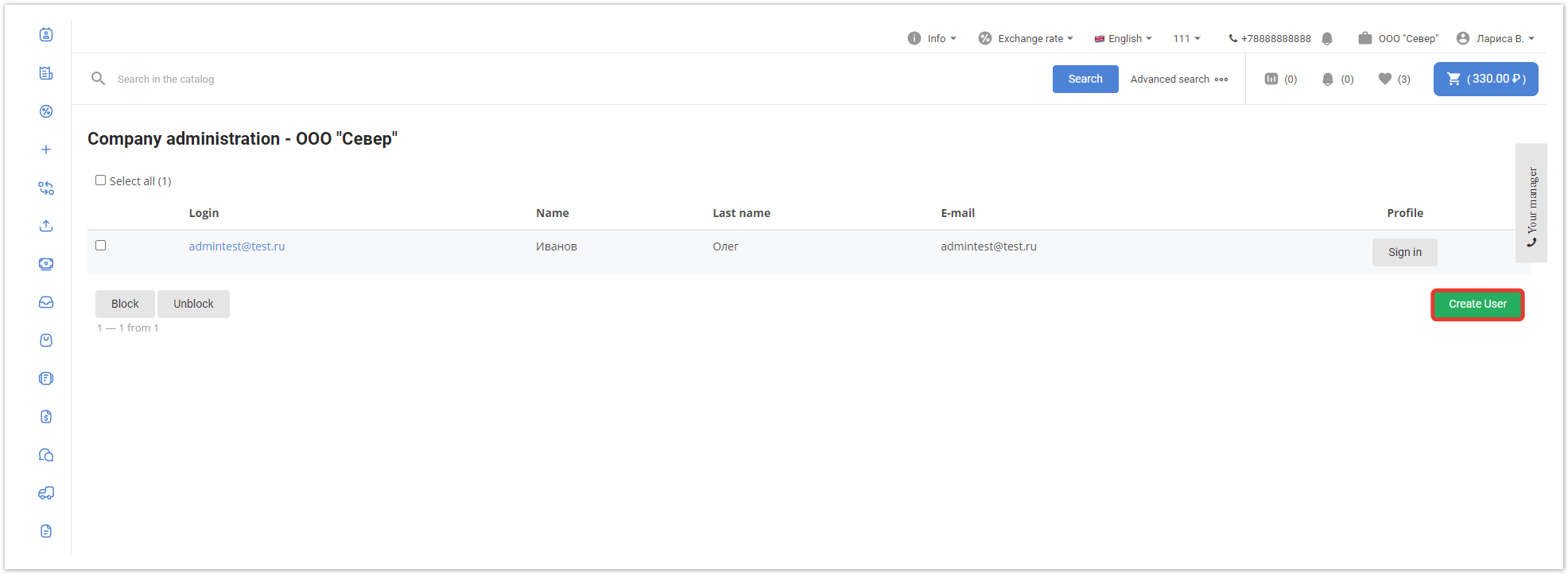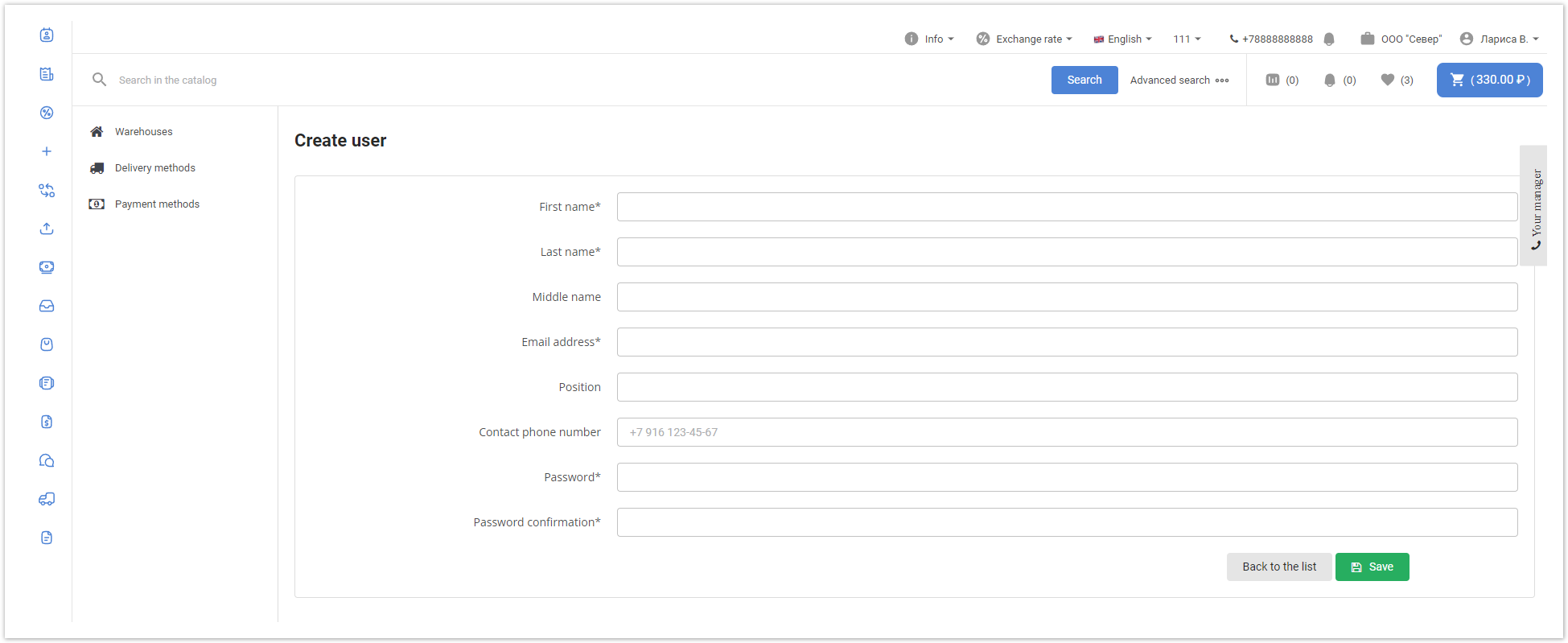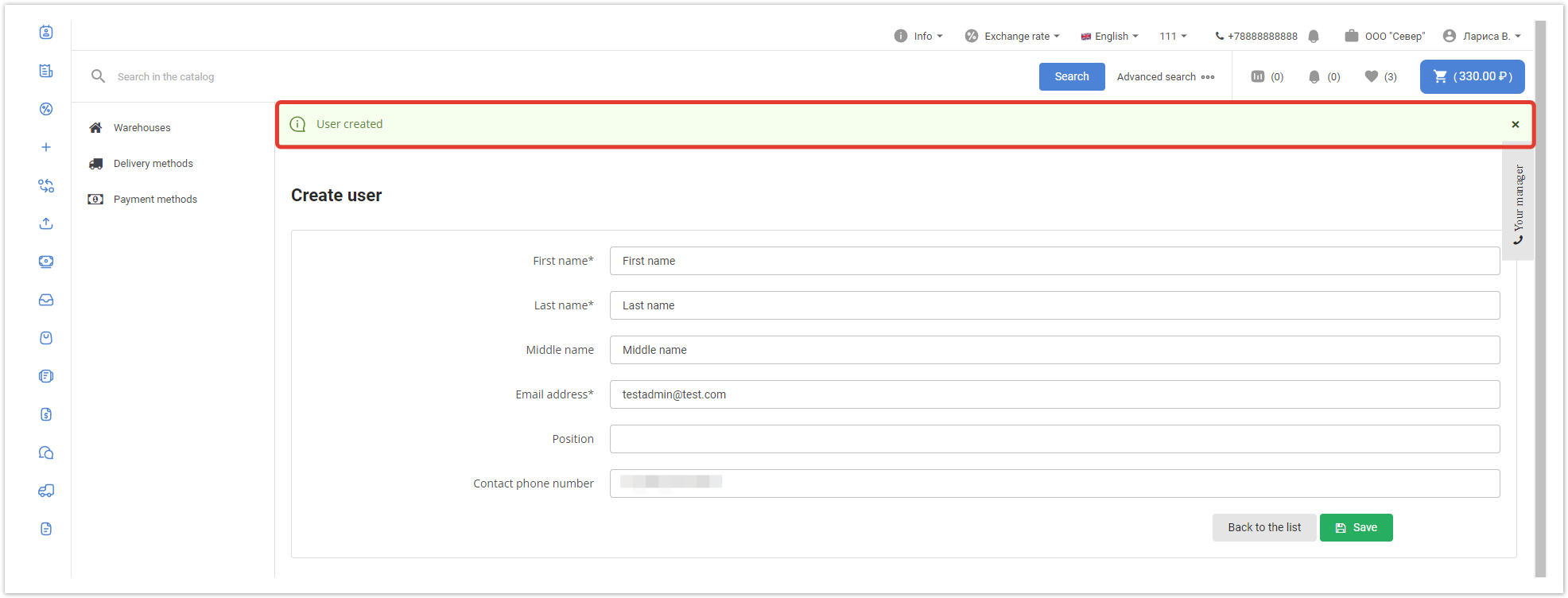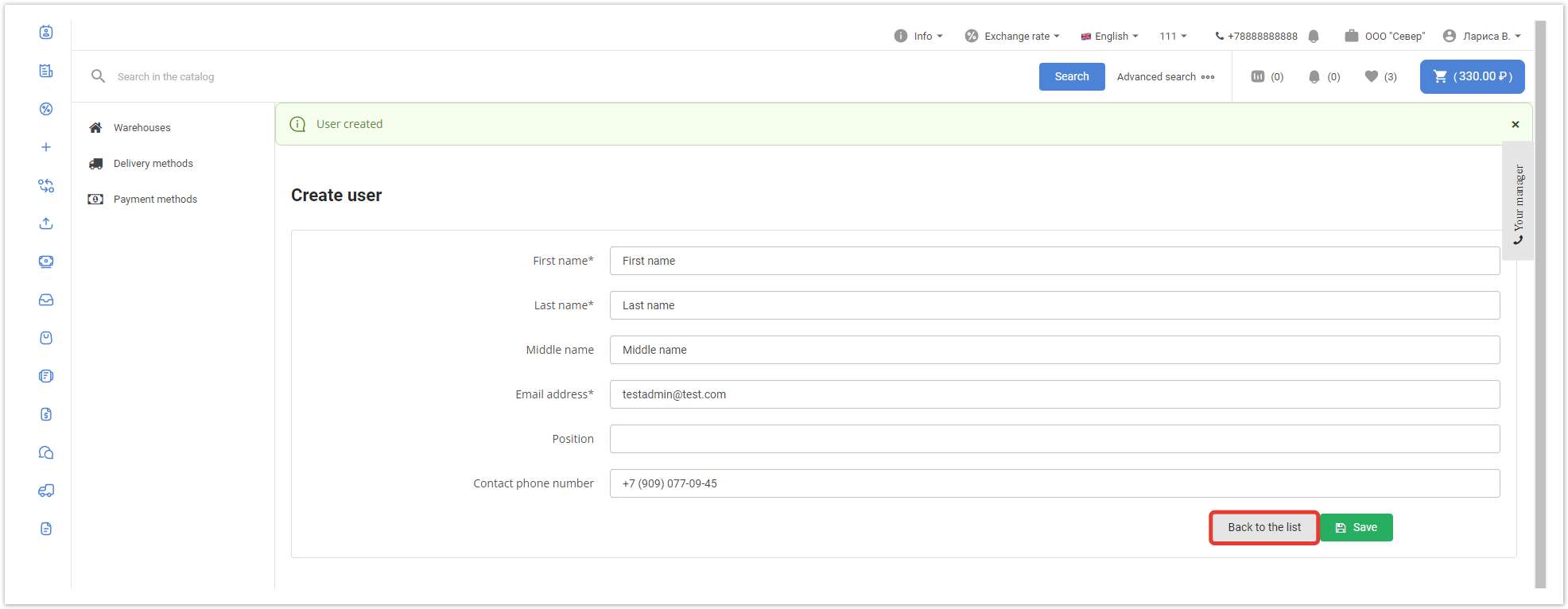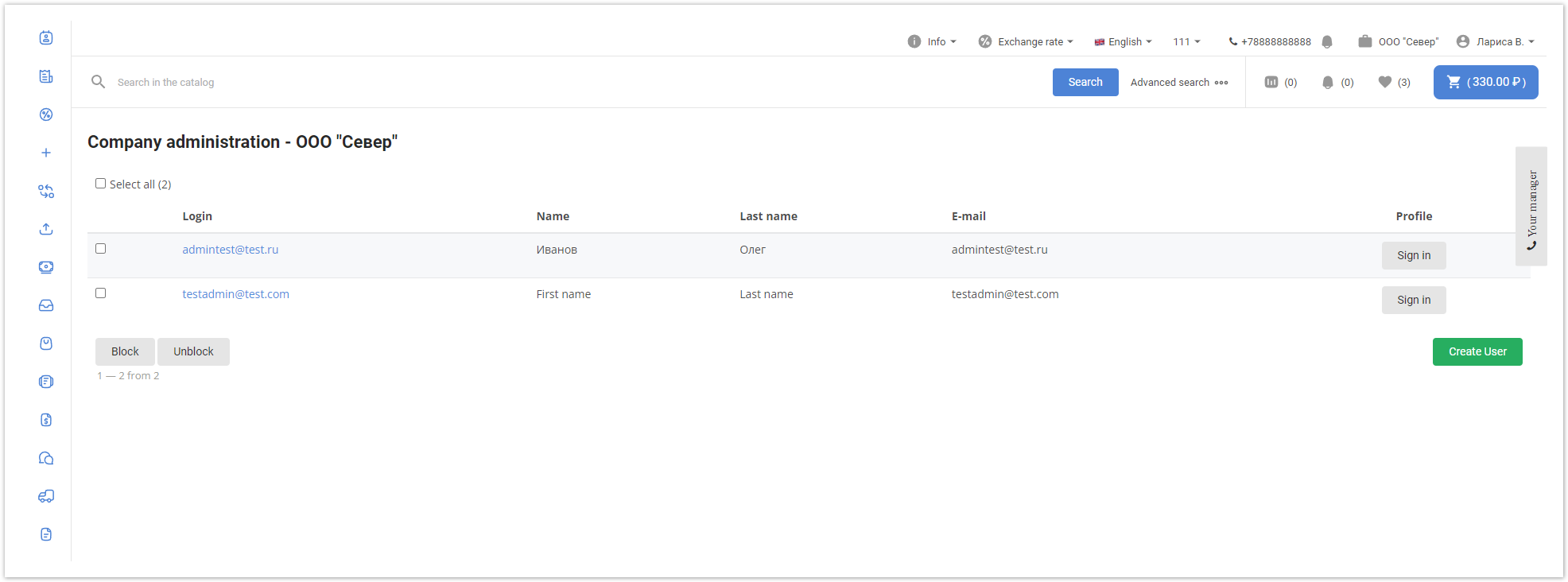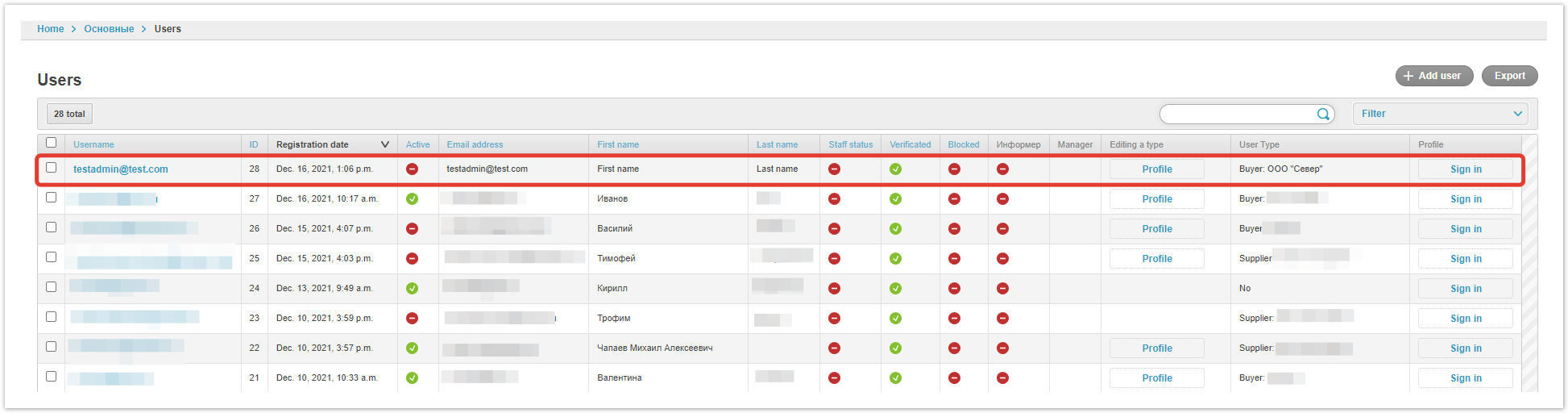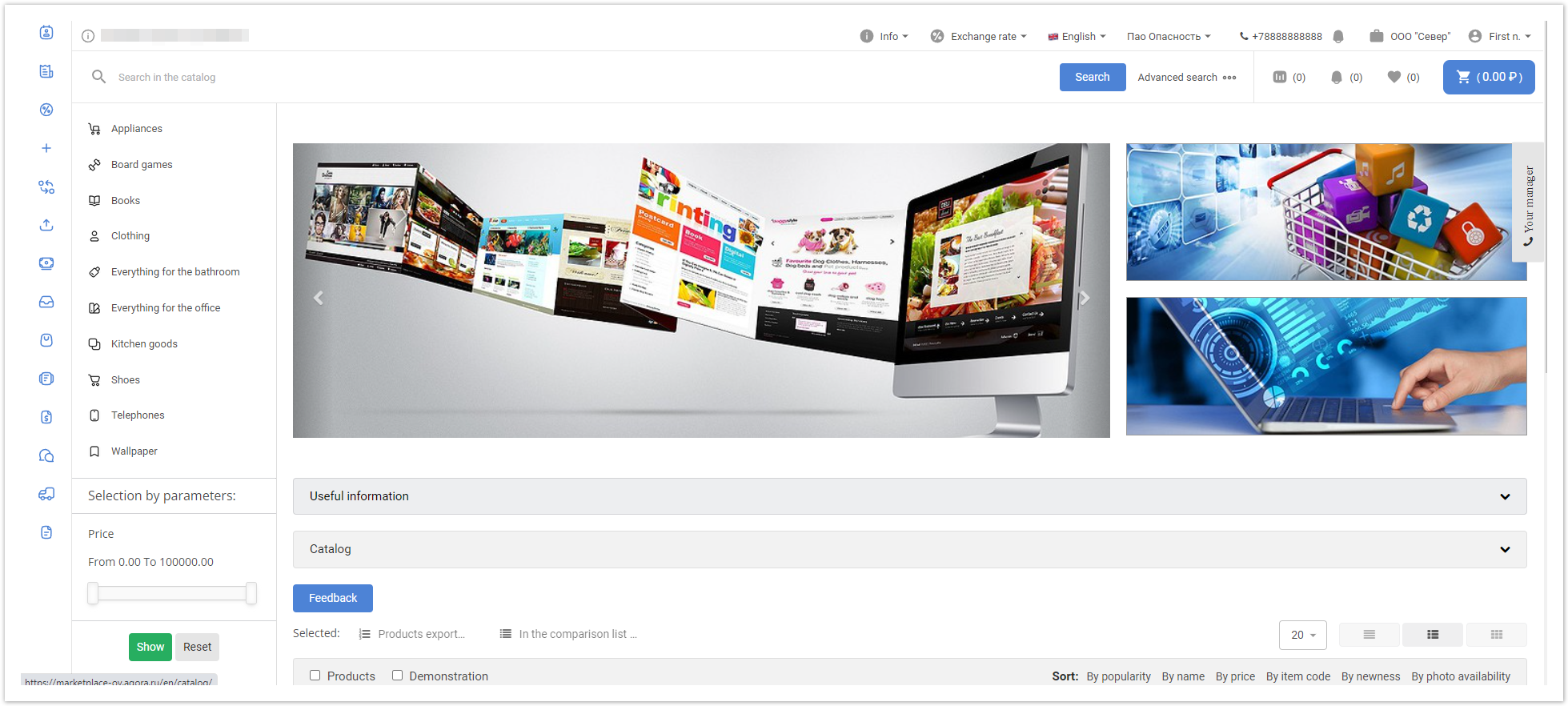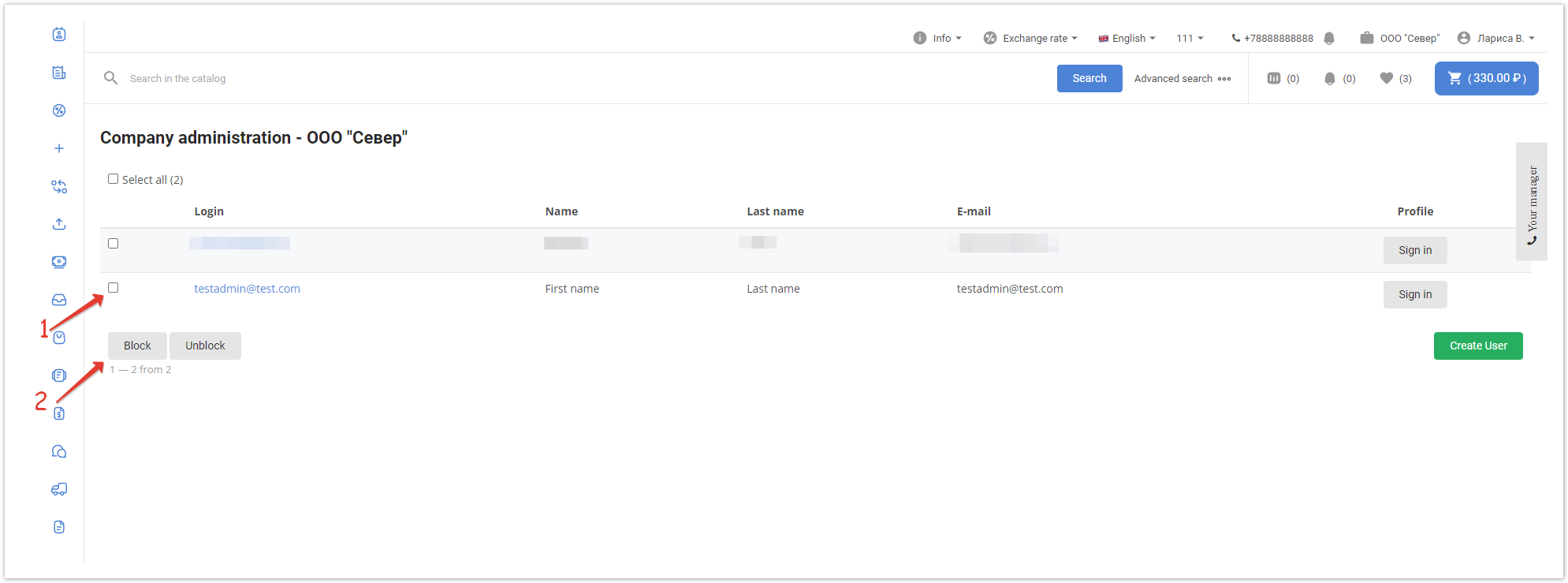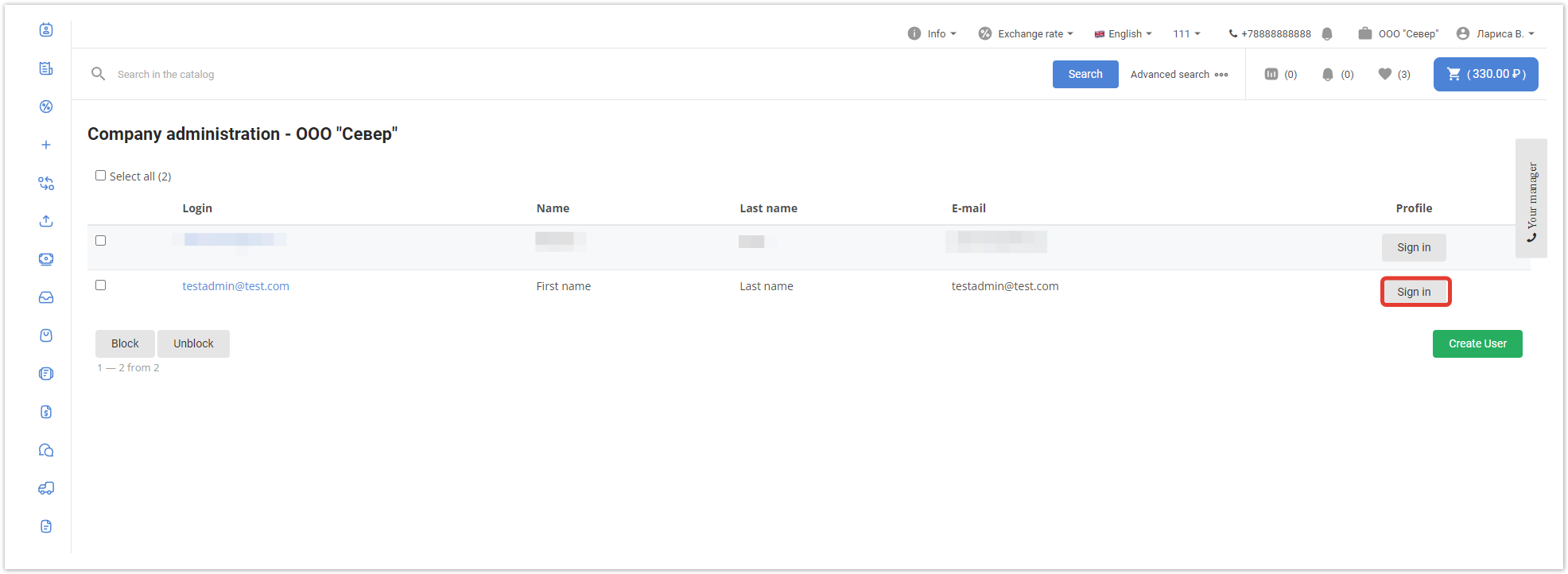...
| Sv translation | ||
|---|---|---|
| ||
This setting allows you to designate a company user as an administrator and enable him to register other users for this company.
After logging in, go to the Users section: Select the user who will have to create users associated with the customer, and go to the settings page by clicking on the login: In the Permissions section, select the Company administrator checkbox and click Save: The administrator section will appear in the menu of this personal account. To create a new User, click on the Create User button: Next, fill in the user data: After saving the data, a notification about successful creation of the User will be displayed: When you click on the Back to the list button, a page with a list of created users through this account will open: The user is also available in the Users section of the project administrative panel: The user will have access to the usual functionality of the Customer's personal account. The company administrator can lock and unlock created users in the Administration section of the company: The company administrator can log in to the created user account of the company using the Login button in the Personal Account section: |
...