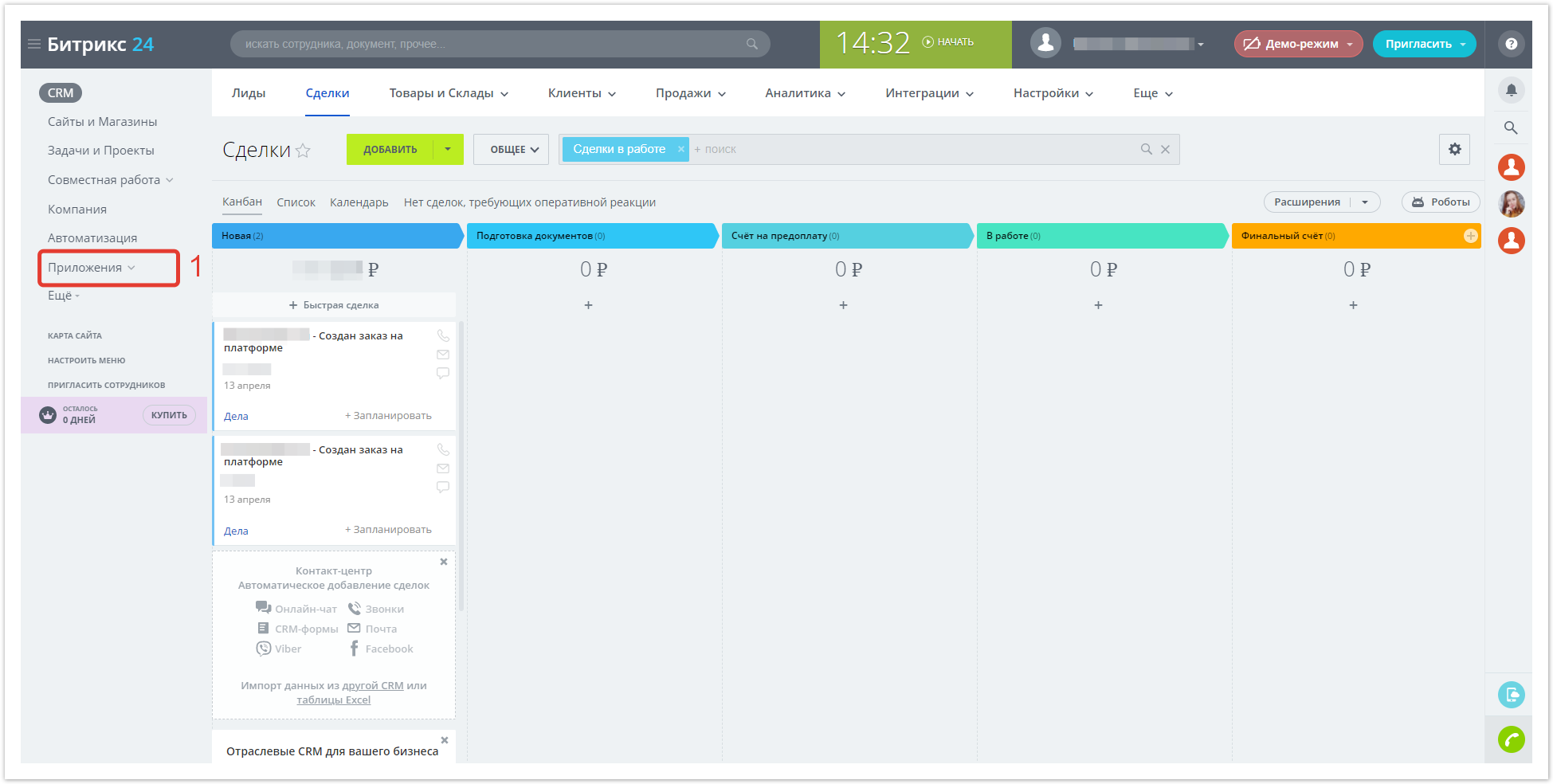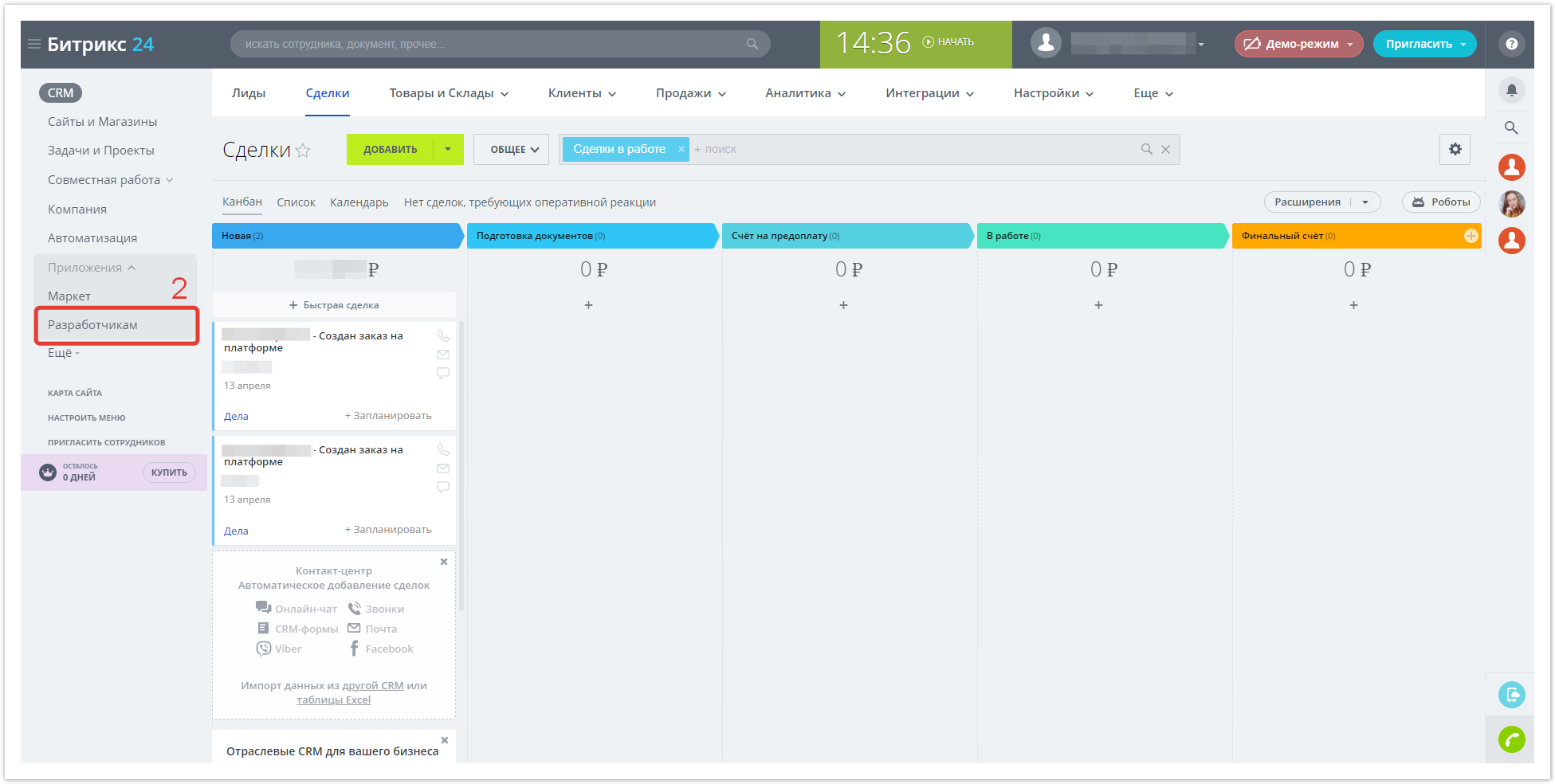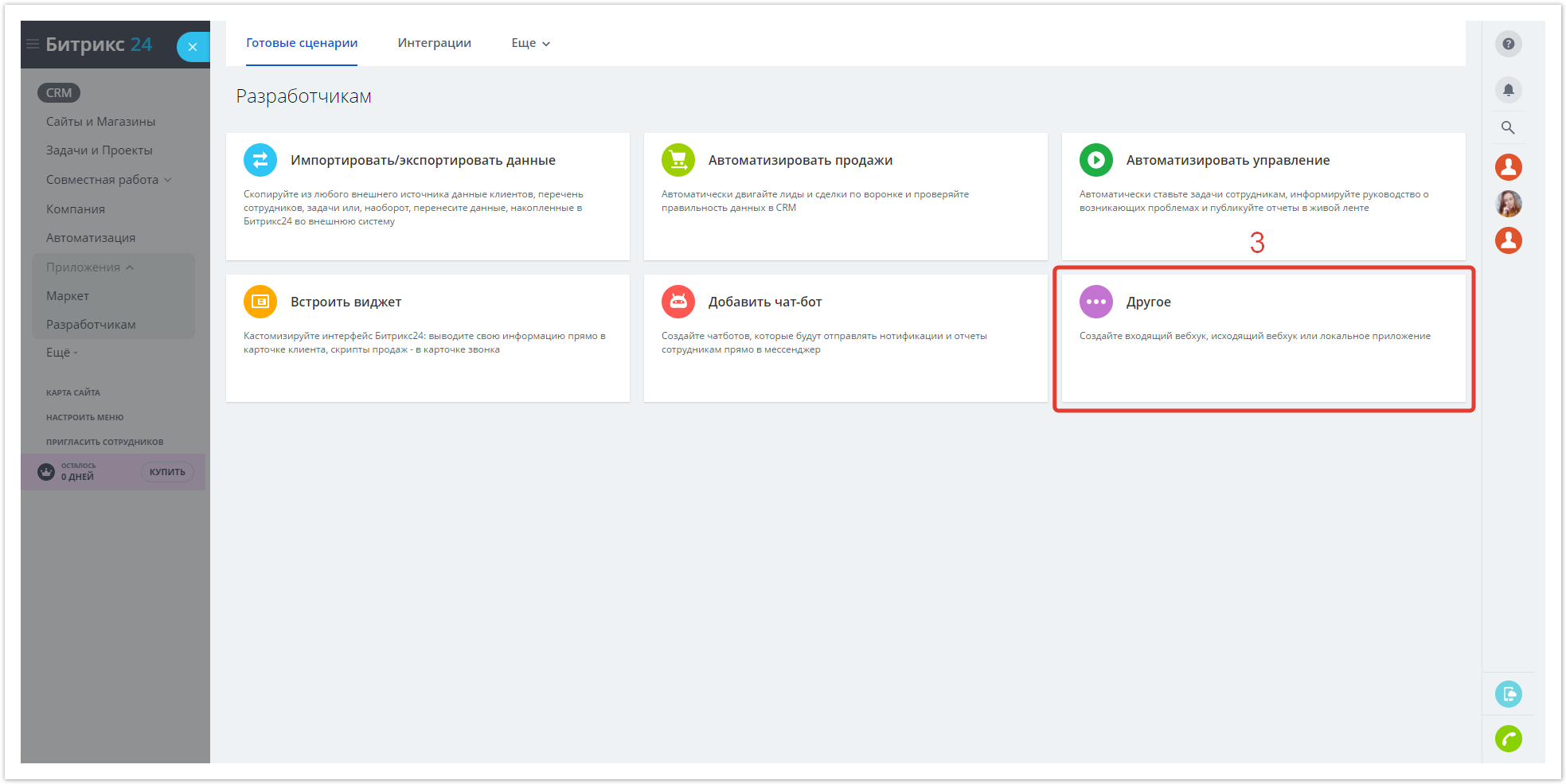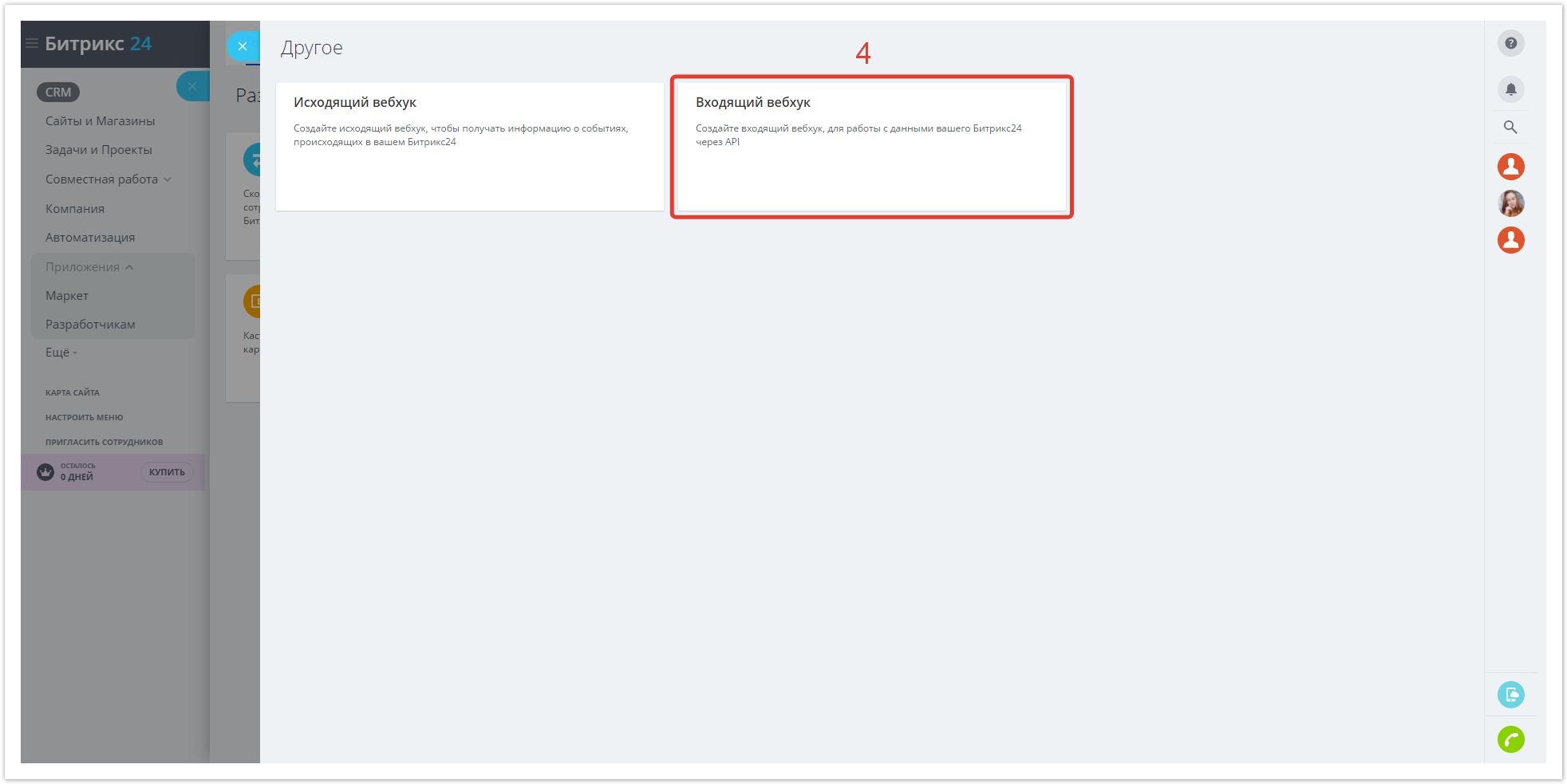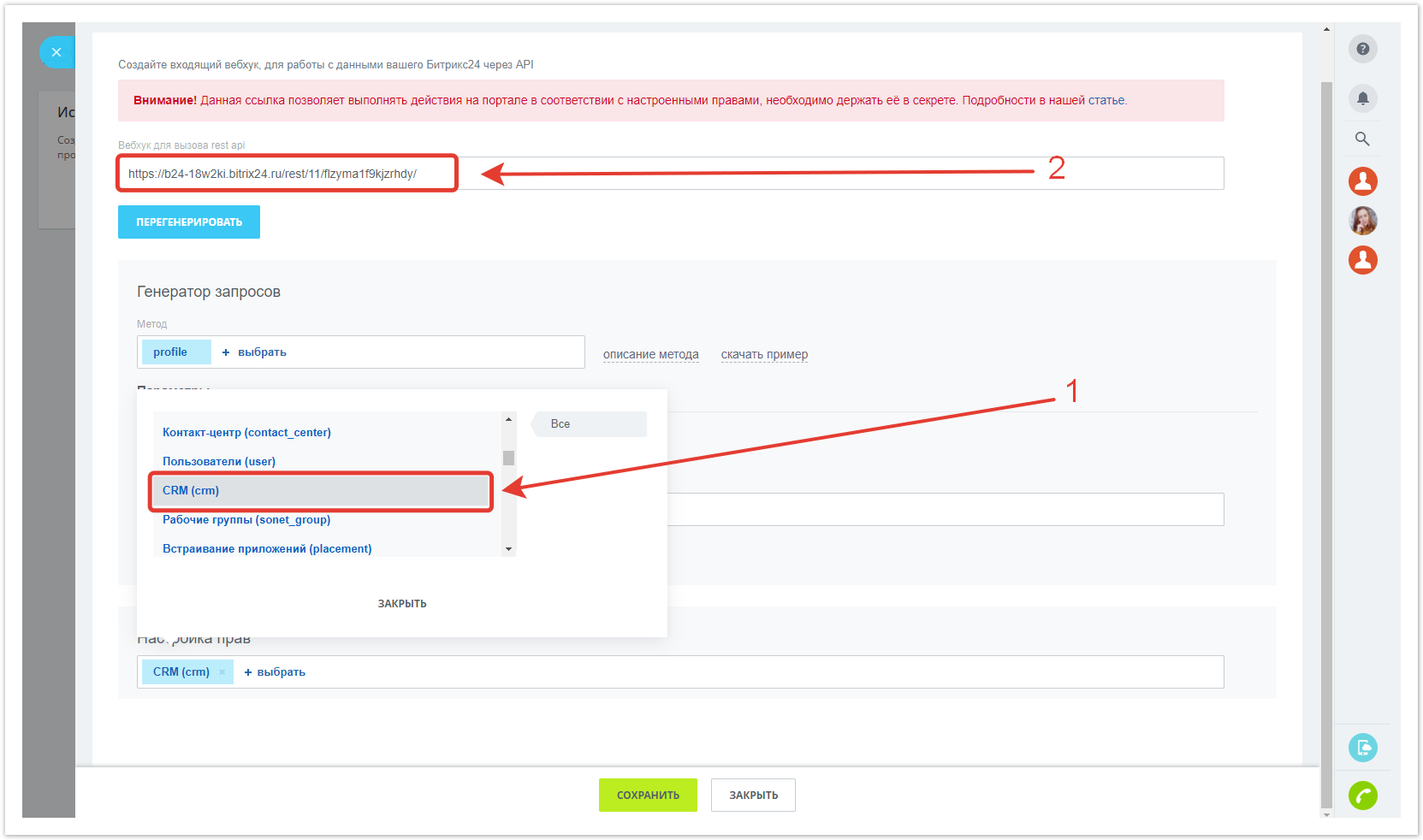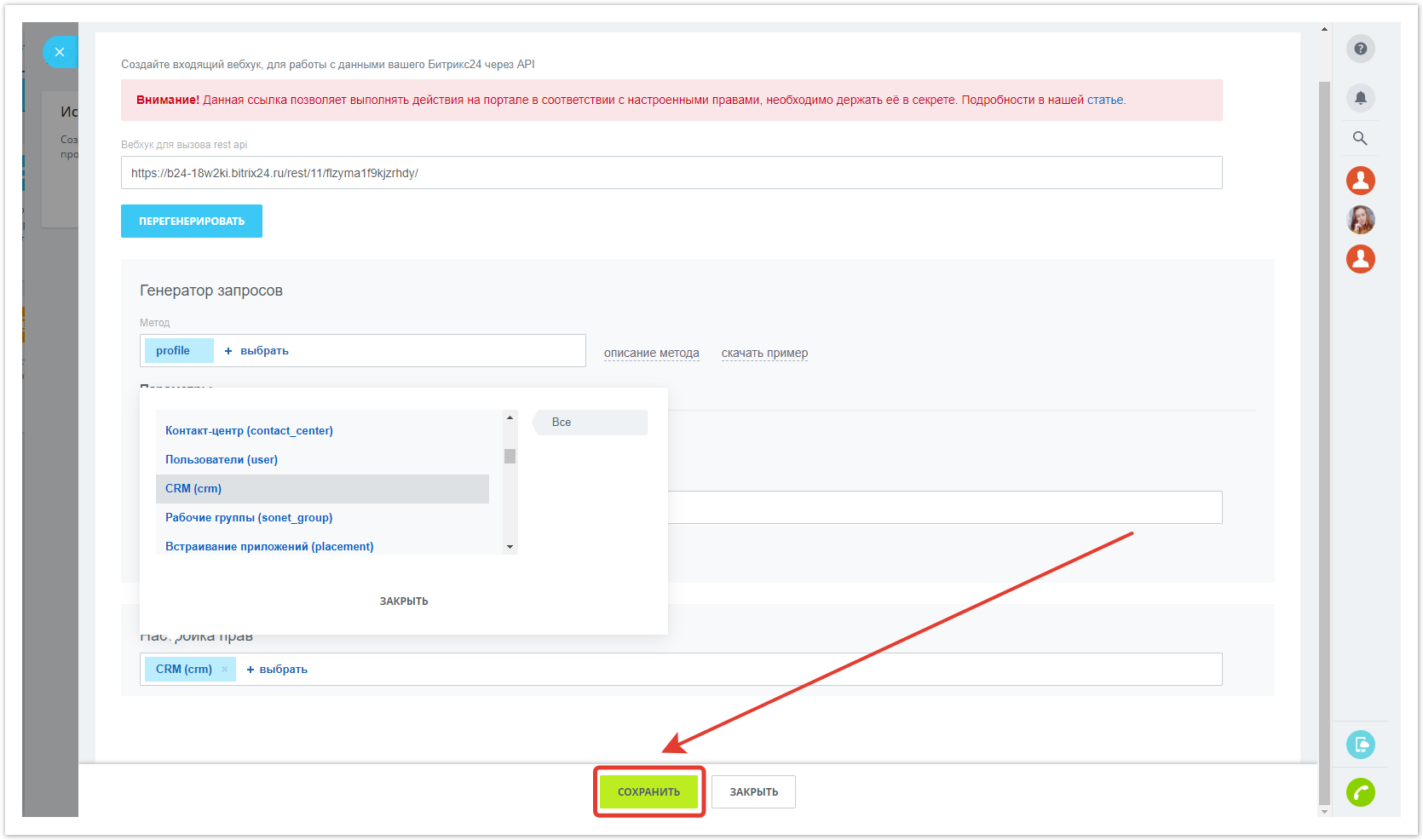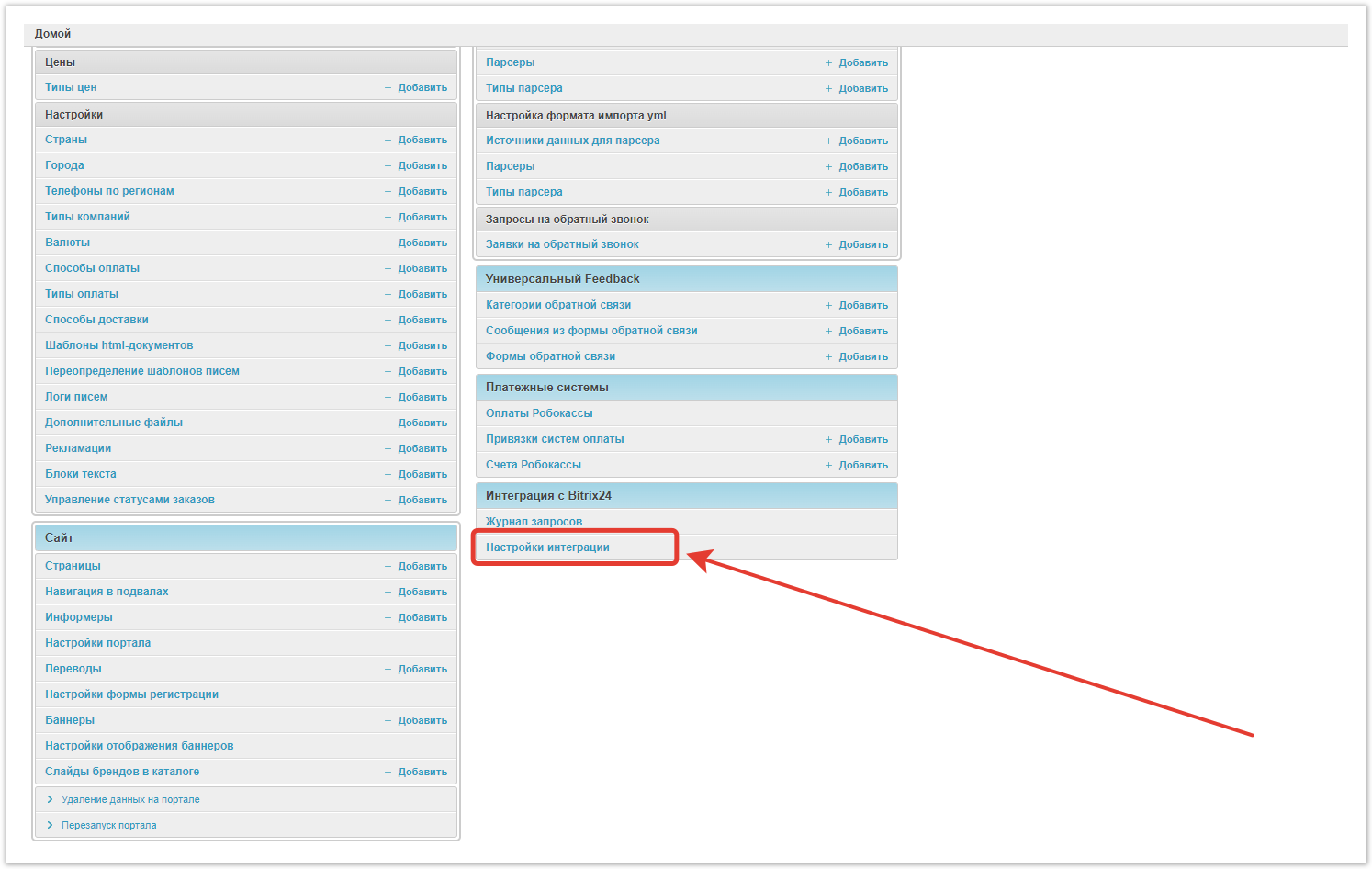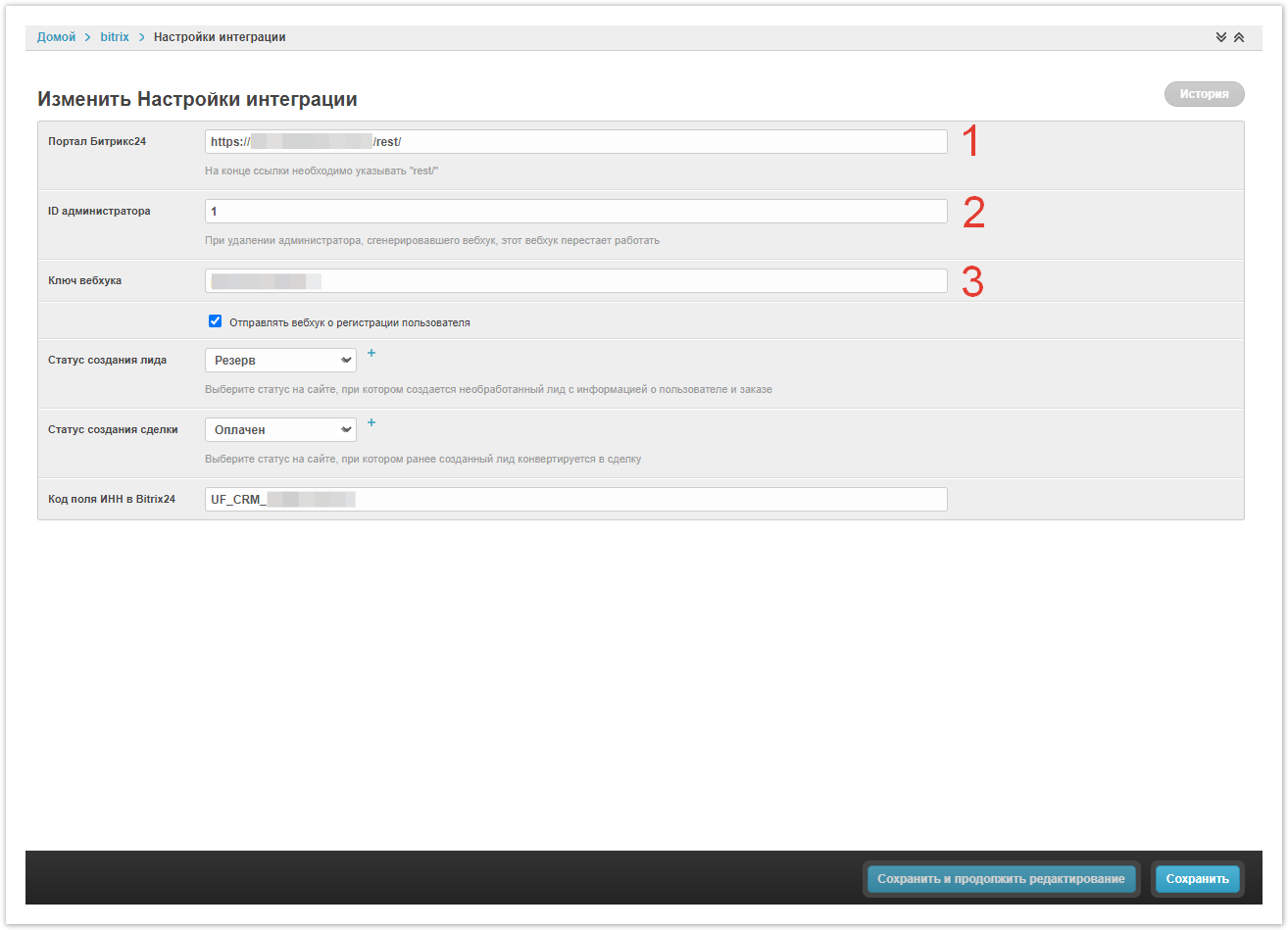...
| Sv translation | ||||||
|---|---|---|---|---|---|---|
| ||||||
Create an inbound webhookTo create a new webhook, go to the section Приложения → Разработчикам → Другое → Входящий вебхук. In the window that opens, select CRM rights and copy the webhook URL from the field Вебхук для вызова rest api, it will be used in further integration settings. After completing the settings, Save the changes. Then go to your Agora admin panel, to the Настройки интеграцииsection. The previously copied URL must be broken into 3 parts and pasted into different fields:
|