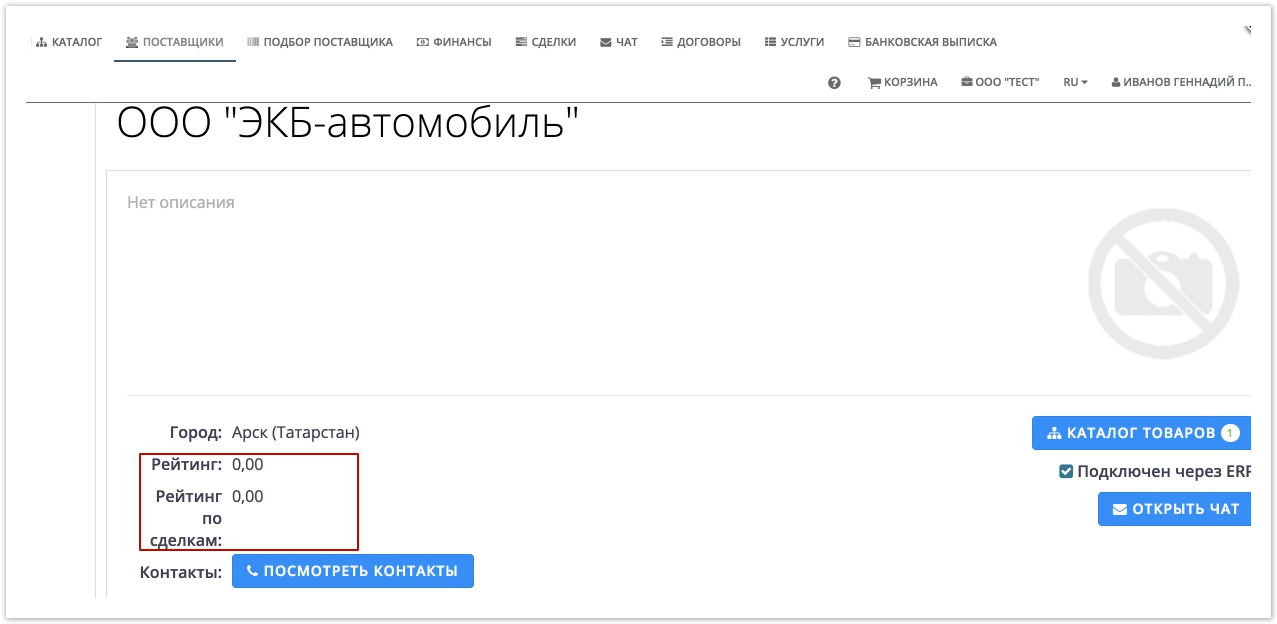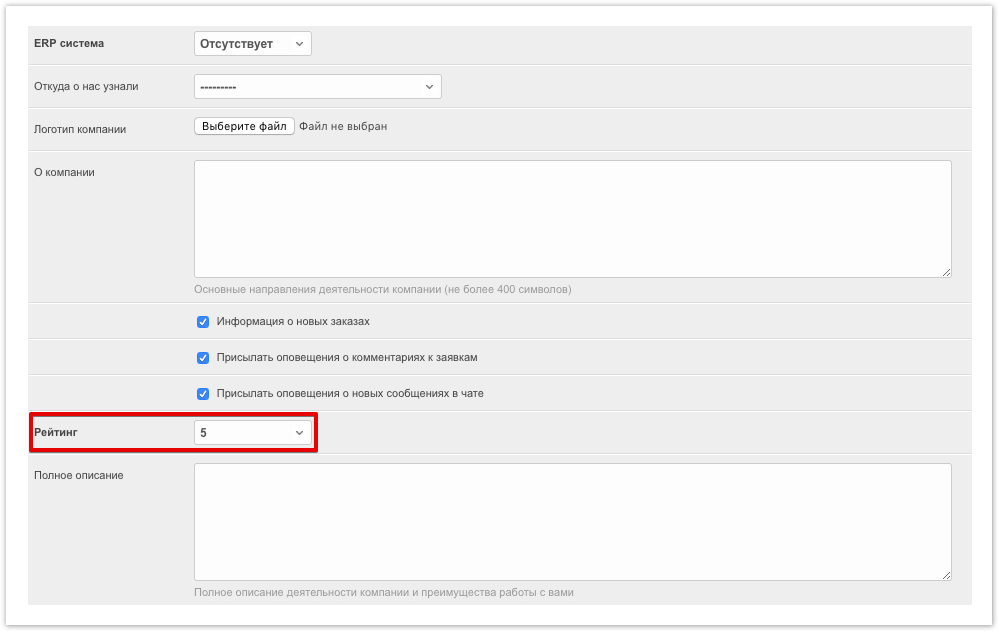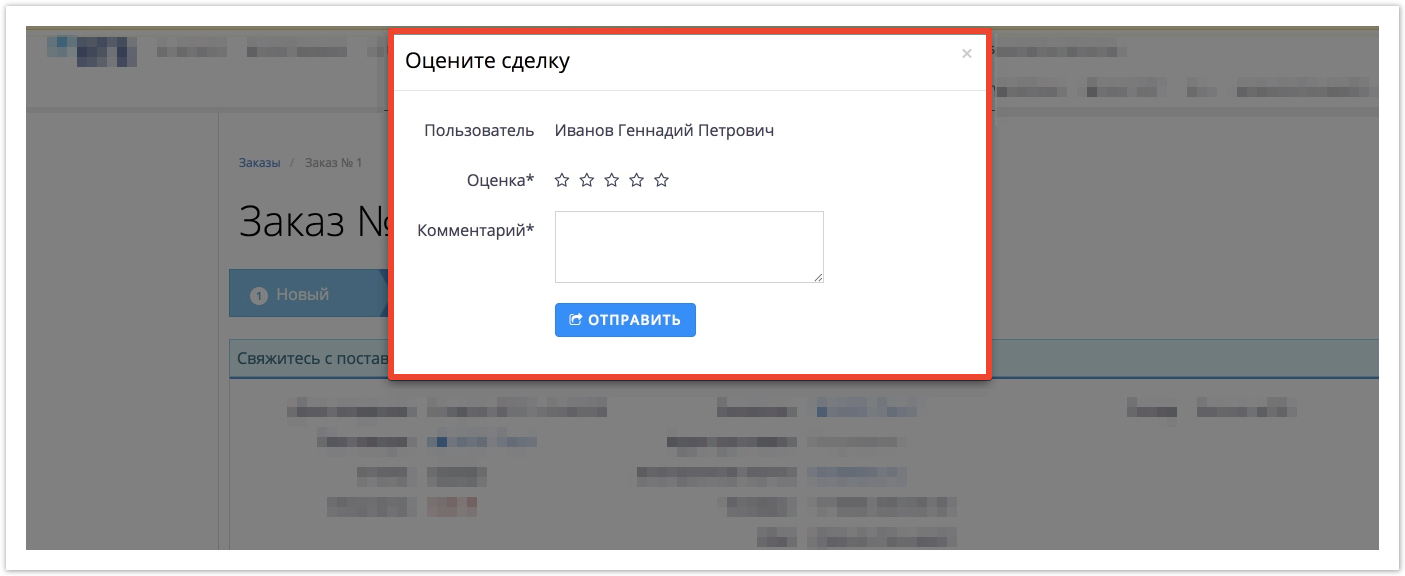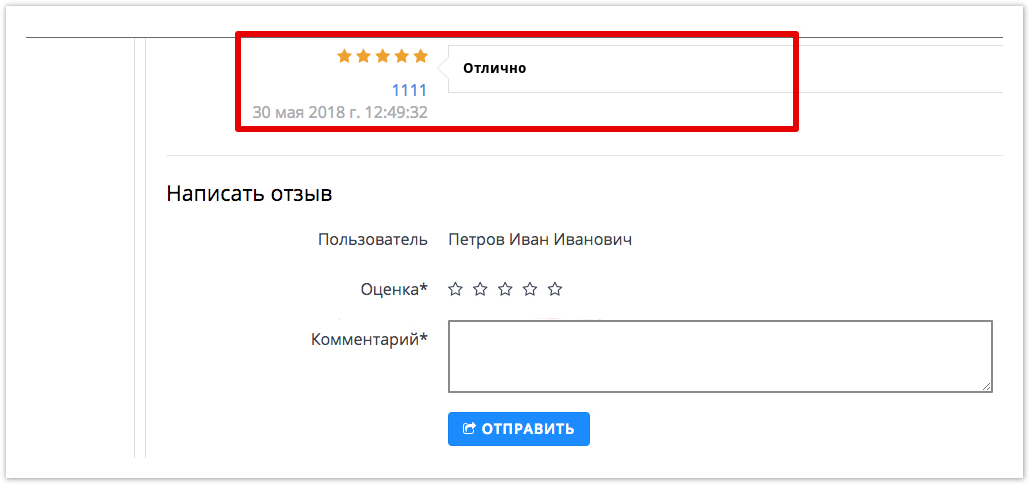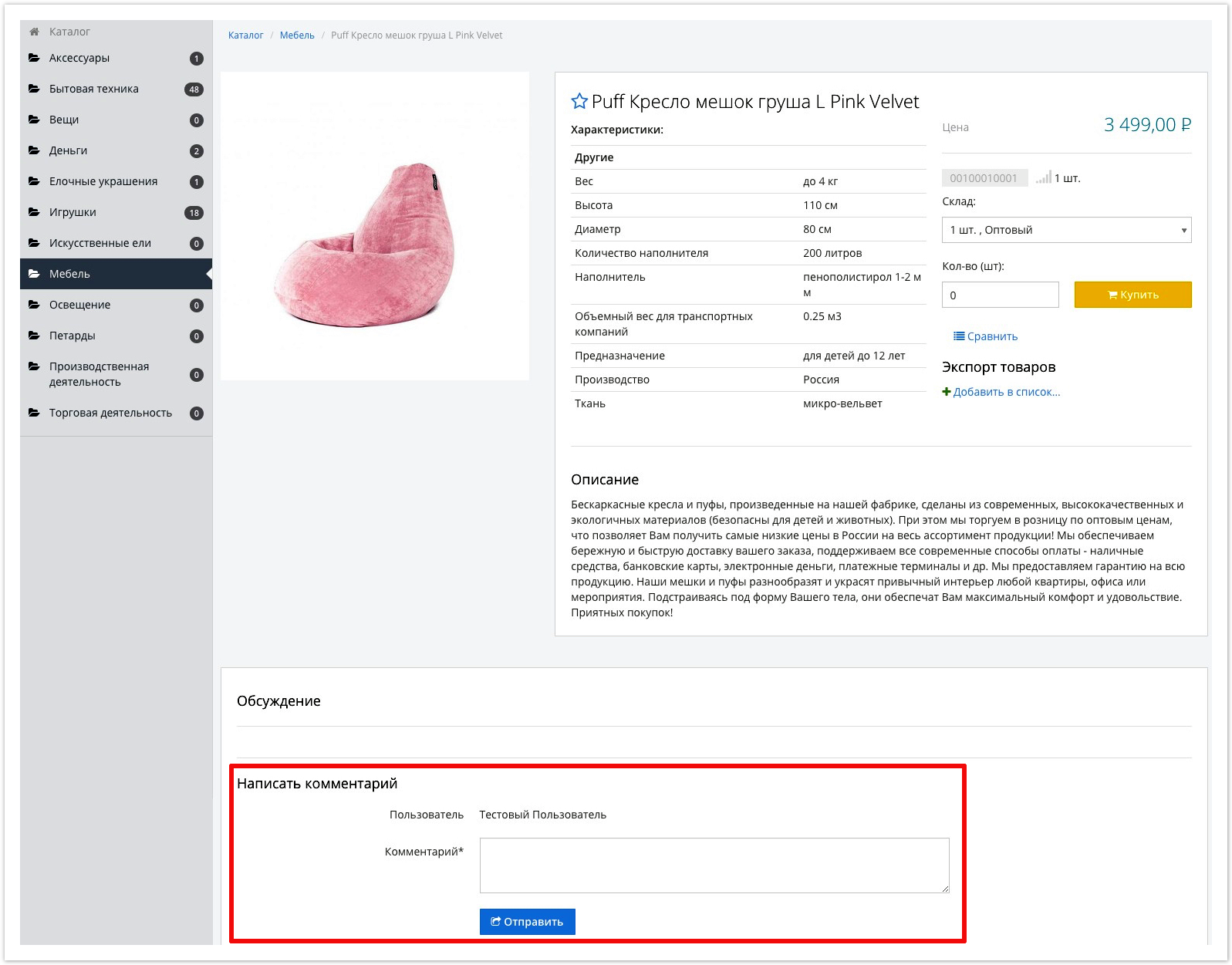...
| Sv translation | |||||
|---|---|---|---|---|---|
| |||||
Based on the assessment of suppliers, you can rank them and the display order of their products: The rating of the supplier company can only be set by the portal administrator. To configure the rating system, log in to the project administrator panel, available at: project_address.agora.ru/admin. Go to the Suppliers section, select the required supplier by clicking on its name, in the window that opens, go to the Supplier profile section and find the Rating field. In this field, set the rating value from 1 to 5: 1 - this is 1 star, 5 - 5 stars. After processing the order, the client will place a pop-up window asking him to evaluate the order and leave a comment: The left comment will be displayed in the product card and will be available to all customers: The user can leave a comment on the product by going to the card of product:
|
| Sv translation | ||
|---|---|---|
| ||