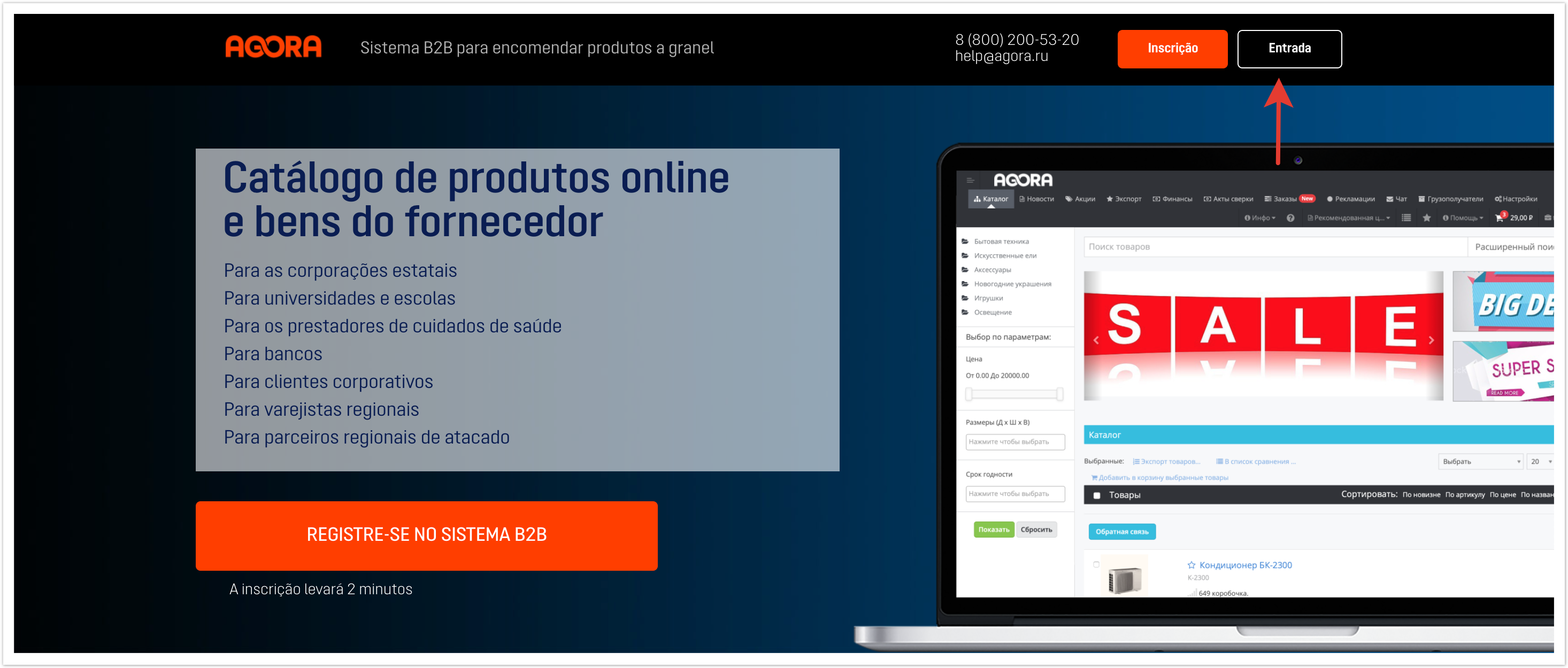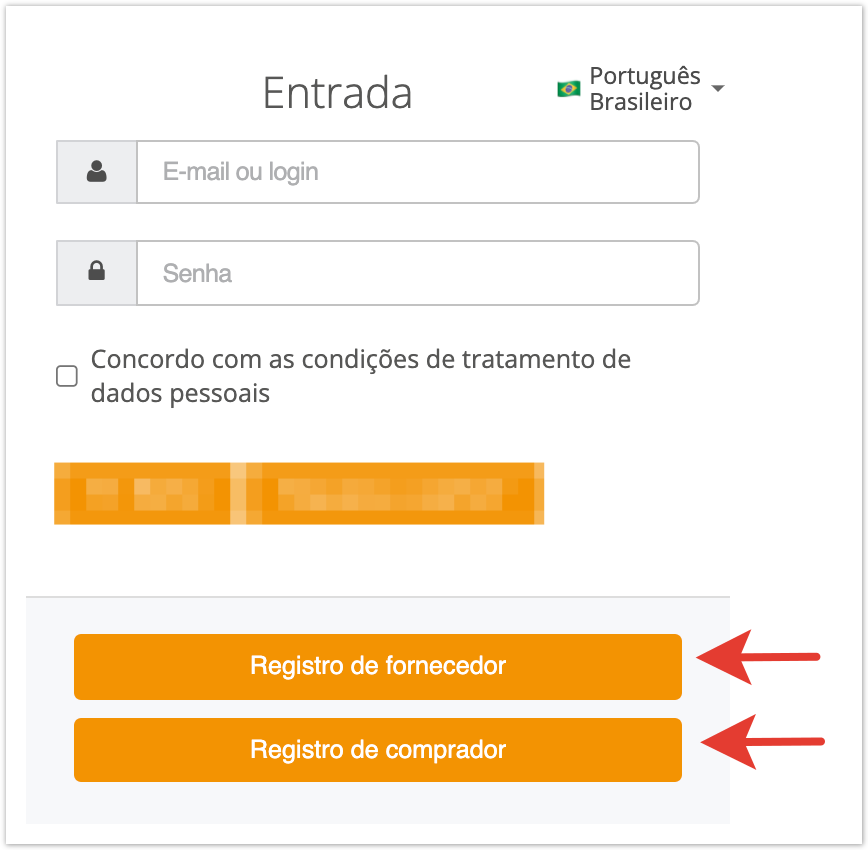...
| Sv translation | ||
|---|---|---|
| ||
In order to use the multistage registration functionality you will need:
Having fulfilled the above requirements, you just need to write to help@agora.ru, the address of the project you are using with a request to provide an external ip address, so that technical support specialists will represent an external IP address that will initiate sending the message. In the window that opens, just click the mouse on the customer/supplier registration button (depending on the type of project used) to proceed with filling in the details of the registration: In the window that opens, you must specify the email address and password, and then just click the Continue button to proceed to the next registration step: The next step in registration will be to indicate the phone number and confirmation code received in the SMS message. In order to receive a confirmation code via SMS, just indicate the current phone number and click the Get code button: The specified phone number will receive a notification of the form:
After entering the received code in the appropriate field, just click the Continue button to proceed to the next registration step, where you need to specify the details of the user being registered similar to the simplified registration process, fill in all required fields, and complete the registration procedure. |
| Sv translation | ||
|---|---|---|
| ||
Para usar a funcionalidade do registro em vários estágios, você precisará:
Tendo cumprido os requisitos acima, basta escrever para o endereço do help@agora.ru, o endereço do projeto que você está usando com uma solicitação para fornecer um endereço ip externo para que os especialistas em suporte técnico possam representar um endereço IP externo que iniciará o envio da mensagem. Após o cumprimento dos requisitos acima, você poderá confirmar o registro por SMS. Para fazer isso, na página principal do projeto, clique no botão Entrada: Na janela que abre, basta clicar no cursor do mouse no botão de registro do comprador/fornecedor (dependendo do tipo de projeto utilizado) para continuar a preencher os detalhes do registrado: Na janela que abre, você deve especificar seu endereço de e-mail e senha, após o qual você só precisa clicar em continuar para a próxima etapa do cadastro. A próxima etapa do cadastro será a indicação do número de telefone e código de confirmação recebido na mensagem SMS. Para receber um código de confirmação por SMS, basta especificar o número de telefone atual e clicar no botão Obter código. O número de telefone especificado receberá uma notificação.
Após inserir o código recebido no campo apropriado, basta clicar no botão Continuar para prosseguir para a próxima etapa de registro, onde você deve especificar os detalhes do usuário cadastrado da mesma forma que o processo de registro simplificado, preencher todos os campos necessários e concluir o procedimento de registro. |