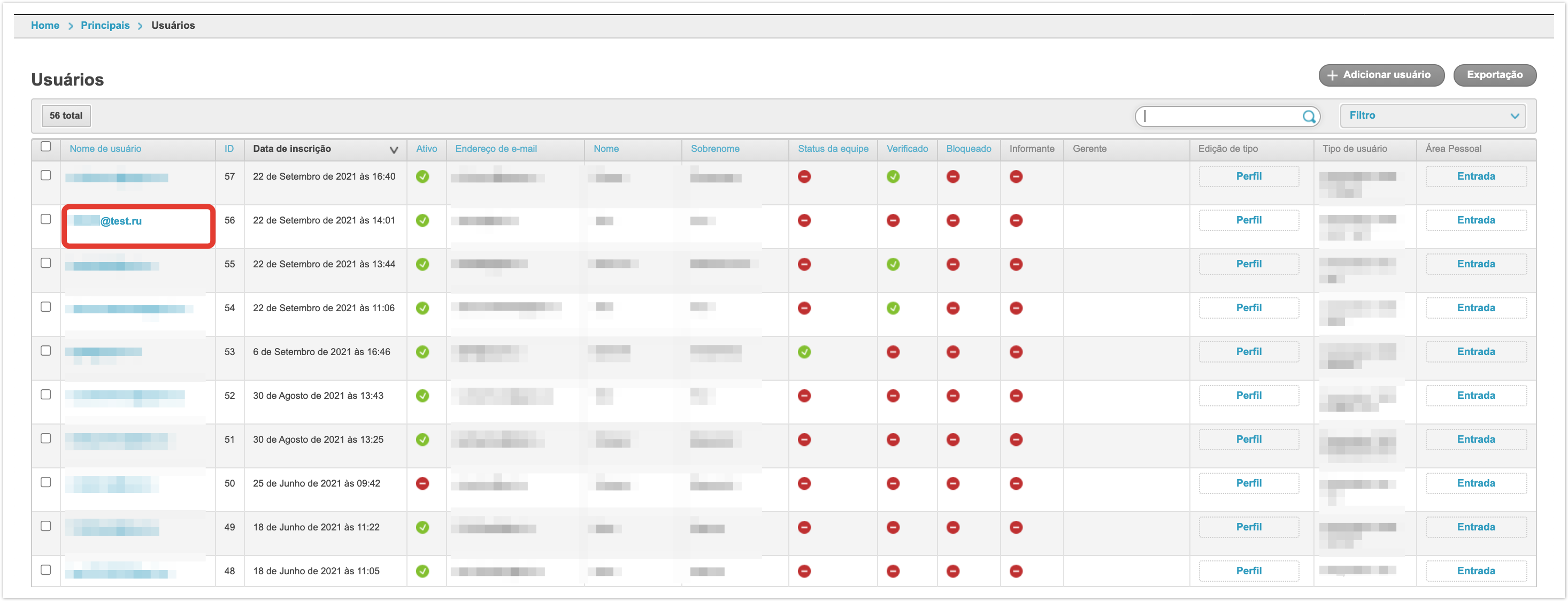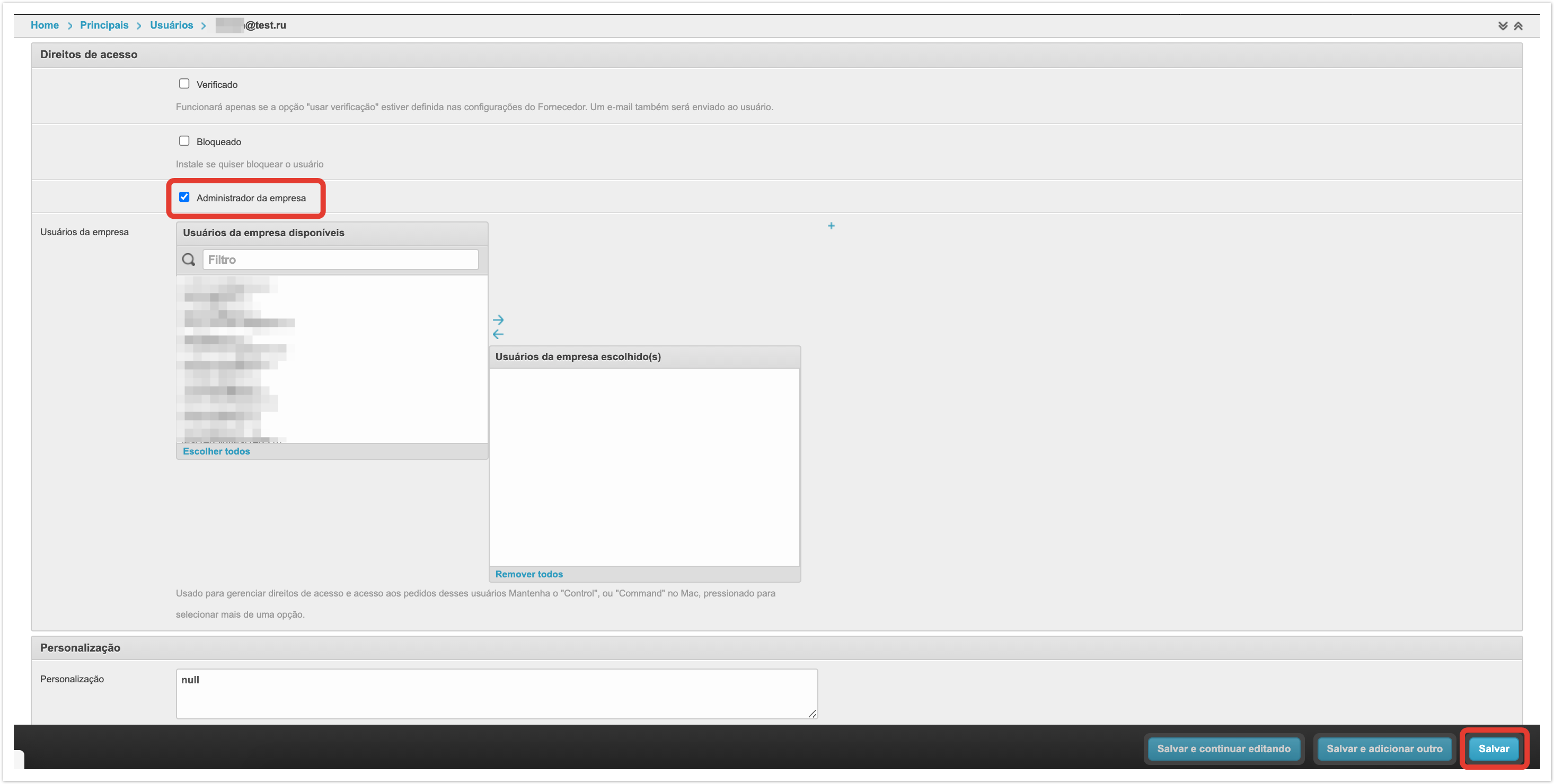...
| Sv translation | ||
|---|---|---|
| ||
This setting allows you to designate a company user as an administrator and enable him to register other users for this company.
After logging in, go to the Users section: Select the user who will have to create users associated with the customer, and go to the settings page by clicking on the login: In the Permissions section, select the Company administrator checkbox and click Save: The administrator section will appear in the menu of this personal account. To create a new User, click on the Create User button: Next, fill in the user data: After saving the data, a notification about successful creation of the User will be displayed: When you click on the Back to the list button, a page with a list of created users through this account will open: The user is also available in the Users section of the project administrative panel: The user will have access to the usual functionality of the Customer's personal account: The company administrator can lock and unlock created users in the Administration section of the company: The company administrator can log in to the created user account of the company using the Login button in the Personal Account section: |
| Sv translation | ||
|---|---|---|
| ||
Esta configuração permite que você designe um usuário da empresa como administrador e permita que ele registre outros usuários para essa empresa.
Uma vez logado, vá para a seção Usuários: Selecione o usuário desejado a quem deseja oferecer a oportunidade de iniciar usuários associados ao comprador e vá para a página de configurações clicando no login: Na seção Direitos de acesso, defina a caixa de seleção do administrador da empresa e clique em Salvar: No menu desta conta pessoal haverá uma seção de administradores.Empresas: |