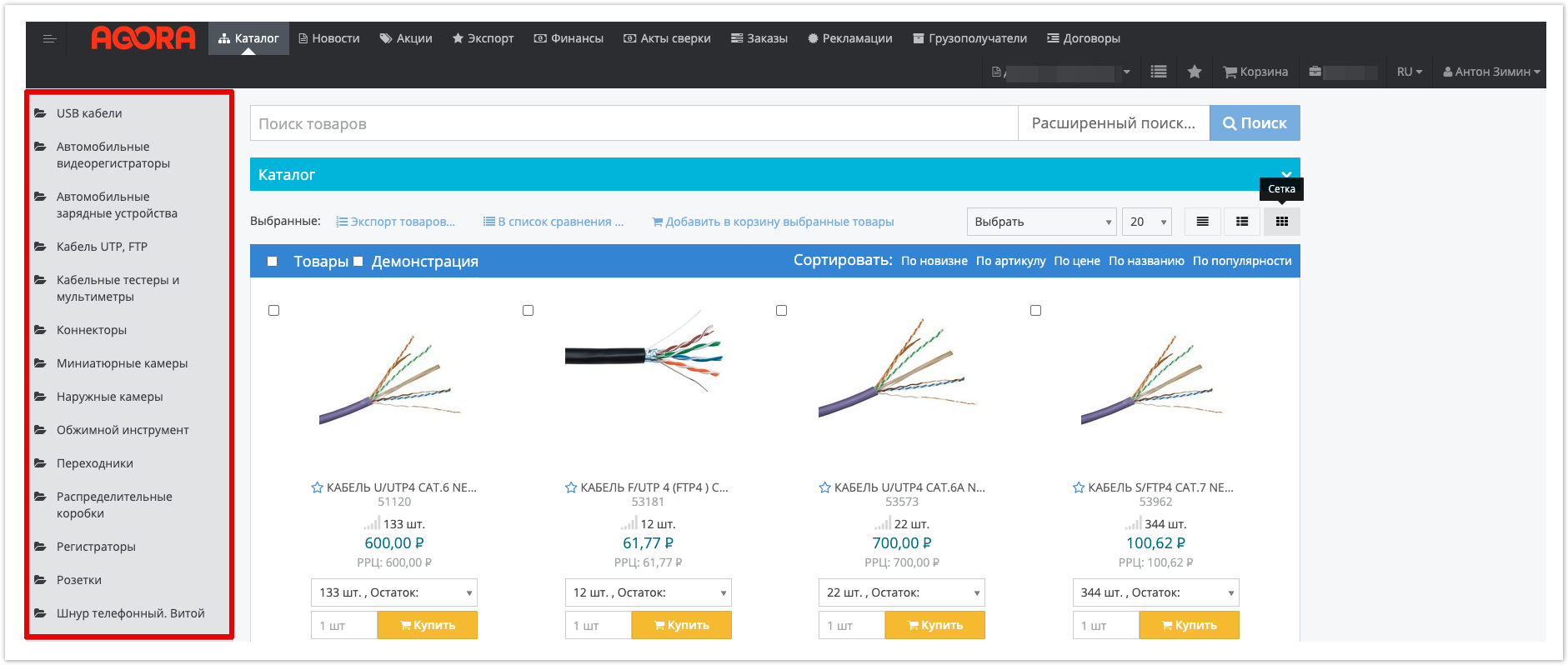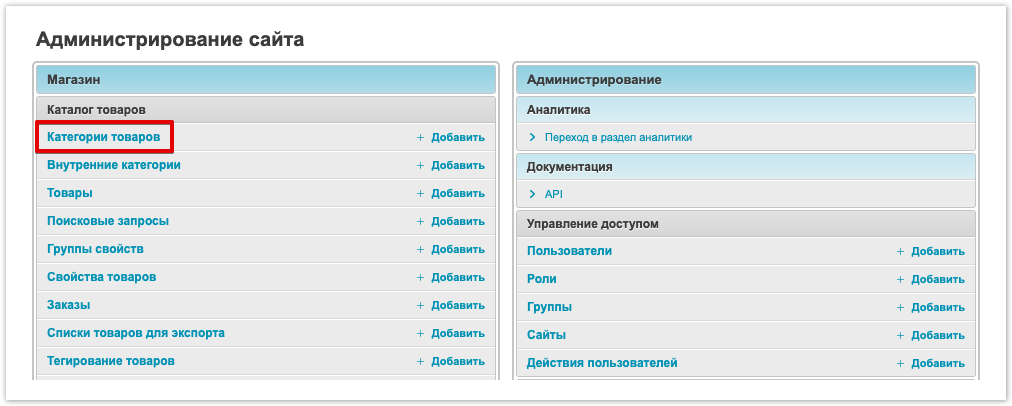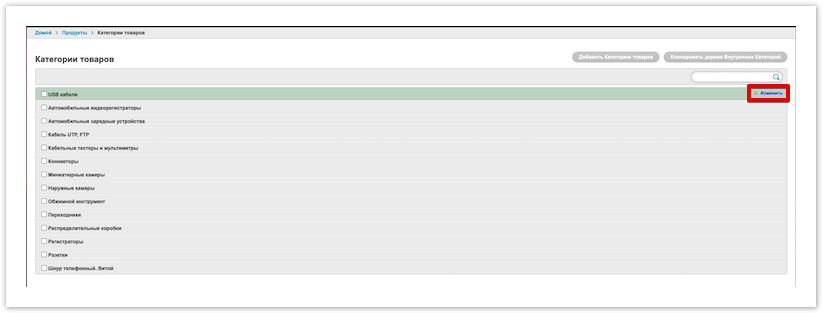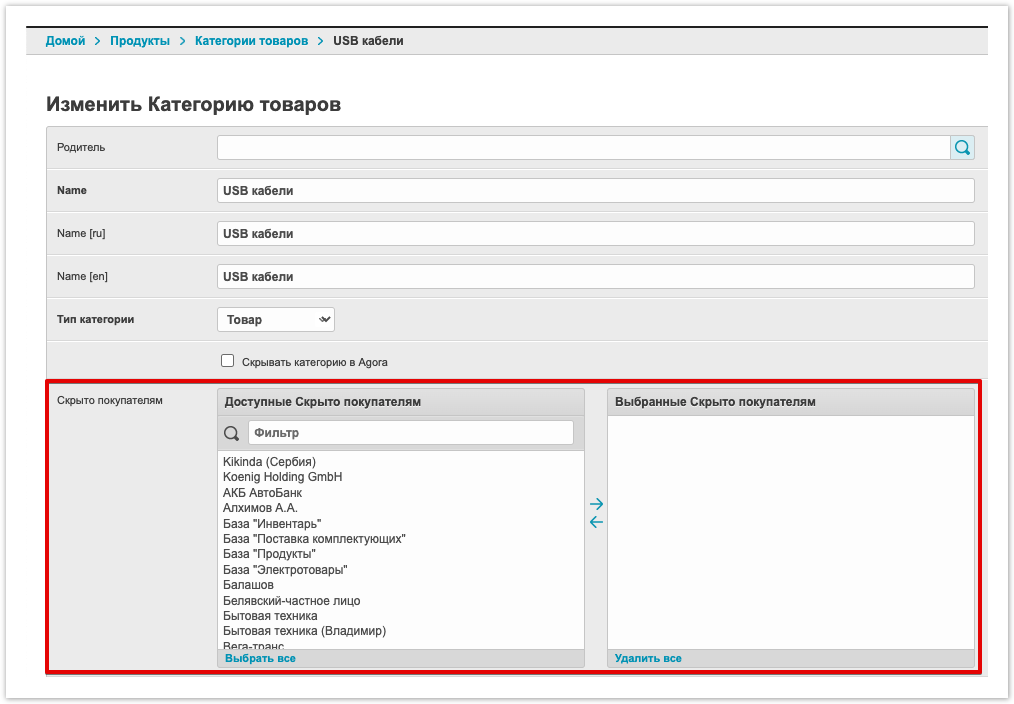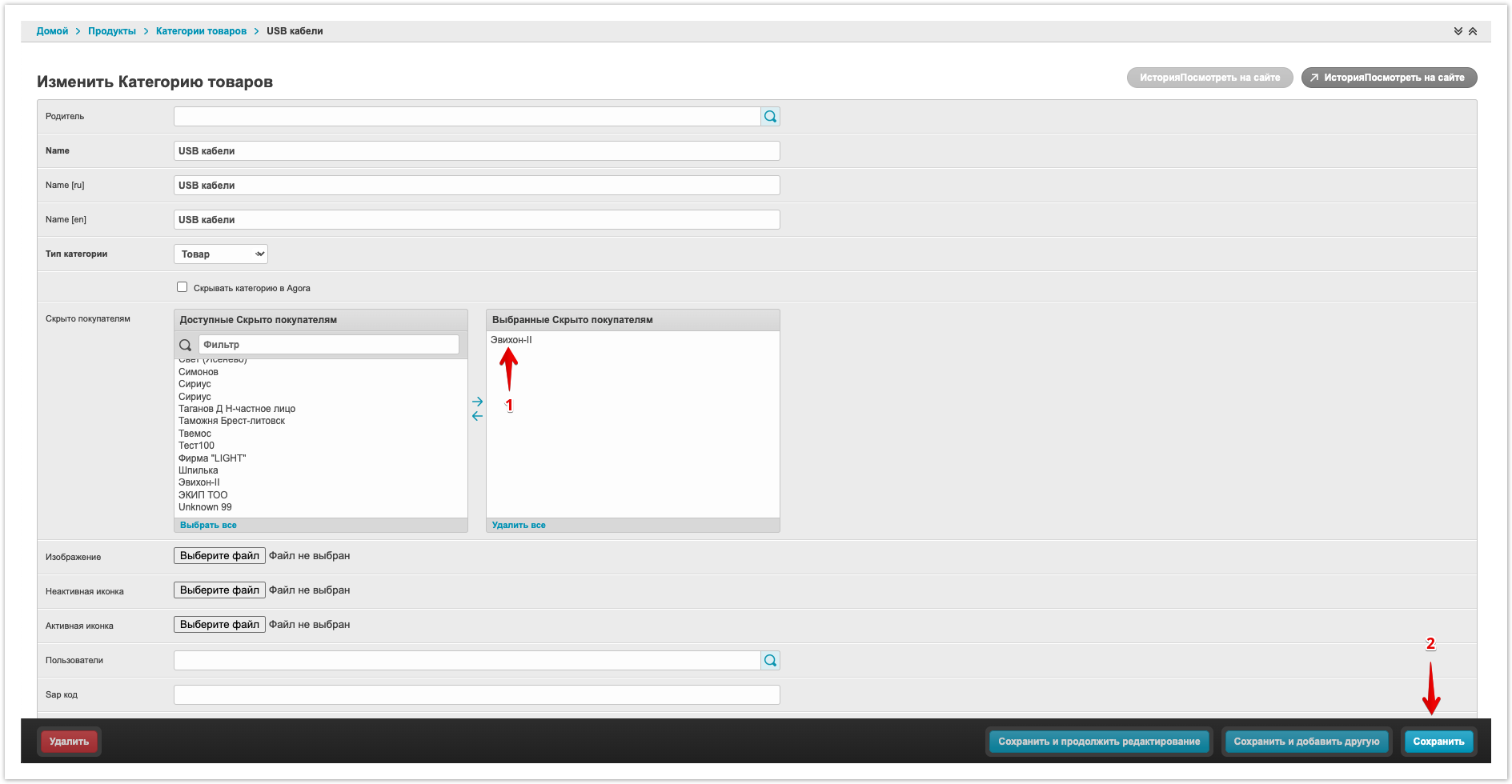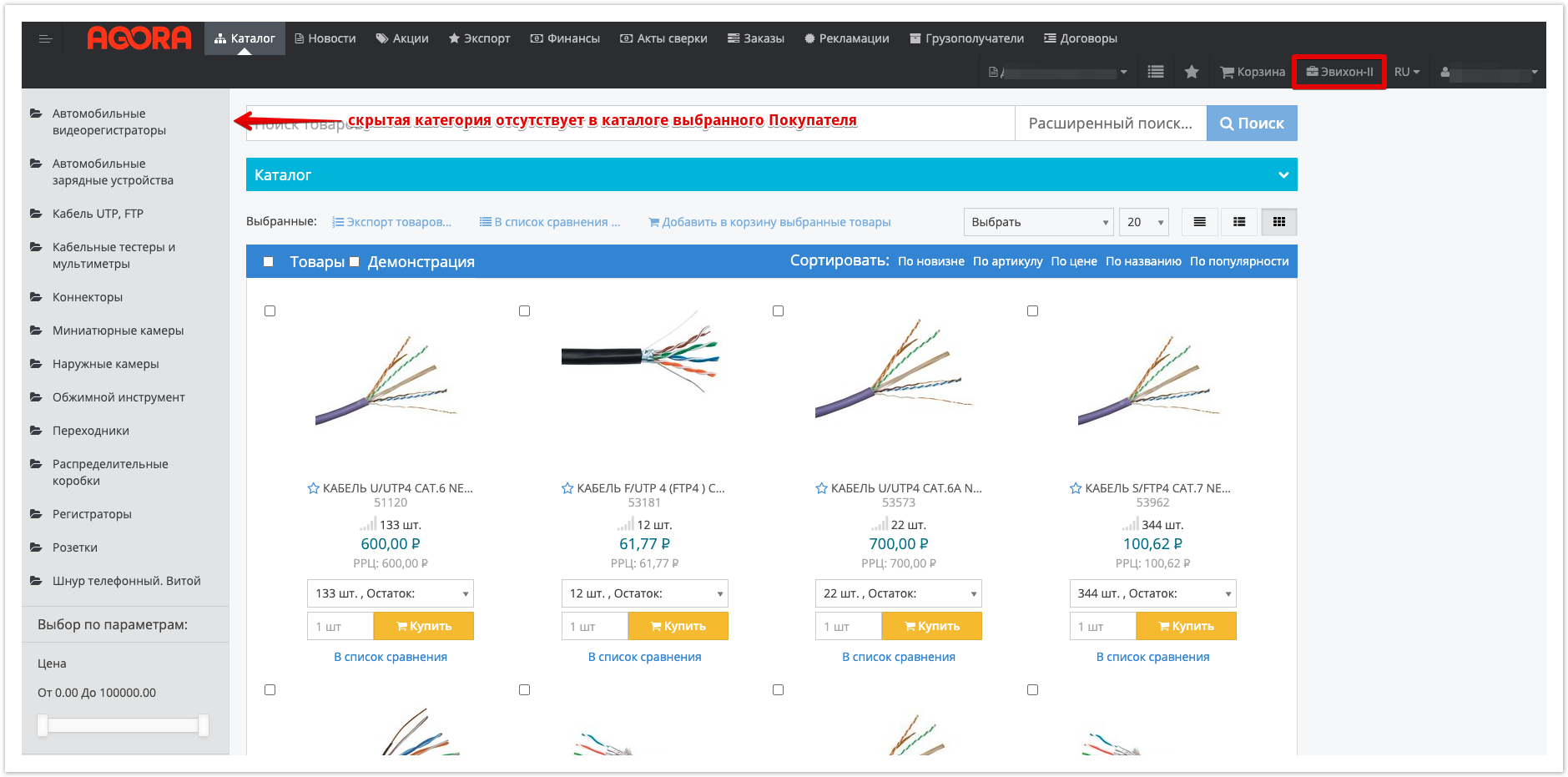...
| Sv translation | ||
|---|---|---|
| ||
By default, all categories of the Supplier are displayed for the BuyerCustomer. The catalog has the form: If the Supplier wants to hide certain categories for certain BuyersCustomers , then he can do this in the administrative panel of the project. On the page that opens, a list of the Supplier's Product Categories that are displayed on the portal will be displayed. The page with the category settings will open. To hide a category, you must select the desired Buyer in the Available Closed to BuyersCustomers field , transfer this buyercustomer to the Selected Closed BuyersCustomers section, and click the Save button at the bottom of the page.
After saving the settings, this category will no longer be displayed to the selected BuyerCustomer Thus, for a specific BuyerCustomer, you can configure the display of certain categories. |