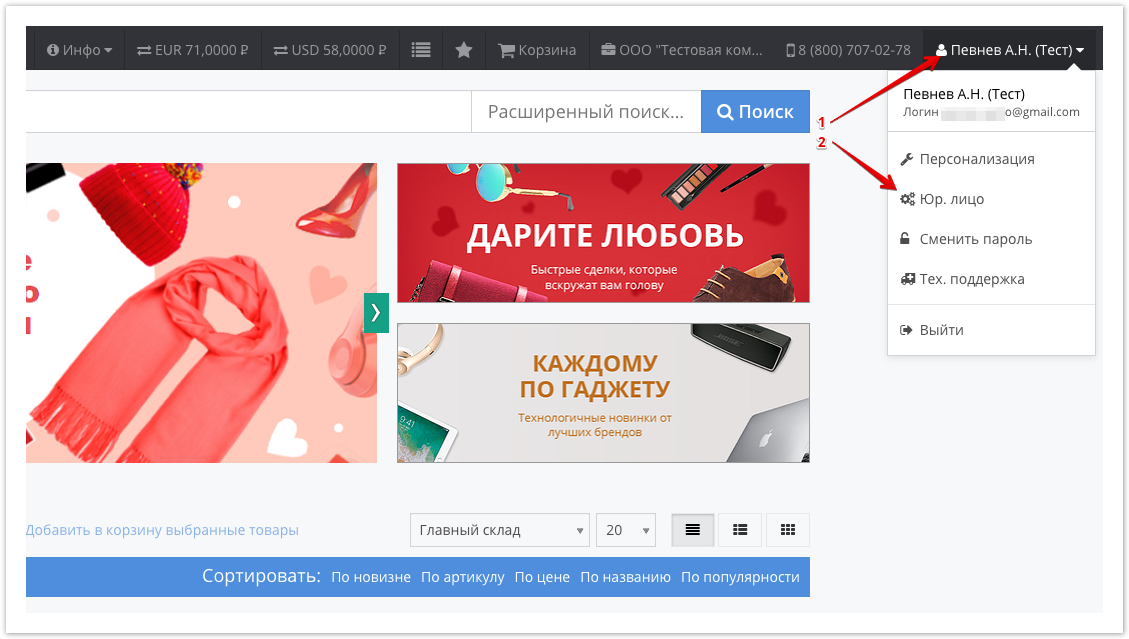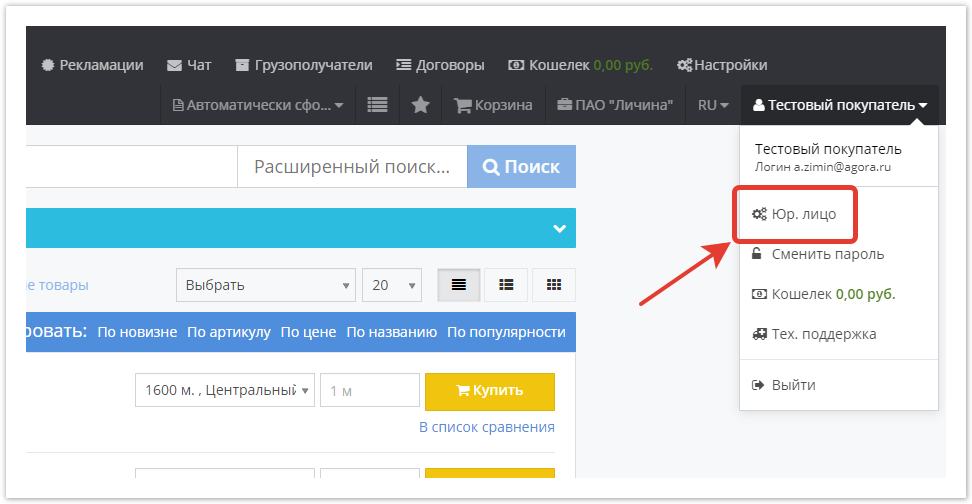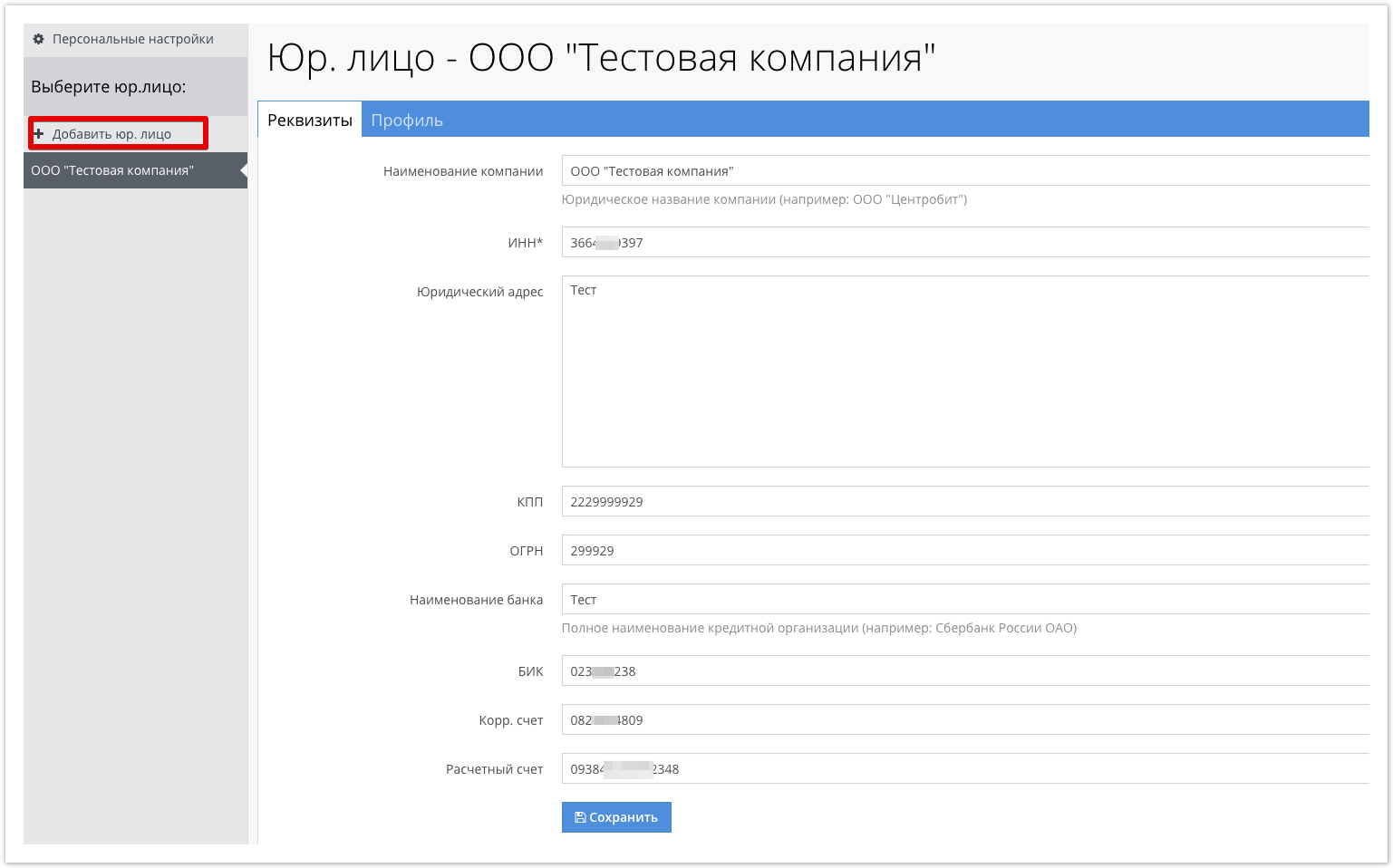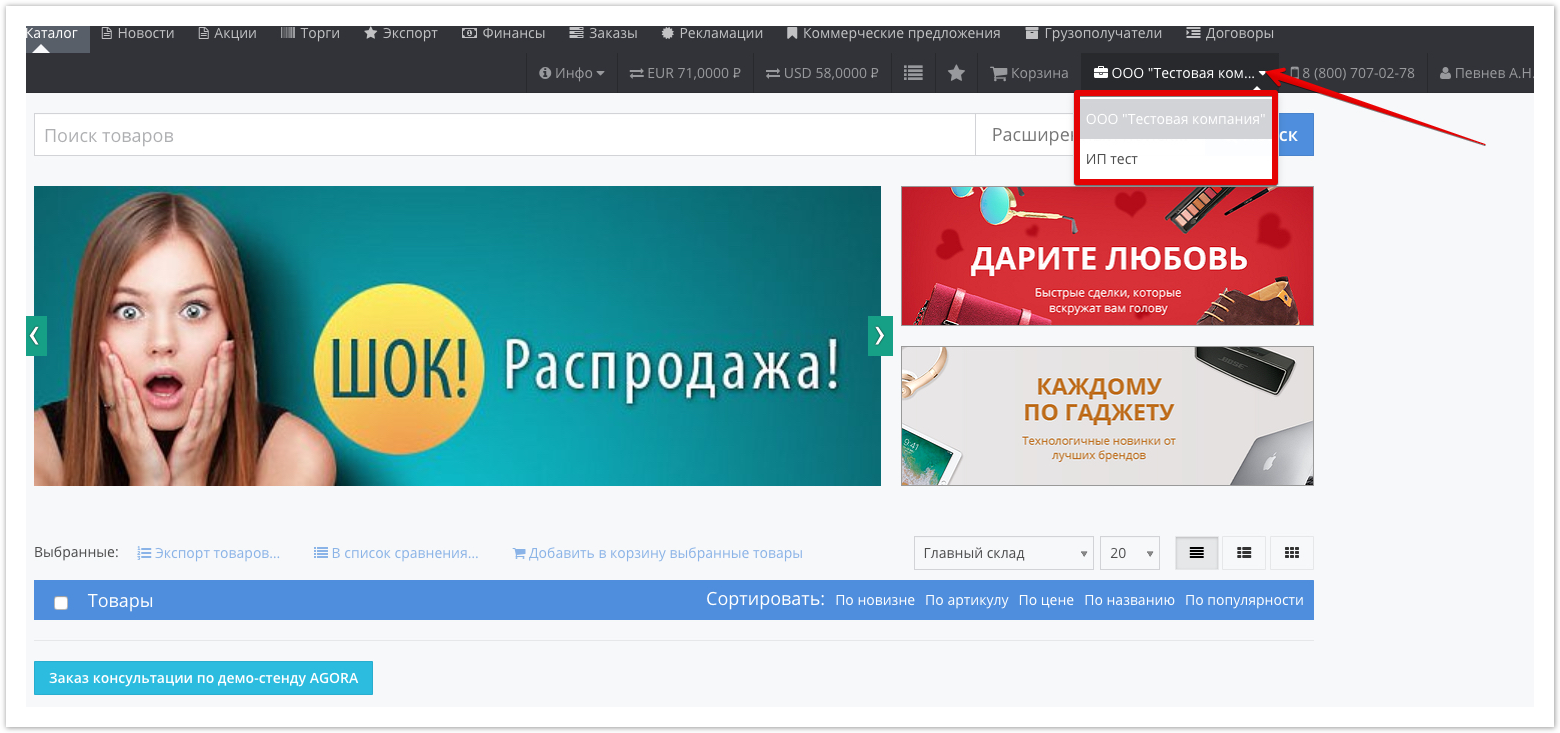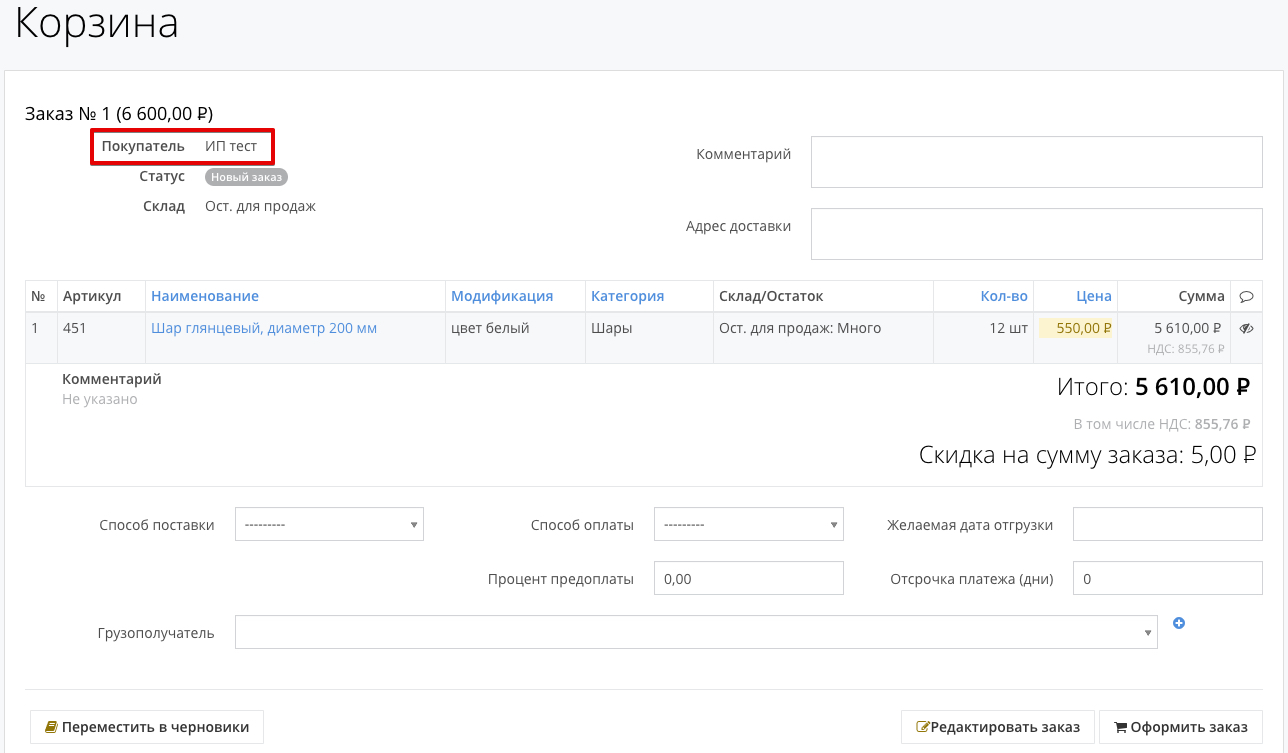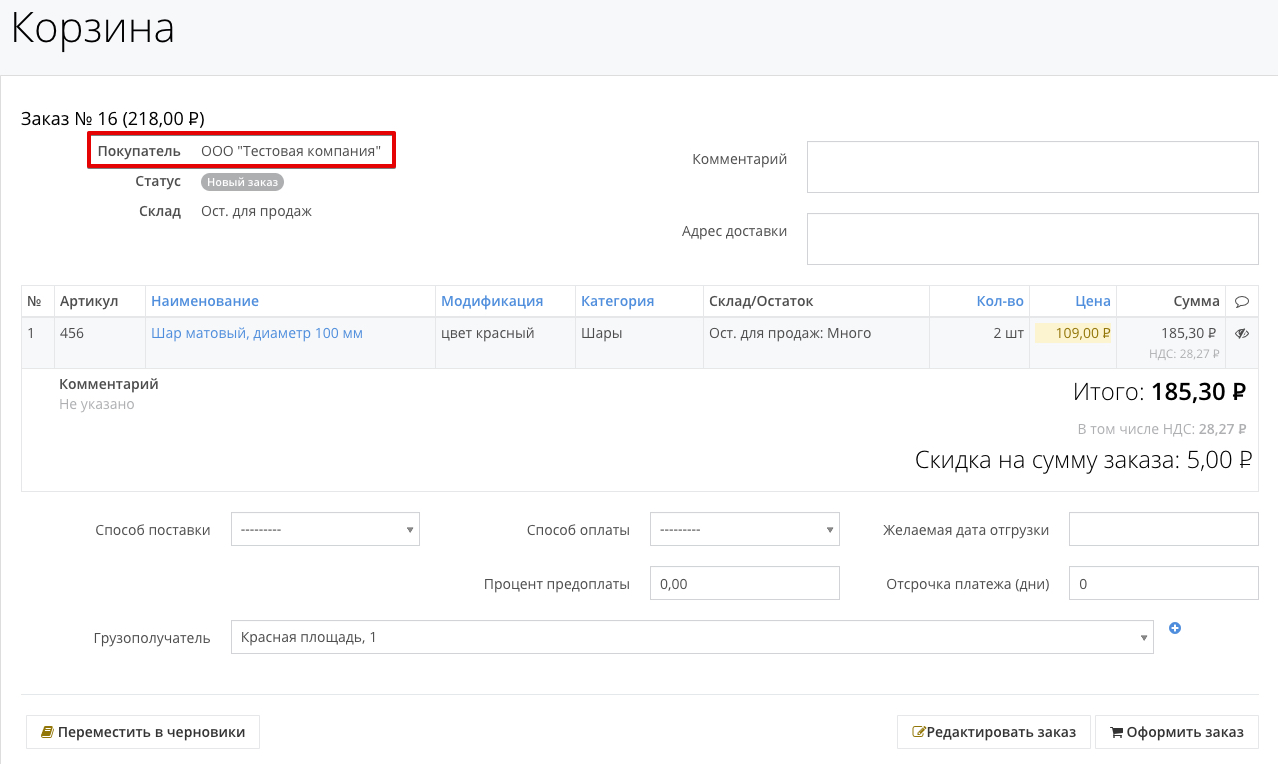...
| Sv translation | ||
|---|---|---|
| ||
To add another organization using which you can place orders, go to your legal settings. persons: In the window that opens, click the "Add legal organization" button: Select the type of organization (legal entity or sole proprietorship), indicate its details. After saving, you can select the organization as a buyer. The choice of organization is carried out in the upper menu: At the time of placing the order, the previously selected organisation will be indicated. |