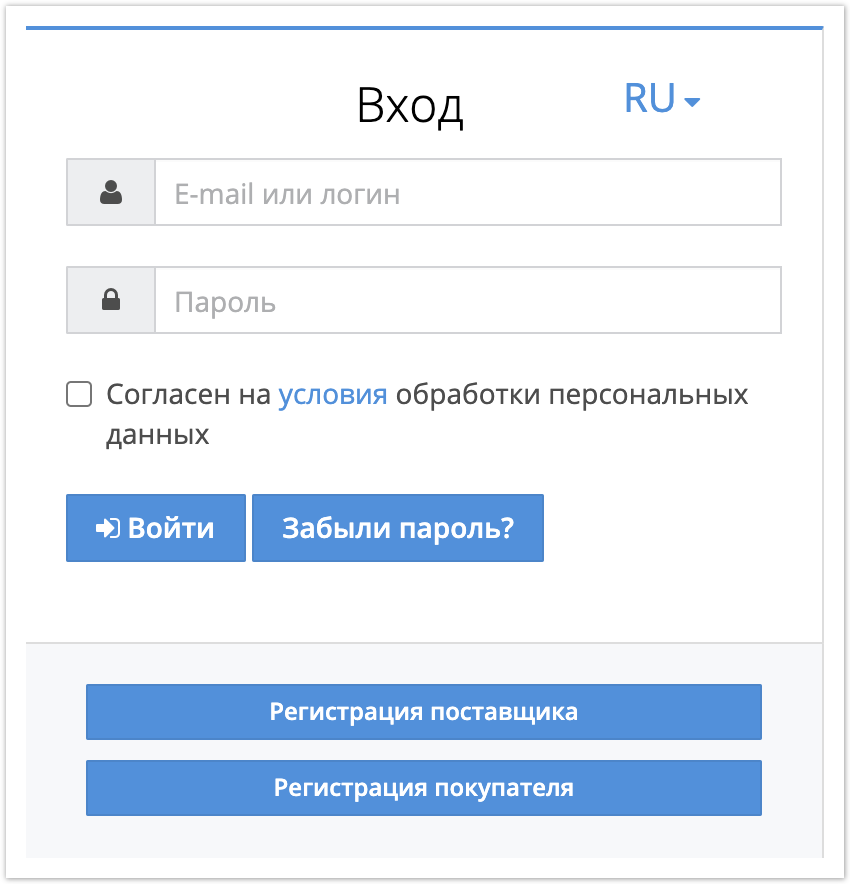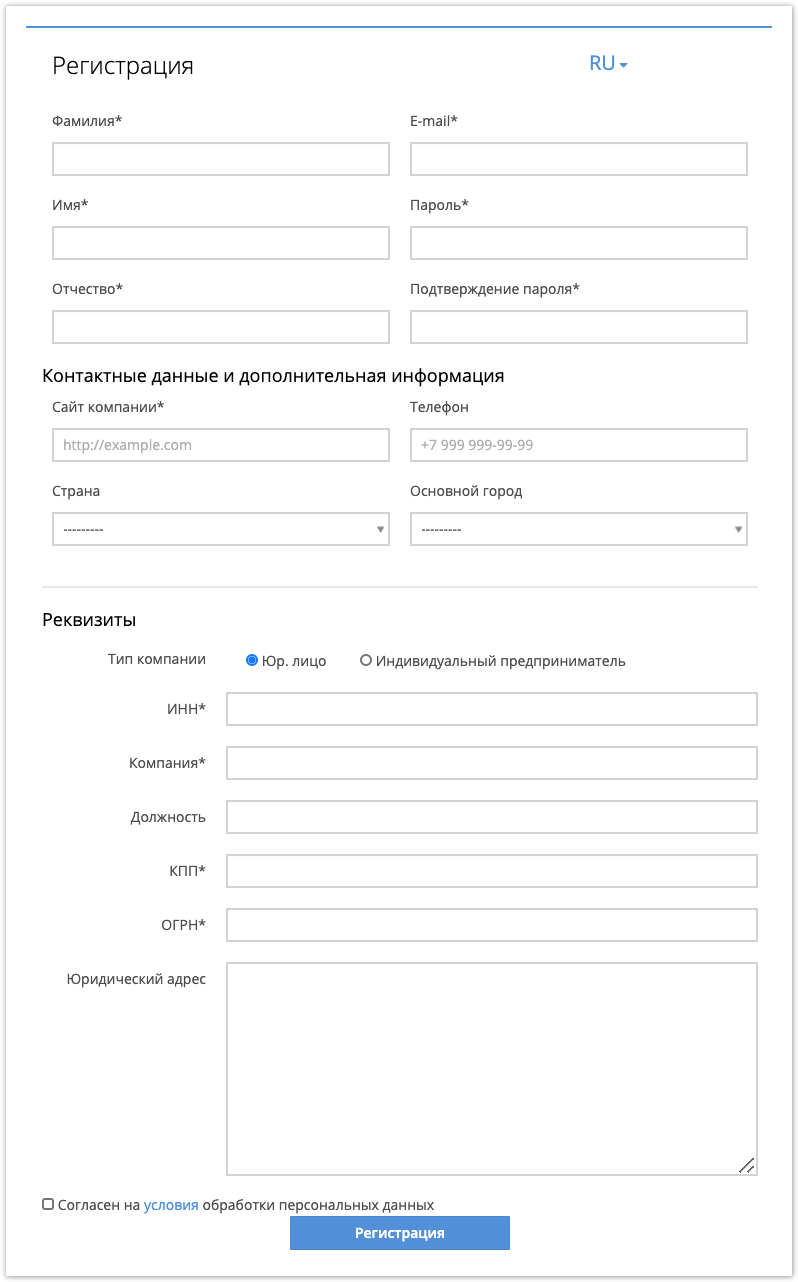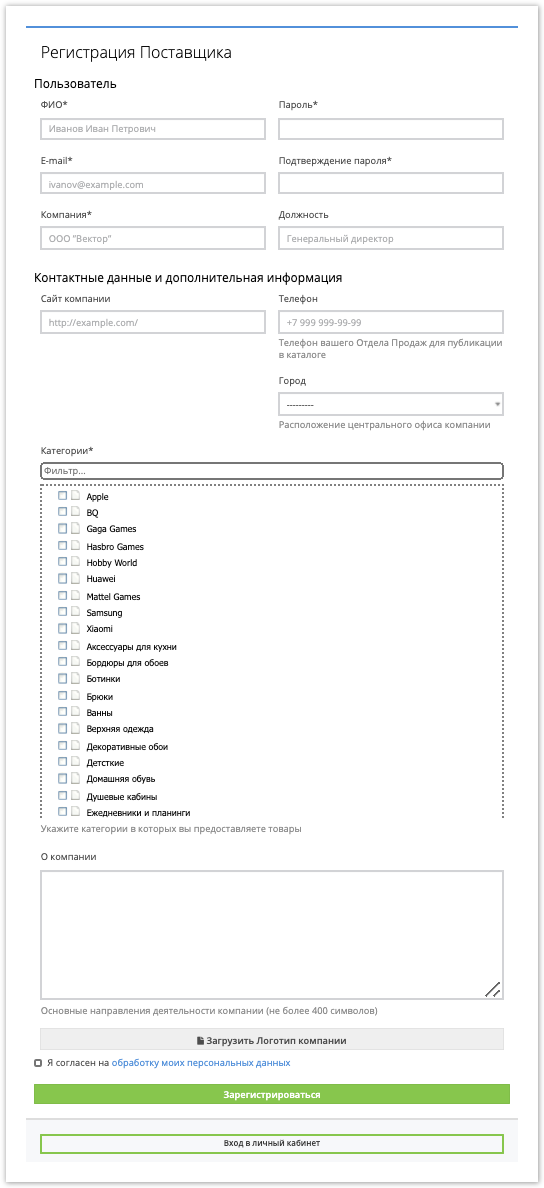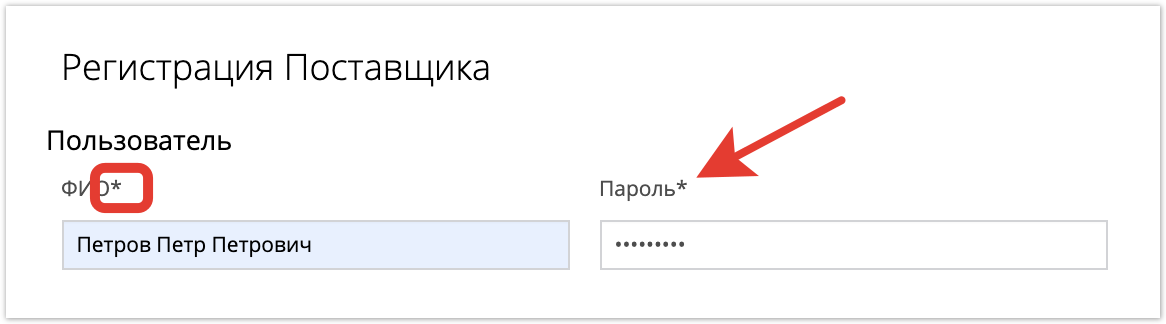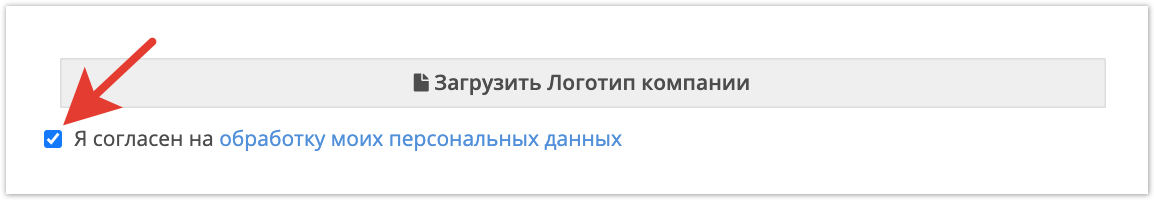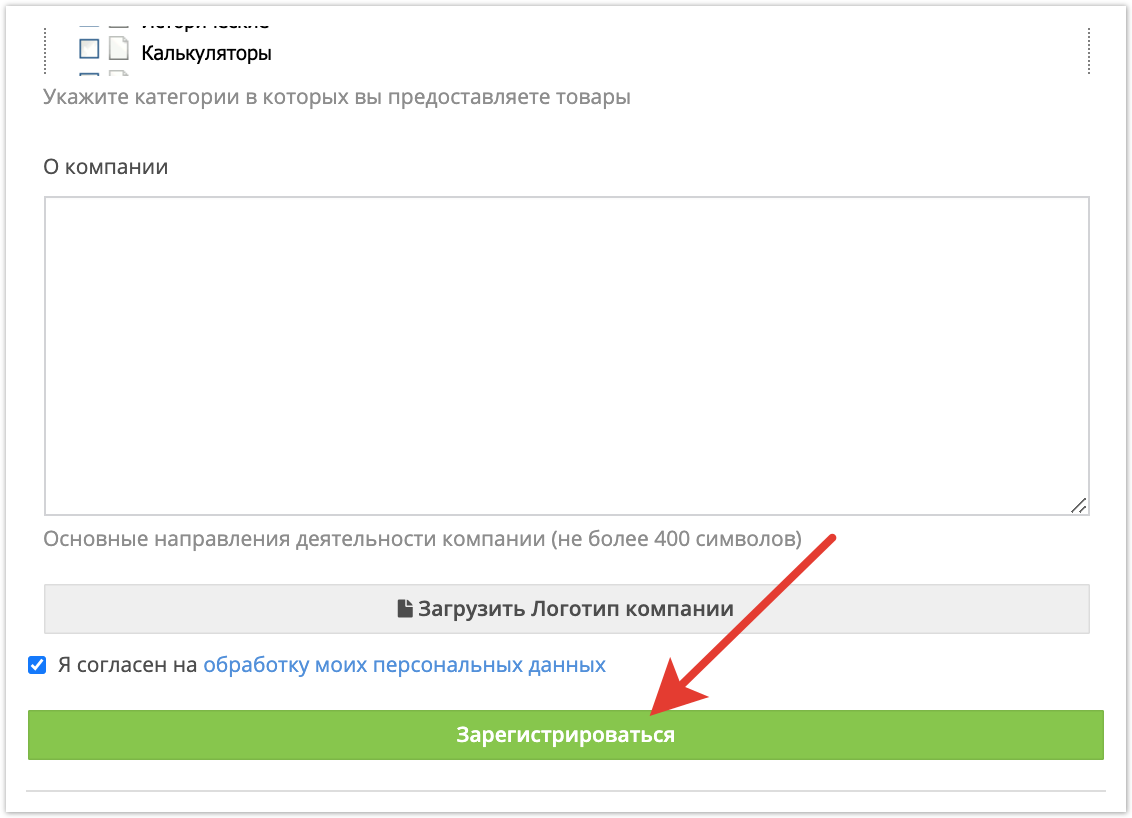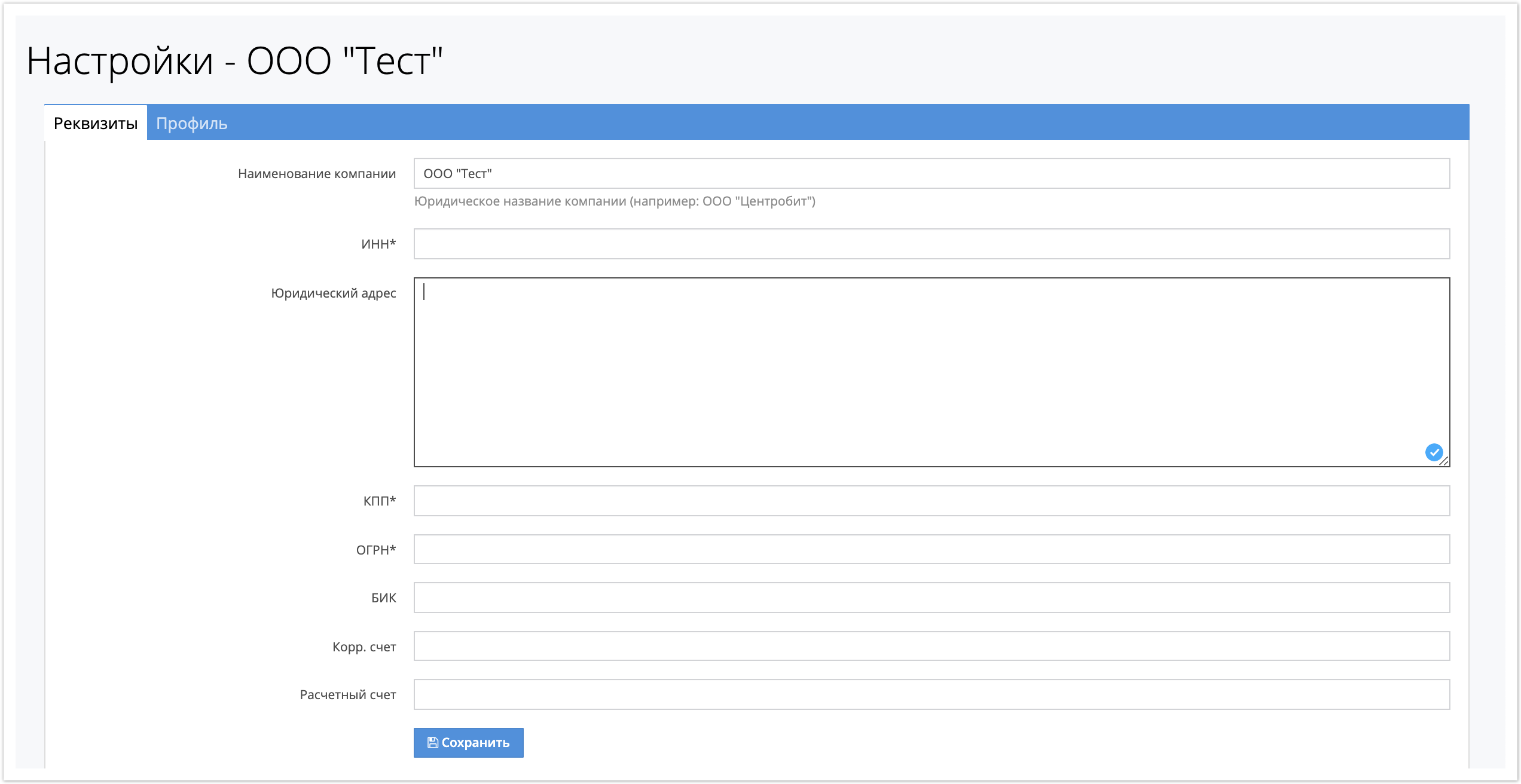On projects like marketplace, it is possible to choose who the user wants to work on the portal: as a buyer or as a supplier: 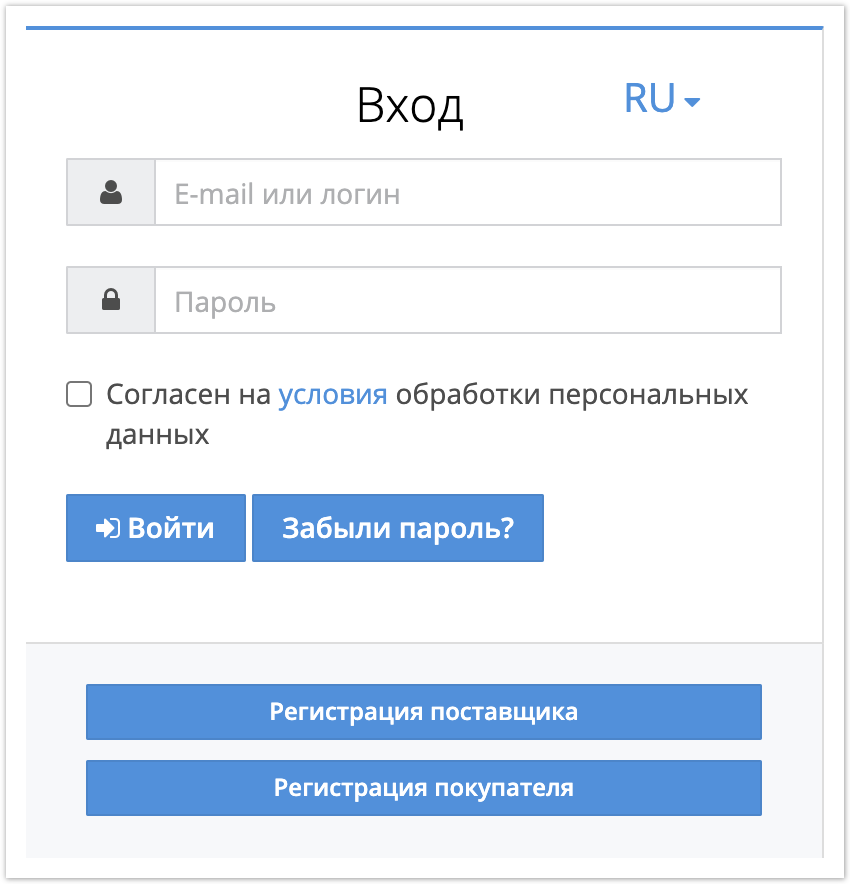
In this case, the registration of the buyer customer is carried out in the same way as for projects like b2b-portal: 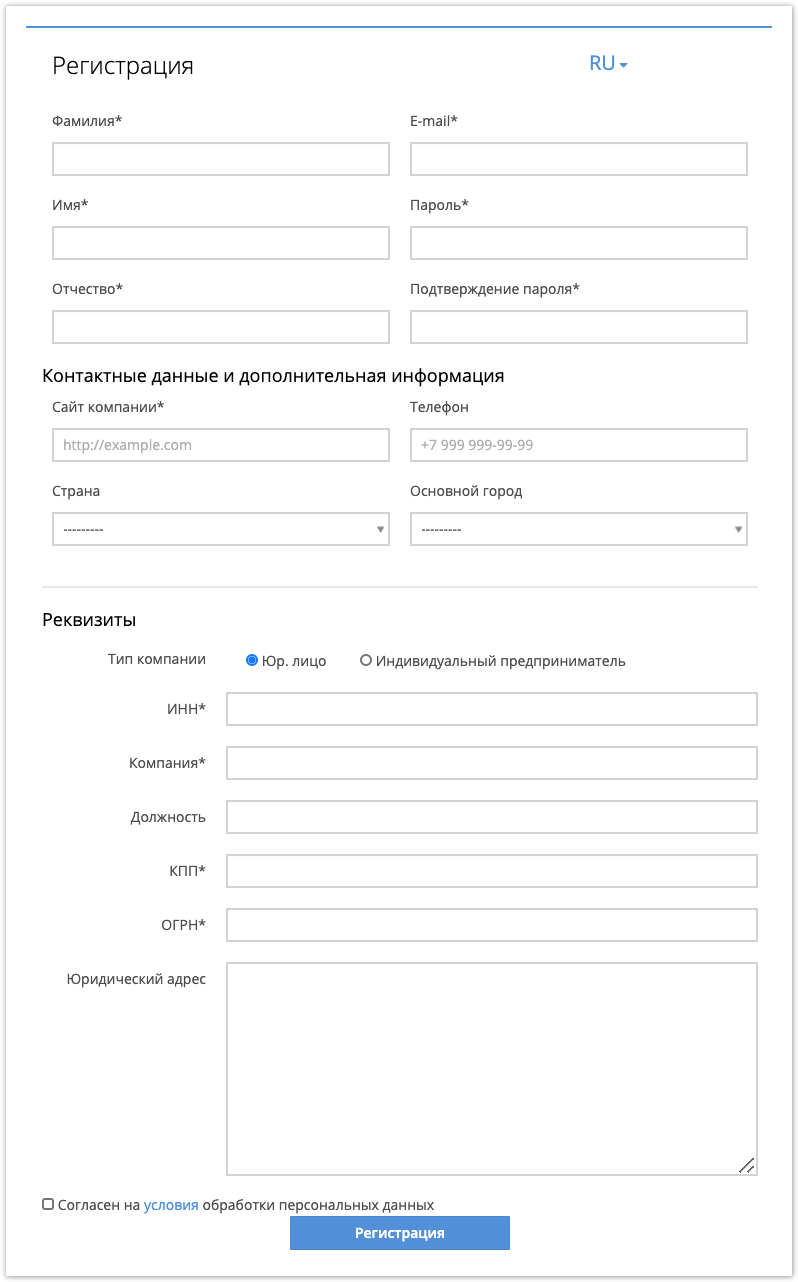
When registering a supplier, the registration form is significantly different: 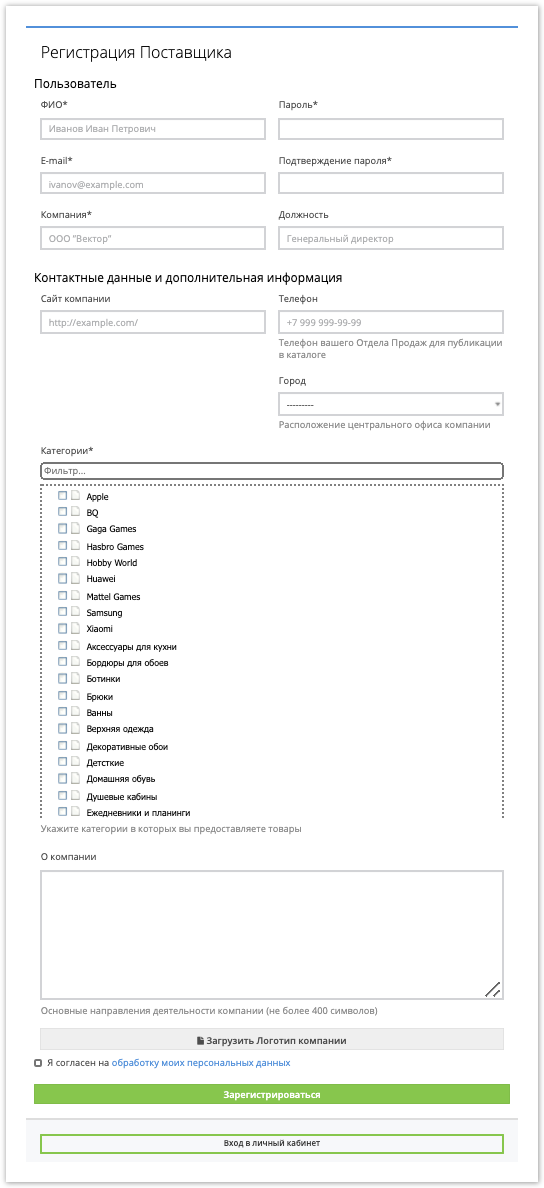
When registering (depending on their obligation), the following fields are filled in: - Full name - Last name and First name Patronymic of the supplier;
- Password and Password Confirmation - the password that will be used for authorization in your personal account;
- E-mail - will be the login and address to which notifications from the portal will be sent;
- Company - the name of the organization from which the sale of goods products will be made; The position of the responsible person representing the organization on the portal;
- The position of the responsible person representing the organization on the portal;
- Company website and phone number - contact details of the organization on the Internet and by phone;
- City - location of the company's headquarters;
- Categories - the categories in which the supplier will present their products;
- About the company - a field for a brief description of the company's activities;
- Upload the company logo - if the supplier's logo is uploaded, then it will be displayed for buyers when viewing the list of all suppliers on the portal;
- Consent to the processing of personal data.
To complete the supplier registration: 1) all required fields must be filled in (fields marked with an asterisk):
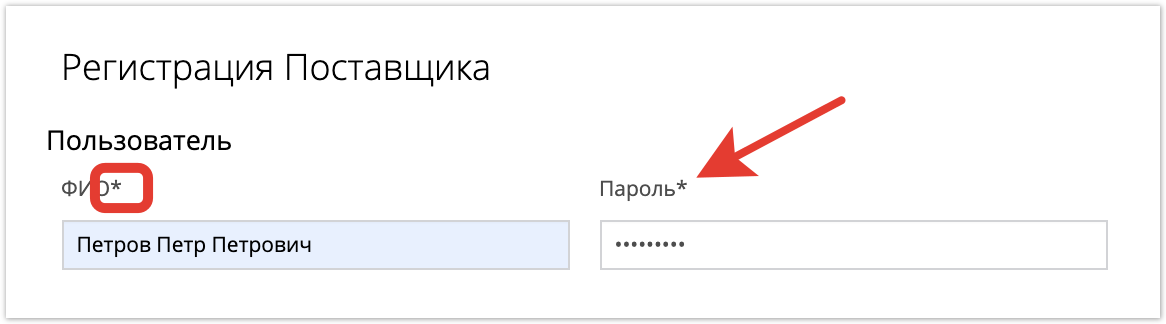
2) the check-box of consent to the processing of personal data must be marked: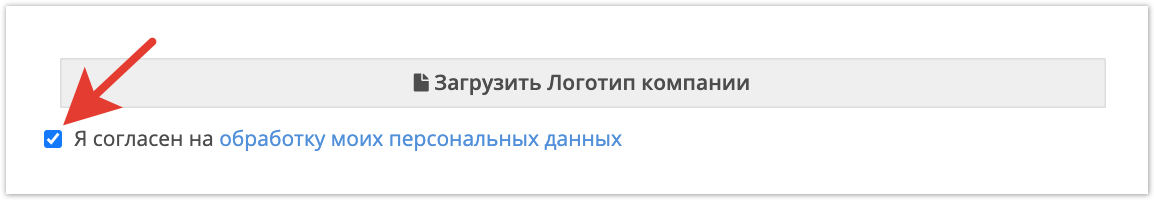 After that, just click on the Register button: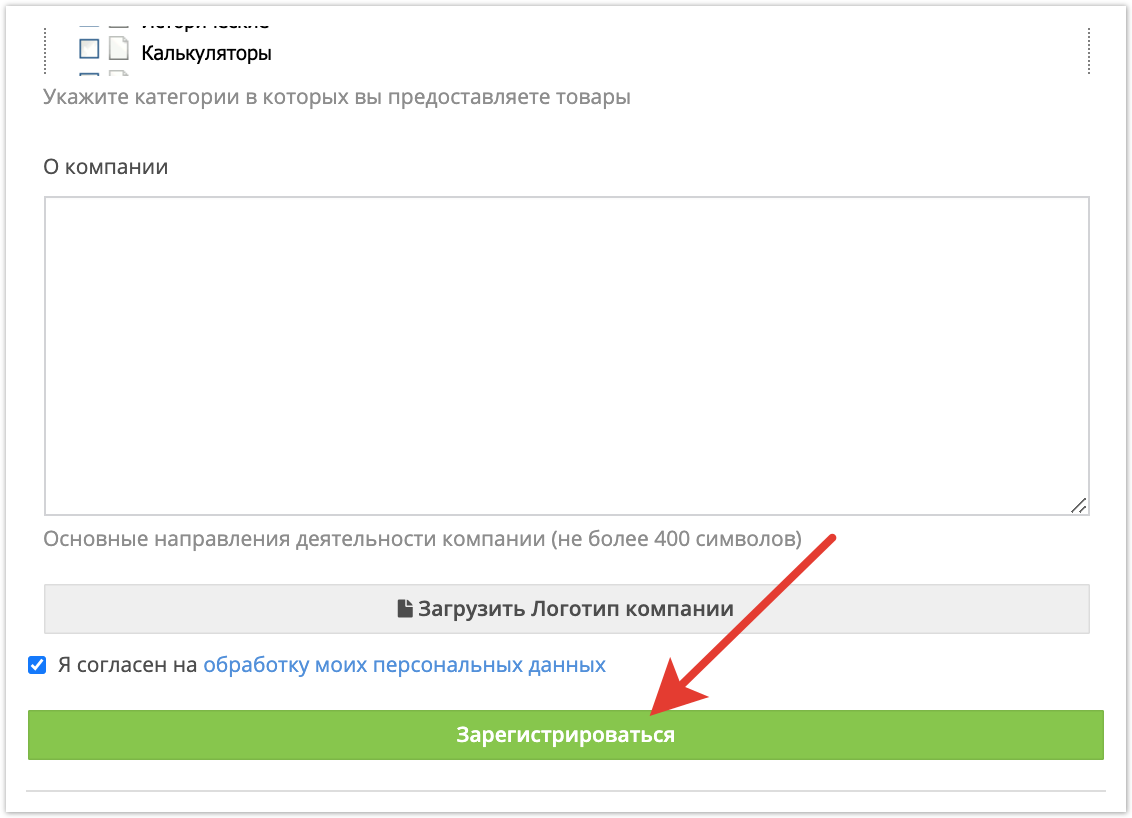 After that, there is an automatic redirection to the supplier's personal account page, where all the other mandatory company details are already filled in: 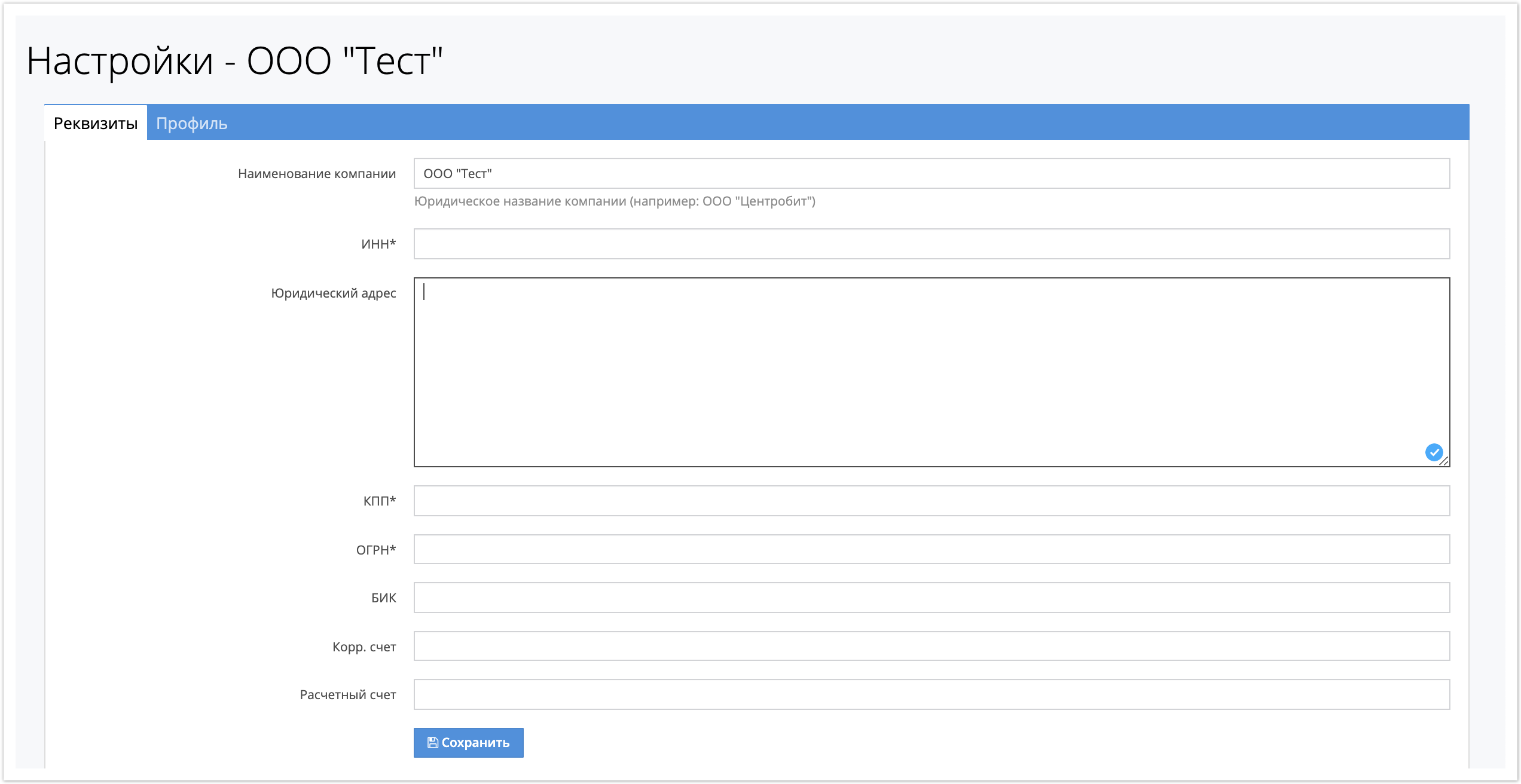
|