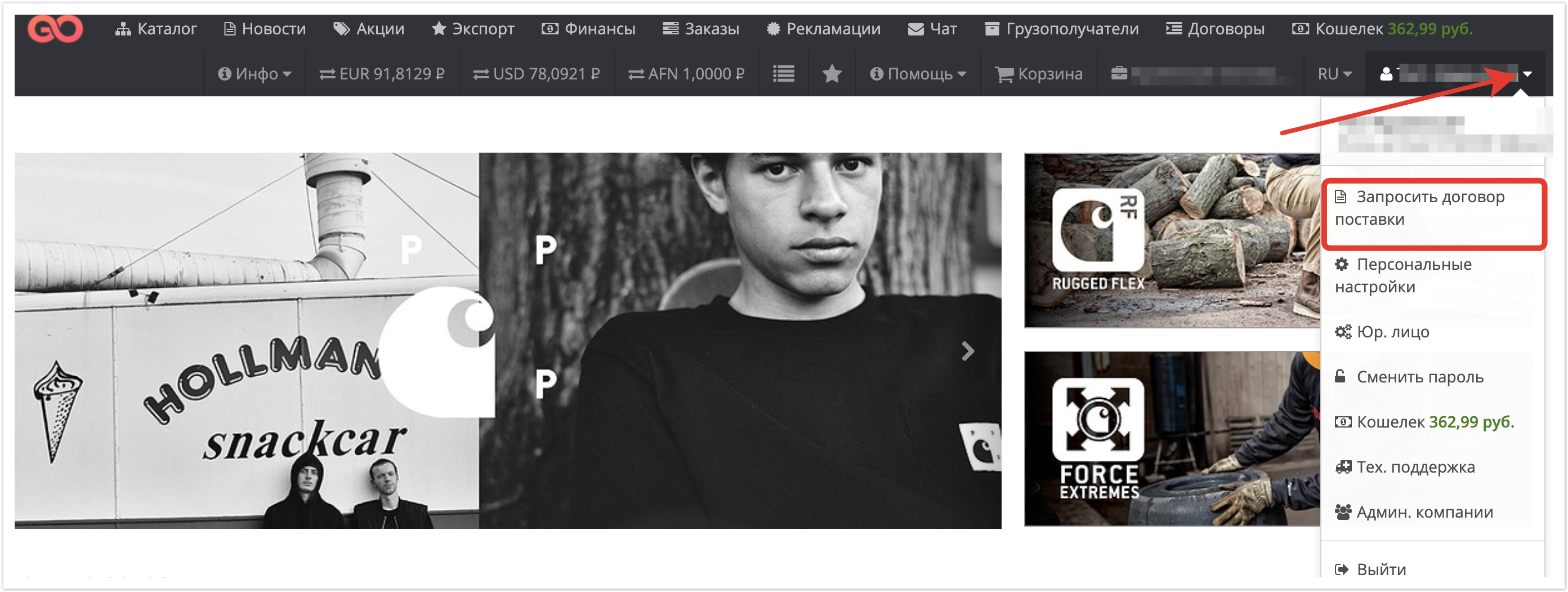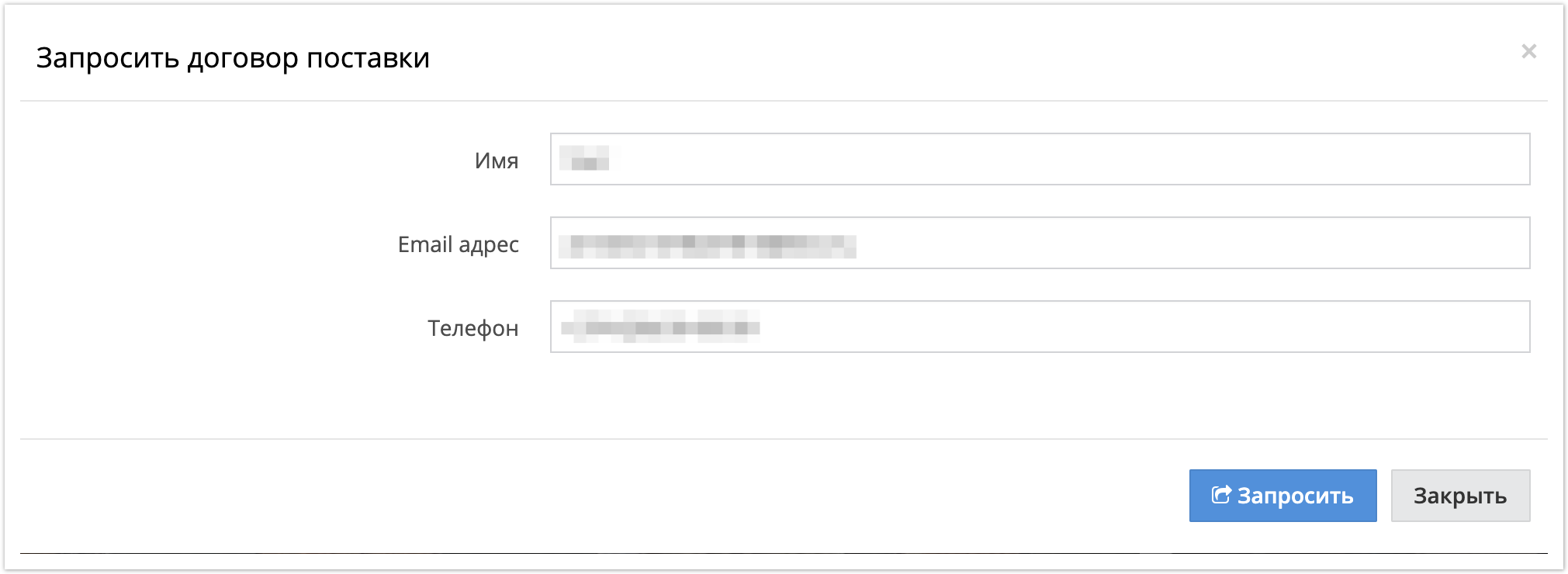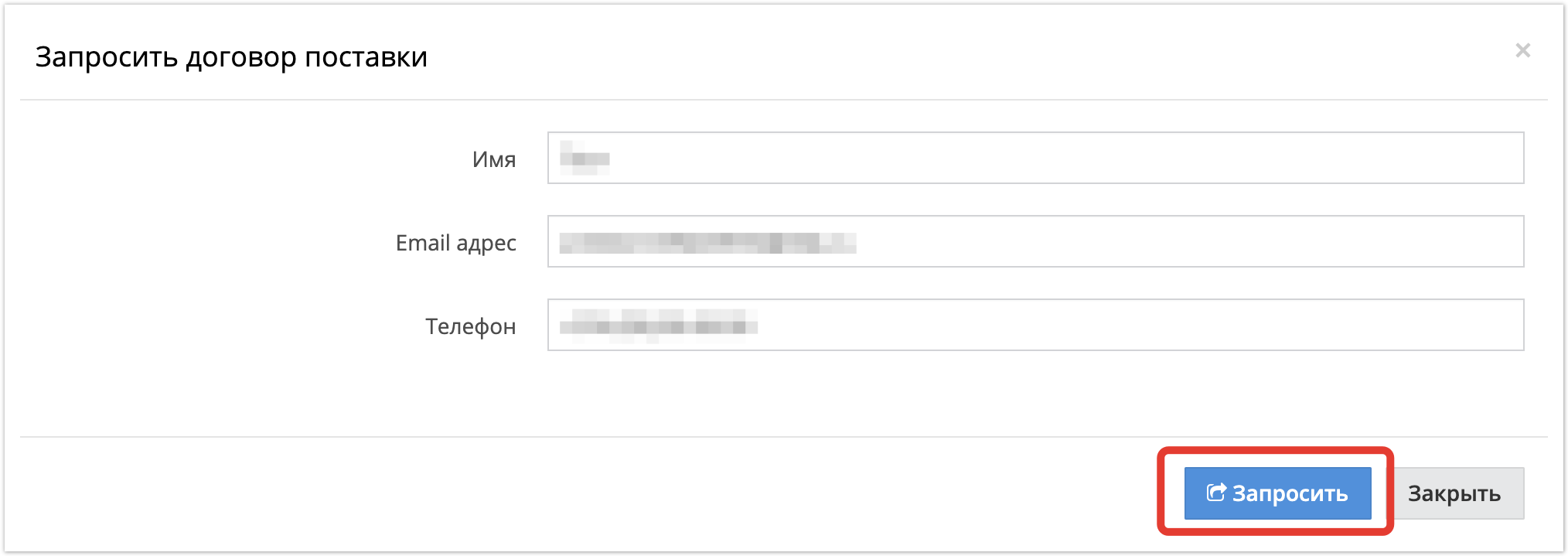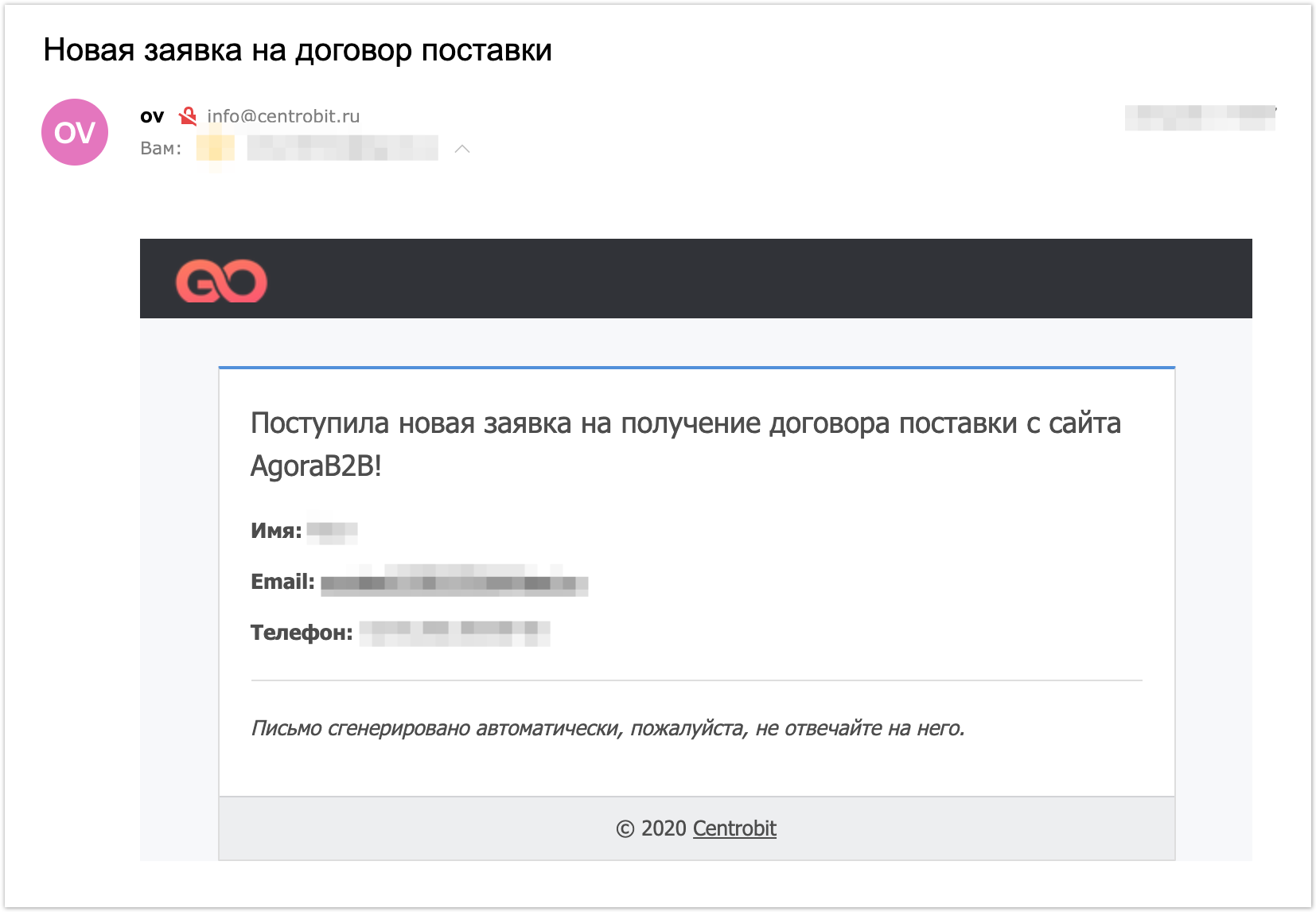| Sv translation | ||
|---|---|---|
| ||
В личном кабинете покупателя есть возможность Запросить договор поставки у поставщика. Для этого в меню личного кабинета необходимо выбрать соответствующий раздел: При этом открывается форма, в которой заполняются следующие поля:
После заполнения полей достаточно нажать на кнопку "Запросить": После отправки запроса на почту поставщику приходит письмо с темой Новая заявка на договор поставки следующего вида: Далее поставщик связывается с покупателем по указанным контактным данным в удобной форме: письменно или по телефону. |
| Sv translation | ||
|---|---|---|
| ||
In the buyer's personal account, it is possible to Request a supply agreement from the supplier. To do this, in the menu of your personal account, you must select the appropriate section: This opens a form in which the following fields are filled in:
After filling in the fields, just click on the "Request" button: After sending a request by mail, the supplier receives a letter with the subject New application for a supply agreement of the following type: Further, the supplier contacts the buyer using the specified contact information in a convenient form: in writing or by phone. |