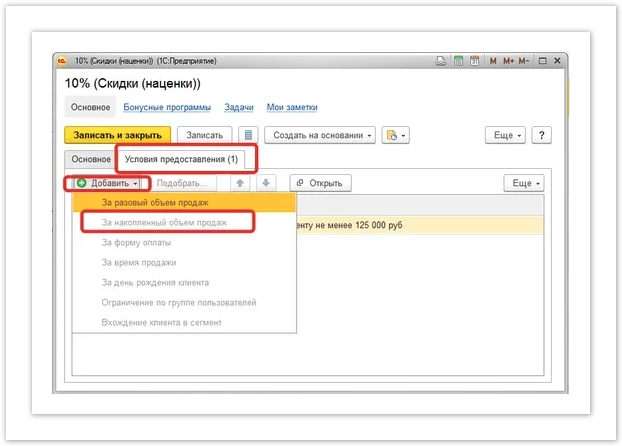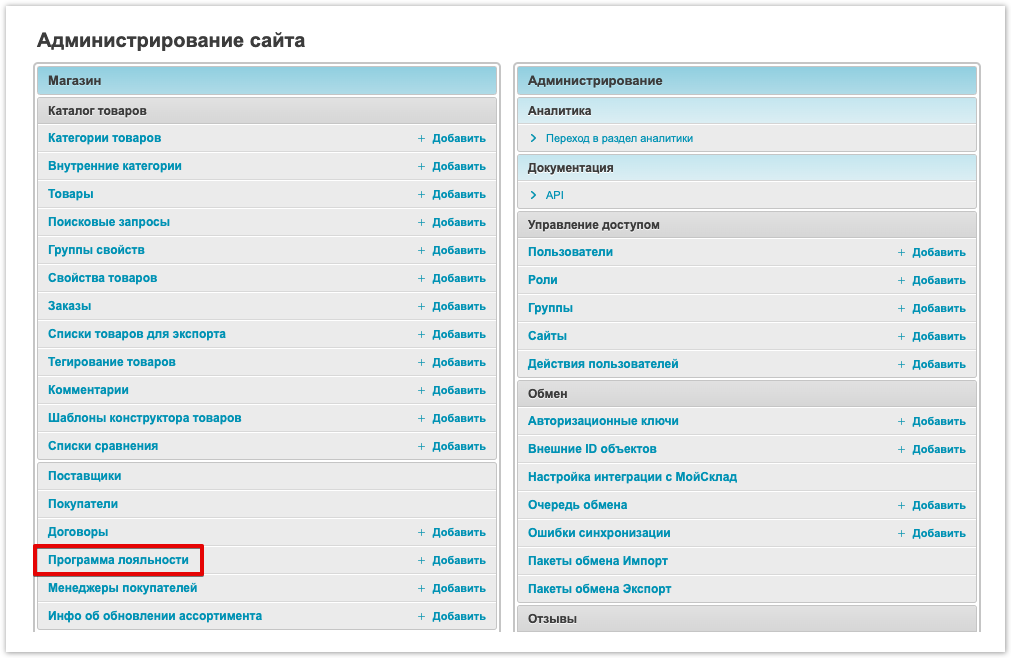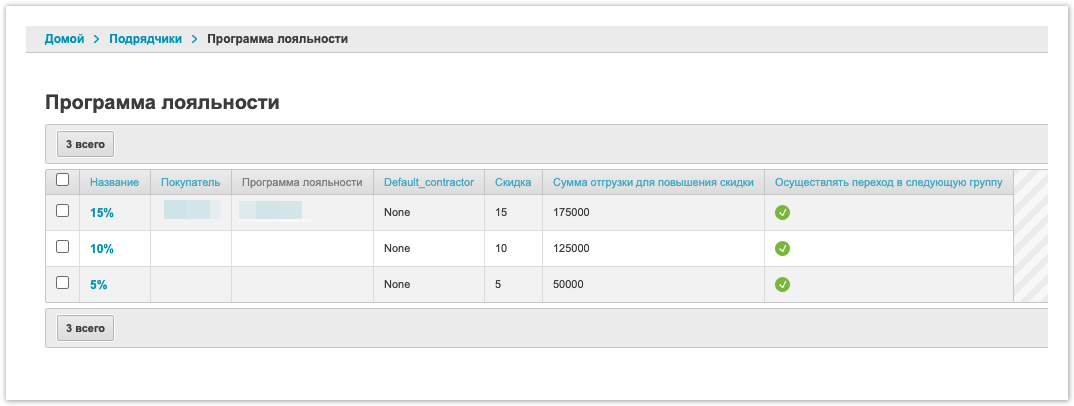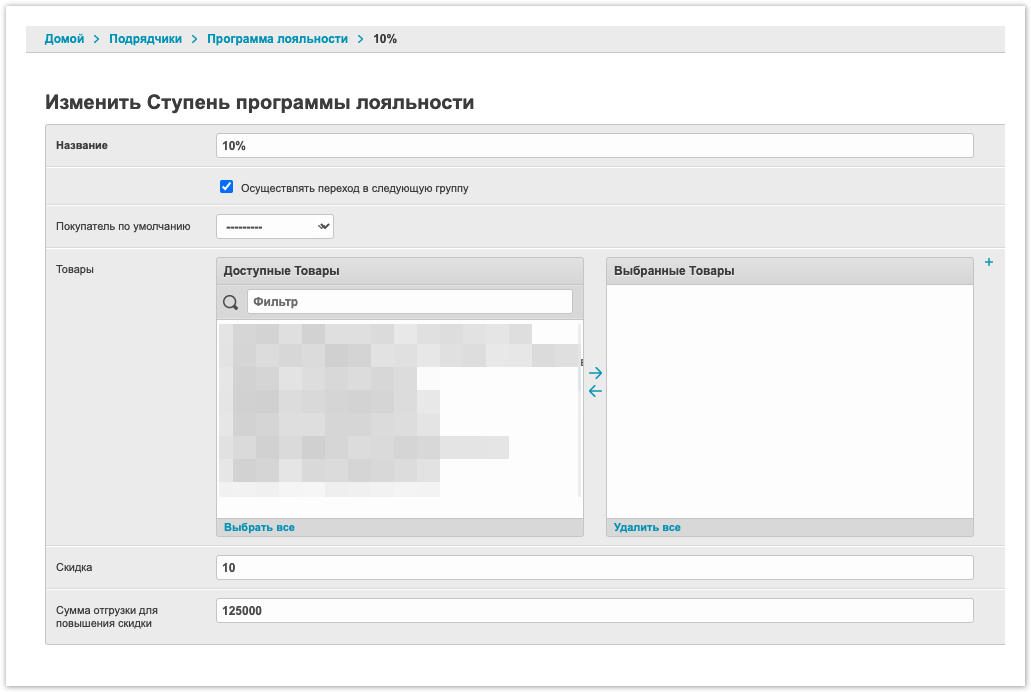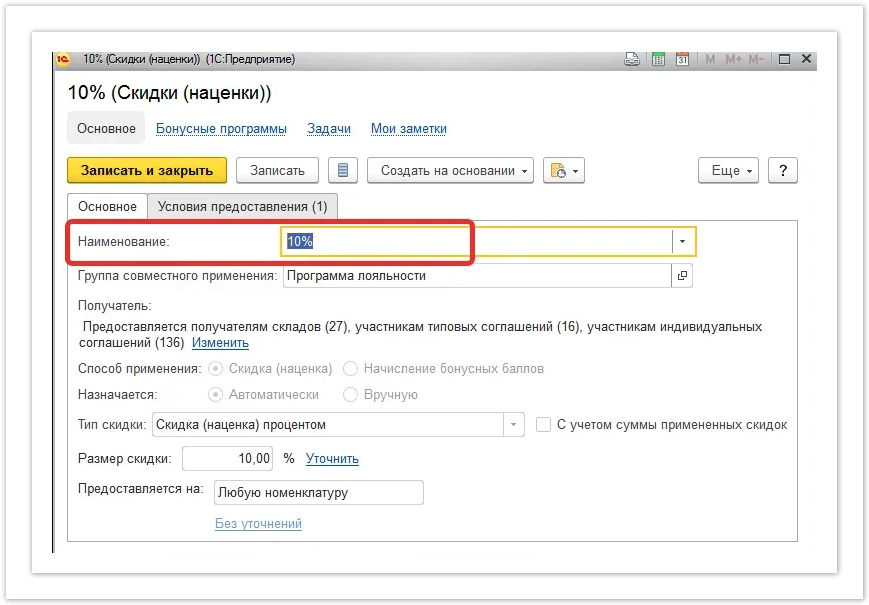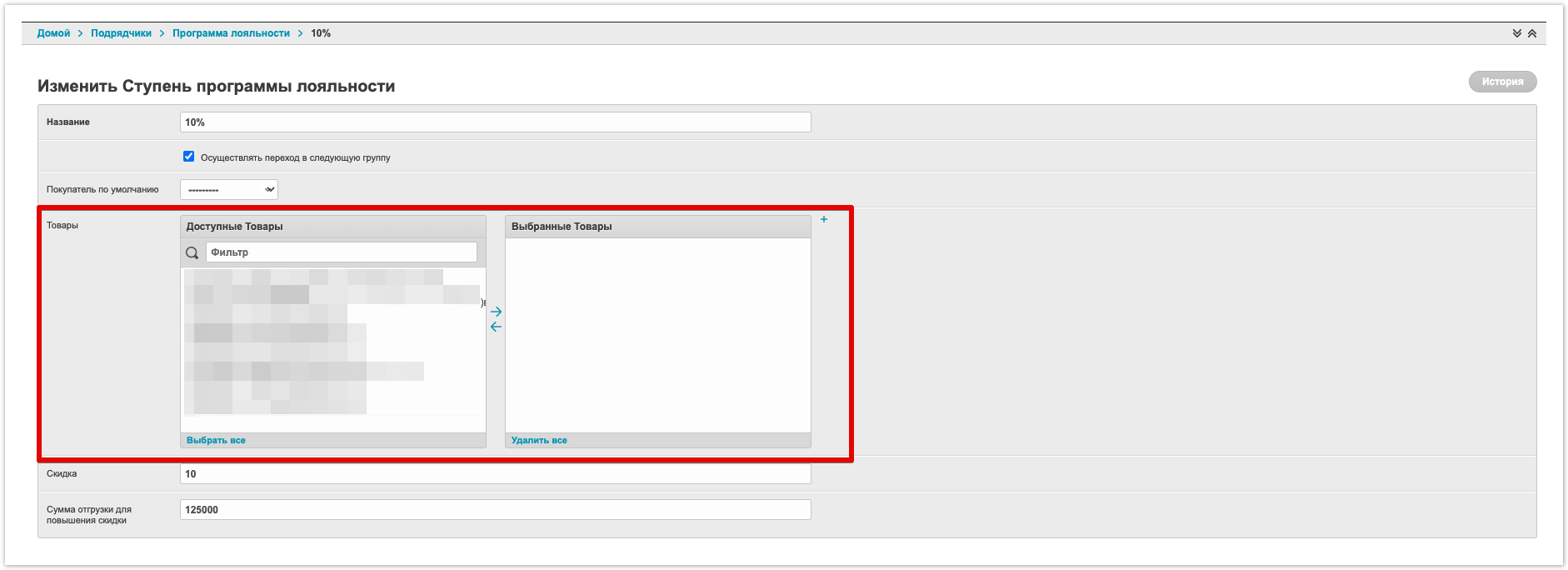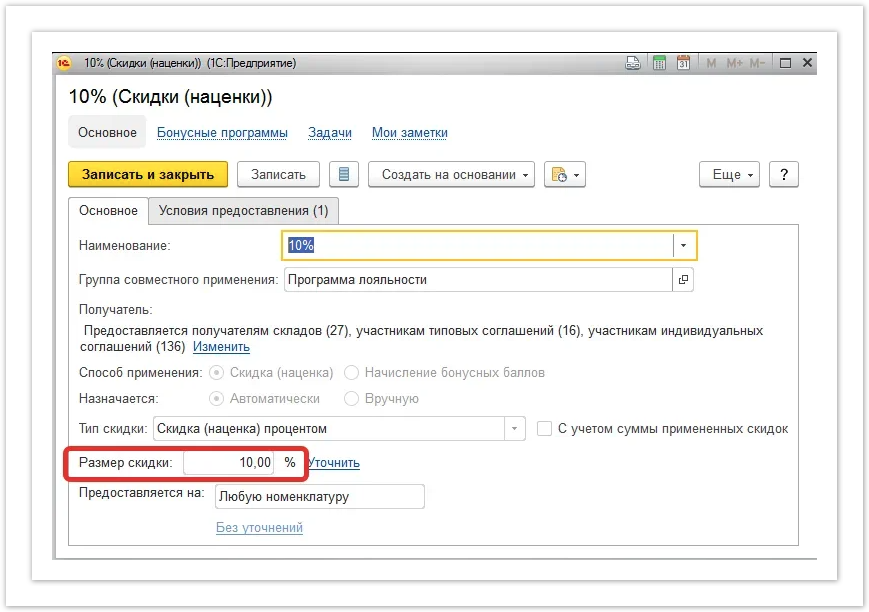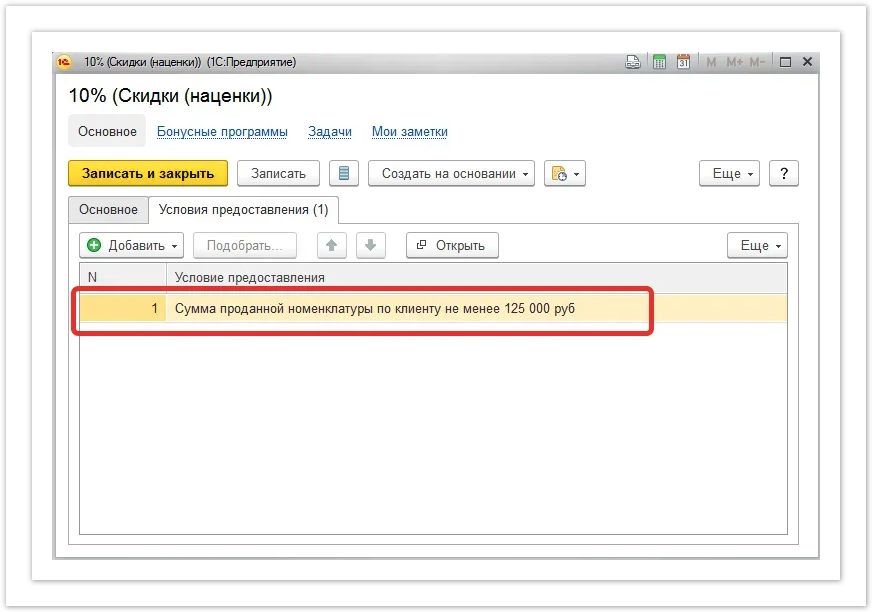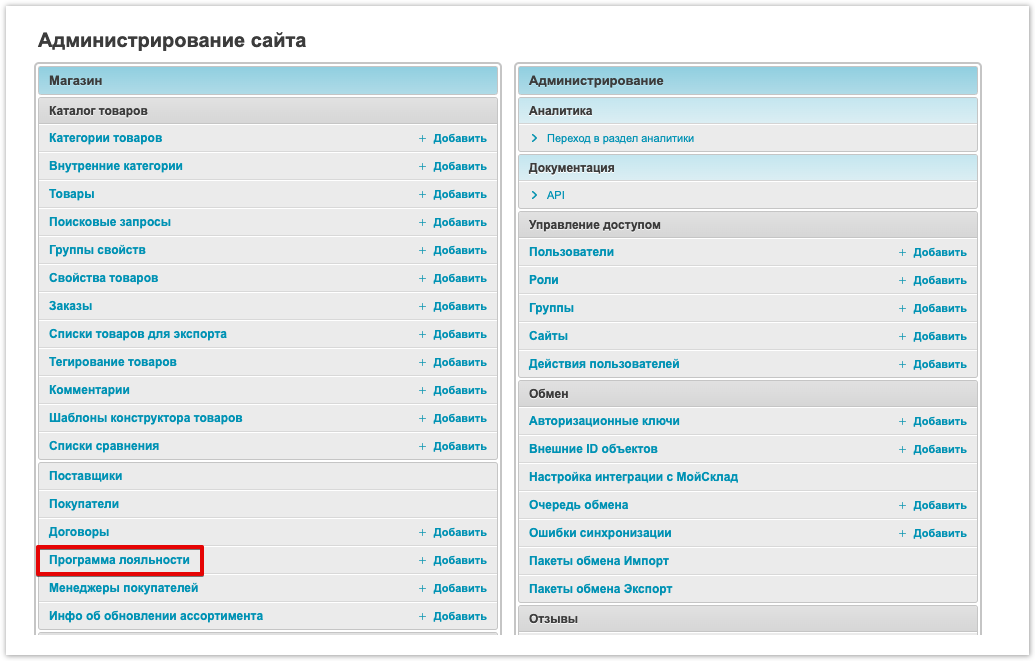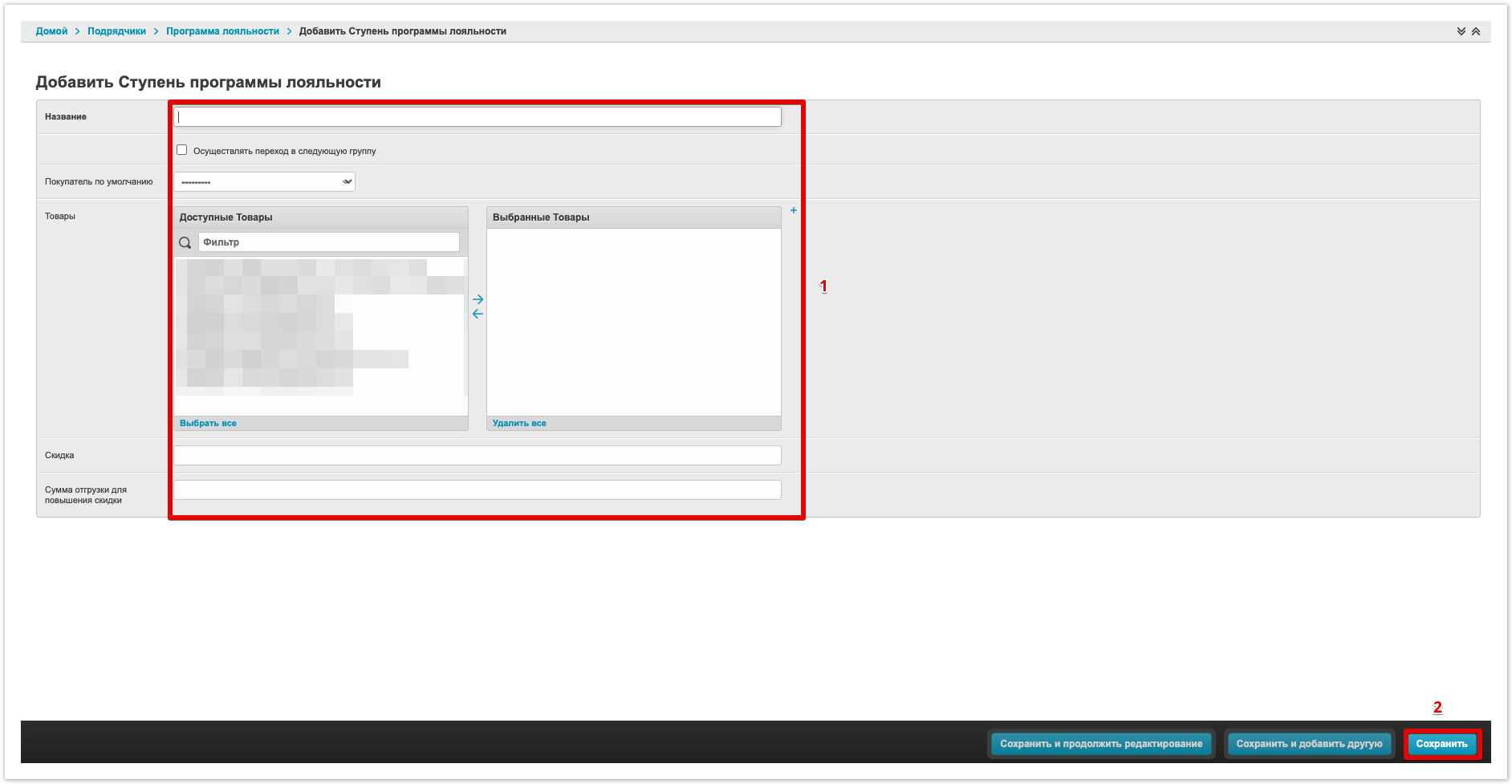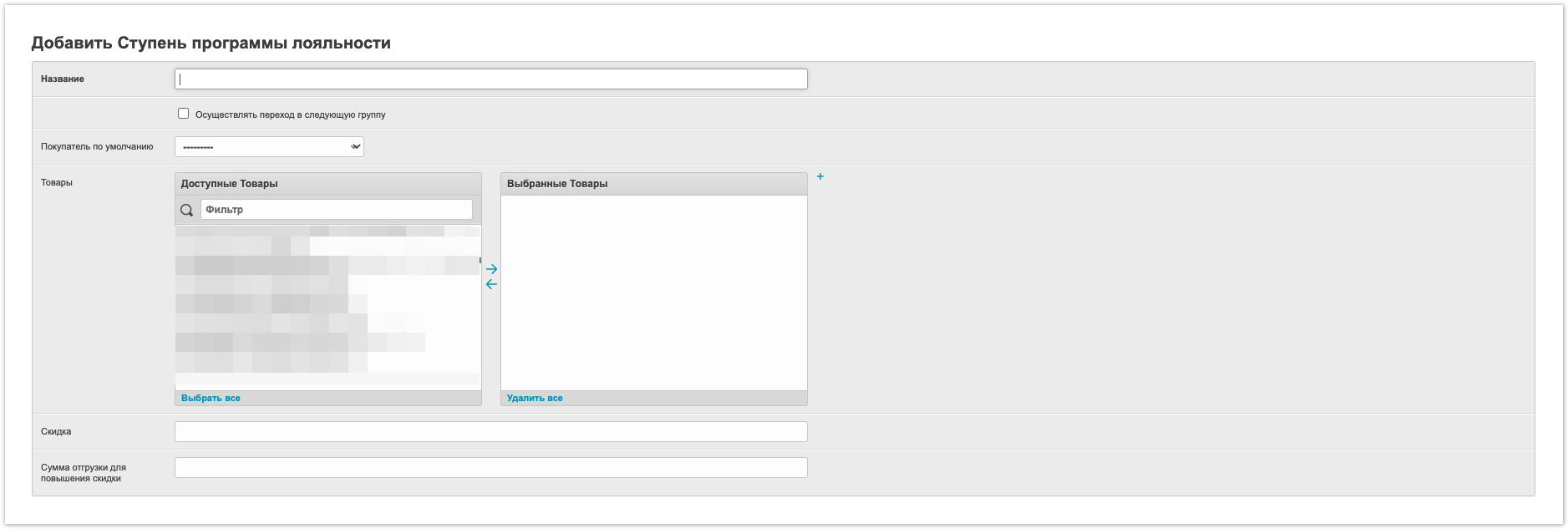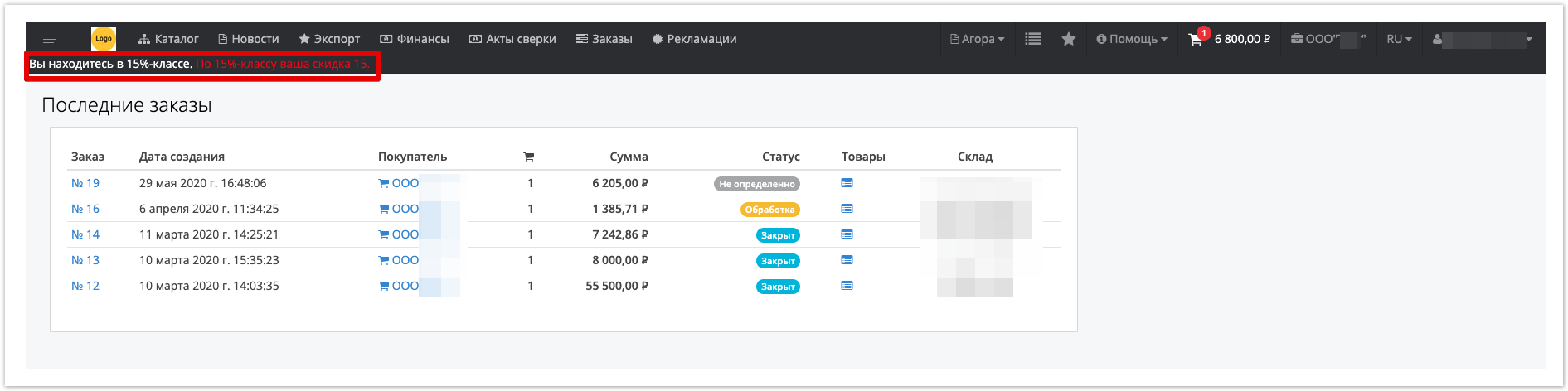| Sv translation | ||||
|---|---|---|---|---|
| ||||
В случае, если вы используете скидки, которые привязаны к накопленному объему продаж, то возможно настроить собственную логику предоставления скидок в зависимости от этих условий.
Вы можете завести несколько скидок, связанных с накопленным объемом продаж. Пример записанных на портал данных: В административной панели будут записаны следующие данные по скидке Программы лояльности:
- Товары - доступные по выгруженной скидке товары - Осуществлять переход в следующую группу - если установлен чекбокс, то производится проверка соблюдения условий по скидке (общая сумма заказов в статусе Закрыт за последние 30 дней). Если условие выполнено, то пользователь переводится на следующую ступень предоставления скидки. Также группа скидок с условиями может быть создана вручную в административной панели (в случае, если не используется интеграция с ERP). Для этого необходимо перейти в раздел Программа лояльности административной панели Нажать на кнопку Добавить Ступень программа лояльности Заполнить аналогичные данные данные (Название, Осуществлять переход в следующую группу, Товары, Скидка, Сумма отгрузки для повышения скидки) и Сохранить изменения После создания скидки по программе лояльности пользователь Покупателя увидит в своем личном кабинете уведомление о том, что он находится в группе, которой полагается скидка. Если используется интеграция с 1С, то для работы функционала необходимо внести изменения в формат выгрузки скидок (таблицу Простая Скидка номенклатуры) добавив в нее выгрузку тега: <ПрограммаЛояльности>0 или 1</ПрограммаЛояльности>
|
| Sv translation | ||||
|---|---|---|---|---|
| ||||
In case you use discounts that are tied to the accumulated sales volume, it is possible to configure your own logic for providing discounts depending on these conditions.
You can get some discounts related to the accumulated sales volume. Example of data recorded on the portal: The following loyalty program discount data will be recorded in the administrative panel :
- Goods - goods available at an unloaded discount - Transfer to the next group - if the checkbox is installed, then the compliance with the discount conditions is checked (the total amount of orders in the status Closed for the last 30 days). If the condition is met, then the user is transferred to the next stage of the discount. Also, a group of discounts with conditions can be created manually in the administrative panel (in case integration with ERP is not used). To do this, go to the Administrative Panel Loyalty Program section Click on the Add Step Loyalty Program button. Fill similar data with data (Name, Move to the next group, Goods, Discount, Shipment amount to increase the discount) and Save changes After creating a discount on the loyalty program, the Buyer’s user will see a notice in his personal account that he is in the group that the discount is entitled to. If integration with 1C is used, then for the functionality to work, it is necessary to make changes to the format for downloading discounts ( table Simple Discount items) by adding a tag upload to it: <Loyalty program> 0 or 1 </ Loyalty program>
|