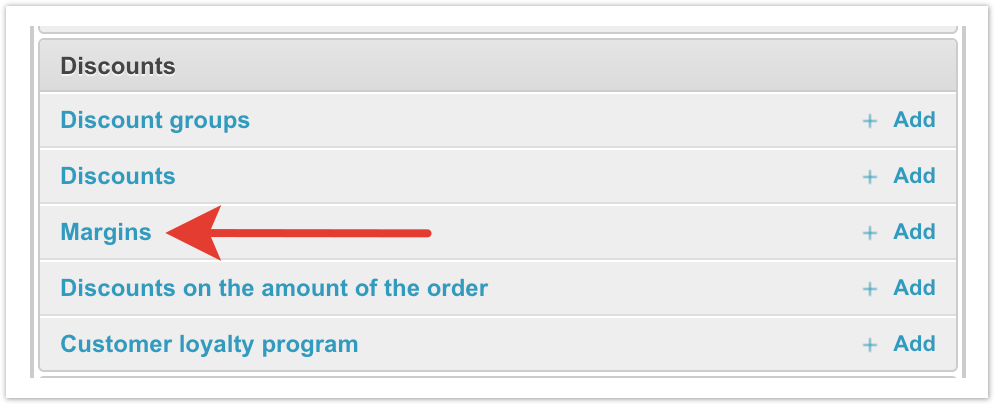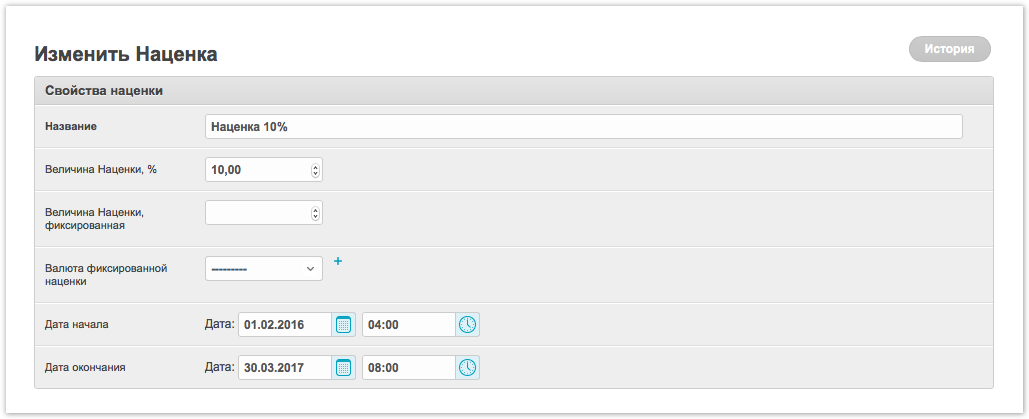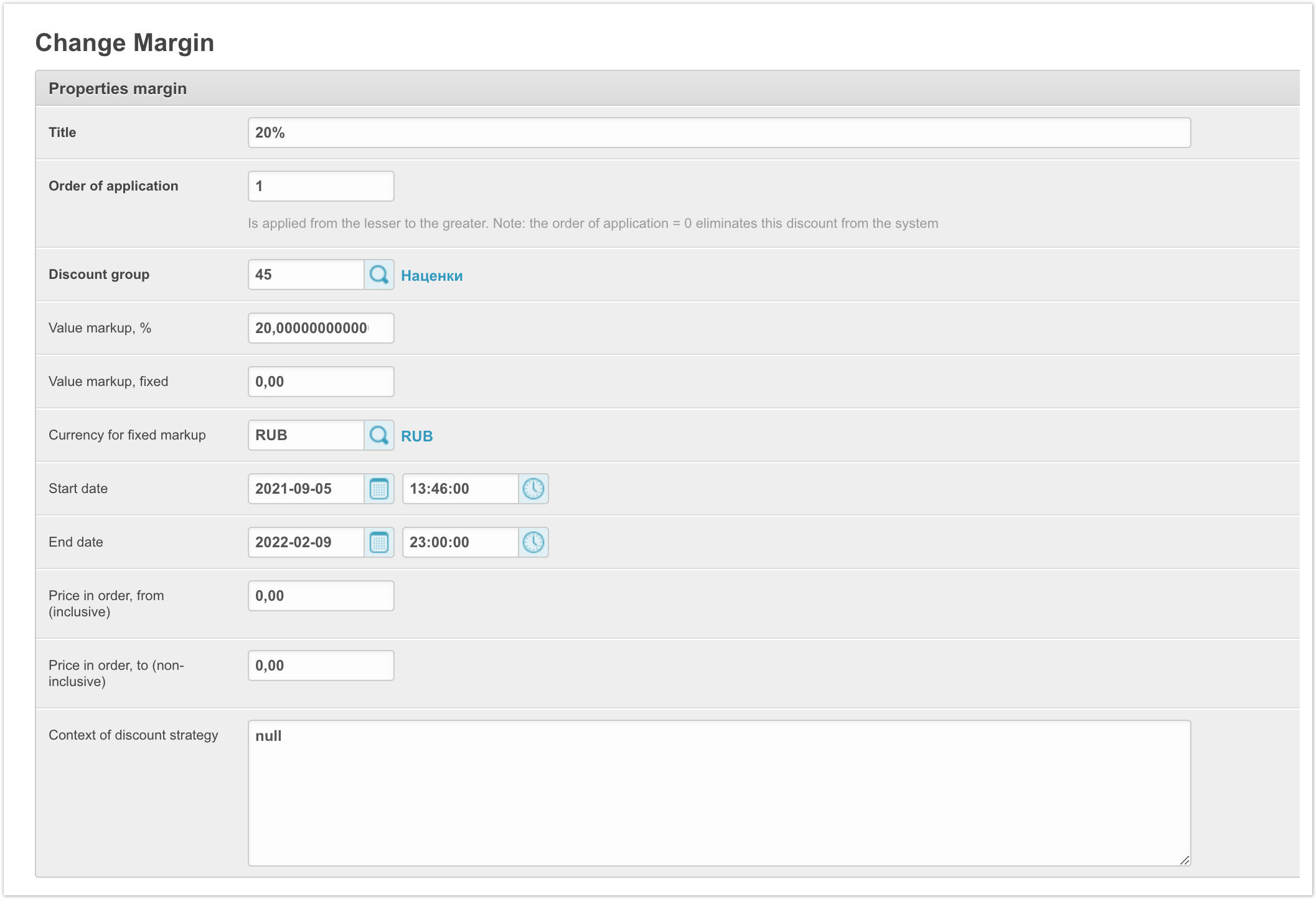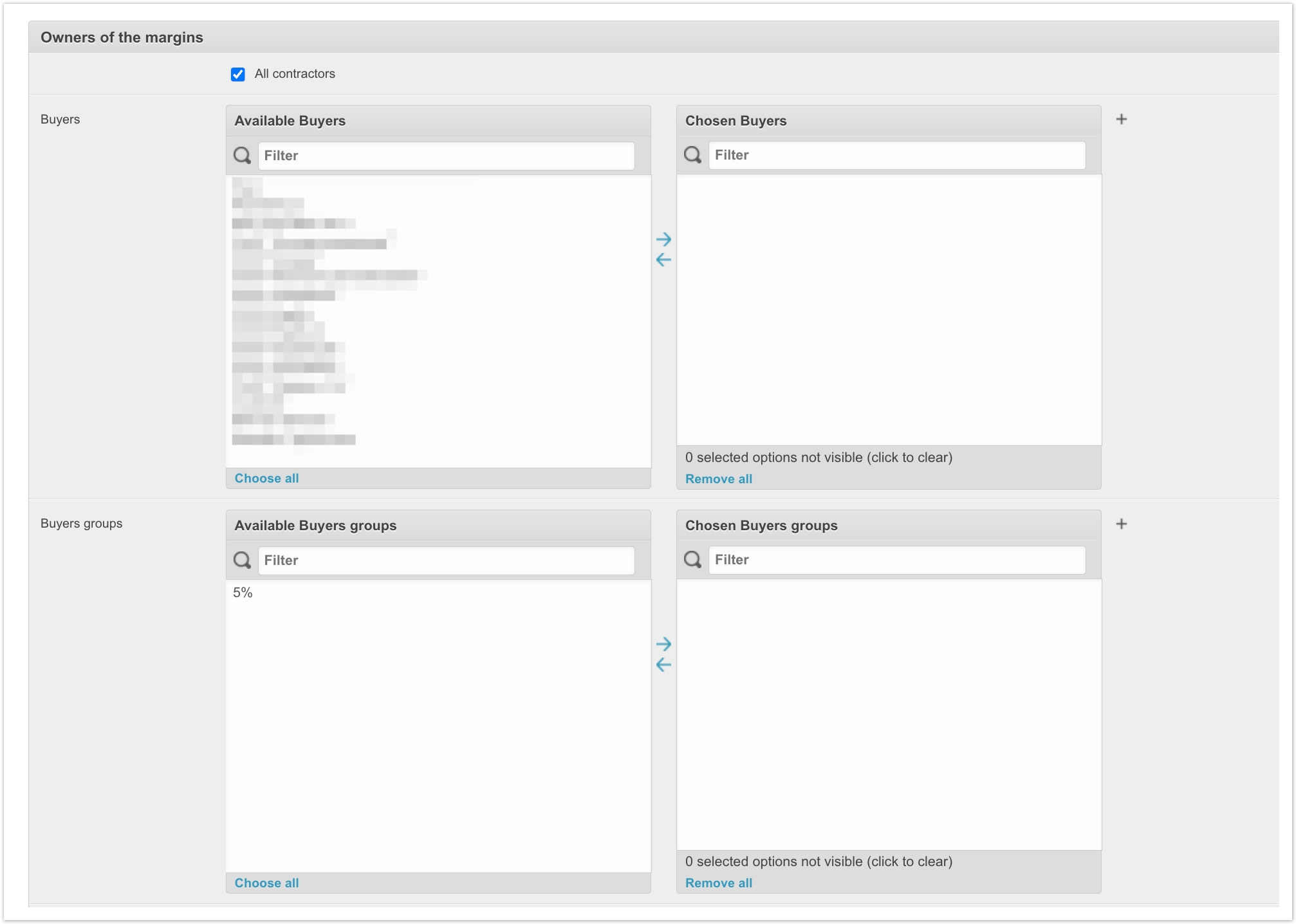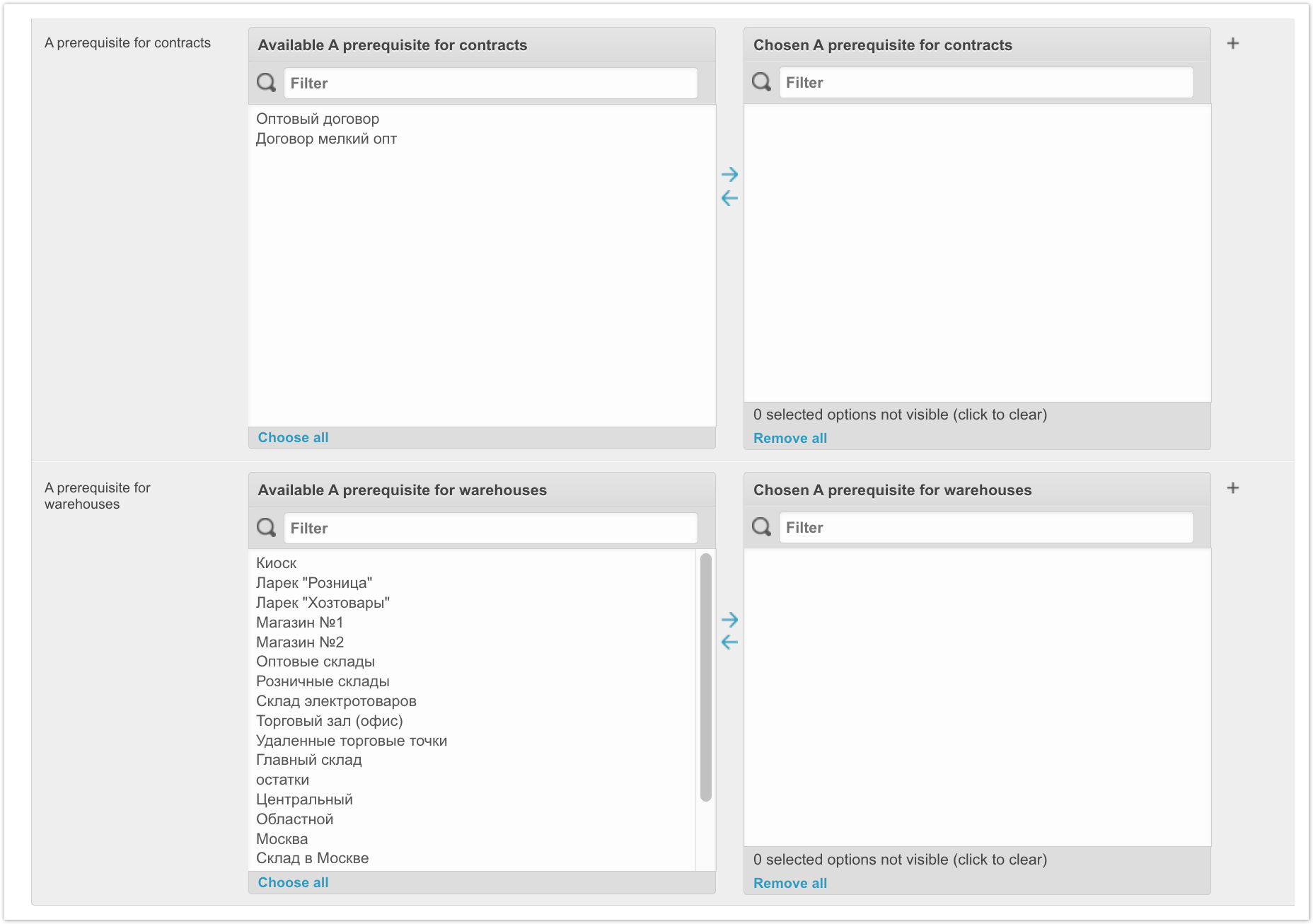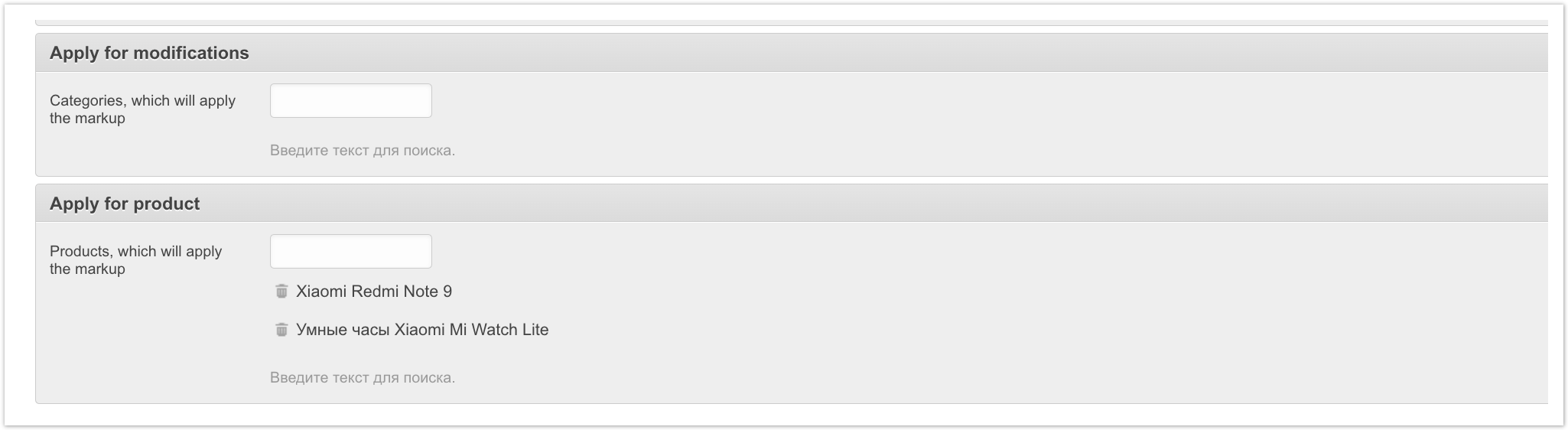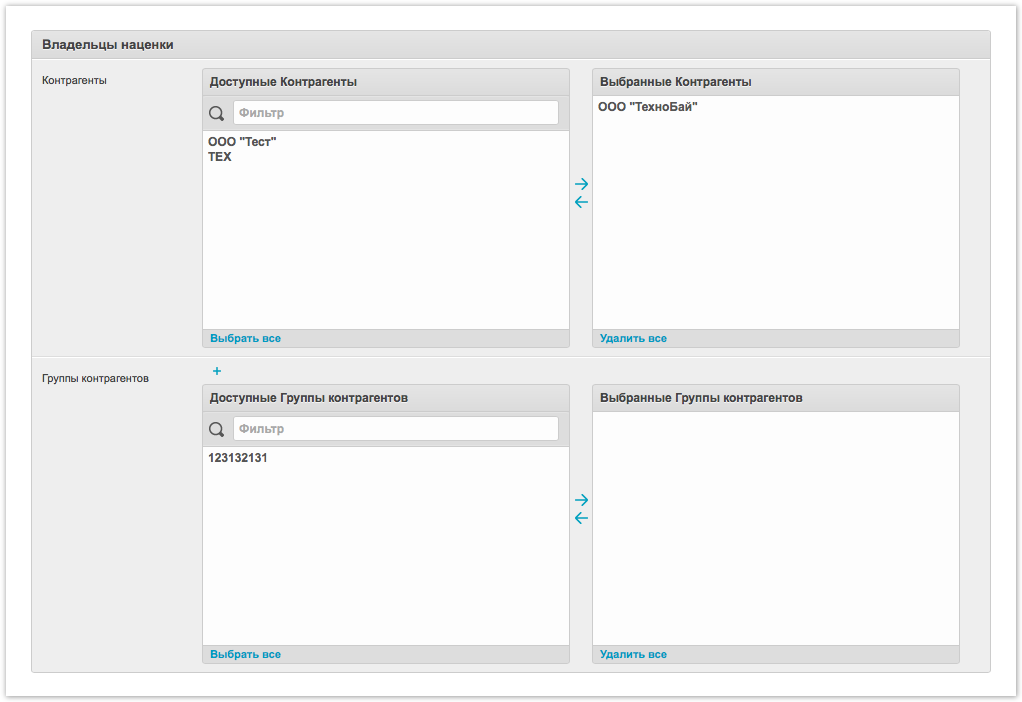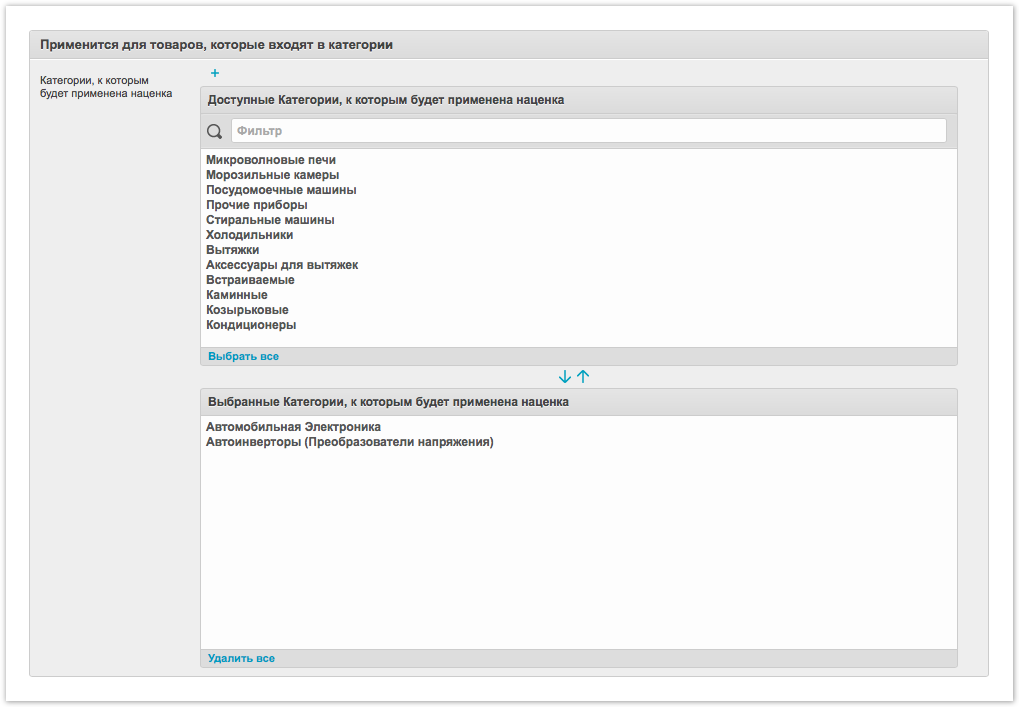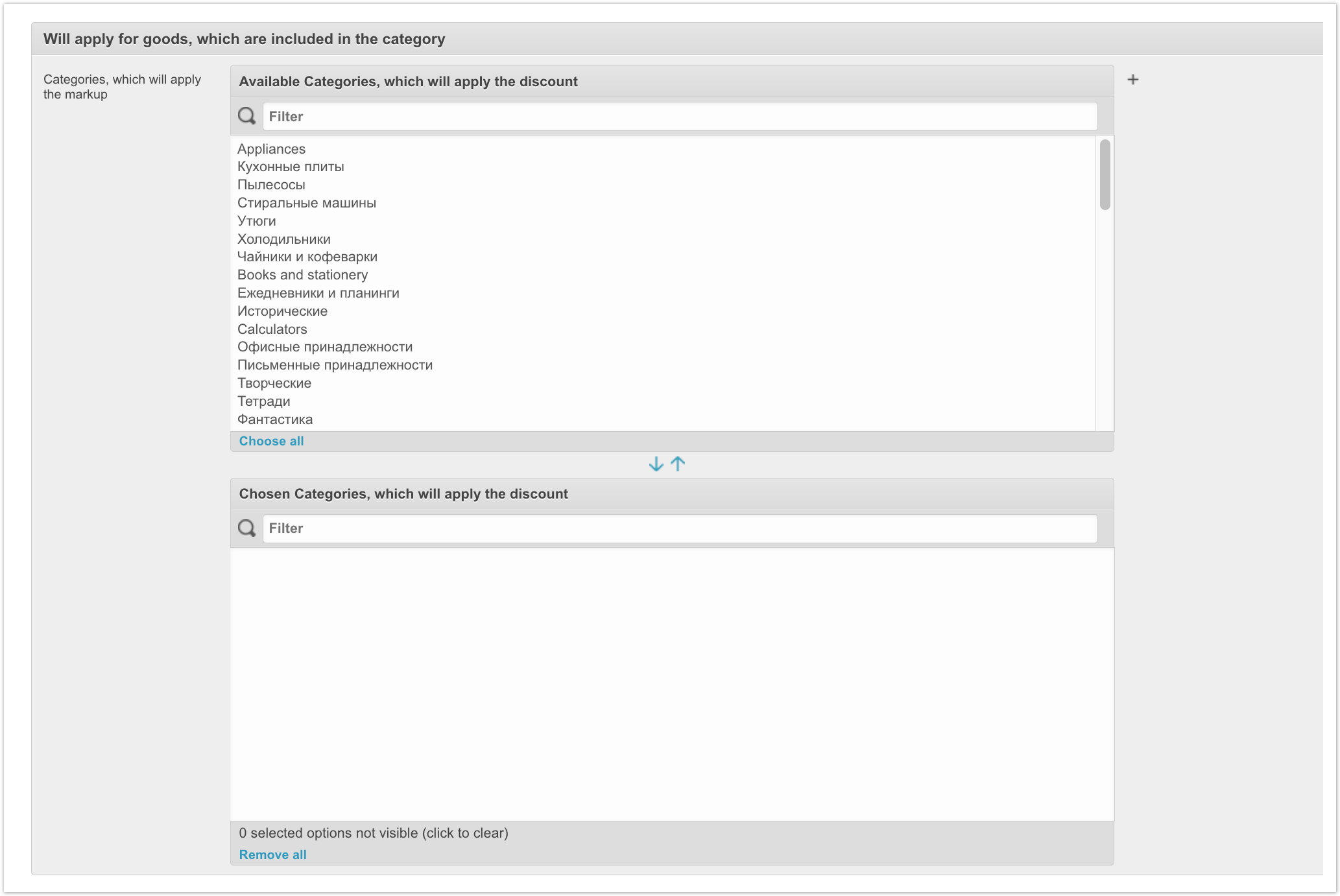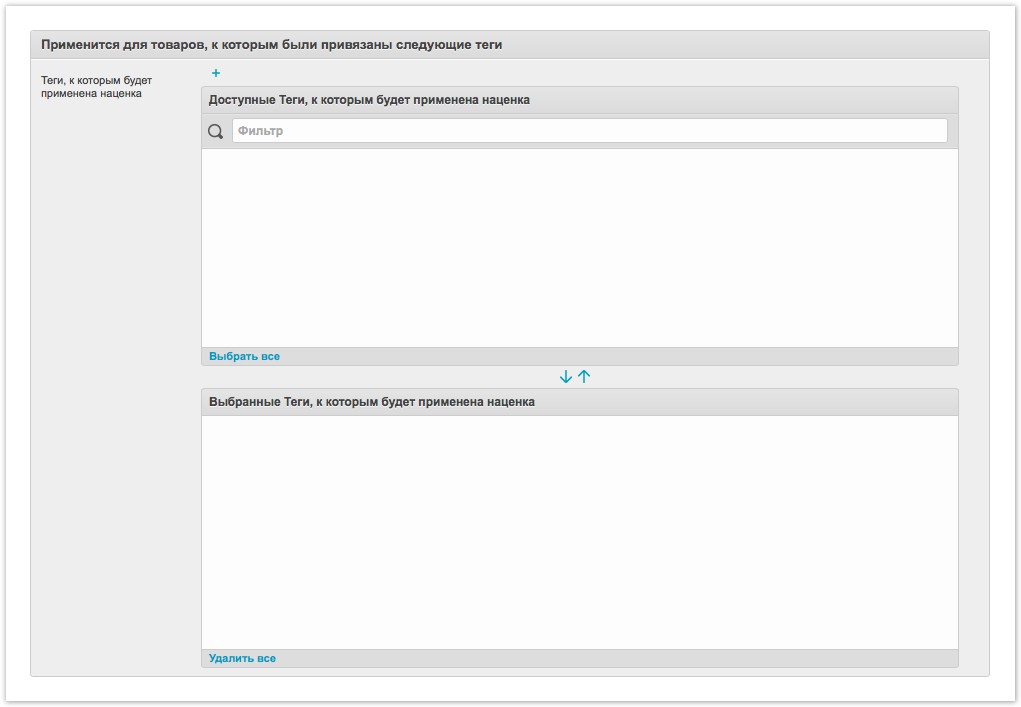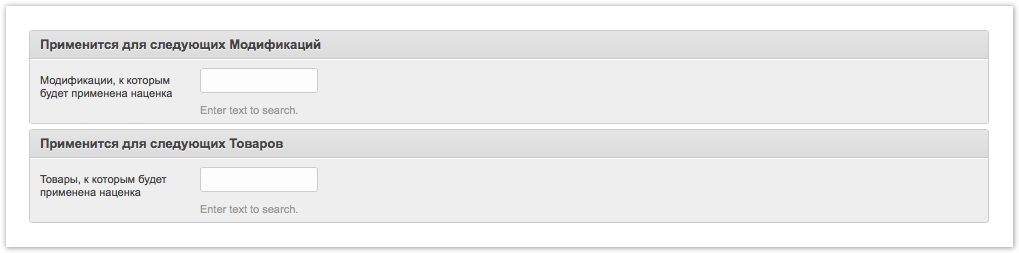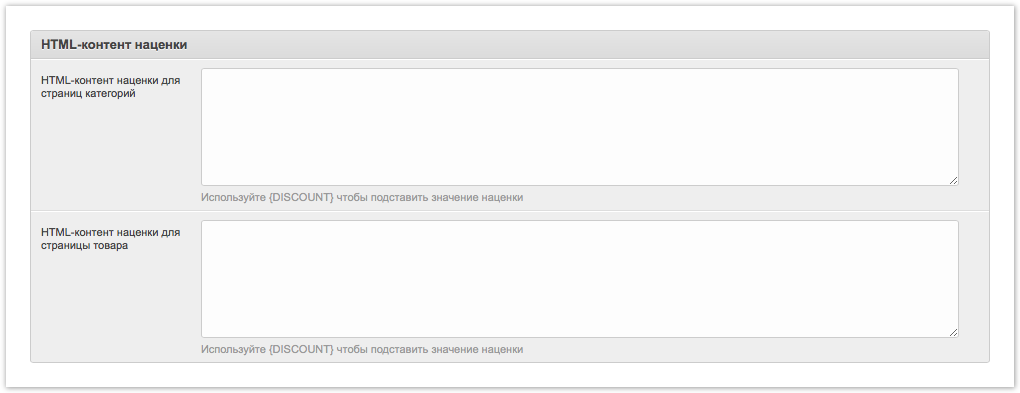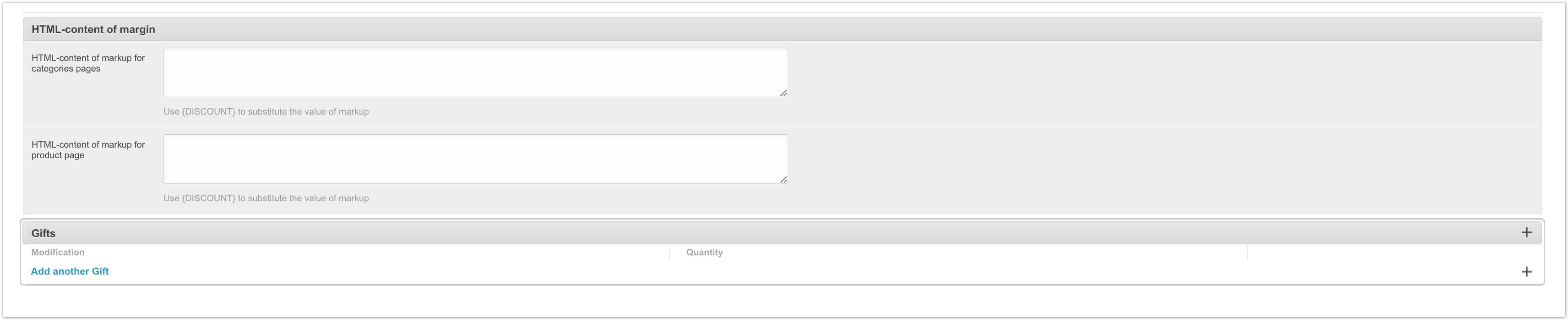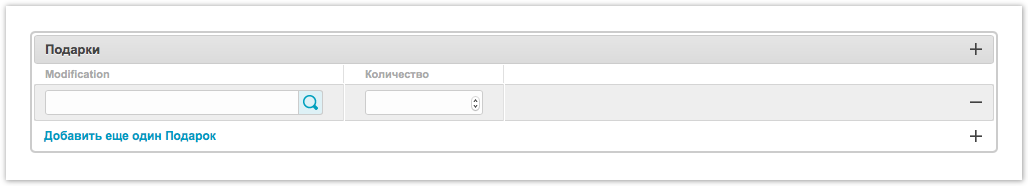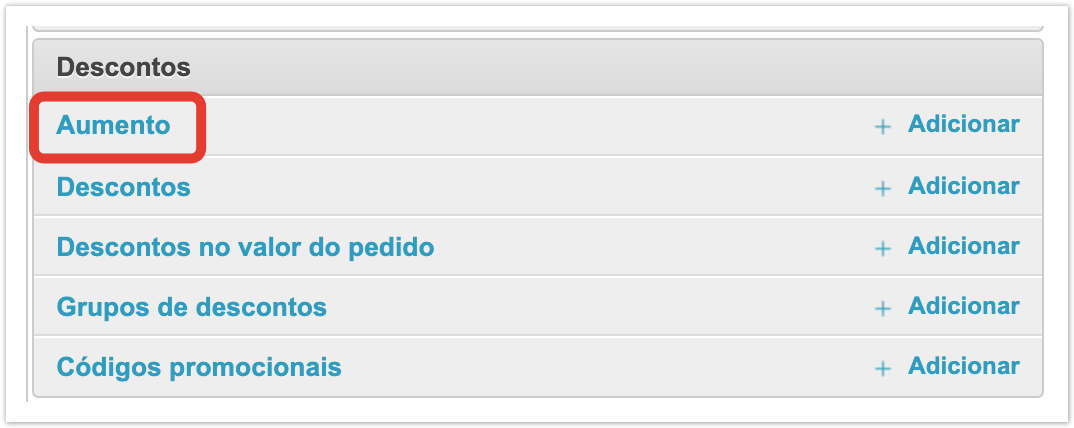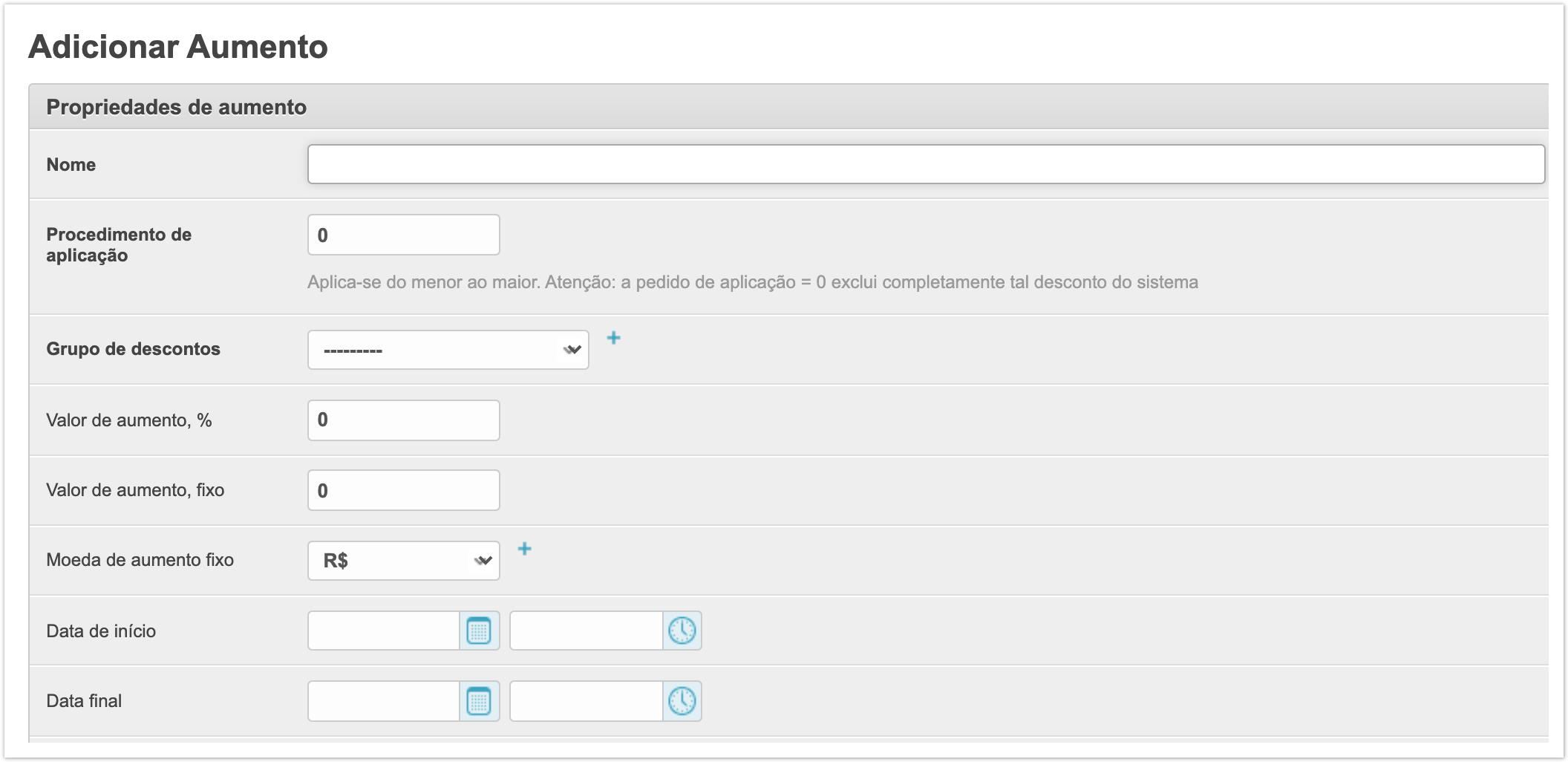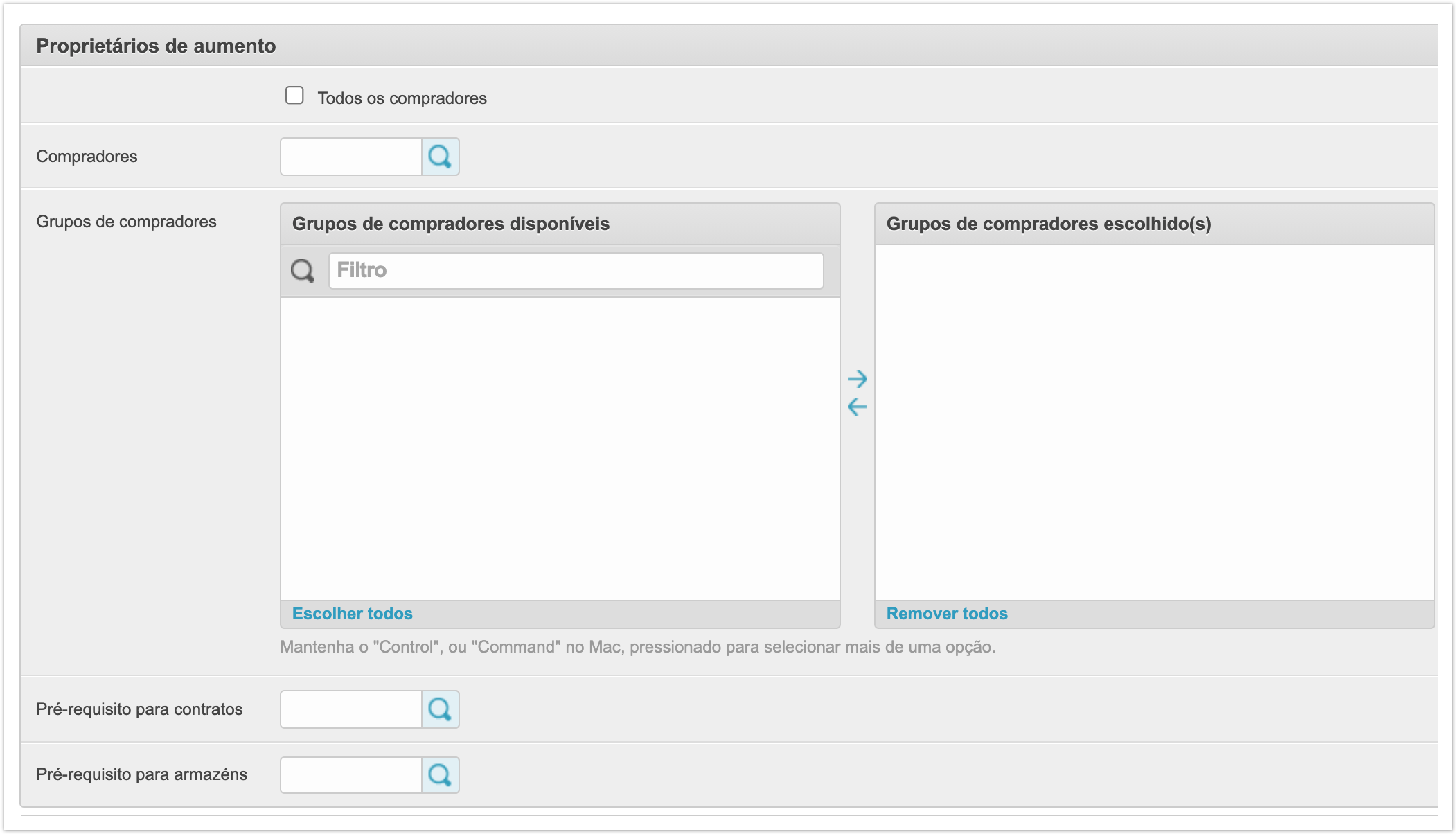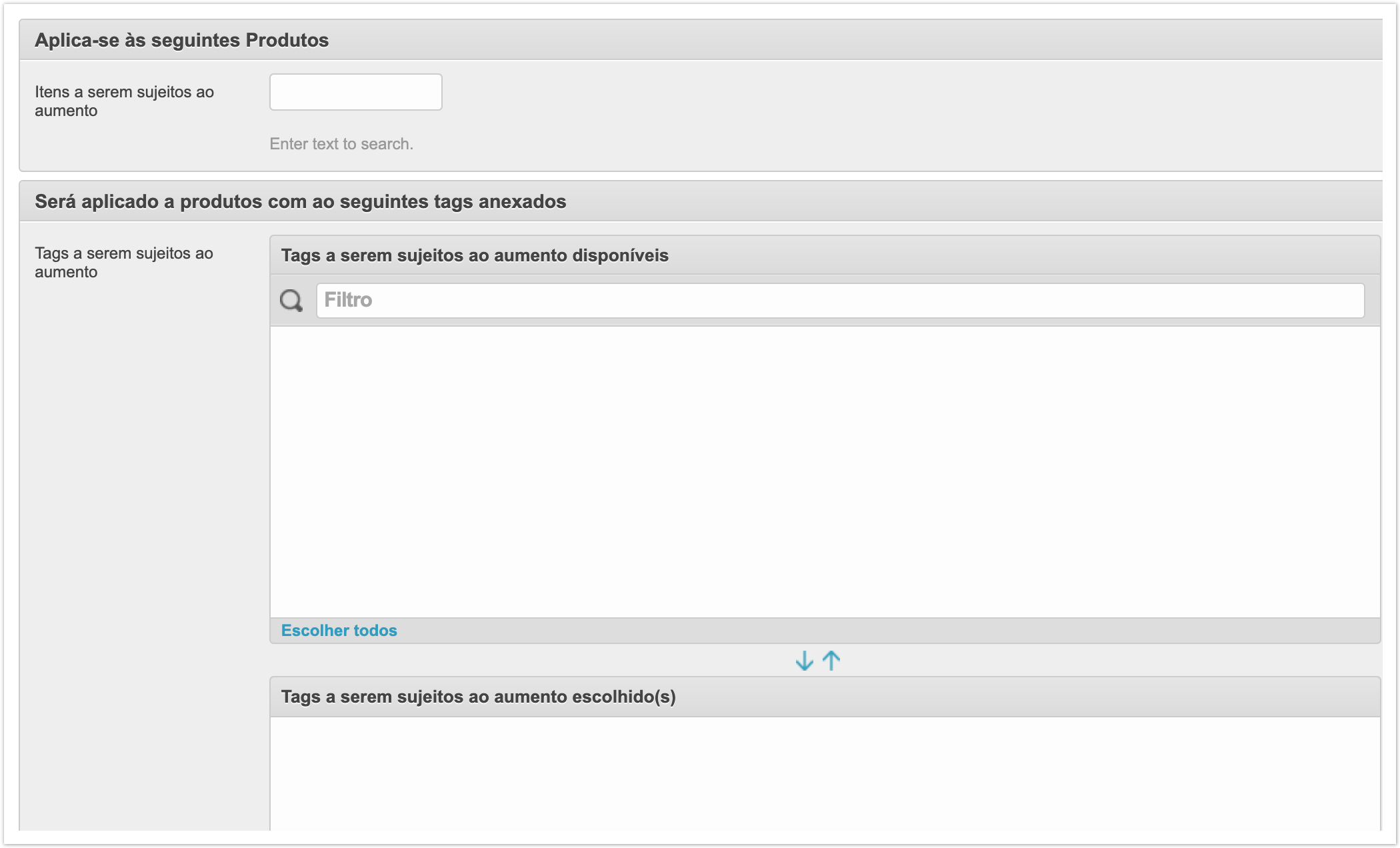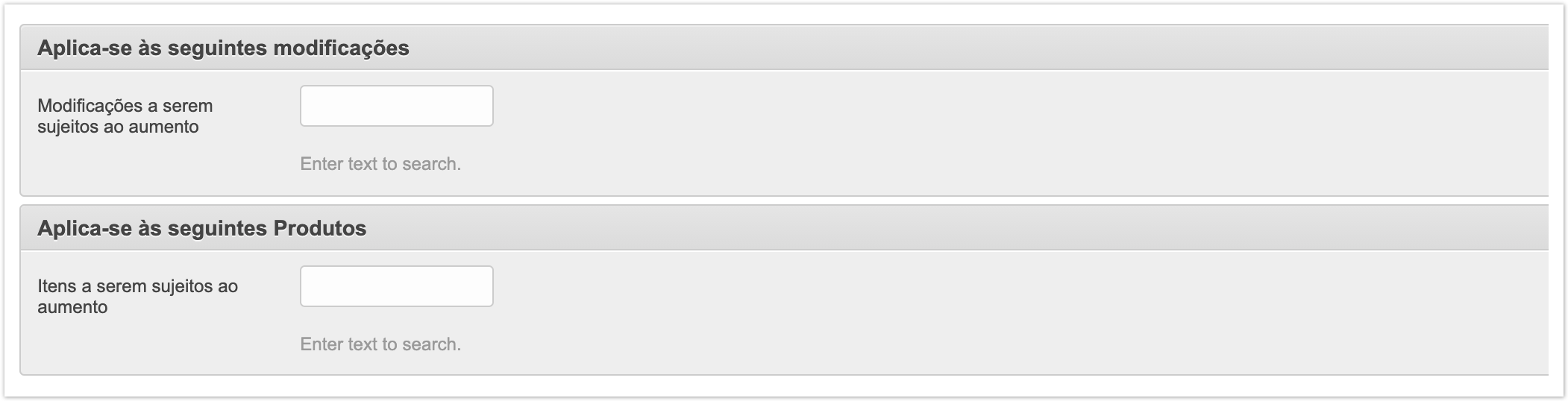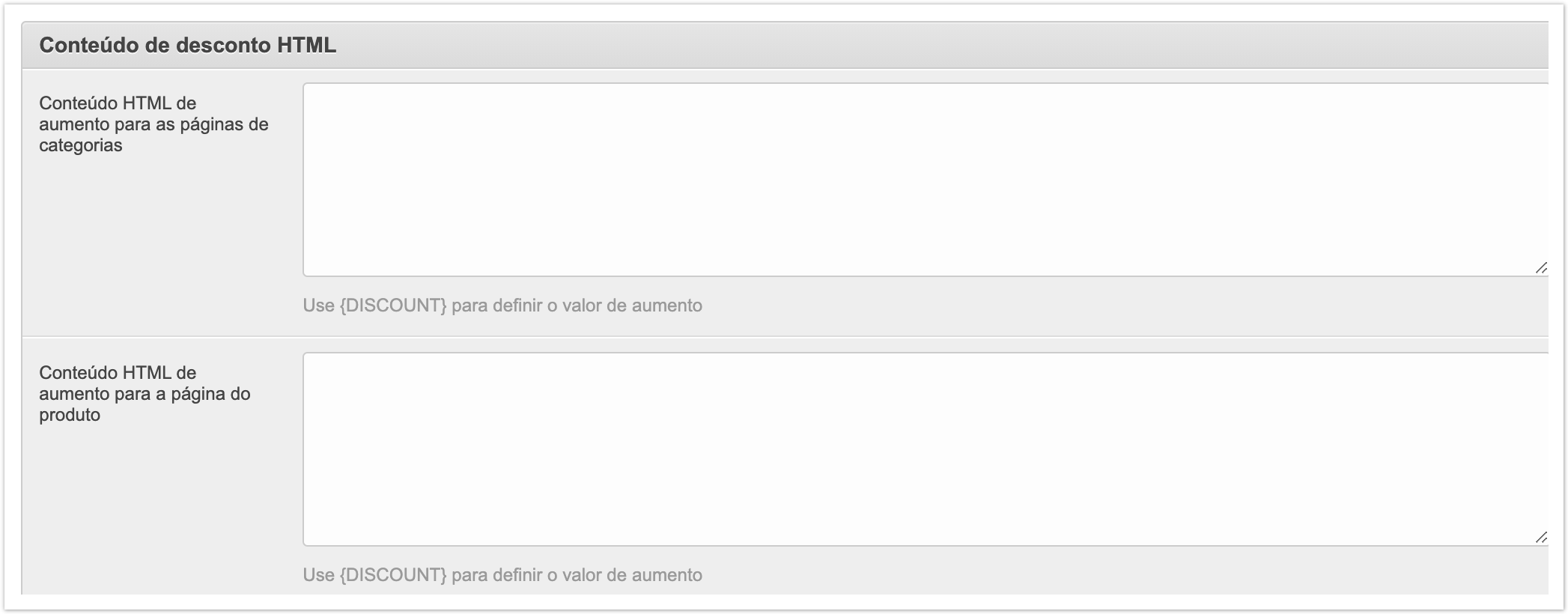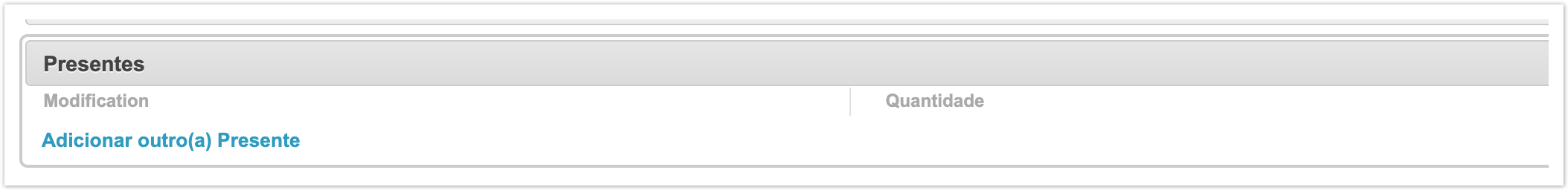...
| Sv translation | ||
|---|---|---|
| ||
To manage margins, go to the Margins section in the Discounts section. When creating a margin, indicate its name, size and validity period. Then select the contractors buyers or group of contractors buyers to which it will apply. You can specify the contract and warehouse to apply the markup. Indicate the modifications of the products for the application of the extra charge. Select the categories to apply the extra charge from the list of available categories. Select product tags to apply extra charges. Indicate the modifications of the products for the application of the extra charge. Finally, describe the markup for product pages and categories. If necessary, add gifts for markup payers. |
| Sv translation | ||
|---|---|---|
| ||
Para gerenciar marcações, vá para a subseção Markups na seção Descontos. Quando você criar uma marcação, especifique seu nome, tamanho e período de validade. Em seguida, selecione as contrapartes ou grupos de contrapartes a que se aplicará. Selecione as categorias a se inscrever na lista de categorias disponíveis. Selecione as etiquetas do produto para aplicar a marcação. Descreva a marcação para páginas de produtos e categorias. Se necessário, adicione presentes para pagadores de marcação. |