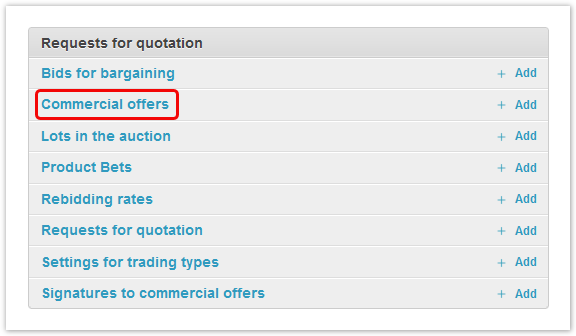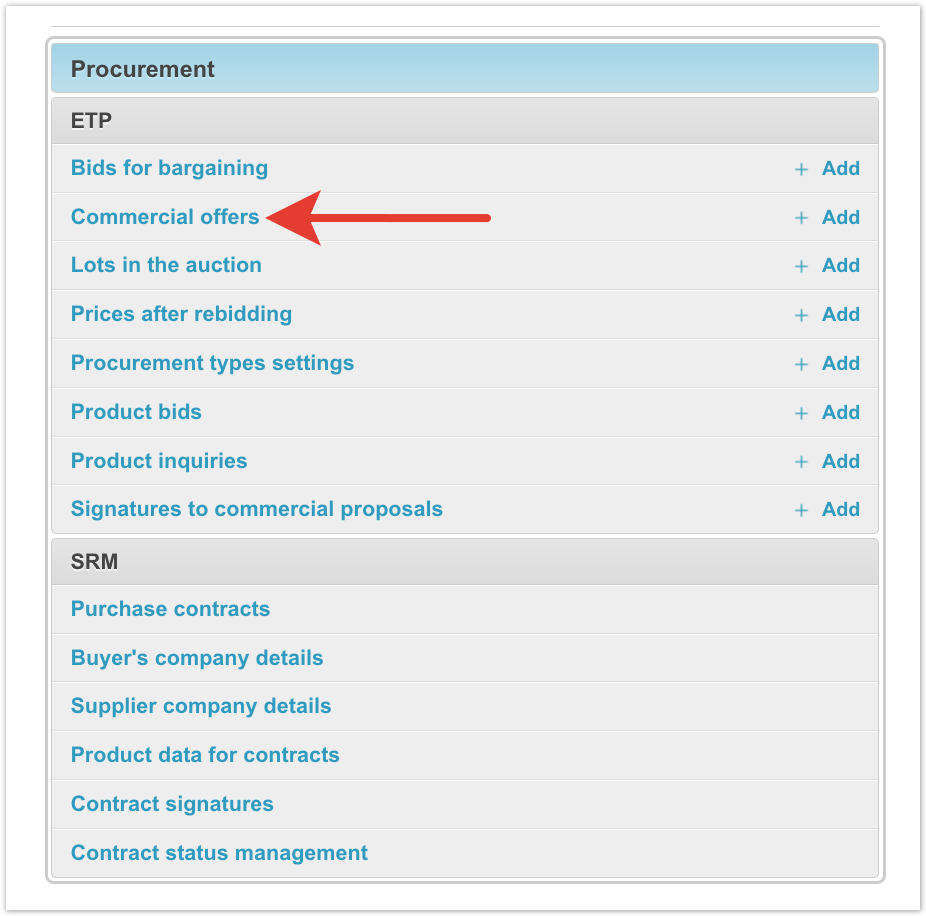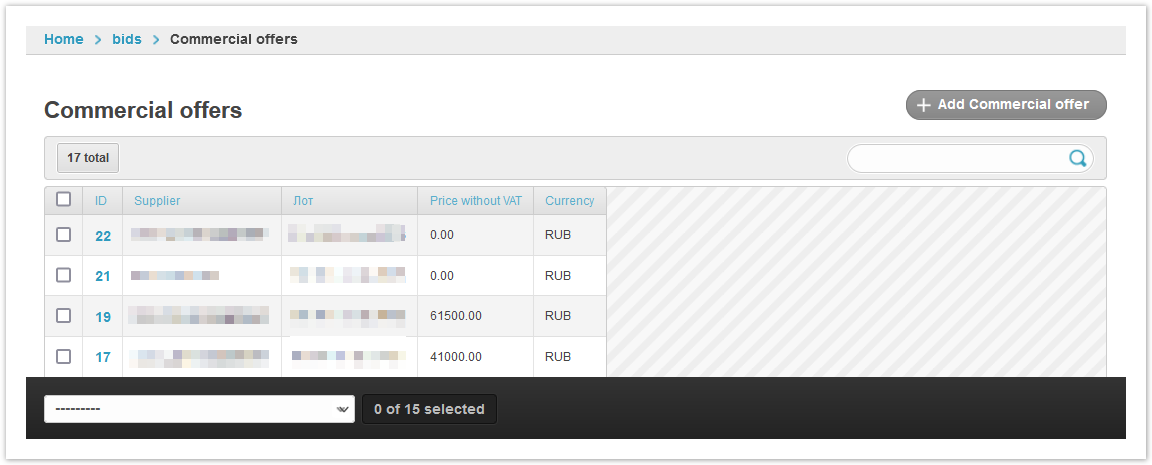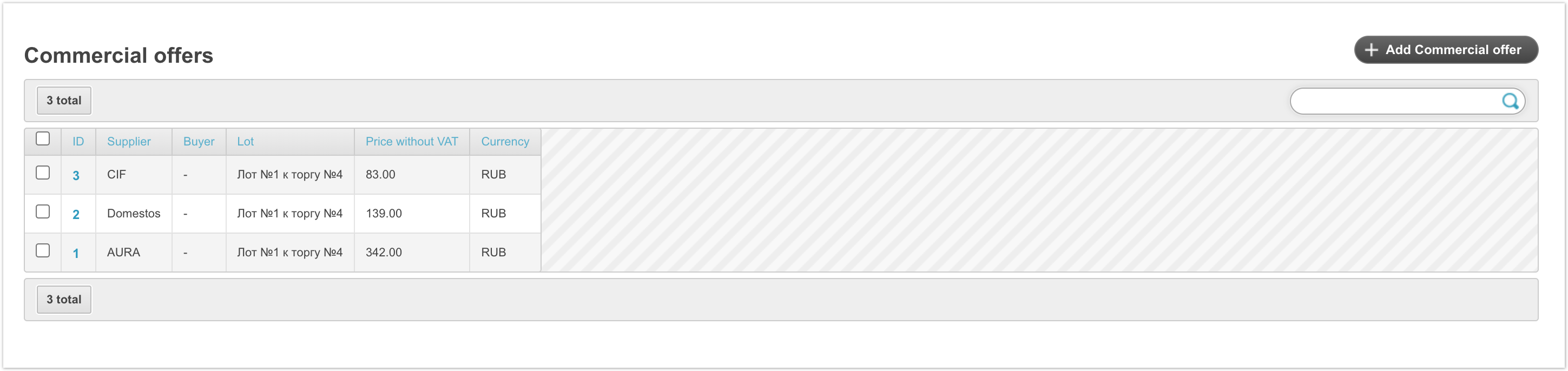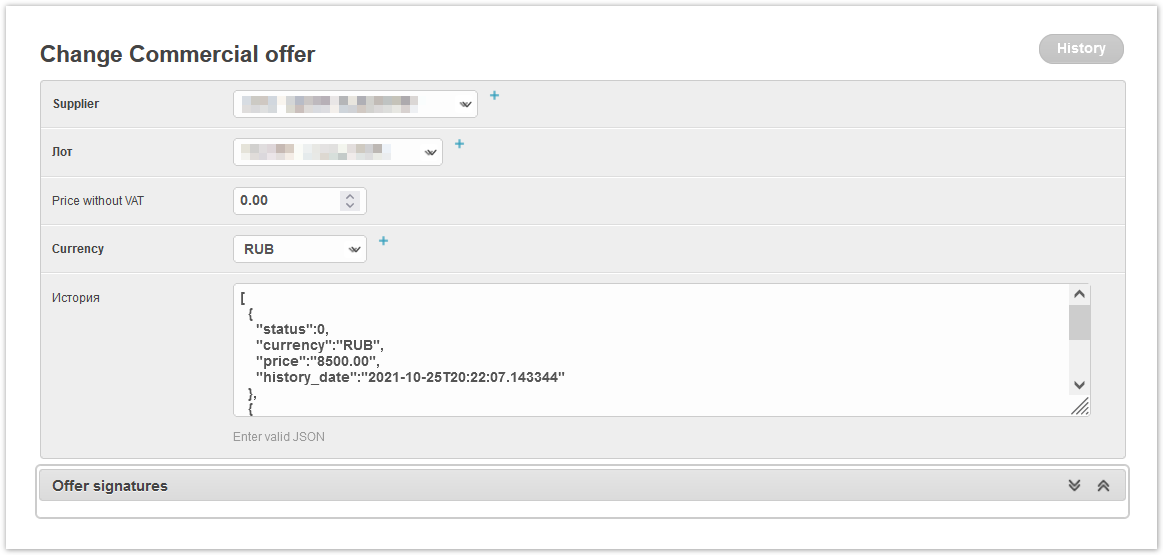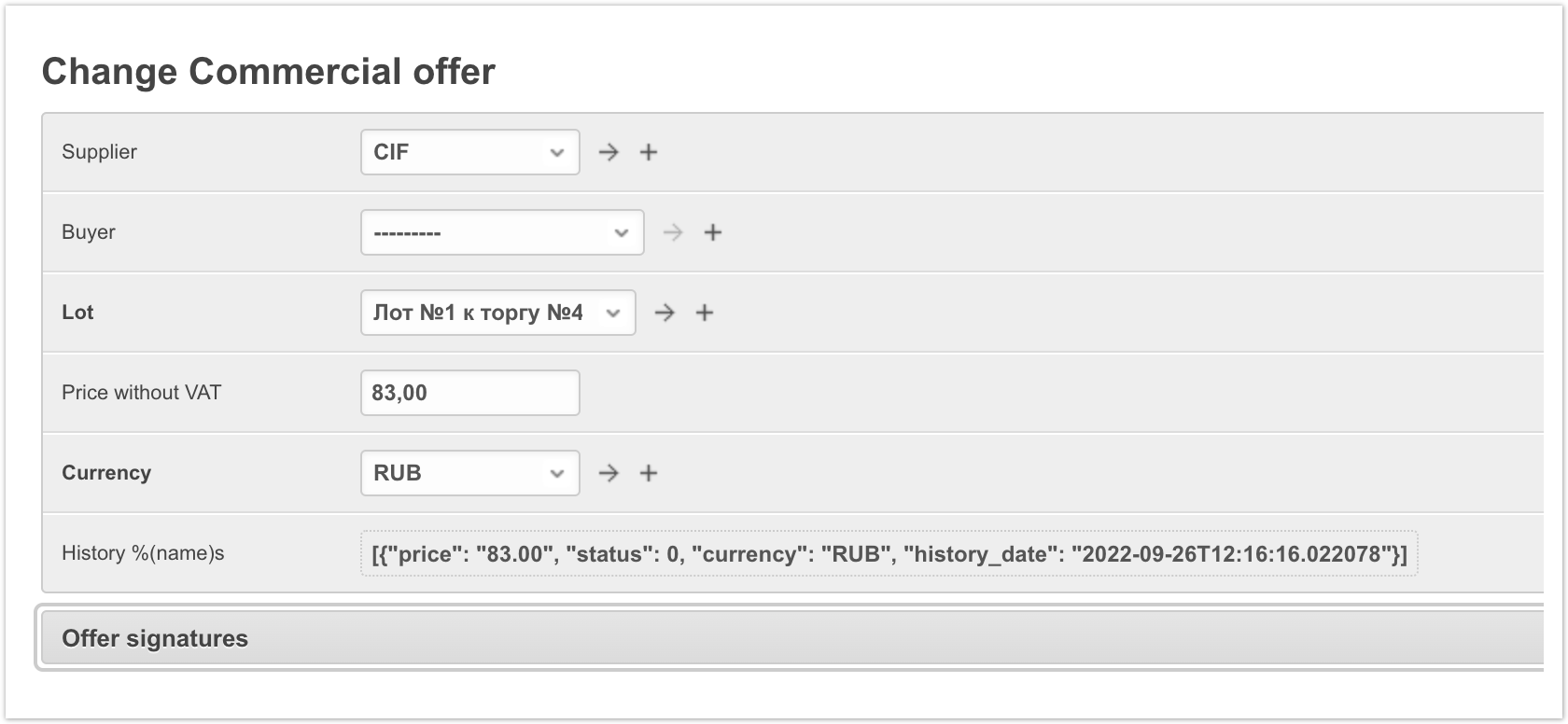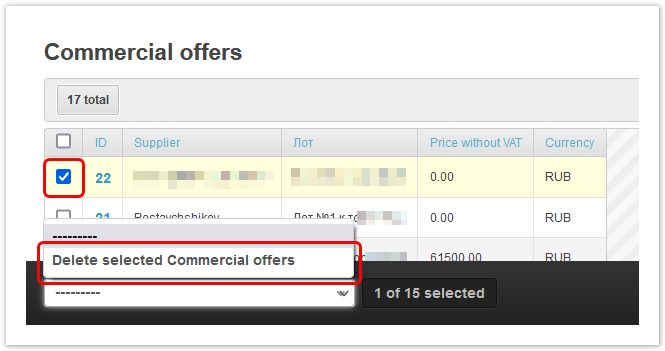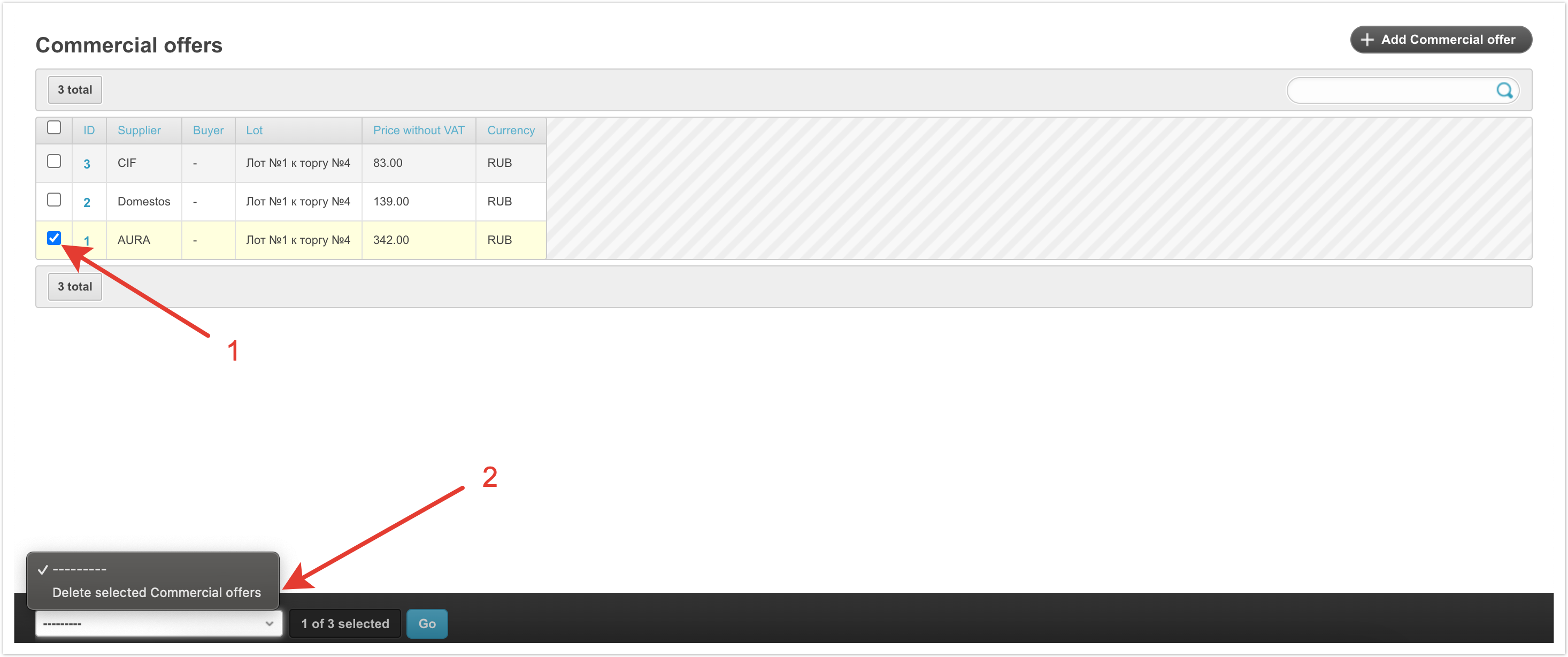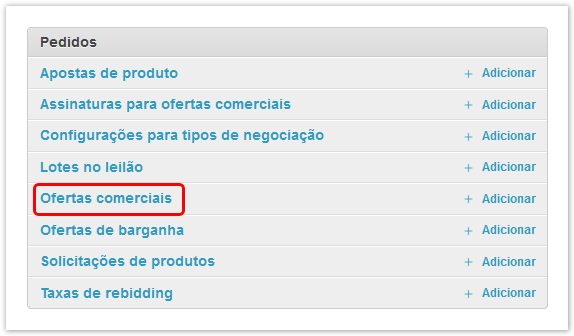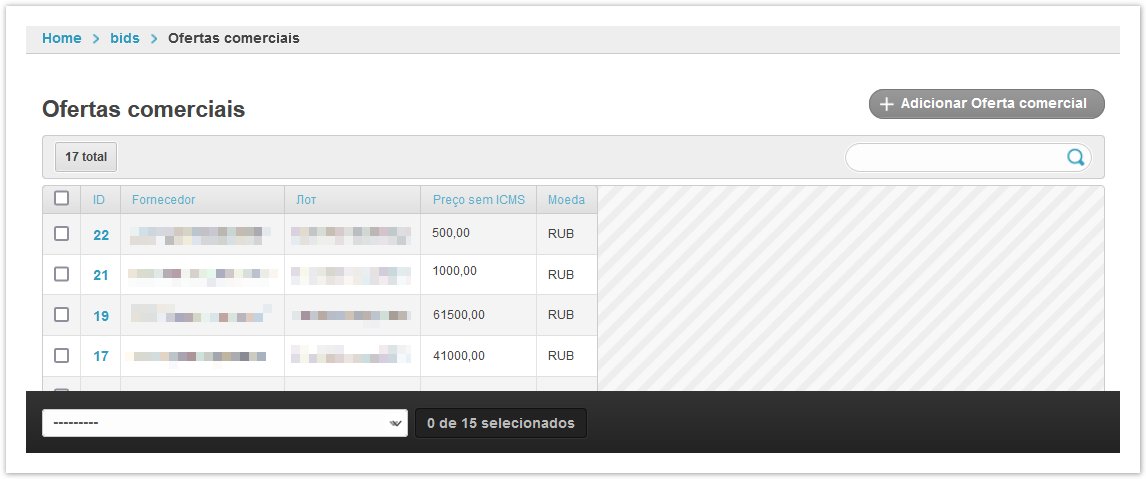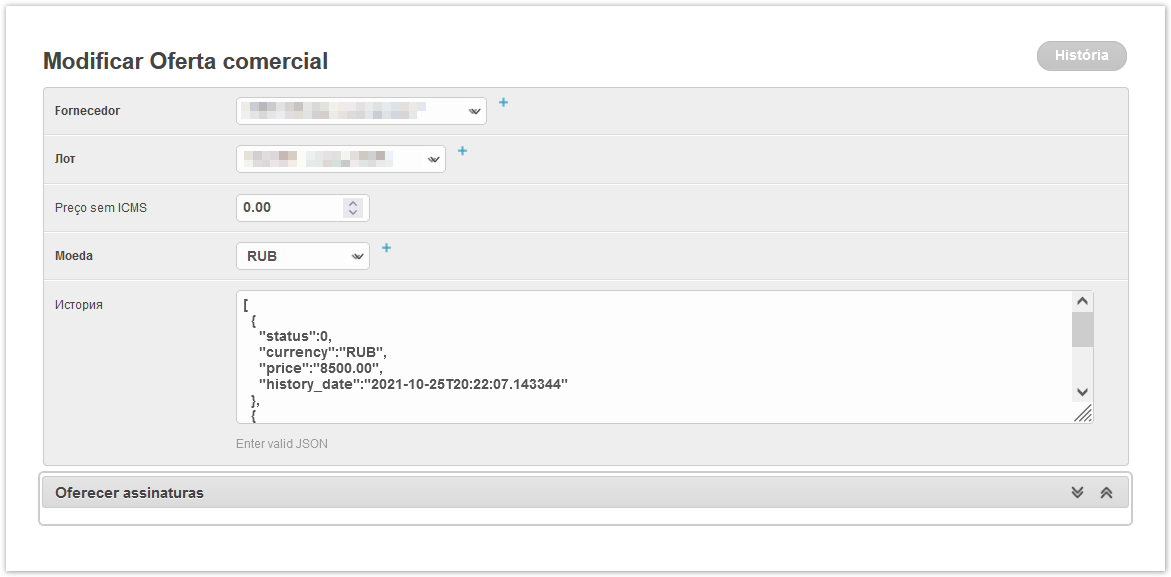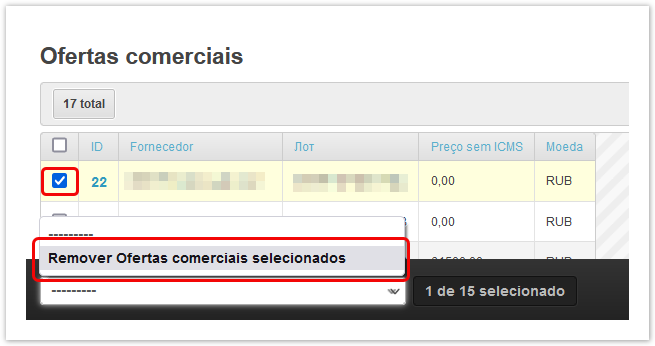...
| Sv translation | ||||||||||
|---|---|---|---|---|---|---|---|---|---|---|
| ||||||||||
To open this section, in the administrative panel, click Commercial offers. All offers of the auctions are displayed:
To view the detailed information, click offer's ID. The detailed information on each offer is displayed: Supplier - the name of the supplier who offered the bid price. Buyer - the name of the buyer who made the offer. Relevant for auction type trading. Lot Лот - the name of the lot for which the supplier made an offer. Price without VAT - the price offered by the supplier for the product excluding VAT. Currency - the currency of the offer. История History - offer data in JSON format. Proposal Offer signatures - a hash key to an electronic signature. To delete the commercial offers, select the required offers, and from the drop-down list, select Delete selected Commercial offers. |
| Sv translation | ||||||||||
|---|---|---|---|---|---|---|---|---|---|---|
| ||||||||||
Para abrir esta secção, no painel administrativo, clique nas Ofertas comerciais. Na página aberta, são apresentadas as ofertas feitas pelos fornecedores para participar no leilão:
Para ver ofertas comerciais, clique no ID da oferta. Fornecedor - o nome do fornecedor que fez a oferta de preço. Лот - o nome do lote para o qual o fornecedor fez uma oferta. Preço sem IVA - o preço oferecido pelo fornecedor para as mercadorias. Moeda - a moeda da oferta. История - ofereça dados em formato JSON. Oferecer assinaturas - chave hash para a assinatura electrónica. Para eliminar ofertas comerciais, verifique as ofertas necessárias e clique em Remover Ofertas comerciais selecionados: |