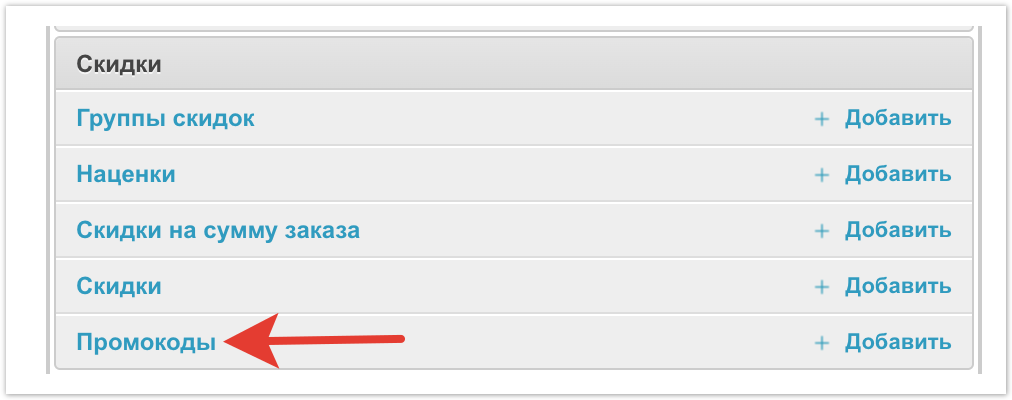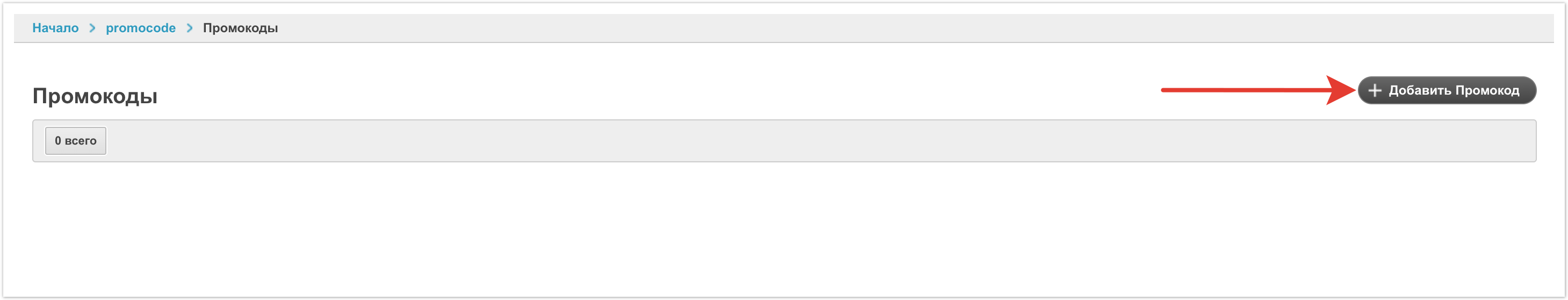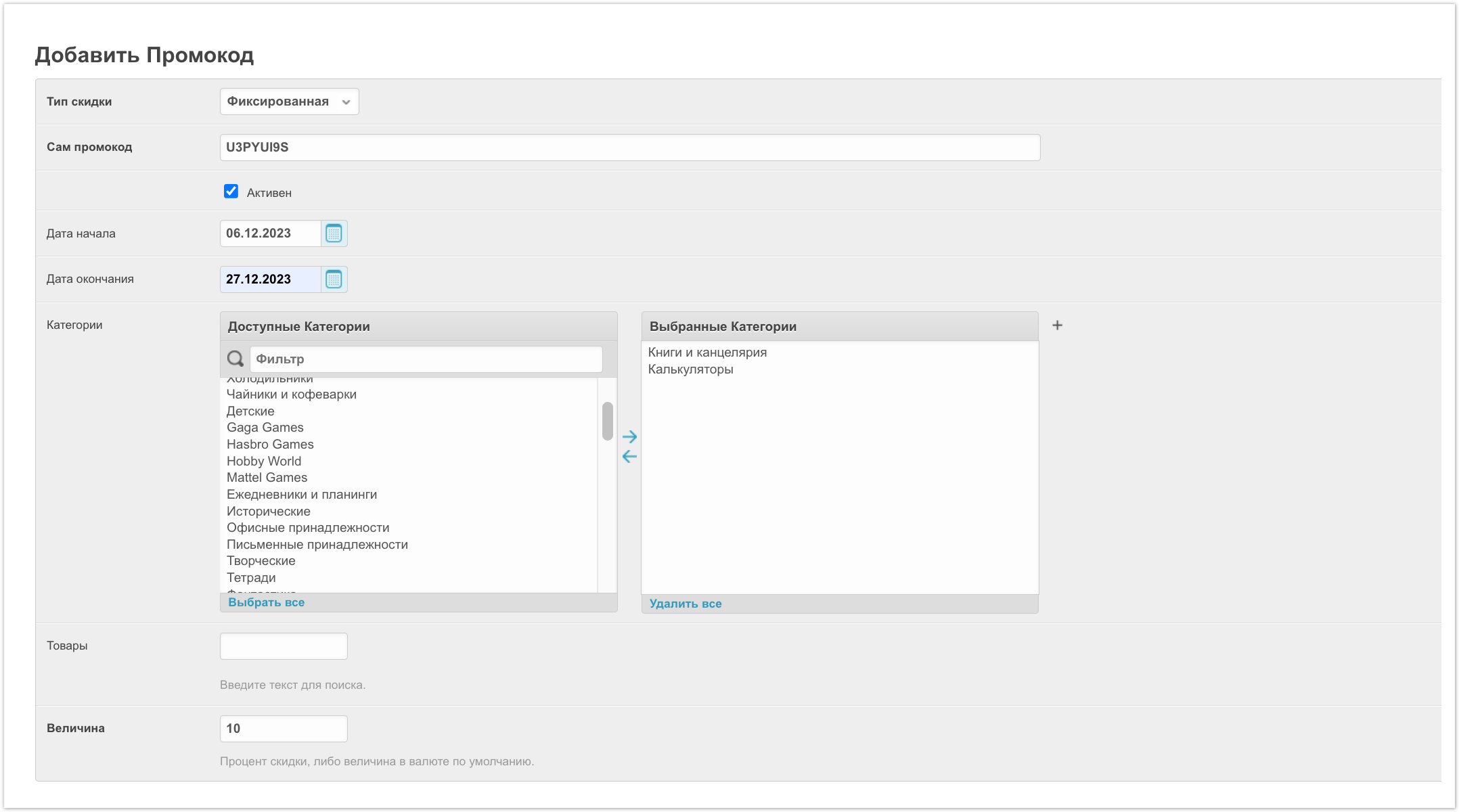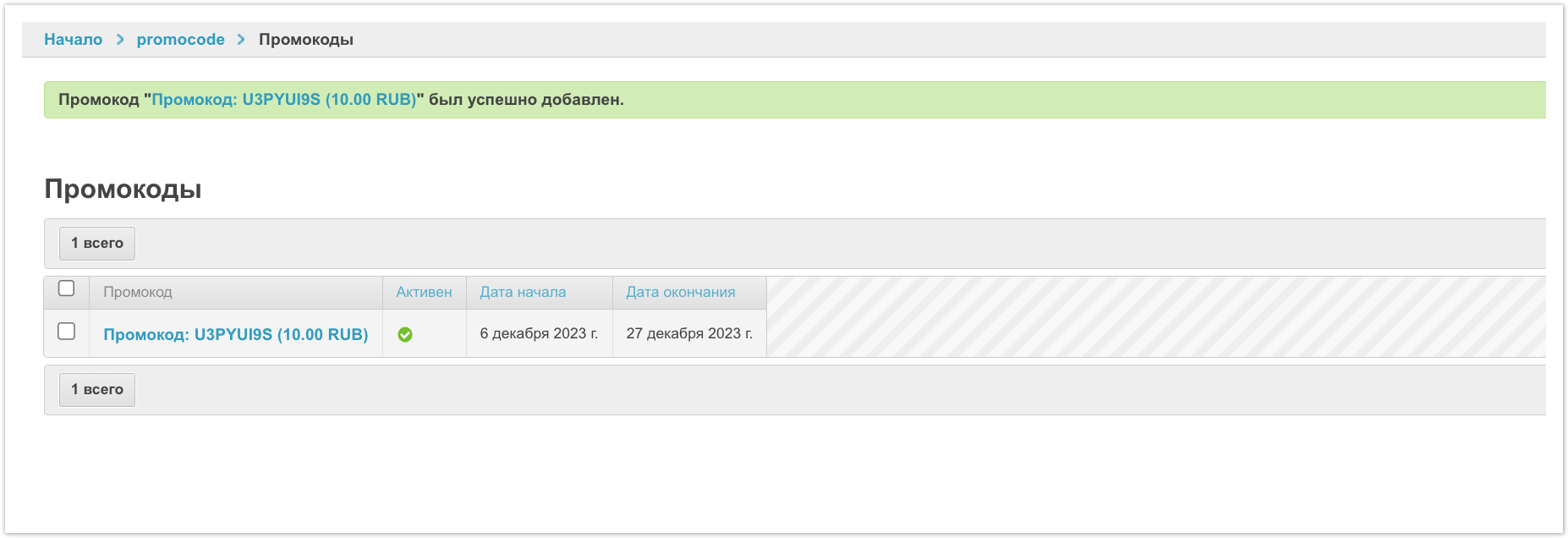| Sv translation | ||
|---|---|---|
| ||
При переходе в раздел появится возможность завести промокод с помощью кнопки Добавить промокод:
Величина (процент скидки или сумма в валюте по-умолчанию) На этапе корзины у Покупателя появится возможность указать промокод в поле Промокод. |
| Sv translation | ||
|---|---|---|
| ||
The Promotional codes section is available in the admin panel: When you go to the section, you will be able to create a promo code using the Add promo code button: When creating a promo code, you must specify the following data:
After creating a promo code, it will be available in the list of promo codes:
|