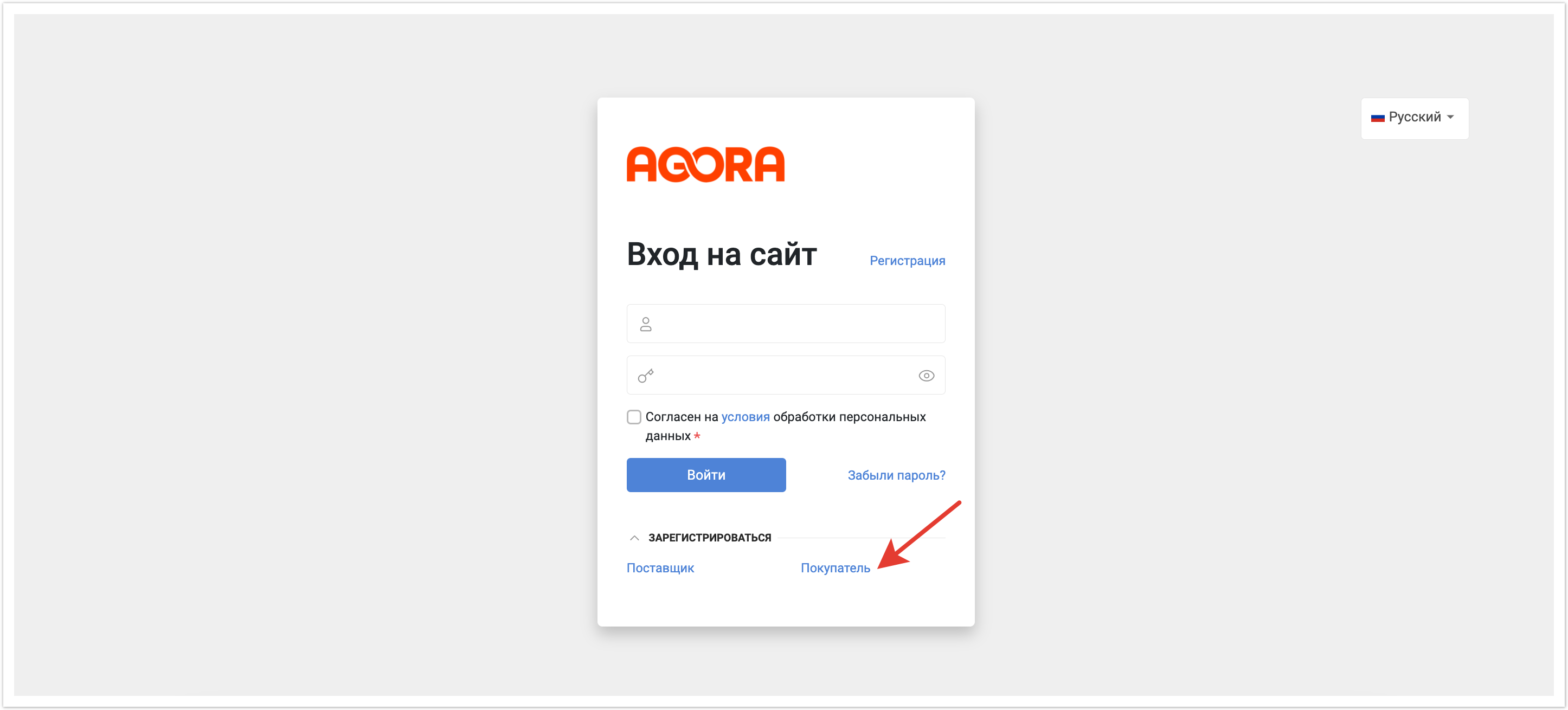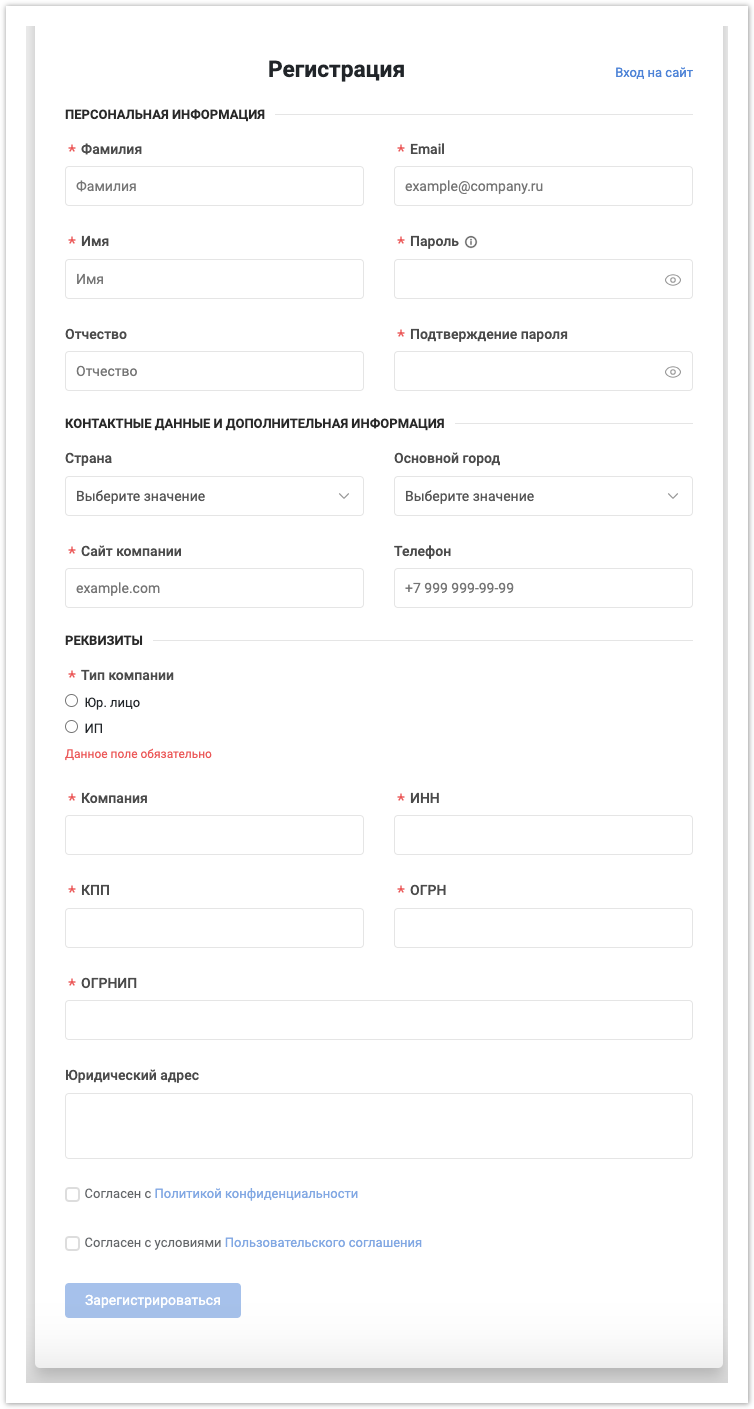| Sv translation | ||||||||||||||||||||
|---|---|---|---|---|---|---|---|---|---|---|---|---|---|---|---|---|---|---|---|---|
| ||||||||||||||||||||
Подробнее про регистрацию рассказано в видео:
Для регистрации пользователю необходимо перейти на страницу регистрации, нажав на кнопку Покупатель в блоке Зарегистрироваться. Для смены языка нажмите на значок в правом верхнем углу окна.
В процессе регистрации заполните следующие группы полей. Данные пользователя (ФИО*, Адрес электронной почты (e-mail)*, Пароль*, Подтверждение пароля*). Контактные данные и дополнительная информация (Сайт компании*, Страна, Основной город, Телефон). Реквизиты компании (Тип компании, Наименование, ИНН, должность, КПП, ОГРН, Юридический адрес и проч.). Запрашиваемые при регистрации реквизиты отличаются для юридического лица и индивидуального предпринимателя. Если в Системе уже был зарегистрирован вводимый ИНН, то Система выведет предупреждающее сообщение с предложение обратиться в службу поддержки или восстановить пароль. Налоговые идентификаторы, такие как CPF, CNPJ для Бразилии, проверяются автоматически, поэтому если они являются недействительными, зарегистрироваться не получится. CPF используется только для регистрации, CNPJ используется при оформлении сделок. Логи записываются в административной панели в разделе Ошибки проверки CPF и CNPJ. Для каждого налогового идентификатора записывается статус передачи (успешно или нет), числовое значение идентификатора, ссылка на JSON, который был возвращен SerPro в ответ, дата и время отправки POST-запроса в API SerPro, дата и время возвращаемого JSON из API SerPro. Согласие на обработку персональных данных и регистрация контрагента Для завершения процесса регистрации пользователь должен подтвердить согласие на обработку персональных данных и нажать кнопку Регистрация. После успешной регистрации, пользователь получит уведомление об успешной регистрации по указанному адресу электронной почты.
|
| Sv translation | |||||||||||||||
|---|---|---|---|---|---|---|---|---|---|---|---|---|---|---|---|
| |||||||||||||||
To register, the user must go to the registration page by clicking on the Buyer button in the Sign up block. To change the language, click on the language icon in the upper right corner of the window.
Fill in the following groups of fields: User data (full name *, e-mail address *, password *, password confirmation *). Contact details and additional information (Company website *, Country, HeadQuarter city, Phone). Company details (Company type, TIN*, PPC* etc.). The requisites can be different for a legal entity and an individual entrepreneur. If the entered TIN has already been registered in the System, the System will display a warning message with a proposal to contact the support service or to recover the password. Tax IDs (like CPF, CNPJ for Brazil) are automatically verified, so if they are invalid, registration will fail. CPF is used only for registration, CNPJ is used for transactions. Logs are recorded in the administrative panel in the CPF and CNPJ check errors section. For each tax identifier, the transfer status (successful or not successful), the numeric value of the identifier, a link to the JSON returned by SerPro in response, the date and time of sending the POST request to the SerPro API, the date and time of the returned JSON from the SerPro API are recorded. Consent to the processing of personal data and registration of a counterparty. To complete the registration process, the user must confirm consent to the processing of personal data and click the Sign up button. After successful registration, the user will receive a notification of successful registration to the specified email address.
|
| Sv translation | ||||||||||||
|---|---|---|---|---|---|---|---|---|---|---|---|---|
| ||||||||||||
Para se cadastrar, o usuário precisa acessar a página de cadastro clicando no botão Comprador no bloco Registro. Para alterar o idioma, clique no ícone no canto superior direito da janela.
Informações pessoais (nome *, endereço de e-mail (e-mail)*, Senha*, Confirmar senha*). Detalhes de contato e informações adicionais (Site da empresa*, País, Principal cidade, Telefone). Os requisitos (Tipo de Empresa, Nome, TIN, Posição, KPP, OGRN, Endereço Legal, etc.).Os detalhes solicitados durante a inscrição são diferentes para uma pessoa jurídica e um empreendedor individual. Se a TIN inserida já tiver sido registrada no Sistema, o Sistema exibirá uma mensagem de aviso com a proposta de entrar em contato com o serviço de suporte ou restaurar a senha. Identificadores fiscais como CPF, CNPJ para o Brasil são verificados automaticamente, portanto, se forem inválidos, o registro não funcionará. CPF é utilizado apenas para cadastro, CNPJ é utilizado para registro de transações. Os registros são registrados no painel administrativo na seção de erros de validação de CPF e CNPJ. Para cada ID fiscal, a situação da transferência (bem sucedida ou não), o valor numérico do identificador, uma referência ao JSON que foi devolvido pelo SerPro na resposta, a data e a hora em que a solicitação post foi enviada à API SerPro, e a data e a hora do json retornado da API SerPro são registradas. Consentimento para o processamento de dados pessoais e registro da contraparte Para concluir o processo de registro, o usuário deve confirmar o consentimento para o processamento de dados pessoais e clicar no botão Registrar. Após o registro bem-sucedido, o usuário receberá uma notificação de registro bem-sucedido no endereço de e-mail especificado.
|