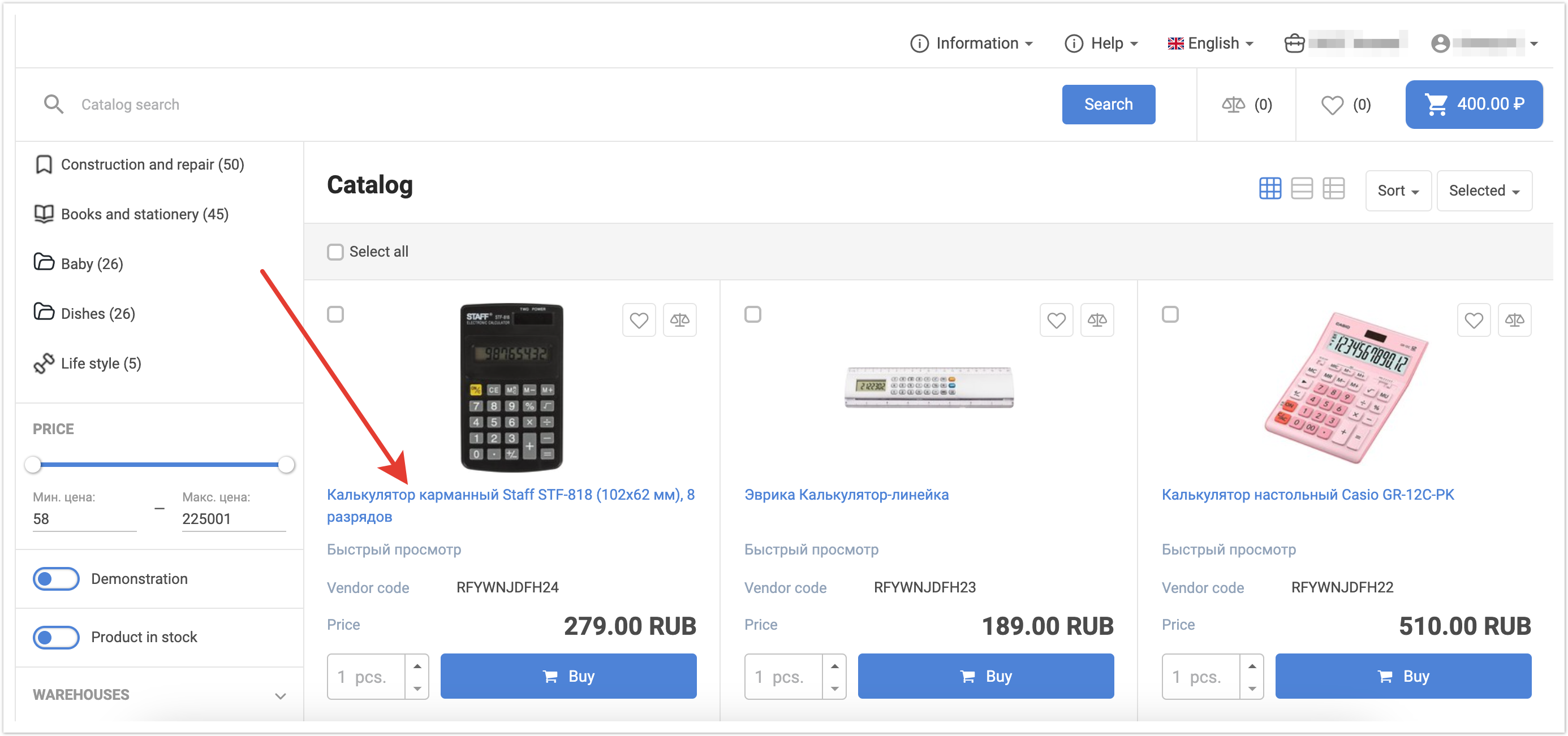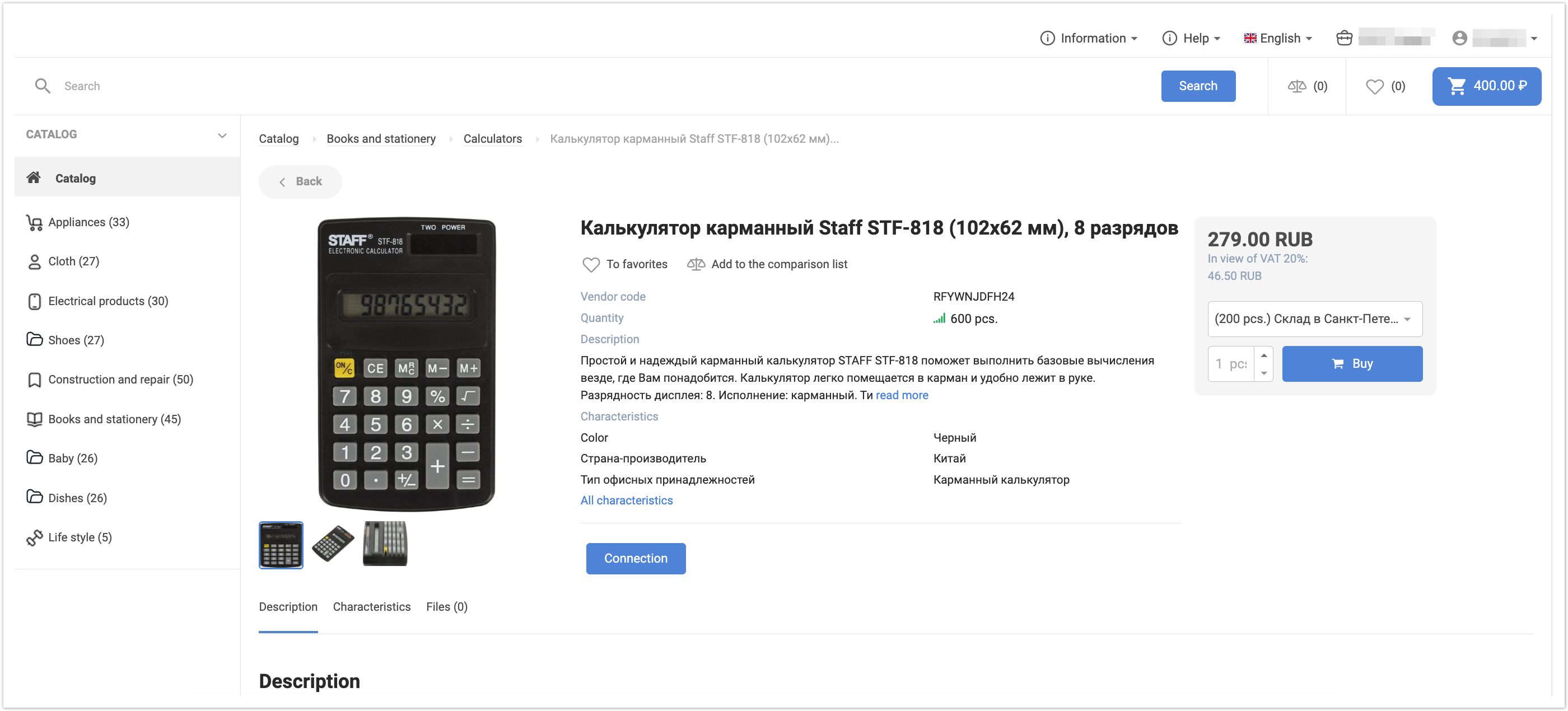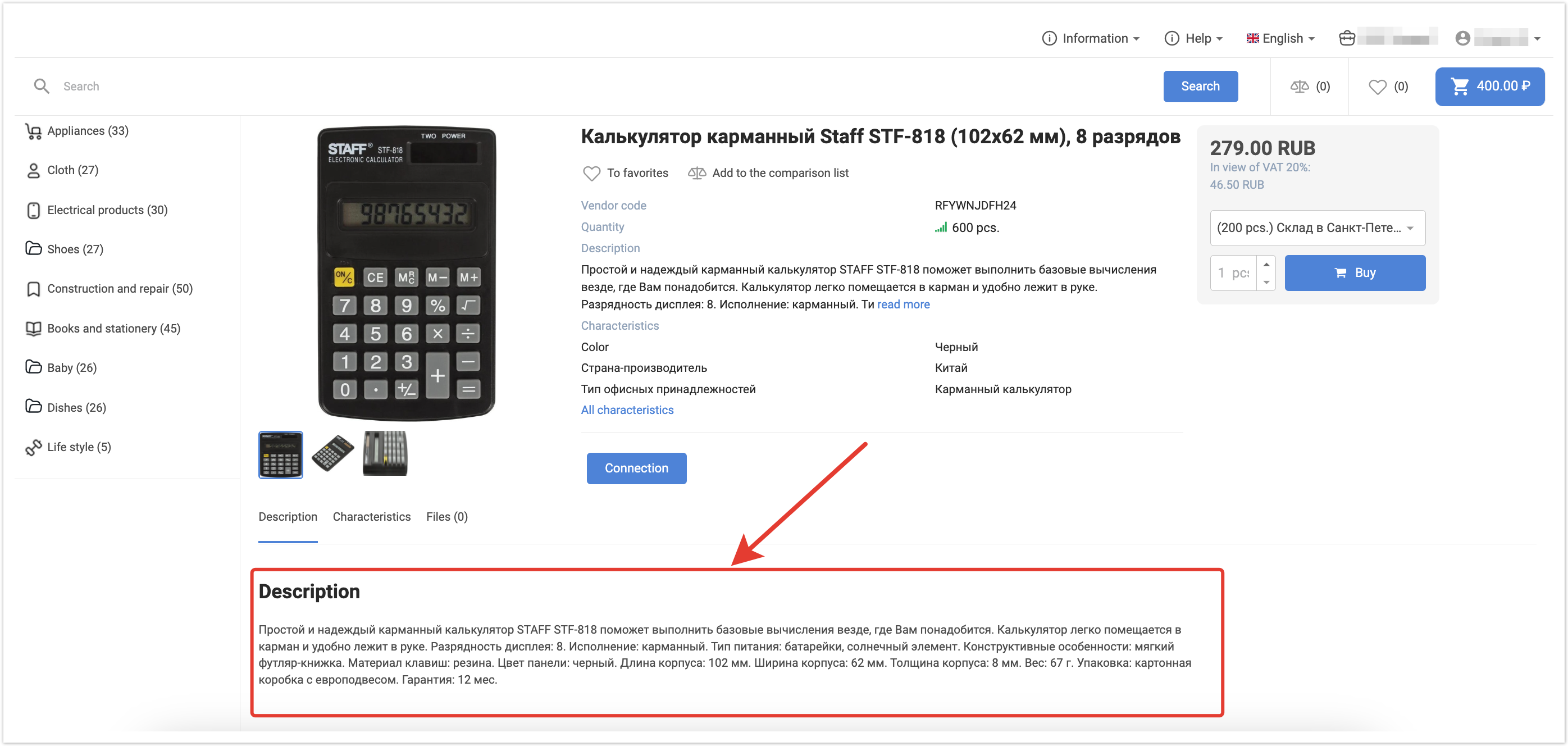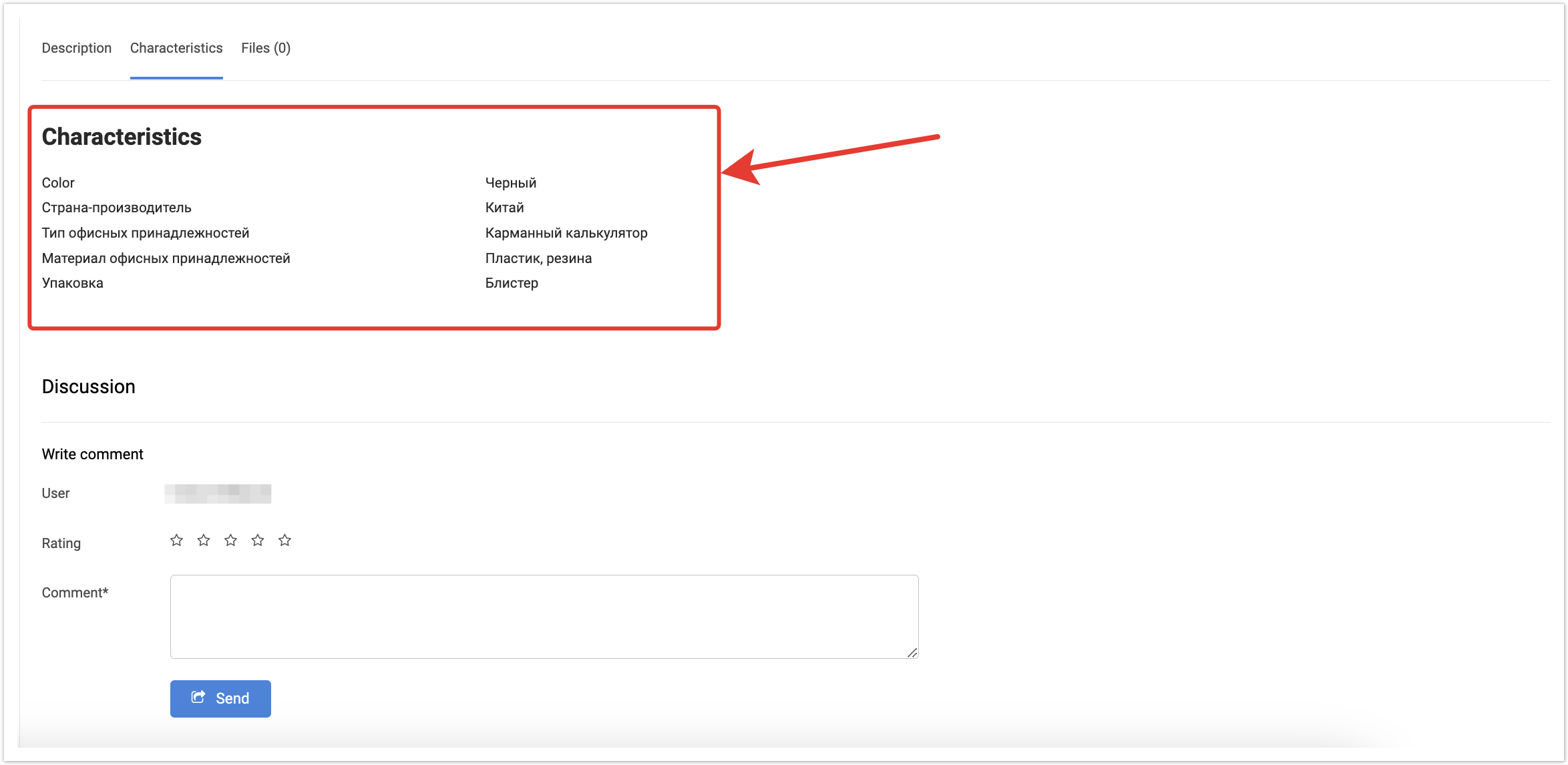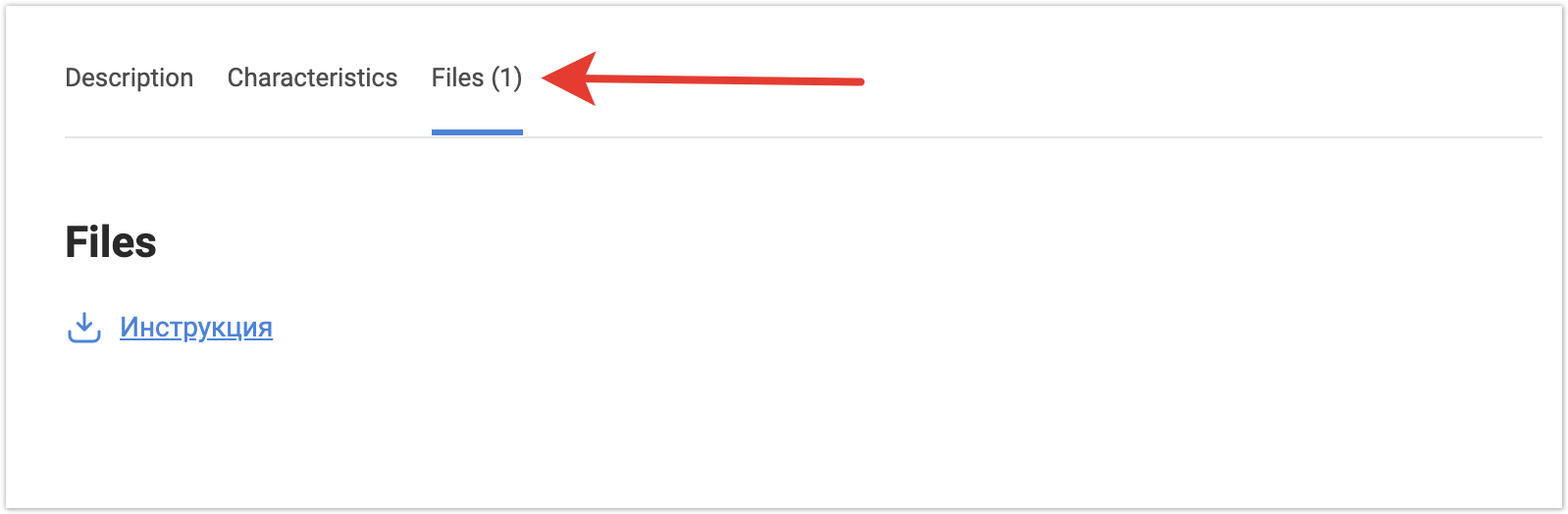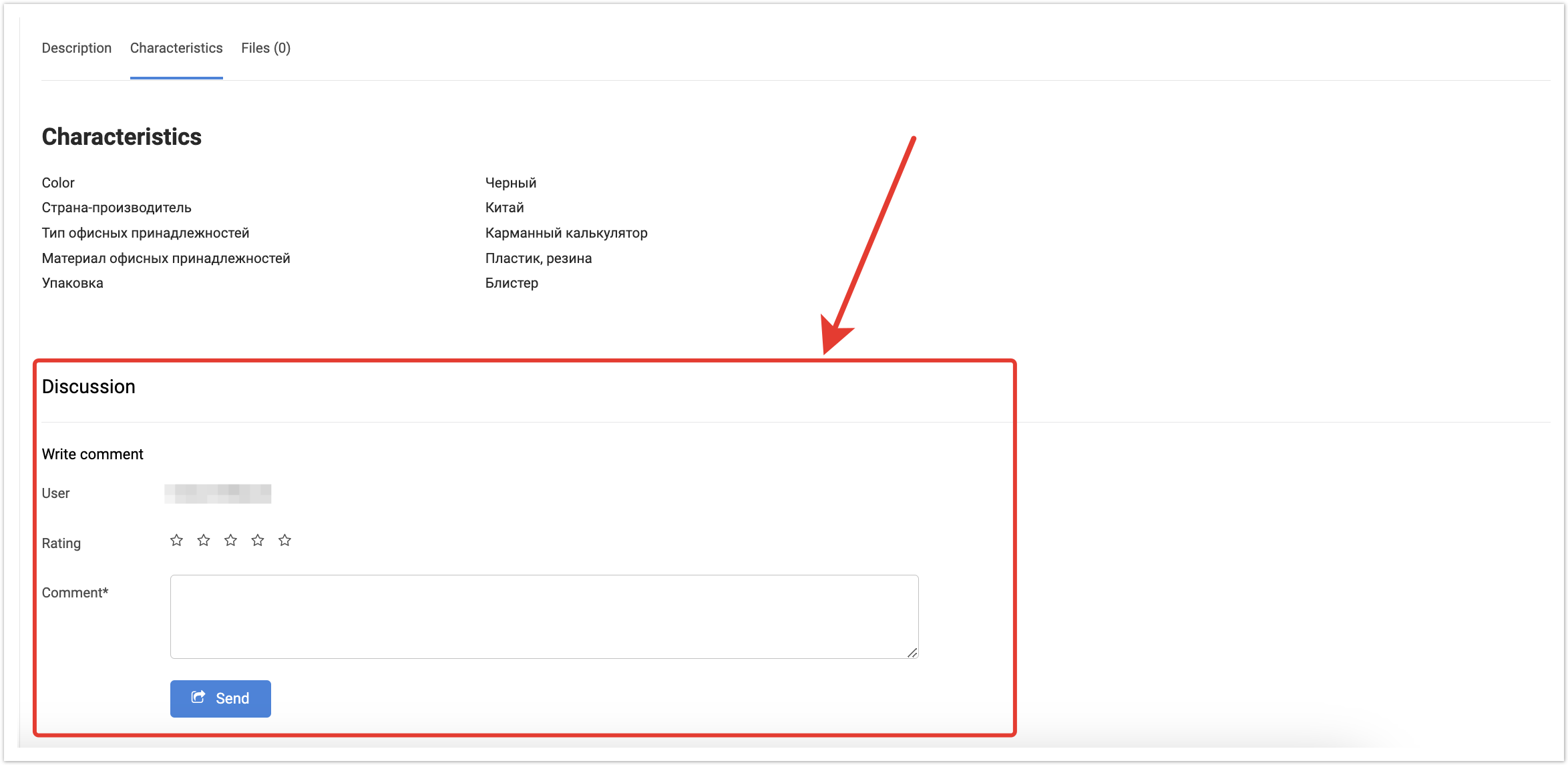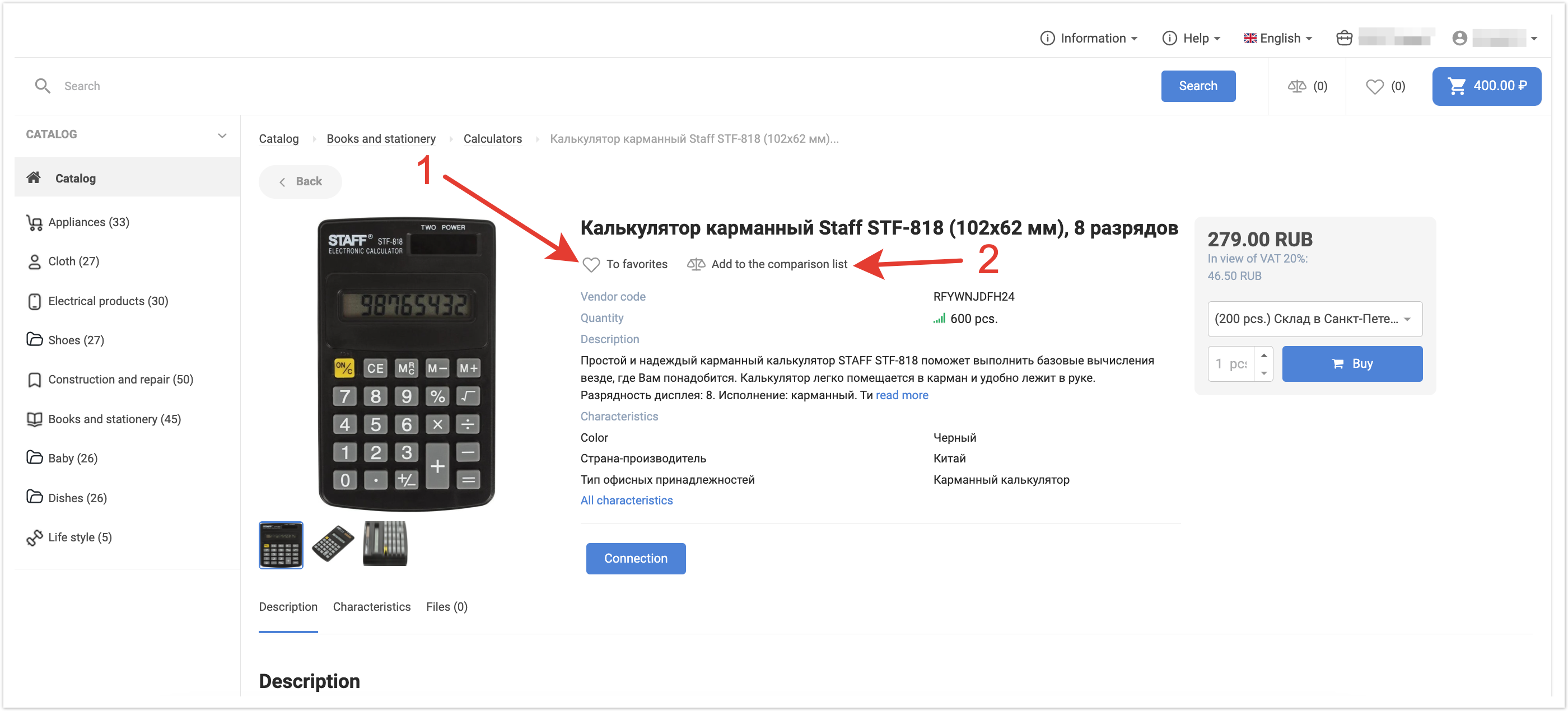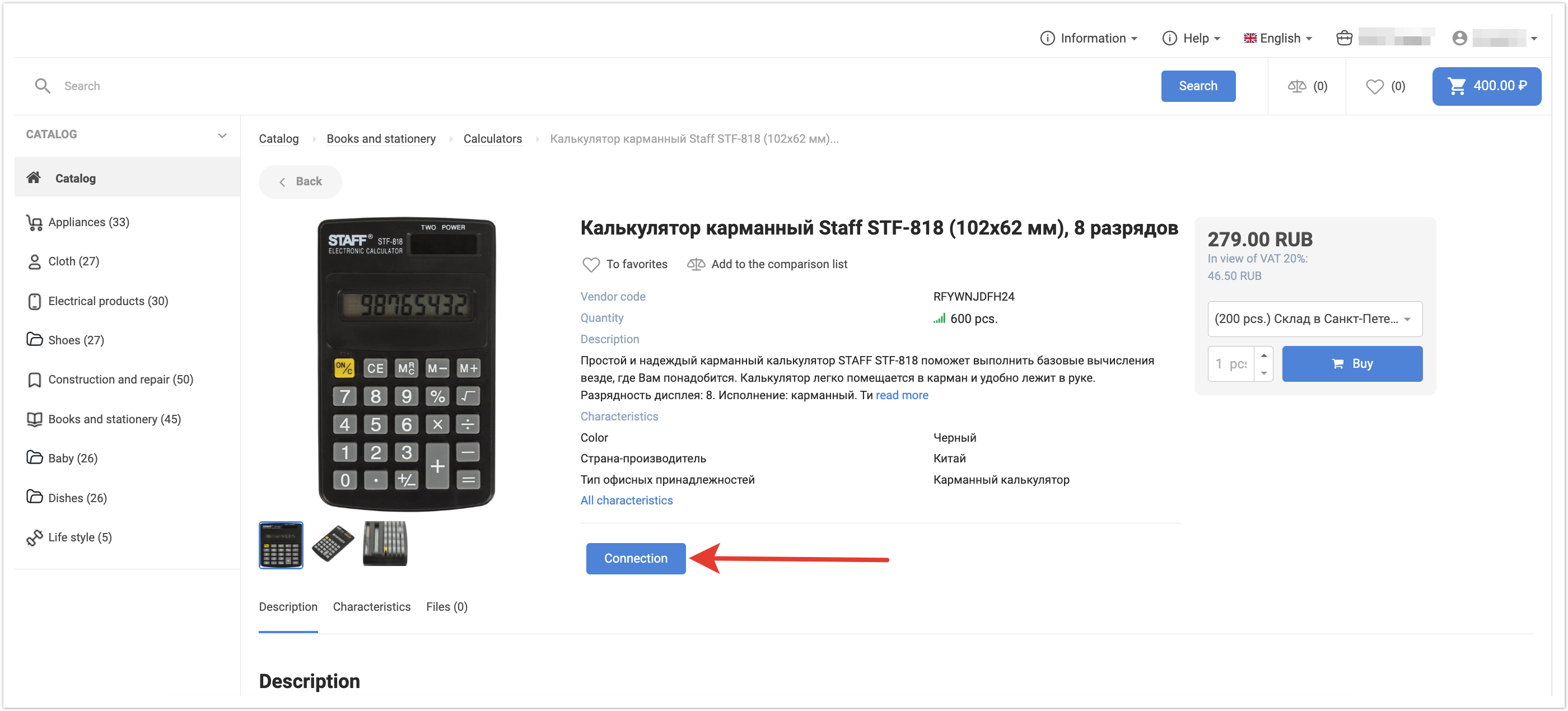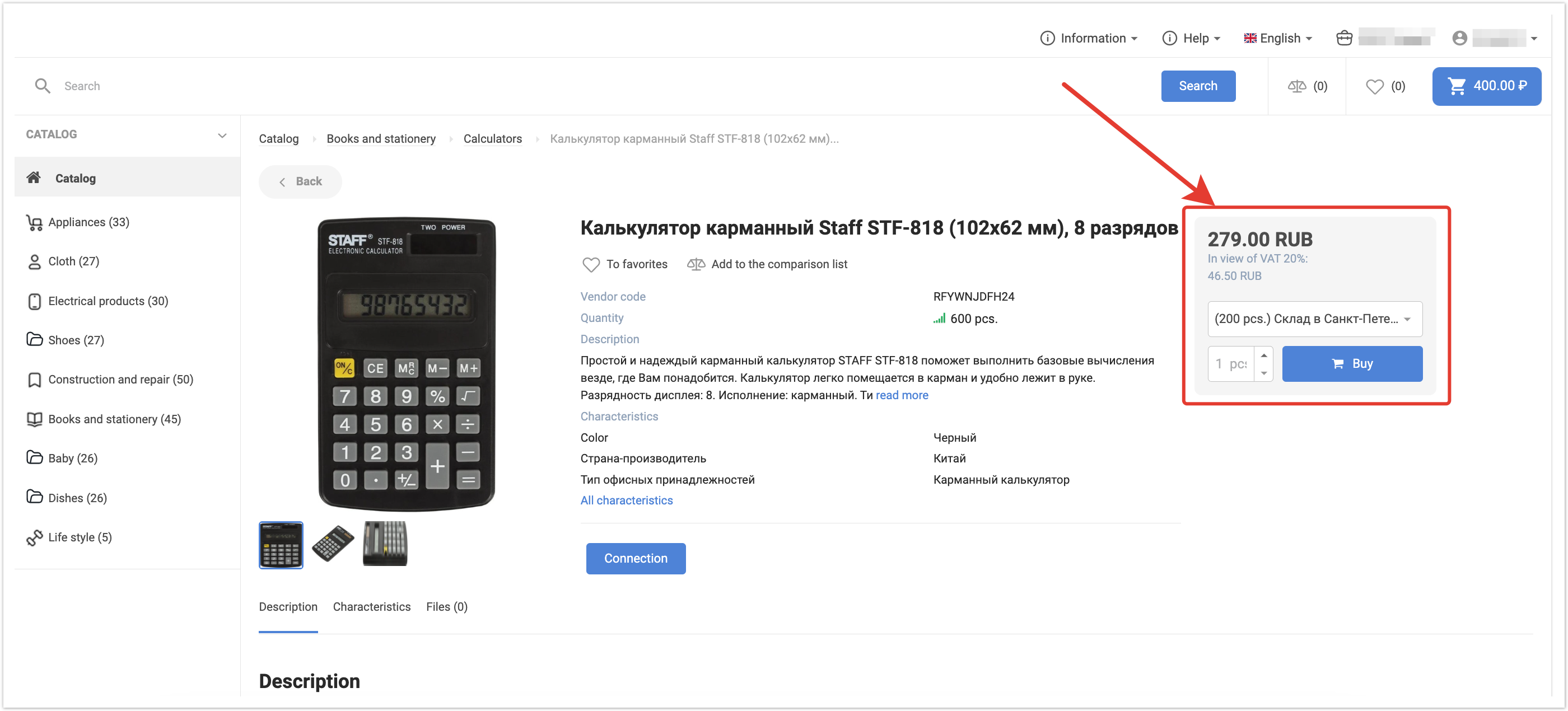...
| Sv translation | |||||
|---|---|---|---|---|---|
| |||||
To go to the product card, you need to click on its name in the Catalog section. After these steps, the product card will open. Inside the product card you can see detailed information on it. On the left side, product images are displayed, between which you can switch. In the center is information on the product - its description and part of the characteristics. If the description is long, it will be displayed partially and a link to read more will be added. By clicking on it, you will go to the part of the page where the description is indicated in full. Product information is divided into 3 tabs: Description, Characteristics and Files. We have already considered the Description tab. The Characteristics tab displays all product properties and their values. The Files tab will display files with the ability to view them if they have been uploaded for the product. In this tab, instructions or product certificates can be downloaded. At the bottom of the page there is a Discussion block where the user can rate the product and write a comment on it. This is true if the user had previous experience of buying and using this product. From the product card, you can also perform a number of actions with the product. You can move the product To favorites or Add to the comparison list. By clicking the Connection button, you can write directly to the manager and ask him for additional questions about the product, if any. On the right side of the product card, a block for adding the product to the cart is displayed. In it, you can select a warehouse, specify the quantity of products and, by clicking the Buy button, move the specified quantity of products to the basket. |
...